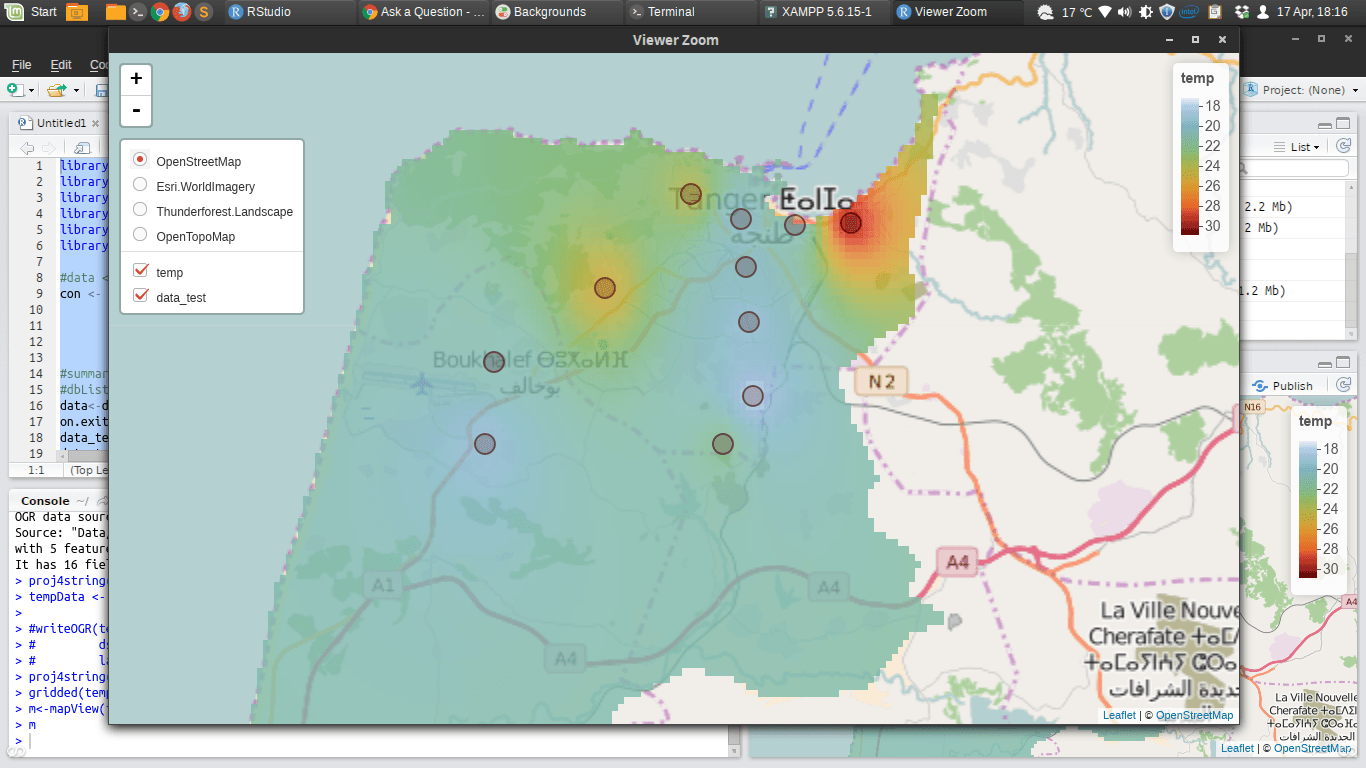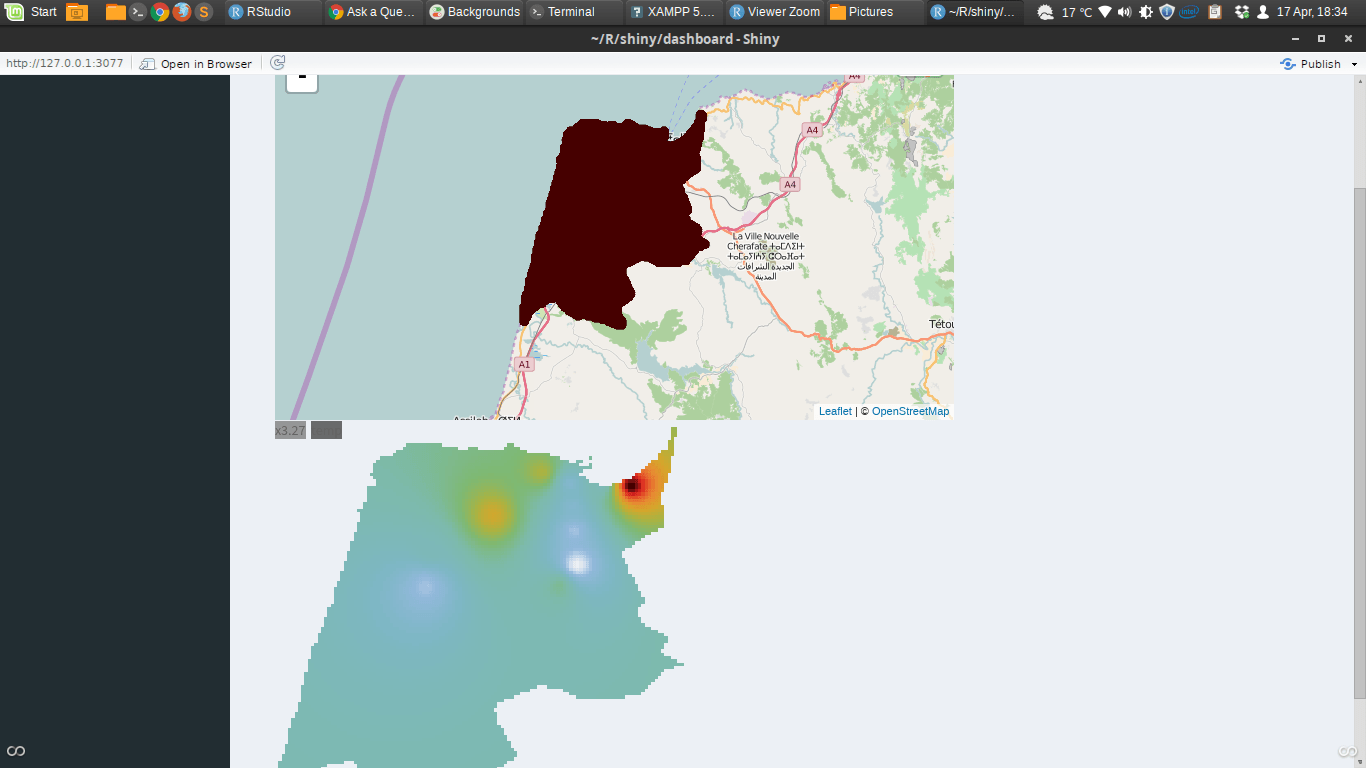mapview для блестящего
Я создаю интерактивную карту, используя mapView
mapview() функция отлично работает с данными в сетке (SpatialPixelsDataFrame):
Код:
library(sp)
library(ggplot2)
library(gstat)
library(rgdal)
library(mapview)
library(RMySQL)
con <- dbConnect(MySQL(),
user="root",
password="",
host="127.0.0.1",
dbname="rstudio")
data<-dbReadTable(con,"data")
on.exit(dbDisconnect(con))
data_test <- data
data_test$x <- data$long
data_test$y <- data$lat
coordinates(data_test) = ~x + y
x.range <- as.numeric(c(-5.99, -5.74))
y.range <- as.numeric(c(35.57, 35.81))
grd <- expand.grid(x = seq(from = x.range[1], to = x.range[2], by = 0.002),
y = seq(from = y.range[1], to = y.range[2], by = 0.002)) # expand points to grid
coordinates(grd) <- ~x + y
gridded(grd) <- TRUE
idw <- idw(formula = temp ~ 1, locations = data_test, newdata = grd)
idw.output = as.data.frame(idw) # output is defined as a data table
names(idw.output)[1:3] <- c("long", "lat", "temp")
idw.output <- idw.output[,1:3]
coordinates(idw.output) <- ~long+lat
morocco <- readOGR("Data/morocco/TNG", "TNG")
proj4string(idw.output)<-proj4string(morocco)
tempData <- idw.output[morocco,]
proj4string(data_test)<-proj4string(morocco)
gridded(tempData) <- TRUE
m<-mapView(tempData, zcol = "temp") + data_test
m
Результат:
Сейчас
Я хочу перейти на блестящий, проблема в том, что нет функции рендеринга для просмотра карты. Я пытался использовать fpView() bView(), но безрезультатно.
Моя попытка с Shiny
Код:
ui.R
library(shiny)
library(shinydashboard)
library(mapview)
header <- dashboardHeader(title="Ardusky")
sidebar <- dashboardSidebar(
)
body <- dashboardBody(
# Define UI for application
fluidPage(
mainPanel(
mapview:::fpViewOutput("mapplot"),
mapview:::plainViewOutput("test")
))
)
ui <- dashboardPage(header, sidebar, body, skin="black")
server.R
library(shiny)
library(mapview)
library(ggplot2)
library(sp)
library(gstat)
library(rgdal)
library(RMySQL)
shinyServer(function(input, output, session) {
repInput <- reactive({
con <- dbConnect(MySQL(),
user="root",
password="",
host="127.0.0.1",
dbname="rstudio")
data<-dbReadTable(con,"data")
on.exit(dbDisconnect(con))
data_test <- data
data_test$x <- data$long
data_test$y <- data$lat
coordinates(data_test) = ~x + y
x.range <- as.numeric(c(-5.99, -5.74))
y.range <- as.numeric(c(35.57, 35.81))
grd <- expand.grid(x = seq(from = x.range[1], to = x.range[2], by = 0.002),
y = seq(from = y.range[1], to = y.range[2], by = 0.002)) # expand points to grid
coordinates(grd) <- ~x + y
gridded(grd) <- TRUE
idw <- idw(formula = temp ~ 1, locations = data_test, newdata = grd)
idw.output = as.data.frame(idw) # output is defined as a data table
names(idw.output)[1:3] <- c("long", "lat", "temp")
idw.output <- idw.output[,1:3]
coordinates(idw.output) <- ~long+lat
morocco <- readOGR("/home/bloodesu/Data/morocco/TNG", "TNG")
proj4string(idw.output)<-proj4string(morocco)
tempData <- idw.output[morocco,]
proj4string(data_test)<-proj4string(morocco)
gridded(tempData) <- TRUE
tempData
})
output$mapplot <- mapview:::renderfpView({
mapview:::fpView(repInput(), zcol = "temp")
})
output$test <- mapview:::renderPlainView({
mapview:::plainview(repInput(), zcol = "temp")
})
})
Результат
Заключение
Как видите, только plainView дает приемлемые результаты, но без поддержки листовок.
1 ответ
MapView и блестящие не созданы друг для друга. Тем не менее, mapview основан на листовке, поэтому мы можем использовать блестящую поддержку из листовки. Хитрость заключается в том, чтобы настроить объект карты с помощью mapview, а затем вызвать @map прорезь (часть листовки) внутри renderLeaflet()
ui.R
library(shiny)
library(shinydashboard)
library(mapview)
header <- dashboardHeader(title="Ardusky")
sidebar <- dashboardSidebar(
)
body <- dashboardBody(
# Define UI for application
fluidPage(
mainPanel(
leafletOutput("mapplot"),
mapview:::plainViewOutput("test")
))
)
ui <- dashboardPage(header, sidebar, body, skin="black")
server.ui
library(shiny)
library(mapview)
library(sp)
shinyServer(function(input, output, session) {
data(meuse)
coordinates(meuse) <- ~x+y
proj4string(meuse) <- CRS("+init=epsg:28992")
data(meuse.grid)
coordinates(meuse.grid) <- ~x+y
proj4string(meuse.grid) <- CRS("+init=epsg:28992")
gridded(meuse.grid) <- TRUE
m <- mapview(meuse.grid, zcol = "dist") + meuse
output$mapplot <- renderLeaflet({
m@map
})
})
Решает ли это вашу проблему?
ОБНОВЛЕНИЕ: я только что добавил mapviewOutput а также renderMapview к версии разработки на github. Это означает, что теперь мы можем пропустить явный вызов @map слот объекта карты. Так что-то вроде output$mapplot <- renderMapview(m) должен работать сейчас.
Разрабатываемая версия mapview может быть установлена с devtools::install_github("environmentalinformatics-marburg/mapview", ref = "develop")
ОБНОВЛЕНИЕ (2018/04/01): renderMapview а также mapviewOutput на данный момент не работают! Таким образом, призывая renderLeaflet({ m@map }) в настоящее время способ использовать mapview с блестящим.