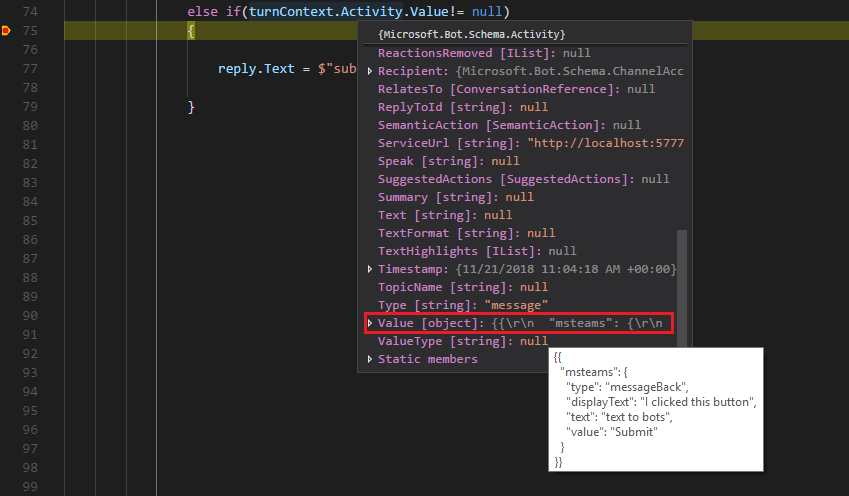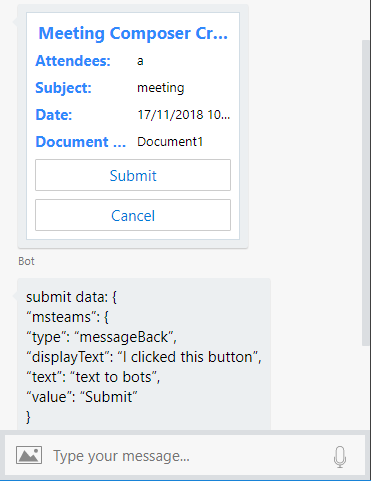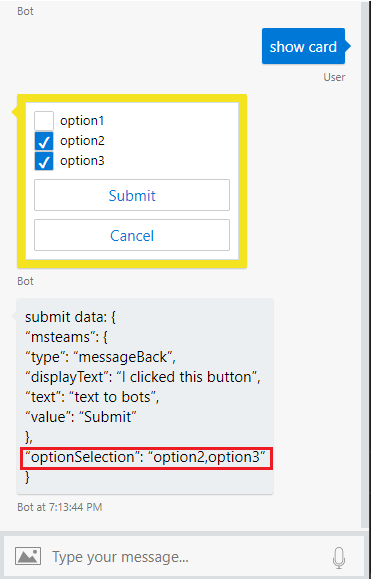Адаптивные карты Отправить действия
Я создал адаптивную карту в формате JSON с двумя кнопками отправки и отмены, которые возвращают сообщение "messageBack" в качестве отправки и отмены соответственно. Я использую C# для доступа к ответу, но не могу понять, как получить доступ к ответу с адаптивной карты.
Мой джсон
{
"type": "AdaptiveCard",
"selectAction": {
"type": "Action.Submit"
},
"body": [
{
"type": "TextBlock",
"horizontalAlignment": "Center",
"size": "Large",
"weight": "Bolder",
"color": "Accent",
"text": "Meeting Composer Create"
},
{
"type": "ColumnSet",
"columns": [
{
"type": "Column",
"items": [
{
"type": "TextBlock",
"horizontalAlignment": "Left",
"spacing": "Medium",
"size": "Medium",
"weight": "Bolder",
"color": "Accent",
"text": "Attendees:"
}
],
"width": "stretch"
},
{
"type": "Column",
"items": [
{
"type": "TextBlock",
"id": "attendeeVal",
"text": "a"
}
],
"width": "stretch"
}
]
},
{
"type": "ColumnSet",
"columns": [
{
"type": "Column",
"items": [
{
"type": "TextBlock",
"size": "Medium",
"weight": "Bolder",
"color": "Accent",
"text": "Subject:"
}
],
"width": "stretch"
},
{
"type": "Column",
"items": [
{
"type": "TextBlock",
"id": "subVal",
"text": "meeting"
}
],
"width": "stretch"
}
]
},
{
"type": "ColumnSet",
"columns": [
{
"type": "Column",
"items": [
{
"type": "TextBlock",
"size": "Medium",
"weight": "Bolder",
"color": "Accent",
"text": "Date:"
}
],
"width": "stretch"
},
{
"type": "Column",
"items": [
{
"type": "TextBlock",
"id": "dateVal",
"text": "17/11/2018 10.30 AM"
}
],
"width": "stretch"
}
]
},
{
"type": "ColumnSet",
"columns": [
{
"type": "Column",
"items": [
{
"type": "TextBlock",
"size": "Medium",
"weight": "Bolder",
"color": "Accent",
"text": "Document Name:"
}
],
"width": "stretch"
},
{
"type": "Column",
"items": [
{
"type": "TextBlock",
"id": "docVal",
"text": "Document1"
}
],
"width": "stretch"
}
]
}
],
"actions": [
{
"type": "Action.Submit",
"title": "Submit",
"data": {
"msteams": {
"type": "messageBack",
"displayText": "I clicked this button",
"text": "text to bots",
"value": "Submit"
}
}
},
{
"type": "Action.Submit",
"title": "Cancel",
"data": {
"msteams": {
"type": "messageBack",
"displayText": "I clicked this button",
"text": "text to bots",
"value": "Cancel"
}
}
}
],
"$schema": "http://adaptivecards.io/schemas/adaptive-card.json",
"version": "1.0"
}
мой C# это
var response = getCard(stepContext, "Aditya Rao, Vishal Subramaniam" , "Scrum Meeting" , "17/11/1028, 10:30AM" , "Scrum Sprint.pptx");
await stepContext.Context.SendActivityAsync(response).ConfigureAwait(false);
моя дополнительная функция для поддержки
private static Attachment CreateAdaptiveCardAttachment(string filePath, string names, string subj , string datee, string docs)
{
var adaptiveCardJson = File.ReadAllText(filePath);
dynamic obj = JsonConvert.DeserializeObject(adaptiveCardJson);
obj["body"][1]["columns"][1]["items"][0]["text"] = names;
obj["body"][2]["columns"][1]["items"][0]["text"] = subj;
obj["body"][3]["columns"][1]["items"][0]["text"] = datee;
obj["body"][4]["columns"][1]["items"][0]["text"] = docs;
var adaptiveCardAttachment = new Attachment()
{
ContentType = "application/vnd.microsoft.card.adaptive",
Content = obj,
};
return adaptiveCardAttachment;
}
// Create an attachment message response.
private Activity CreateResponse(Activity activity, Attachment attachment)
{
var response = activity.CreateReply();
response.Attachments = new List<Attachment>() { attachment };
return response;
}
private Activity getCard(WaterfallStepContext stepContext, string names, string subj , string datee, string docs)
{
var jsonFilePath = @".\Dialogs\CardTemplates\MeetingComposerCreate.json";
var activity = stepContext.Context.Activity;
var adCard = CreateAdaptiveCardAttachment(jsonFilePath,names,subj,datee,docs);
var response = CreateResponse(activity, adCard);
return response;
}
Как я могу получить доступ к значениям ответа, когда нажата кнопка отправки или отмены?
Также, если кто-то может помочь мне найти, как получить ответ от input.choice, чтобы получить данные флажка выбранных карт.
1 ответ
Как я могу получить доступ к значениям ответа, когда нажата кнопка отправки или отмены?
Мы можем получить значение, которое пользователь отправляет с адаптивной карты через Activity.Value имущество.
if(turnContext.Activity.Value!= null)
{
reply.Text = $"submit data: {turnContext.Activity.Value}";
}
Результат испытаний:
Вывод в эмулятор:
Также, если кто-то может помочь мне найти, как получить ответ от input.choice, чтобы получить данные флажка выбранных карт.
Чтобы отобразить варианты выбора для выбора пользователя и получить выбранную опцию, вы можете обратиться к следующему фрагменту кода.
В файле JSON:
{
"type": "Input.ChoiceSet",
"id": "optionSelection",
"isMultiSelect": true,
"style": "compact",
"choices": [
{
"title": "option1",
"value": "option1"
},
{
"title": "option2",
"value": "option2"
},
{
"title": "option3",
"value": "option3"
}
]
}
Используя тот же код, чтобы получить выбор пользователя:
reply.Text = $"submit data: {turnContext.Activity.Value}";
Результат испытаний: