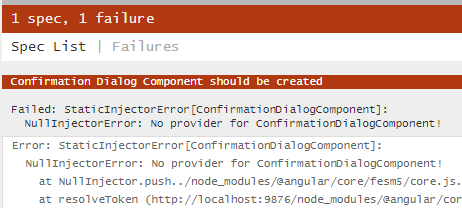Модульный тест Angular Material Dialog - Как включить MAT_DIALOG_DATA
Я пытаюсь выполнить модульное тестирование этого диалогового окна материала, чтобы проверить, отображает ли шаблон нужный объект. Компонент работает нормально при правильном использовании
Компонент - Диалог
@Component({
templateUrl: './confirmation-dialog.component.html',
styleUrls: ['./confirmation-dialog.component.scss']
})
export class ConfirmationDialogComponent {
constructor(@Inject(MAT_DIALOG_DATA) private dialogModel: ConfirmationDialogModel) {}
}
Шаблон диалога
<h1 mat-dialog-title *ngIf="dialogModel.Title">{{dialogModel.Title}}</h1>
<div mat-dialog-content>
{{dialogModel.SupportingText}}
</div>
<div mat-dialog-actions>
<button mat-button color="primary" [mat-dialog-close]="false">Cancel</button>
<button mat-raised-button color="primary"[mat-dialog-close]="true" cdkFocusInitial>{{dialogModel.ActionButton}}</button>
</div>
Модель - Что вводится
export interface ConfirmationDialogModel {
Title?: string;
SupportingText: string;
ActionButton: string;
}
Модульное тестирование - Где я получил вопрос
describe('Confirmation Dialog Component', () => {
const model: ConfirmationDialogModel = {
ActionButton: 'Delete',
SupportingText: 'Are you sure?',
};
let component: ConfirmationDialogComponent;
beforeEach(async(() => {
TestBed.configureTestingModule({
declarations: [
ConfirmationDialogComponent
],
imports: [
MatButtonModule,
MatDialogModule
],
providers: [
{
// I was expecting this will pass the desired value
provide: MAT_DIALOG_DATA,
useValue: model
}
]
});
component = TestBed.get(ConfirmationDialogComponent);
}));
it('should be created', async(() => {
expect(component).toBeTruthy();
}));
});
Ошибка кармы
Я сделал все возможное, чтобы найти этот вопрос и избежать дубликатов
1 ответ
Решение
Попробуй это,
describe('Confirmation Dialog Component', () => {
const model: ConfirmationDialogModel = {
ActionButton: 'Delete',
SupportingText: 'Are you sure?',
};
let component: ConfirmationDialogComponent;
let fixture: ComponentFixture<ConfirmationDialogComponent>;
beforeEach(async(() => {
TestBed.configureTestingModule({
declarations: [
ConfirmationDialogComponent
],
imports: [
MatButtonModule,
MatDialogModule
],
providers: [
{
// I was expecting this will pass the desired value
provide: MAT_DIALOG_DATA,
useValue: model
}
]
});
.compileComponents();
}));
beforeEach(() => {
fixture = TestBed.createComponent(ConfirmationDialogComponent);
component = fixture.componentInstance;
fixture.detectChanges();
});
it('should be created', async(() => {
expect(component).toBeTruthy();
}));
});
Вот пример того, как вводить MAT_DIALOG_DATA в модульном тесте:
import { async, ComponentFixture, TestBed } from '@angular/core/testing';
import { MatDialogModule, MAT_DIALOG_DATA } from '@angular/material/dialog';
import { ConfirmDialogComponent } from './confirm-dialog.component';
describe('ConfirmDialogComponent', () => {
let component: ConfirmDialogComponent;
let fixture: ComponentFixture<ConfirmDialogComponent>;
beforeEach(async(() => {
TestBed.configureTestingModule({
declarations: [ ConfirmDialogComponent ],
imports: [ MatDialogModule ], // add here
providers: [
{ provide: MAT_DIALOG_DATA, useValue: {} } // add here
],
})
.compileComponents();
}));
beforeEach(() => {
fixture = TestBed.createComponent(ConfirmDialogComponent);
component = fixture.componentInstance;
fixture.detectChanges();
});
it('should create', () => {
expect(component).toBeTruthy();
});
});