Как стилизовать выбранный заголовок PivotItem
Я пытаюсь реализовать решение, в соответствии с которым текущий выбранный фон заголовка сводки - это PhoneAccentBrush, но все остальные заголовки сводки имеют цвет по умолчанию, например PhoneDisabledBrush. Таким образом, когда пользователь проведет пальцем влево или вправо, появится PivotItem, цвет его фона изменится на активный PhoneAccentBrush, а все остальные заголовки сводки останутся с цветом фона по умолчанию. Как я могу быть в состоянии сделать это?
В настоящее время я реализовал то, что я хочу, за исключением фонов выбранных / невыбранных элементов сводки
<phone:PhoneApplicationPage.Resources>
<Style x:Key="PivotStyle1" TargetType="phone:Pivot">
<Setter Property="Margin" Value="0"/>
<Setter Property="Padding" Value="0"/>
<!--<Setter Property="Foreground" Value="{StaticResource PhoneForegroundBrush}"/>-->
<Setter Property="Foreground" Value="white"/>
<Setter Property="Background" Value="Transparent"/>
<Setter Property="ItemsPanel">
<Setter.Value>
<ItemsPanelTemplate>
<Grid/>
</ItemsPanelTemplate>
</Setter.Value>
</Setter>
<Setter Property="Template">
<Setter.Value>
<ControlTemplate TargetType="phone:Pivot">
<Grid HorizontalAlignment="{TemplateBinding HorizontalAlignment}" VerticalAlignment="{TemplateBinding VerticalAlignment}">
<Grid.RowDefinitions>
<RowDefinition Height="Auto"/>
<RowDefinition Height="Auto"/>
<RowDefinition Height="*"/>
</Grid.RowDefinitions>
<Grid Background="{StaticResource PhoneAccentBrush}" CacheMode="BitmapCache" Grid.RowSpan="2" />
<Grid Background="{TemplateBinding Background}" CacheMode="BitmapCache" Grid.Row="2" />
<ContentPresenter ContentTemplate="{TemplateBinding TitleTemplate}" Content="{TemplateBinding Title}" Margin="24,17,0,-7"/>
<Primitives:PivotHeadersControl x:Name="HeadersListElement" Grid.Row="1"/>
<ItemsPresenter x:Name="PivotItemPresenter" Margin="{TemplateBinding Padding}" Grid.Row="2"/>
</Grid>
</ControlTemplate>
</Setter.Value>
</Setter>
</Style>
</phone:PhoneApplicationPage.Resources>
...
<!--Pivot Control-->
<phone:Pivot x:Name="Pivot" Style="{StaticResource PivotStyle1}">
...
</phone:Pivot>
Который выглядит как..
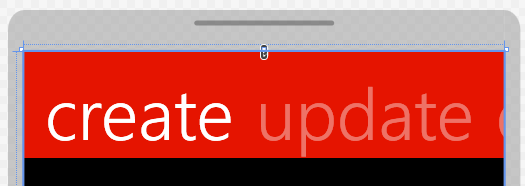
*Обновить
Исключение StackTrace в следующем обновлении. InvalidOperationException: Cannot resolve TargetProperty (Border.Background).(SolidColorBrush.Color) on specified object.
<Style x:Key="PivotHeaderItemStyle1" TargetType="Primitives:PivotHeaderItem">
<Setter Property="Background" Value="Transparent"/>
<Setter Property="Padding" Value="21,0,1,0"/>
<Setter Property="Margin" Value="0"/>
<Setter Property="Template">
<Setter.Value>
<ControlTemplate TargetType="Primitives:PivotHeaderItem">
<Grid>
<VisualStateManager.VisualStateGroups>
<VisualStateGroup x:Name="SelectionStates">
<VisualState x:Name="Unselected">
<Storyboard>
<ColorAnimation Duration="0" Storyboard.TargetName="myback" Storyboard.TargetProperty="(Border.Background).(SolidColorBrush.Color)" To="DarkGrey"/>
</Storyboard>
</VisualState>
<VisualState x:Name="Selected">
<Storyboard>
<ColorAnimation Duration="0" Storyboard.TargetName="myback" Storyboard.TargetProperty="(Border.Background).(SolidColorBrush.Color)" To="Red"/>
</Storyboard>
</VisualState>
</VisualStateGroup>
</VisualStateManager.VisualStateGroups>
<Border x:Name="myback">
<ContentControl x:Name="contentPresenter" ContentTemplate="{TemplateBinding ContentTemplate}" Content="{TemplateBinding Content}" HorizontalAlignment="{TemplateBinding HorizontalContentAlignment}" Margin="{TemplateBinding Padding}" Opacity="{StaticResource PhonePivotUnselectedItemOpacity}"/>
</Border>
</Grid>
</ControlTemplate>
</Setter.Value>
</Setter>
</Style>
<Style x:Key="PivotStyle1" TargetType="phone:Pivot">
<Setter Property="Margin" Value="0"/>
<Setter Property="Padding" Value="0"/>
<Setter Property="Foreground" Value="{StaticResource PhoneForegroundBrush}"/>
<Setter Property="Background" Value="Transparent"/>
<Setter Property="ItemsPanel">
<Setter.Value>
<ItemsPanelTemplate>
<Grid/>
</ItemsPanelTemplate>
</Setter.Value>
</Setter>
<Setter Property="Template">
<Setter.Value>
<ControlTemplate TargetType="phone:Pivot">
<Grid HorizontalAlignment="{TemplateBinding HorizontalAlignment}" VerticalAlignment="{TemplateBinding VerticalAlignment}">
<Grid.RowDefinitions>
<RowDefinition Height="Auto"/>
<RowDefinition Height="Auto"/>
<RowDefinition Height="*"/>
</Grid.RowDefinitions>
<Grid Background="{TemplateBinding Background}" Grid.RowSpan="3"/>
<ContentControl x:Name="TitleElement" ContentTemplate="{TemplateBinding TitleTemplate}" Content="{TemplateBinding Title}" HorizontalAlignment="Left" Margin="24,17,0,-7" Style="{StaticResource PivotTitleStyle}"/>
<Primitives:PivotHeadersControl x:Name="HeadersListElement" Grid.Row="1" ItemContainerStyle="{StaticResource PivotHeaderItemStyle1}"/>
<ItemsPresenter x:Name="PivotItemPresenter" Margin="{TemplateBinding Padding}" Grid.Row="2"/>
</Grid>
</ControlTemplate>
</Setter.Value>
</Setter>
</Style>
1 ответ
К, кажется, ты добираешься туда. Действия должны избегать кода позади....
Мы просто добавим еще одну анимацию раскадровки для фона. И самый простой способ, которым я знаю, как это сделать, это просто добавить границу.
Добавьте границу вокруг вашего
<Border x:Name="myback" Background="{TemplateBinding Background}">
<ContentControl x:Name="contentPresenter"/>
</Border>
Теперь давайте раскрасим его по выбранному состоянию. Добавьте и другие анимации раскадровки.
<VisualStateManager.VisualStateGroups>
<VisualStateGroup x:Name="SelectionStates">
<VisualState x:Name="Unselected">
<Storyboard>
<ColorAnimation Duration="0" Storyboard.TargetName="myback" Storyboard.TargetProperty="(Border.Background).(SolidColorBrush.Color)" To="DarkGrey"/>
</Storyboard>
</VisualState>
<VisualState x:Name="Selected">
<Storyboard>
<ColorAnimation Duration="0" Storyboard.TargetName="myback" Storyboard.TargetProperty="(Border.Background).(SolidColorBrush.Color)" To="Red"/>
</Storyboard>
</VisualState>
</VisualStateGroup>
</VisualStateManager.VisualStateGroups>
Дайте мне знать, что все идет хорошо:D