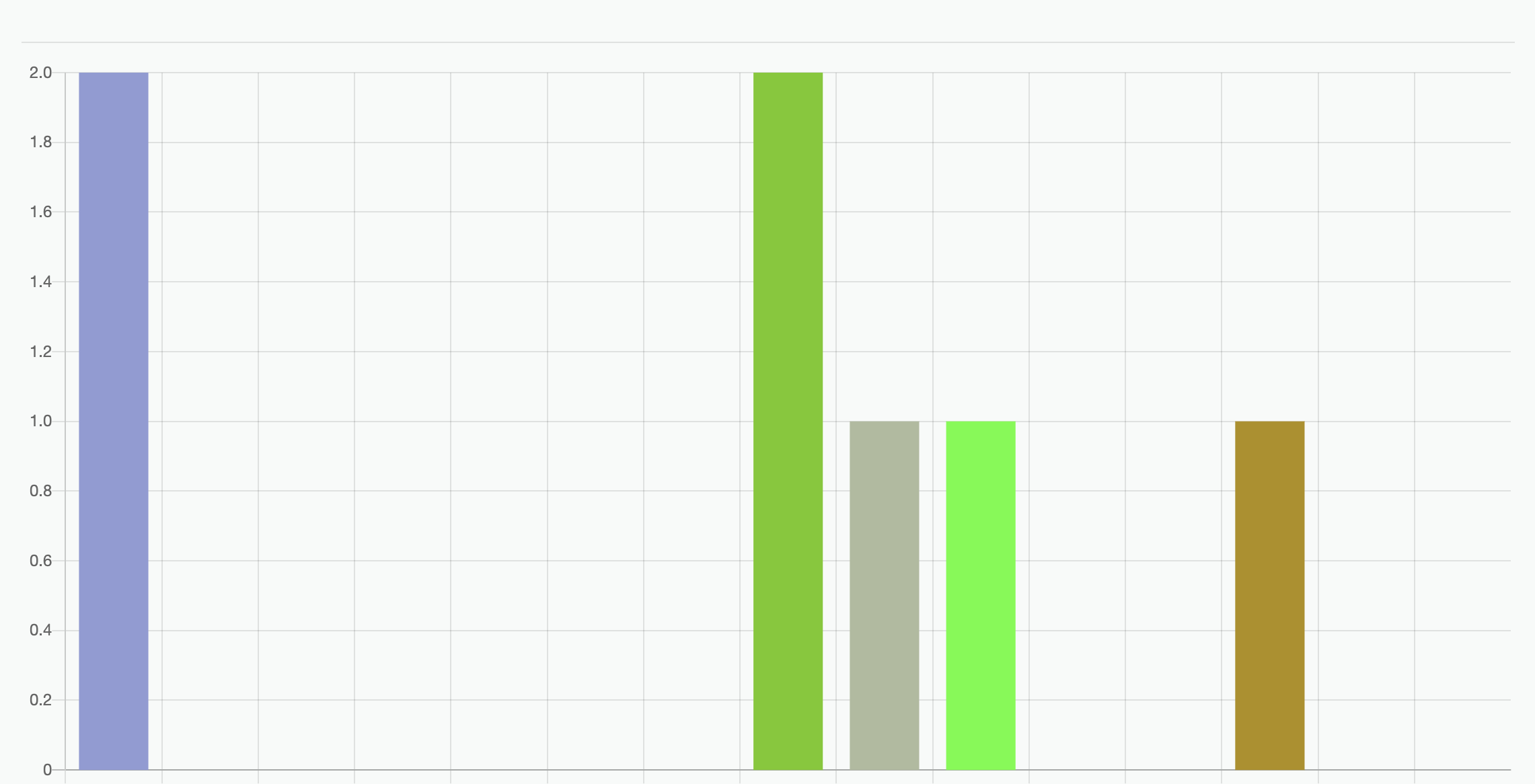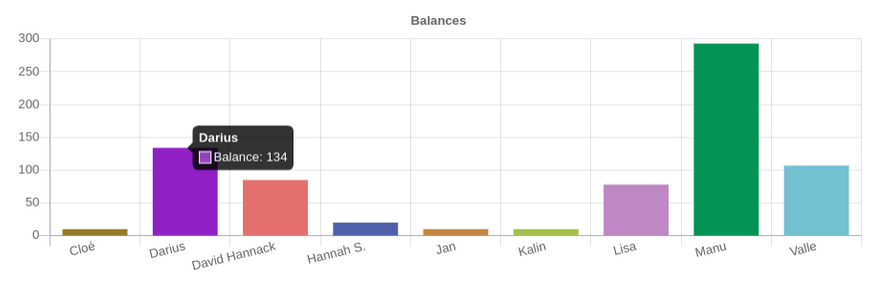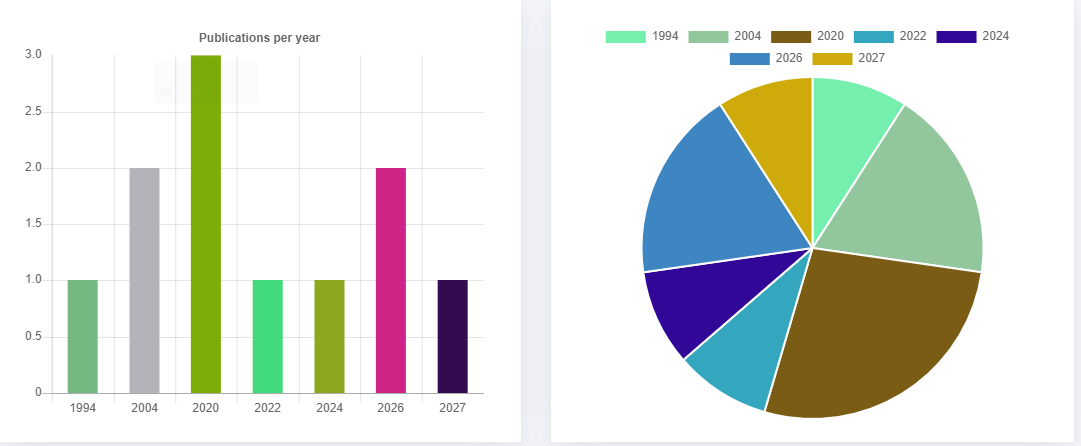Разный цвет для каждого столбца в гистограмме; ChartJS
Я использую ChartJS в проекте, над которым я работаю, и мне нужен свой цвет для каждой гистограммы.
Вот пример набора данных гистограммы:
var barChartData = {
labels: ["001", "002", "003", "004", "005", "006", "007"],
datasets: [{
label: "My First dataset",
fillColor: "rgba(220,220,220,0.5)",
strokeColor: "rgba(220,220,220,0.8)",
highlightFill: "rgba(220,220,220,0.75)",
highlightStroke: "rgba(220,220,220,1)",
data: [20, 59, 80, 81, 56, 55, 40]
}]
};
Есть ли способ покрасить каждую полосу по-разному?
22 ответа
После просмотра файла Chart.Bar.js мне удалось найти решение. Я использовал эту функцию для генерации случайного цвета:
function getRandomColor() {
var letters = '0123456789ABCDEF'.split('');
var color = '#';
for (var i = 0; i < 6; i++ ) {
color += letters[Math.floor(Math.random() * 16)];
}
return color;
}
Я добавил его в конец файла и вызвал эту функцию прямо внутри "fillColor:" под
helpers.each(dataset.data,function(dataPoint,index){
//Add a new point for each piece of data, passing any required data to draw.
так что теперь это выглядит так:
helpers.each(dataset.data,function(dataPoint,index){
//Add a new point for each piece of data, passing any required data to draw.
datasetObject.bars.push(new this.BarClass({
value : dataPoint,
label : data.labels[index],
datasetLabel: dataset.label,
strokeColor : dataset.strokeColor,
fillColor : getRandomColor(),
highlightFill : dataset.highlightFill || dataset.fillColor,
highlightStroke : dataset.highlightStroke || dataset.strokeColor
}));
},this);
и это работает, я получаю разные цвета для каждого бара.
Начиная с версии v2, вы можете просто указать массив значений, чтобы соответствовать цвету для каждого бара через backgroundColor имущество:
datasets: [{
label: "My First dataset",
data: [20, 59, 80, 81, 56, 55, 40],
backgroundColor: ["red", "blue", "green", "blue", "red", "blue"],
}],
Это также возможно для borderColor, hoverBackgroundColor, hoverBorderColor,
Из документации по свойствам набора данных линейчатой диаграммы:
Некоторые свойства могут быть указаны в виде массива. Если для них установлено значение массива, первое значение применяется к первому столбцу, второе значение - ко второму столбцу и т. Д.
Решение: вызовите метод update для установки новых значений:
var barChartData = {
labels: ["January", "February", "March"],
datasets: [
{
label: "My First dataset",
fillColor: "rgba(220,220,220,0.5)",
strokeColor: "rgba(220,220,220,0.8)",
highlightFill: "rgba(220,220,220,0.75)",
highlightStroke: "rgba(220,220,220,1)",
data: [20, 59, 80]
}
]
};
window.onload = function(){
var ctx = document.getElementById("mycanvas").getContext("2d");
window.myObjBar = new Chart(ctx).Bar(barChartData, {
responsive : true
});
//nuevos colores
myObjBar.datasets[0].bars[0].fillColor = "green"; //bar 1
myObjBar.datasets[0].bars[1].fillColor = "orange"; //bar 2
myObjBar.datasets[0].bars[2].fillColor = "red"; //bar 3
myObjBar.update();
}
Если вы посмотрите на библиотеку " ChartNew", которая основана на Chart.js, вы можете сделать это, передавая значения в виде массива следующим образом:
var data = {
labels: ["Batman", "Iron Man", "Captain America", "Robin"],
datasets: [
{
label: "My First dataset",
fillColor: ["rgba(220,220,220,0.5)", "navy", "red", "orange"],
strokeColor: "rgba(220,220,220,0.8)",
highlightFill: "rgba(220,220,220,0.75)",
highlightStroke: "rgba(220,220,220,1)",
data: [2000, 1500, 1750, 50]
}
]
};
Вы можете вызвать эту функцию, которая генерирует случайные цвета для каждого бара
var randomColorGenerator = function () {
return '#' + (Math.random().toString(16) + '0000000').slice(2, 8);
};
var barChartData = {
labels: ["001", "002", "003", "004", "005", "006", "007"],
datasets: [
{
label: "My First dataset",
fillColor: randomColorGenerator(),
strokeColor: randomColorGenerator(),
highlightFill: randomColorGenerator(),
highlightStroke: randomColorGenerator(),
data: [20, 59, 80, 81, 56, 55, 40]
}
]
};
Здесь я решил эту проблему, сделав две функции. 1. dynamicColors() для генерации случайного цвета
function dynamicColors() {
var r = Math.floor(Math.random() * 255);
var g = Math.floor(Math.random() * 255);
var b = Math.floor(Math.random() * 255);
return "rgba(" + r + "," + g + "," + b + ", 0.5)";}
poolColors() для создания массива цветов
function poolColors(a) { var pool = []; for(i=0;i<a;i++){ pool.push(dynamicColors());} return pool; }
Тогда просто передайте это
datasets: [{
data: arrData,
backgroundColor: poolColors(arrData.length),
borderColor: poolColors(arrData.length),
borderWidth: 1
}]
По состоянию на август 2019 года в Chart.js встроена эта функциональность.
Вам просто нужно предоставить массив для backgroundColor.
Пример взят из https://www.chartjs.org/docs/latest/getting-started/
До:
data: {
labels: ['January', 'February', 'March', 'April', 'May', 'June', 'July'],
datasets: [{
label: 'My First dataset',
backgroundColor: 'rgb(255, 99, 132)',
borderColor: 'rgb(255, 99, 132)',
data: [0, 10, 5, 2, 20, 30, 45]
}]
},
После:
data: {
labels: ['January', 'February', 'March', 'April', 'May', 'June', 'July'],
datasets: [{
label: 'My First dataset',
backgroundColor: ['rgb(255, 99, 132)','rgb(0, 255, 0)','rgb(255, 99, 132)','rgb(128, 255, 0)','rgb(0, 255, 255)','rgb(255, 255, 0)','rgb(255, 255, 128)'],
borderColor: 'rgb(255, 99, 132)',
data: [0, 10, 5, 2, 20, 30, 45]
}]
},
Я только что проверил этот метод, и он работает. Каждая полоса имеет свой цвет.
Генерировать случайные цвета;
function getRandomColor() {
var letters = '0123456789ABCDEF'.split('');
var color = '#';
for (var i = 0; i < 6; i++) {
color += letters[Math.floor(Math.random() * 16)];
}
return color;
}
и вызвать его для каждой записи;
function getRandomColorEachEmployee(count) {
var data =[];
for (var i = 0; i < count; i++) {
data.push(getRandomColor());
}
return data;
}
наконец установить цвета;
var data = {
labels: jsonData.employees,// your labels
datasets: [
{
data: jsonData.approvedRatios,// your data
backgroundColor: getRandomColorEachEmployee(jsonData.employees.length)
}
]
};
Вот способ генерировать последовательные случайные цвета с помощью цветового хеша
const colorHash = new ColorHash()
const datasets = [{
label: 'Balance',
data: _.values(balances),
backgroundColor: _.keys(balances).map(name => colorHash.hex(name))
}]
Вот как я поступил: я выдвинул массив "colors", с тем же количеством записей, что и количество данных. Для этого я добавил функцию "getRandomColor" в конце скрипта. Надеюсь, поможет...
for(var i in arr) {
customers.push(arr[i].customer);
nb_cases.push(arr[i].nb_cases);
colors.push(getRandomColor());
}
window.onload = function() {
var config = {
type: 'pie',
data: {
labels: customers,
datasets: [{
label: "Nomber of cases by customers",
data: nb_cases,
fill: true,
backgroundColor: colors
}]
},
options: {
responsive: true,
title:{
display:true,
text:"Cases by customers"
},
}
};
var ctx = document.getElementById("canvas").getContext("2d");
window.myLine = new Chart(ctx, config);
};
function getRandomColor() {
var letters = '0123456789ABCDEF'.split('');
var color = '#';
for (var i = 0; i < 6; i++ ) {
color += letters[Math.floor(Math.random() * 16)];
}
return color;
}
Код на основе следующего запроса на извлечение:
datapoint.color = 'hsl(' + (360 * index / data.length) + ', 100%, 50%)';
Если вы не можете использовать NewChart.js, вам просто нужно изменить способ установки цвета с помощью массива. Найдите вспомогательную итерацию внутри Chart.js:
Заменить эту строку:
fillColor : dataset.fillColor,
Для этого:
fillColor : dataset.fillColor[index],
Полученный код:
//Iterate through each of the datasets, and build this into a property of the chart
helpers.each(data.datasets,function(dataset,datasetIndex){
var datasetObject = {
label : dataset.label || null,
fillColor : dataset.fillColor,
strokeColor : dataset.strokeColor,
bars : []
};
this.datasets.push(datasetObject);
helpers.each(dataset.data,function(dataPoint,index){
//Add a new point for each piece of data, passing any required data to draw.
datasetObject.bars.push(new this.BarClass({
value : dataPoint,
label : data.labels[index],
datasetLabel: dataset.label,
strokeColor : dataset.strokeColor,
//Replace this -> fillColor : dataset.fillColor,
// Whith the following:
fillColor : dataset.fillColor[index],
highlightFill : dataset.highlightFill || dataset.fillColor,
highlightStroke : dataset.highlightStroke || dataset.strokeColor
}));
},this);
},this);
И в твоих js:
datasets: [
{
label: "My First dataset",
fillColor: ["rgba(205,64,64,0.5)", "rgba(220,220,220,0.5)", "rgba(24,178,235,0.5)", "rgba(220,220,220,0.5)"],
strokeColor: "rgba(220,220,220,0.8)",
highlightFill: "rgba(220,220,220,0.75)",
highlightStroke: "rgba(220,220,220,1)",
data: [2000, 1500, 1750, 50]
}
]
Попробуй это:
function getChartJs() {
**var dynamicColors = function () {
var r = Math.floor(Math.random() * 255);
var g = Math.floor(Math.random() * 255);
var b = Math.floor(Math.random() * 255);
return "rgb(" + r + "," + g + "," + b + ")";
}**
$.ajax({
type: "POST",
url: "ADMIN_DEFAULT.aspx/GetChartByJenisKerusakan",
data: "{}",
contentType: "application/json; charset=utf-8",
dataType: "json",
success: function (r) {
var labels = r.d[0];
var series1 = r.d[1];
var data = {
labels: r.d[0],
datasets: [
{
label: "My First dataset",
data: series1,
strokeColor: "#77a8a8",
pointColor: "#eca1a6"
}
]
};
var ctx = $("#bar_chart").get(0).getContext('2d');
ctx.canvas.height = 300;
ctx.canvas.width = 500;
var lineChart = new Chart(ctx).Bar(data, {
bezierCurve: false,
title:
{
display: true,
text: "ProductWise Sales Count"
},
responsive: true,
maintainAspectRatio: true
});
$.each(r.d, function (key, value) {
**lineChart.datasets[0].bars[key].fillColor = dynamicColors();
lineChart.datasets[0].bars[key].fillColor = dynamicColors();**
lineChart.update();
});
},
failure: function (r) {
alert(r.d);
},
error: function (r) {
alert(r.d);
}
});
}
Это работает для меня в текущей версии 2.7.1:
function colorizePercentageChart(myObjBar) {
var bars = myObjBar.data.datasets[0].data;
console.log(myObjBar.data.datasets[0]);
for (i = 0; i < bars.length; i++) {
var color = "green";
if(parseFloat(bars[i]) < 95){
color = "yellow";
}
if(parseFloat(bars[i]) < 50){
color = "red";
}
console.log(color);
myObjBar.data.datasets[0].backgroundColor[i] = color;
}
myObjBar.update();
}
Если вы знаете, какие цвета вы хотите, вы можете указать свойства цвета в массиве, например так:
backgroundColor: [
'rgba(75, 192, 192, 1)',
...
],
borderColor: [
'rgba(75, 192, 192, 1)',
...
],
Если взять другой ответ, вот быстрое решение, если вы хотите получить список со случайными цветами для каждой панели:
function getRandomColor(n) {
var letters = '0123456789ABCDEF'.split('');
var color = '#';
var colors = [];
for(var j = 0; j < n; j++){
for (var i = 0; i < 6; i++ ) {
color += letters[Math.floor(Math.random() * 16)];
}
colors.push(color);
color = '#';
}
return colors;
}
Теперь вы можете использовать эту функцию в поле backgroundColor в данных:
data: {
labels: count[0],
datasets: [{
label: 'Registros en BDs',
data: count[1],
backgroundColor: getRandomColor(count[1].length)
}]
}
Что я сделал, так это создал генератор случайных цветов, как многие здесь предложили
function dynamicColors() {
var r = Math.floor(Math.random() * 255);
var g = Math.floor(Math.random() * 255);
var b = Math.floor(Math.random() * 255);
return "rgba(" + r + "," + g + "," + b + ", 0.5)";
}
а затем закодировал это
var chartContext = document.getElementById('line-chart');
let lineChart = new Chart(chartContext, {
type: 'bar',
data : {
labels: <?php echo json_encode($names); ?>,
datasets: [{
data : <?php echo json_encode($salaries); ?>,
borderWidth: 1,
backgroundColor: dynamicColors,
}]
}
,
options: {
scales: {
yAxes: [{
ticks: {
beginAtZero: true
}
}]
},
responsive: true,
maintainAspectRatio: false,
}
});
Обратите внимание, что при вызове функции нет скобок. Это позволяет коду вызывать функцию каждый раз, а не создавать массив. Это также предотвращает использование кода одного цвета для всех полос.
Следуя этому ответу: /questions/41175735/raznyij-tsvet-dlya-kazhdogo-stolbtsa-v-gistogramme-chartjs/41175768#41175768, это то, что я придумал для создания согласованных цветов, которые не меняются при каждом обновлении:
const generateColorHue = (colorI: number, totalColors: number) => {
const step = 360 / totalColors;
const hue = Math.round(colorI * step);
return hue;
};
// ...
datasets: this.platforms.map((platform, i) => {
const hue = generateColorHue(i, this.platforms.length);
return {
label: platform,
borderColor: "hsl(" + hue + ", 50%, 40%)",
backgroundColor: "hsla(" + hue + ", 50%, 90%, .2)",
};
}),
function getRandomColor() {
const colors = [];
var obj = @json($year);
const length = Object.keys(obj).length;
for(let j=0; j<length; j++ )
{
const letters = '0123456789ABCDEF'.split('');
let color = '#';
for (let i = 0; i < 6; i++ ) {
color += letters[Math.floor(Math.random() * 16)];
}
colors.push(color);
}
return colors;
}
используйте эту функцию для разных цветов
Я только что получил эту проблему недавно, и вот мое решение
var labels = ["001", "002", "003", "004", "005", "006", "007"];
var data = [20, 59, 80, 81, 56, 55, 40];
for (var i = 0, len = labels.length; i < len; i++) {
background_colors.push(getRandomColor());// I use @Benjamin method here
}
var barChartData = {
labels: labels,
datasets: [{
label: "My First dataset",
fillColor: "rgba(220,220,220,0.5)",
strokeColor: "rgba(220,220,220,0.8)",
highlightFill: "rgba(220,220,220,0.75)",
highlightStroke: "rgba(220,220,220,1)",
backgroundColor: background_colors,
data: data
}]
};
Передайте параметр цвета в dataPoints, как показано ниже, для каждого столбца:
{y: your value, label: your value, color: your color code}
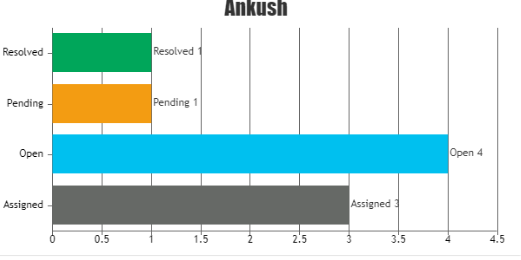
Вы можете легко создавать с графиками livegap
Выберите Mulicolors из меню бара
http://charts.livegap.com/Gallery/images/Chart-14.png
** используемая библиотека диаграмм - модифицированная версия chartnew.js библиотеки chart.js
с кодом chartnew.js будет примерно так
var barChartData = {
labels: ["001", "002", "003", "004", "005", "006", "007"],
datasets: [
{
label: "My First dataset",
fillColor: ["rgba(0,10,220,0.5)","rgba(220,0,10,0.5)","rgba(220,0,0,0.5)","rgba(120,250,120,0.5)" ],
strokeColor: "rgba(220,220,220,0.8)",
highlightFill: "rgba(220,220,220,0.75)",
highlightStroke: "rgba(220,220,220,1)",
data: [20, 59, 80, 81, 56, 55, 40]
}
]
};