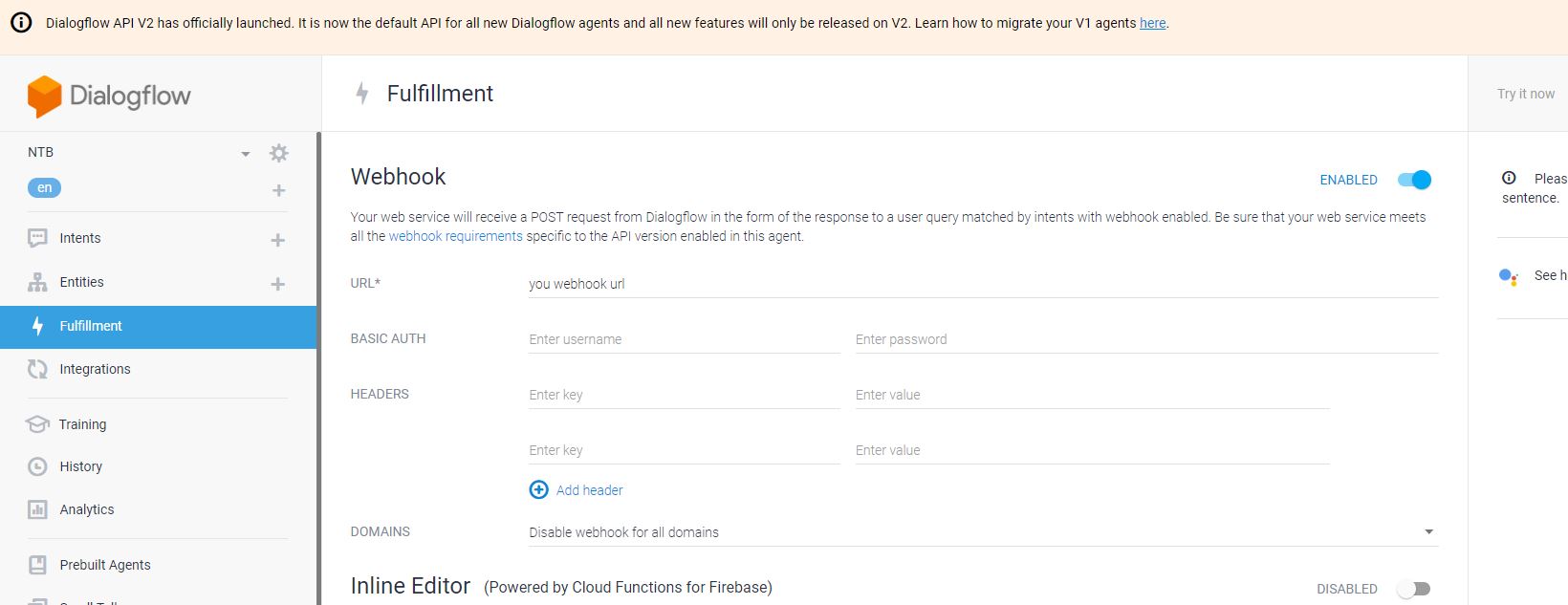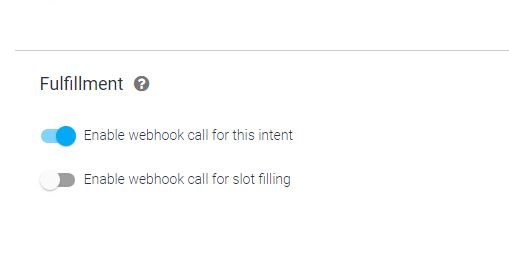Как создать персонализированный ответ с диалогом?
Я пытаюсь создать чат-бота с диалоговым потоком, который может давать советы пользователям. Но я действительно не понимаю, как построить ответы в файле Python. Я имею в виду, я хочу, чтобы, если намерение было "search-book", то оно отправляло несколько книг в зависимости от пола, который сказал пользователь. На самом деле, мой файл Python есть:
# -*- coding:utf-8 -*-
# !/usr/bin/env python
# Copyright 2017 Google Inc. All Rights Reserved.
#
# Licensed under the Apache License, Version 2.0 (the "License");
# you may not use this file except in compliance with the License.
# You may obtain a copy of the License at
#
# http://www.apache.org/licenses/LICENSE-2.0
#
# Unless required by applicable law or agreed to in writing, software
# distributed under the License is distributed on an "AS IS" BASIS,
# WITHOUT WARRANTIES OR CONDITIONS OF ANY KIND, either express or implied.
# See the License for the specific language governing permissions and
# limitations under the License.
from __future__ import print_function
import os
import sys
import json
import yaml
try:
import apiai
except ImportError:
sys.path.append(
os.path.join(
os.path.dirname(os.path.realpath(__file__)),
os.pardir,
os.pardir
)
)
import apiai
CLIENT_ACCESS_TOKEN = '197ef97149d449a6962ba5bd5e488607'
def yaml_loader(filepath):
"""Loads a yaml file"""
with open(filepath, 'r') as file:
data = yaml.load(file)
return data
def yaml_dump(filepath, data):
"""Dumps data to a yaml file"""
with open(filepath, "w") as file:
yaml.dump(data, file)
def main():
ai = apiai.ApiAI(CLIENT_ACCESS_TOKEN)
filepath = "proxy.yaml"
data = yaml_loader(filepath)
proxy = data.get('proxy')
for proxy_protocol, proxy_host in proxy.items():
os.environ["" + proxy_protocol] = "" + proxy_host
while True:
print(u"> ", end=u"")
user_message = input()
if user_message == u"exit":
break
request = ai.text_request()
request.query = user_message
response = json.loads(request.getresponse().read())
result = response['result']
action = result.get('action')
actionIncomplete = result.get('actionIncomplete', False)
print(u"< %s" % response['result']['fulfillment']['speech'])
if action is not None:
if action == "search-book":
parameters = result['parameters']
text = parameters.get('text')
Gender = parameters.get('Gender')
print (
'text: %s, Gender: %s' %
(
text if text else "null",
Gender if Gender else "null",
)
)
if __name__ == '__main__':
main()
Для API книг Google я нашел это, и он работает: https://github.com/hoffmann/googlebooks
Я уже создал сущность под названием "пол" и намерение под названием "поисковая книга"
1 ответ
Что вам нужно сделать, это реализовать веб- крюк (веб-сервис) для ваших целей.
установите URL для вашего webhook здесь
затем перейдите к своему намерению и включите веб-крюк для намерения
поэтому, когда кто-то запросит ваше намерение, ваш webhook получит запрос на публикацию с текстом ниже josn
{
"responseId": "ea3d77e8-ae27-41a4-9e1d-174bd461b68c",
"session": "projects/your-agents-project-id/agent/sessions/88d13aa8-2999-4f71-b233-39cbf3a824a0",
"queryResult": {
"queryText": "user's original query to your agent",
"parameters": {
"param": "param value"
},
"allRequiredParamsPresent": true,
"fulfillmentText": "Text defined in Dialogflow's console for the intent that was matched",
"fulfillmentMessages": [
{
"text": {
"text": [
"Text defined in Dialogflow's console for the intent that was matched"
]
}
}
],
"outputContexts": [
{
"name": "projects/your-agents-project-id/agent/sessions/88d13aa8-2999-4f71-b233-39cbf3a824a0/contexts/generic",
"lifespanCount": 5,
"parameters": {
"param": "param value"
}
}
],
"intent": {
"name": "projects/your-agents-project-id/agent/intents/29bcd7f8-f717-4261-a8fd-2d3e451b8af8",
"displayName": "Matched Intent Name"
},
"intentDetectionConfidence": 1,
"diagnosticInfo": {},
"languageCode": "en"
},
"originalDetectIntentRequest": {}
}
Вы можете получить имя намерения
body.queryResult.intent.displayName
также вы можете получить параметры
body.queryResult.parameters
так как теперь у вас есть необходимые параметры, вы можете позвонить в API GoogleBooks и отправить результат обратно в диалоговом потоке Google
ответ JSON должен быть что-то вроде этого
{
"fulfillmentText": "This is a text response",
"fulfillmentMessages": [
{
"card": {
"title": "card title",
"subtitle": "card text",
"imageUri": "https://assistant.google.com/static/images/molecule/Molecule-Formation-stop.png",
"buttons": [
{
"text": "button text",
"postback": "https://assistant.google.com/"
}
]
}
}
],
"source": "example.com",
"payload": {
"google": {
"expectUserResponse": true,
"richResponse": {
"items": [
{
"simpleResponse": {
"textToSpeech": "this is a simple response"
}
}
]
}
},
"facebook": {
"text": "Hello, Facebook!"
},
"slack": {
"text": "This is a text response for Slack."
}
},
"outputContexts": [
{
"name": "projects/${PROJECT_ID}/agent/sessions/${SESSION_ID}/contexts/context name",
"lifespanCount": 5,
"parameters": {
"param": "param value"
}
}
],
"followupEventInput": {
"name": "event name",
"languageCode": "en-US",
"parameters": {
"param": "param value"
}
}
}
кое-что я сделал с узлом JS
'use strict';
const http = require('http');
exports.bookWebhook = (req, res) => {
if (req.body.queryResult.intent.displayName == "search-book") {
res.json({
'fulfillmentText': getbookDetails(req.body.queryResult.parameters.gender)
});
}
};
function getbookDetails(gender) {
//do you api search for book here
return "heard this book is gooooood";
}
в функции getbookDetails вы можете вызвать api, получить книгу, отформатировать строку и вернуть строку. То же самое должно применяться к python, как и мы. только синтаксис будет другим.