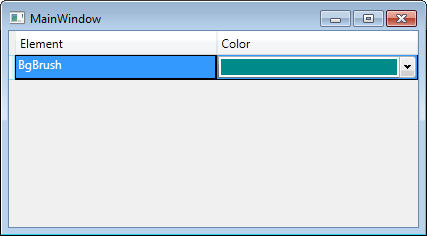Привязка SelectedColor не обновляется с ColorPicker до Model
У меня есть приложение WPF, где мне нужно разрешить изменять внешний вид (в основном фон и передний план). Так что я связываю их с динамическими ресурсами, которые определены для всего приложения в App.resources,
Я также решил использовать ColorPicker от wpftoolkit (v2.5.0) в моем окне настроек
упрощенный пример
App.xaml
<Application x:Class="WpfColors.App"
xmlns="http://schemas.microsoft.com/winfx/2006/xaml/presentation"
xmlns:x="http://schemas.microsoft.com/winfx/2006/xaml"
StartupUri="MainWindow.xaml">
<Application.Resources>
<SolidColorBrush x:Key="BgBrush" Color="Gray"/>
</Application.Resources>
</Application>
MainWindow.xaml с палитрой цветов
<Window x:Class="WpfColors.MainWindow"
xmlns="http://schemas.microsoft.com/winfx/2006/xaml/presentation"
xmlns:x="http://schemas.microsoft.com/winfx/2006/xaml"
xmlns:xctk="http://schemas.xceed.com/wpf/xaml/toolkit"
Title="MainWindow" Height="350" Width="525">
<Grid>
<DataGrid Name="grdBrushes"
Background="{DynamicResource ResourceKey=BgBrush}"
AutoGenerateColumns="False">
<DataGrid.Columns>
<DataGridTextColumn Width="*" Header="Element" Binding="{Binding Path=Name}"/>
<DataGridTemplateColumn Width="*" Header="Color">
<DataGridTemplateColumn.CellTemplate>
<DataTemplate>
<xctk:ColorPicker SelectedColor="{Binding Path=BrushColor, Mode=TwoWay}"
AvailableColorsHeader="Available" />
</DataTemplate>
</DataGridTemplateColumn.CellTemplate>
</DataGridTemplateColumn>
</DataGrid.Columns>
</DataGrid>
</Grid>
</Window>
MainWindow.cs
using System.Linq;
using System.Windows;
using System.Windows.Media;
namespace WpfColors
{
public partial class MainWindow : Window
{
public MainWindow()
{
InitializeComponent();
var res = Application.Current.Resources;
grdBrushes.ItemsSource = res.Keys.OfType<string>()
.Select(resKey => new AppBrush(resKey, ((SolidColorBrush) res[resKey]).Color))
.ToList();
}
}
}
Модель кисти
using System.ComponentModel;
using System.Windows;
using System.Windows.Media;
namespace WpfColors
{
public class AppBrush : INotifyPropertyChanged
{
public AppBrush(string name, Color color)
{
Name = name;
_brushColor = color;
}
public string Name { get; set; }
private Color? _brushColor;
public Color? BrushColor
{
get { return _brushColor; }
set
{
// BREAKPOINT
_brushColor = value;
if (_brushColor.HasValue)
Application.Current.Resources[Name] = new SolidColorBrush(_brushColor.Value);
if (PropertyChanged != null)
PropertyChanged(this, new PropertyChangedEventArgs("BrushColor"));
}
}
public event PropertyChangedEventHandler PropertyChanged;
}
}
Проблема в том, что BREAKPOINT в AppBrush не срабатывает при выборе цвета. BrushColor связан с ColorPicker SelectedColor, Если я изменюсь BrushColor, ColorPicker обновляется.
это ошибка ColorPicker или моя? Как я могу обновить кисти приложения сразу после изменения выбора?
1 ответ
Решение
Предположительно, он обновляет источник, но либо когда теряет фокус, либо явно. Использовать
SelectedColor="{Binding Path=BrushColor, Mode=TwoWay, UpdateSourceTrigger=PropertyChanged}"