Выберите окно, созданное с помощью JavaScript
В My Robot Script, после нажатия на ссылку Edit Description, открывается окно get (т.е. окно Java Script). Изображения здесь
Изображение 1:: 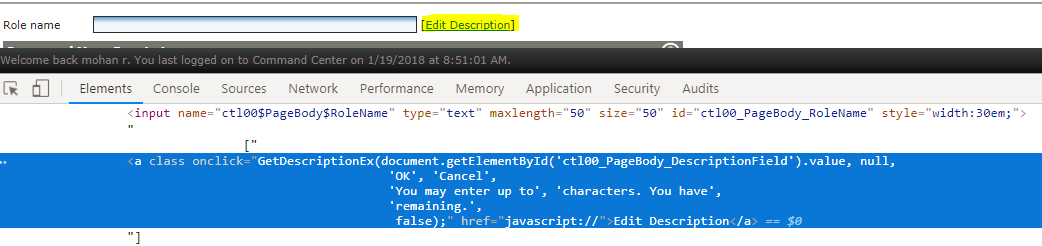
Изображение 2:: Изображение окна вместе с источником страницы 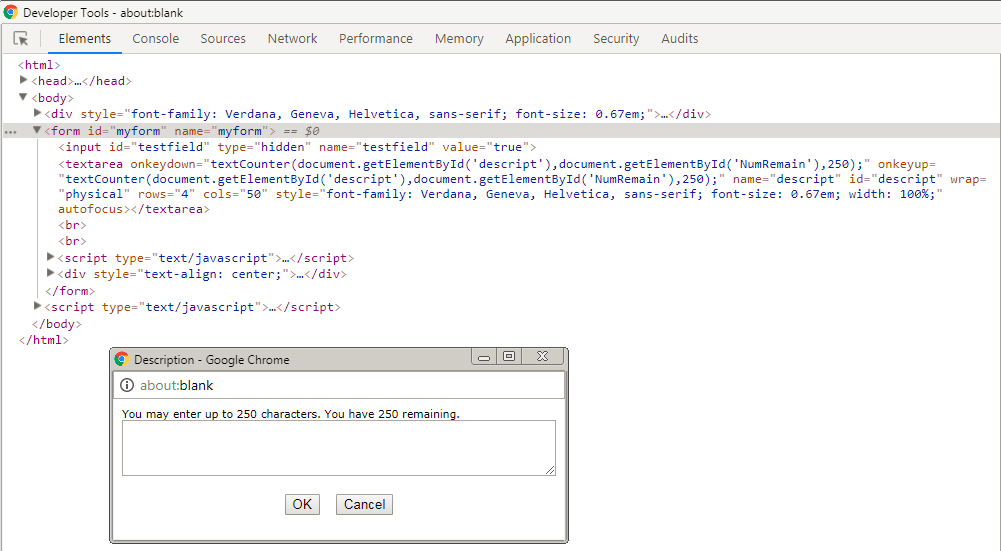
Что мне нужно это. Выберите окно (сценарий Java) б. Введите текст в область текста и нажмите "ОК".
Я пытался использовать Select Window new/ Select window Description, но элемент управления ждет бесконечно @ Ключевое слово Select Window не движется вперед. Я должен убить Контроль силой.
*** Settings ***
Documentation Suite description
Library Selenium2Library run_on_failure=Nothing
Library Collections
*** Test Cases ***
Log into Command center
[Tags] DEBUG
open browser http://11.8.180.***/BCC ie
input text xpath=//*[@id='LoginName'] User
input password Password Pwd@123
click element LoginBtn
wait until keyword succeeds 30 sec 5 sec page should contain element AppTitle
sleep 3s
${Title} Get Page Title
log ${Title}
Navigation to Usrs
Click on Window popup and enter text
CloseBrowser
close all browsers
*** Keywords ***
Click on Window popup and enter text
Click Link //*[@id="aspnetForm"]/table/tbody/tr[1]/td[2]/a
Sleep 5s
Select Window By Unique Identifier Element With Delay //*[@id="descript"]
Select Window By Unique Identifier Element With Delay
[Arguments] ${element} ${delay_time}=10
sleep ${delay_time}
@{wins}= Get Window Handles
Log ${wins}<--these are window names console=true
:FOR ${windowName} IN @{wins}
\ Log ${windowName} console=true
\ run keyword and ignore error Select Window ${windowName}
\ ${found_flag}= run keyword and return status page should contain ${element}
\ Run keyword if ${found_flag} input text ${element} this is text
\ exit for loop if ${found_flag}
Get Page Title
Log Control came to GET PAGE TITLE
run keyword and return Get Title
Navigation to Usrs
Go to http://11.8.180.***/BCC/role.aspx
Любая идея, как выбрать новое окно? и введите текст ударил в порядке.
A.Get Window Identifiers --> Jus hangs it neither moves nor throw any error
B. Get Window Names gives this error {URLError: <urlopen error [Errno 10061] No connection could be made because the target machine actively refused it>..}.
C. Get Window Handles returns this { [u'b0ce0f28-f6d4-4943-93f7-f65fd5f1de2a', u'c0442110-4ea9-40a4-b126-eee09d9f3eb0']}
I am not sure how to identify which window have these id's
Заранее спасибо
1 ответ
Это должно быть распознано как новое окно в вашем браузере, поэтому вы можете использовать:
Select Window Description