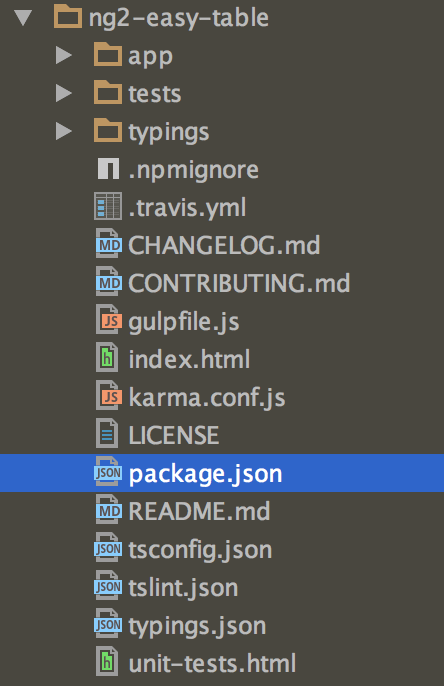Как правильно развернуть модуль angular2 в npm
Учитывая, что у меня есть приложение, написанное на angular2, с package.json
{
"name": "ng2-easy-table",
"version": "0.0.25",
"description": "Angular2 simple beautifull table",
"repository": {
"type": "git",
"url": "https://github.com/ssuperczynski/ng2-easy-table.git"
},
"scripts": {
"start": "concurrently \"npm run tsc:w\" \"npm run lite\" \"npm run styles\" ",
"tsc": "tsc",
"test": "karma start karma.conf.js --single-run",
"tsc:w": "tsc -w",
"lite": "lite-server",
"typings": "typings",
"postinstall": " \"typings\" \"install\" \"gulp\" ",
"styles": "node-sass -w app/styles/main.scss app/styles/main.css"
},
"license": "MIT",
"dependencies": {
"angular2": "2.0.0-beta.14",
"es6-promise": "^3.0.2",
"es6-shim": "^0.35.0",
"node-sass": "^3.4.2",
"reflect-metadata": "0.1.2",
"rxjs": "5.0.0-beta.2",
"systemjs": "0.19.24",
"zone.js": "^0.6.6"
},
"devDependencies": {
"concurrently": "^2.0.0",
"del": "^2.2.0",
"gulp": "^3.9.1",
"gulp-typescript": "^2.12.2",
"jasmine-core": "2.4.1",
"karma": "^0.13.22",
"karma-firefox-launcher": "^0.1.7",
"karma-jasmine": "^0.3.8",
"lite-server": "^2.1.0",
"typescript": "^1.8.7",
"typings": "^0.7.5"
},
"engines": {
"node": ">=4.4.0",
"npm": ">=2.0.0"
},
"bugs": {
"url": "https://github.com/ssuperczynski/ng2-table/issues"
},
"homepage": "https://github.com/ssuperczynski/ng2-table",
"main": "app.component.js",
"keywords": [
"angular2",
"ng2",
"table",
"angular table",
"angular2 table",
"angular 2 table",
"angular2-table",
"ng2-easy-table"
],
"author": "Sebastian Superczynski <sebastian.superczynski@espeo.eu> (http://espeo.eu/)"
}
а также gulpfile.js
/*jshint esversion: 6 */
const gulp = require('gulp');
const del = require('del');
const typescript = require('gulp-typescript');
const tscConfig = require('./tsconfig.json');
// clean the contents of the distribution directory
gulp.task('clean', function () {
return del('dist/**/*');
});
// TypeScript compile
gulp.task('compile', ['clean'], function () {
return gulp
.src('app/**/*.ts')
.pipe(typescript(tscConfig.compilerOptions))
.pipe(gulp.dest('dist/app'));
});
gulp.task('copy:libs', ['clean'], function () {
return gulp.src([
'node_modules/angular2/bundles/angular2-polyfills.js',
'node_modules/systemjs/dist/system.src.js',
'node_modules/systemjs/dist/system-polyfills.js',
'node_modules/rxjs/bundles/Rx.js',
'node_modules/angular2/bundles/angular2.dev.js',
'node_modules/es6-shim/es6-shim.js',
'node_modules/angular2/bundles/http.dev.js'
])
.pipe(gulp.dest('dist/lib'));
});
gulp.task('copy:assets', ['clean'], function () {
return gulp
.src('app/**/*.html')
.pipe(gulp.dest('dist/app'));
});
gulp.task('copy:css', ['clean'], function () {
return gulp.src('app/styles/*.css')
.pipe(gulp.dest('dist/app/styles'));
});
gulp.task('build', ['compile', 'copy:libs', 'copy:assets', 'copy:css']);
gulp.task('default', ['build']);
Это правильный способ развертывания приложения в npm? в package.json Я поставил эту строку: "postinstall": " \"typings\" \"install\" \"gulp\" "
выполнить gulp когда кто-то побежит npm install,
Но когда я добавил свой модуль в другое приложение
"dependencies": {
"ng2-easy-table": "0.0.25"
}
gulp команда ничего не делает, нет dist реж