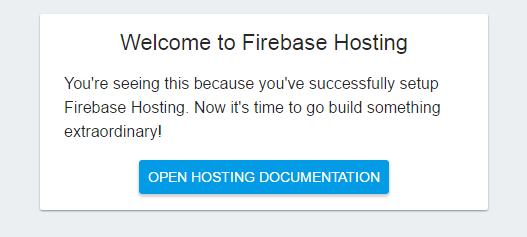Firebase - кнопка входа в приложение веб-чата не работает
Я использую Windows 8. Я хотел бы создать приложение, используя это руководство., На 7 шаге я меняю файл main.js. Содержание моего файла ниже:
FriendlyChat.prototype.initFirebase = function() {
this.auth = firebase.auth();
this.database = firebase.database();
this.storage = firebase.storage();
this.auth.onAuthStateChanged(this.onAuthStateChanged.bind(this));
};
FriendlyChat.prototype.signIn = function(googleUser) {
var provider = new firebase.auth.GoogleAuthProvider();
this.auth.signInWithPopup(provider);
};
FriendlyChat.prototype.signOut = function() {
this.auth.signOut();
};
FriendlyChat.prototype.onAuthStateChanged = function(user) {
if (user) { // User is signed in!
var profilePicUrl = user.photoURL; // Only change these two lines!
var userName = user.displayName; // Only change these two lines!
....
}
FriendlyChat.prototype.checkSignedInWithMessage = function() {
if (this.auth.currentUser) {
return true;
}
....
Я создаю проект, используя консоль Firebase. Я нажимаю "Добавить Firebase в ваше веб-приложение" и нажимаю на фрагмент. Я вставляю это в файл index.html. Содержание файла ниже:
<script src="https://www.gstatic.com/firebasejs/live/3.0/firebase.js"></script>
<script>
// Initialize Firebase
var config = {
apiKey: "AIzaSyAbtFJIZZxExBZec5XjsIE6p_TK4x-NDLE",
authDomain: "xxx-65704.firebaseapp.com",
databaseURL: "https://xxx-65704.firebaseio.com",
storageBucket: "xxx-65704.appspot.com",
};
firebase.initializeApp(config);
</script>
<script src="scripts/main.js"></script>
</body>
Я запускаю команду "firebase serve" на терминале cmd. Я открываю localhost:/5000 и страница ниже:
Он не отображает веб-чат. Поэтому я открываю we-start/index.html и нажимаю "Войти через Google". Но я не могу войти. Я не знаю, как решить эту проблему. В чем моя ошибка?
2 ответа
Ниже инициализация работает для меня.
{
"hosting": {
"public": "./",
"rewrites": [
{
"source": "**",
"destination": "/index.html"
}
]
}
}
Скорее всего ваш firebase.json не указывает правильный каталог для размещения файлов. В вашем случае это должно быть:
{
"hosting": {
"public": "we-start",
...
См. Справочный раздел документации по Firebase Hosting для полного описания всех свойств.