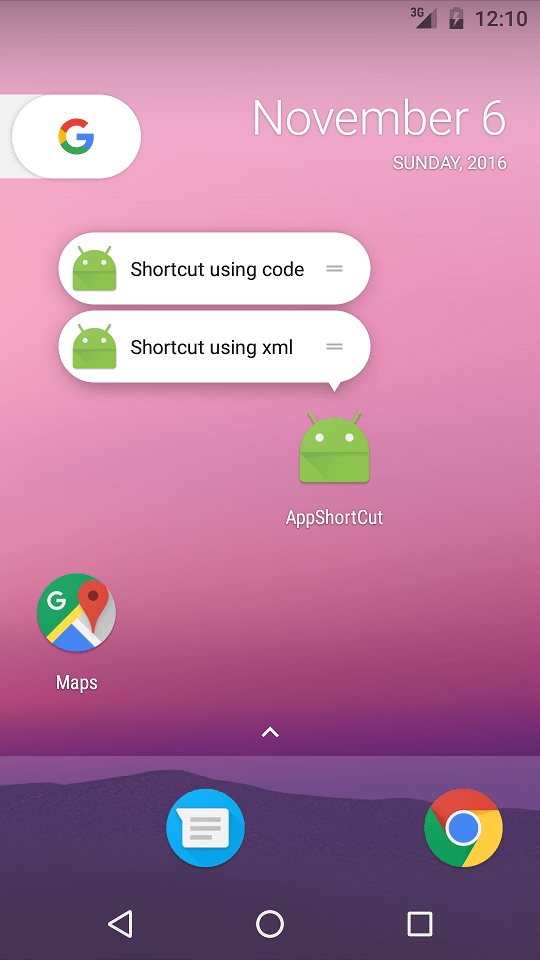Как создать ярлык динамического приложения с помощью API ShortcutManager для приложения Android 7.1?
В Android 7.1 разработчик может создавать AppShortCut.
Мы можем создать ярлык двумя способами:
- Статические ярлыки с использованием файла ресурсов (XML).
- Динамические ярлыки с использованием
ShortcutManagerAPI.
Так как создать ярлык с помощью ShortcutManager динамически?
4 ответа
С помощью ShortcutManagerМы можем создать ярлык динамического приложения следующим образом:
ShortcutManager shortcutManager;
if (android.os.Build.VERSION.SDK_INT >= android.os.Build.VERSION_CODES.M) {
shortcutManager = getSystemService(ShortcutManager.class);
ShortcutInfo shortcut;
if (android.os.Build.VERSION.SDK_INT >= android.os.Build.VERSION_CODES.N_MR1) {
shortcut = new ShortcutInfo.Builder(this, "second_shortcut")
.setShortLabel(getString(R.string.str_shortcut_two))
.setLongLabel(getString(R.string.str_shortcut_two_desc))
.setIcon(Icon.createWithResource(this, R.mipmap.ic_launcher))
.setIntent(new Intent(Intent.ACTION_VIEW,
Uri.parse("https://www.google.co.in")))
.build();
shortcutManager.setDynamicShortcuts(Arrays.asList(shortcut));
}
}
Строковые ресурсы:
<string name="str_shortcut_two">Shortcut 2</string>
<string name="str_shortcut_two_desc">Shortcut using code</string>
Разработчик также может выполнять различные задачи ярлыка приложения, используя ShortcutManager:
- Публикация: используйте setDynamicShortcuts(List), чтобы переопределить весь список динамических ярлыков, или используйте addDynamicShortcuts(List), чтобы дополнить существующий список динамических ярлыков.
- Обновление: используйте метод updateShortcuts(List).
- Удалить: удалить набор динамических ярлыков, используя removeDynamicShortcuts (List), или удалить все динамические ярлыки, используя removeAllDynamicShortcuts ().
Проверьте пример Github для ярлыка приложения
Проверьте https://developer.android.com/preview/shortcuts.html и ShortcutManager, чтобы получить больше информации.
Мы можем использовать ShortcutManager для намеренного действия, подобного этому
ShortcutManager shortcutManager = getSystemService(ShortcutManager.class);
ShortcutInfo webShortcut = new ShortcutInfo.Builder(this, "shortcut_web")
.setShortLabel("catinean.com")
.setLongLabel("Open catinean.com web site")
.setIcon(Icon.createWithResource(this, R.drawable.ic_dynamic_shortcut))
.setIntent(new Intent(Intent.ACTION_VIEW, Uri.parse("https://catinean.com")))
.build();
shortcutManager.setDynamicShortcuts(Collections.singletonList(webShortcut));
мы можем использовать ShortcutManager, чтобы открыть действие, подобное этому
ShortcutInfo dynamicShortcut = new ShortcutInfo.Builder(this, "shortcut_dynamic")
.setShortLabel("Dynamic")
.setLongLabel("Open dynamic shortcut")
.setIcon(Icon.createWithResource(this, R.drawable.ic_dynamic_shortcut_2))
.setIntents(
new Intent[]{
new Intent(Intent.ACTION_MAIN, Uri.EMPTY, this, MainActivity.class).setFlags(Intent.FLAG_ACTIVITY_CLEAR_TASK),
})
.build();
shortcutManager.setDynamicShortcuts(Arrays.asList(webShortcut, dynamicShortcut));
Идеальное решение для всех устройств (устройство Pre/Post Oreo).
createShortcut(CurrentActivity.this, ActivityToOpen.class, "app name", R.mipmap.ic_launcher);
Поместите это в свой Util.
public static void createShortcut(@NonNull Activity activity, Class activityToOpen, String title, @DrawableRes int icon) {
Intent shortcutIntent = new Intent(activity, activityToOpen);
if (Build.VERSION.SDK_INT < Build.VERSION_CODES.O) { // code for adding shortcut on pre oreo device
Intent intent = new Intent("com.android.launcher.action.INSTALL_SHORTCUT");
intent.putExtra(Intent.EXTRA_SHORTCUT_INTENT, shortcutIntent);
intent.putExtra(Intent.EXTRA_SHORTCUT_NAME, title);
intent.putExtra("duplicate", false);
Parcelable parcelable = Intent.ShortcutIconResource.fromContext(activity, icon);
intent.putExtra(Intent.EXTRA_SHORTCUT_ICON_RESOURCE, parcelable);
activity.sendBroadcast(intent);
System.out.println("added_to_homescreen");
} else {
ShortcutManager shortcutManager = activity.getSystemService(ShortcutManager.class);
assert shortcutManager != null;
if (shortcutManager.isRequestPinShortcutSupported()) {
ShortcutInfo pinShortcutInfo =
new ShortcutInfo.Builder(activity, "browser-shortcut-")
.setIntent(shortcutIntent)
.setIcon(Icon.createWithResource(activity, icon))
.setShortLabel(title)
.build();
shortcutManager.requestPinShortcut(pinShortcutInfo, null);
System.out.println("added_to_homescreen");
} else {
System.out.println("failed_to_add");
}
}
}
Динамические ярлыки: ShortcutManager используется для управления всеми динамическими ярлыками. ShortcutInfo представляет собой один ярлык, который затем будет добавлен в ShortcutManager через ShortcutInfo.Builder.
//......................................* Java Dynamic Shortcuts
ShortcutManager shortcutManager = getSystemService(ShortcutManager.class);
Intent thirdIntent = new Intent(this,ThirdActivity.class);
thirdIntent.setAction(Intent.ACTION_VIEW);
ShortcutInfo thirdScreenShortcut = new ShortcutInfo.Builder(this, "shortcut_third")
.setShortLabel("Third Activity")
.setLongLabel("This is long description for Third Activity")
.setIcon(Icon.createWithResource(this, R.drawable.your_image))
.setIntent(thirdIntent)
.build();
shortcutManager.setDynamicShortcuts(Collections.singletonList(thirdScreenShortcut));
//......................................* KOTLIN Dynamic Shortcuts
val shortcutManager = getSystemService(ShortcutManager::class.java)
val thirdIntent = Intent(this, ActivityThree::class.java)
thirdIntent.action = Intent.ACTION_VIEW
val dynamicShortcut = ShortcutInfo.Builder(this, "shortcut_third")
.setShortLabel("Third Activity")
.setLongLabel("This is long description for Third Activity")
.setIcon(Icon.createWithResource(this, R.drawable.your_image))
.setIntents(
arrayOf(
Intent(
Intent.ACTION_MAIN,
Uri.EMPTY,
this,
MainActivity::class.java
).setFlags(Intent.FLAG_ACTIVITY_CLEAR_TASK),
thirdIntent
)
)
.build()
shortcutManager!!.dynamicShortcuts = listOf(dynamicShortcut)
Основные примечания:https://androidkeynotes.blogspot.com/2020/02/app-shortcuts.html
Мы должны установить ярлык "Целевая активность" вместо упоминания неявных намерений.
Например:
ShortcutManager shortcutManager = null;
if (android.os.Build.VERSION.SDK_INT >= android.os.Build.VERSION_CODES.N_MR1) {
shortcutManager = getSystemService(ShortcutManager.class);
Intent intent= new Intent(this, MainActivity.class);
intent.setAction(Intent.ACTION_VIEW);
intent.setData(Uri.parse("weburl"));
intent.addFlags(Intent.FLAG_ACTIVITY_NEW_TASK | Intent.FLAG_ACTIVITY_CLEAR_TASK);
ShortcutInfo shortcut = new ShortcutInfo.Builder(this, "shortcutId")
.setShortLabel("dummy")
.setLongLabel("dummy").setRank(0)
.setIcon(Icon.createWithResource(this, R.drawable.ic_launcher_background))
.setIntent(intent).build();
shortcutManager.setDynamicShortcuts(Arrays.asList(shortcut));
}
И активность в моем Manifest.xml:
<activity android:name=".MainActivity">
<intent-filter>
<action android:name="android.intent.action.MAIN" />
<category android:name="android.intent.category.LAUNCHER" />
</intent-filter>
<intent-filter>
<action android:name="android.intent.action.VIEW" />
</intent-filter>
</activity>
Прихожу в свой MainActivity при нажатии на динамический ярлык, который обрабатывает Action_VIEW .