Как выровнять влево или вправо внутри ячейки GridBagLayout?
Я вижу это GridBagLayout позиционирует это дети с выравниванием по центру внутри клеток. Как выровнять влево или вправо?
ОБНОВИТЬ
Создание кода (я знаю, что мог бы использовать повторно c)
// button panel
JPanel button_panel = new JPanel();
button_panel.add(ok_button);
button_panel.add(cancel_button);
// placing controls to dialog
GridBagConstraints c;
GridBagLayout layout = new GridBagLayout();
setLayout(layout);
c = new GridBagConstraints();
c.gridx = 0;
c.gridy = 0;
add(inputSource_label, c);
c = new GridBagConstraints();
c.gridx = 1;
c.gridy = 0;
add(inputSource_combo, c);
c = new GridBagConstraints();
c.gridx = 0;
c.gridy = 1;
add(output_label, c);
c = new GridBagConstraints();
c.gridx = 1;
c.gridy = 1;
add(output_combo, c);
c = new GridBagConstraints();
c.gridx = 0;
c.gridy = 2;
c.gridwidth = 2;
add(button_panel, c);
2 ответа
При использовании GridBagLayout для табличного отображения JLabel: JTextField мне нравится иметь метод, который делает мои GridBagConstraints для меня на основе позиции x, y. Например что-то вроде этого:
private GridBagConstraints createGbc(int x, int y) {
GridBagConstraints gbc = new GridBagConstraints();
gbc.gridx = x;
gbc.gridy = y;
gbc.gridwidth = 1;
gbc.gridheight = 1;
gbc.anchor = (x == 0) ? GridBagConstraints.WEST : GridBagConstraints.EAST;
gbc.fill = (x == 0) ? GridBagConstraints.BOTH
: GridBagConstraints.HORIZONTAL;
gbc.insets = (x == 0) ? WEST_INSETS : EAST_INSETS;
gbc.weightx = (x == 0) ? 0.1 : 1.0;
gbc.weighty = 1.0;
return gbc;
}
Следующий код создает графический интерфейс, который выглядит следующим образом:
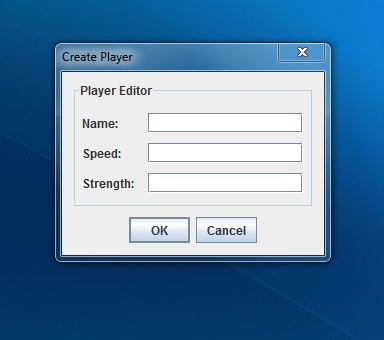
import java.awt.GridBagConstraints;
import java.awt.GridBagLayout;
import java.awt.Insets;
import java.util.HashMap;
import java.util.Map;
import javax.swing.*;
public class GridBagEg {
private static void createAndShowGui() {
PlayerEditorPanel playerEditorPane = new PlayerEditorPanel();
int result = JOptionPane.showConfirmDialog(null, playerEditorPane,
"Edit Player", JOptionPane.OK_CANCEL_OPTION,
JOptionPane.PLAIN_MESSAGE);
if (result == JOptionPane.OK_OPTION) {
// TODO: do something with info
for (PlayerEditorPanel.FieldTitle fieldTitle :
PlayerEditorPanel.FieldTitle.values()) {
System.out.printf("%10s: %s%n", fieldTitle.getTitle(),
playerEditorPane.getFieldText(fieldTitle));
}
}
}
public static void main(String[] args) {
SwingUtilities.invokeLater(new Runnable() {
public void run() {
createAndShowGui();
}
});
}
}
@SuppressWarnings("serial")
class PlayerEditorPanel extends JPanel {
enum FieldTitle {
NAME("Name"), SPEED("Speed"), STRENGTH("Strength");
private String title;
private FieldTitle(String title) {
this.title = title;
}
public String getTitle() {
return title;
}
};
private static final Insets WEST_INSETS = new Insets(5, 0, 5, 5);
private static final Insets EAST_INSETS = new Insets(5, 5, 5, 0);
private Map<FieldTitle, JTextField> fieldMap = new HashMap<FieldTitle, JTextField>();
public PlayerEditorPanel() {
setLayout(new GridBagLayout());
setBorder(BorderFactory.createCompoundBorder(
BorderFactory.createTitledBorder("Player Editor"),
BorderFactory.createEmptyBorder(5, 5, 5, 5)));
GridBagConstraints gbc;
for (int i = 0; i < FieldTitle.values().length; i++) {
FieldTitle fieldTitle = FieldTitle.values()[i];
gbc = createGbc(0, i);
add(new JLabel(fieldTitle.getTitle() + ":", JLabel.LEFT), gbc);
gbc = createGbc(1, i);
JTextField textField = new JTextField(10);
add(textField, gbc);
fieldMap.put(fieldTitle, textField);
}
}
private GridBagConstraints createGbc(int x, int y) {
GridBagConstraints gbc = new GridBagConstraints();
gbc.gridx = x;
gbc.gridy = y;
gbc.gridwidth = 1;
gbc.gridheight = 1;
gbc.anchor = (x == 0) ? GridBagConstraints.WEST : GridBagConstraints.EAST;
gbc.fill = (x == 0) ? GridBagConstraints.BOTH
: GridBagConstraints.HORIZONTAL;
gbc.insets = (x == 0) ? WEST_INSETS : EAST_INSETS;
gbc.weightx = (x == 0) ? 0.1 : 1.0;
gbc.weighty = 1.0;
return gbc;
}
public String getFieldText(FieldTitle fieldTitle) {
return fieldMap.get(fieldTitle).getText();
}
}
В этом примере я отображаю JPanel в панели JOptionPane, но он также может быть легко отображен в JFrame, JApplet, JDialog или...
Например
public class DimsPanel extends JPanel
{
public static void main(String[] args){
JFrame main = new JFrame("Dims");
JPanel myPanel = new DimsPanel();
main.setContentPane(myPanel);
main.setDefaultCloseOperation(JFrame.EXIT_ON_CLOSE);
main.setSize(400, 400);
main.setLocationRelativeTo(null);
main.setVisible(true);
}
JButton ok_button = new JButton("OK"), cancel_button = new JButton("Cancel");
JLabel inputSource_label = new JLabel("Input source:"),
output_label = new JLabel("Output:");
JComboBox inputSource_combo = new JComboBox(new String[]{"A", "B", "C"}),
output_combo = new JComboBox(new String[]{"A", "B", "C"});
public DimsPanel(){
super(new BorderLayout());
Box main = new Box(BoxLayout.Y_AXIS);
Dimension labelsWidth = new Dimension(100, 0);
JPanel inputPanel = new JPanel(new BorderLayout());
inputSource_label.setPreferredSize(labelsWidth);
inputPanel.add(inputSource_label, BorderLayout.WEST);
inputPanel.add(inputSource_combo);
JPanel outputPanel = new JPanel(new BorderLayout());
output_label.setPreferredSize(labelsWidth);
outputPanel.add(output_label, BorderLayout.WEST);
outputPanel.add(output_combo);
// button panel
JPanel button_panel = new JPanel();
button_panel.add(ok_button);
button_panel.add(cancel_button);
main.add(inputPanel);
main.add(outputPanel);
add(main, BorderLayout.NORTH);
add(button_panel);
}
}
Вы можете запустить и увидеть это. Изменение размера работает как шарм, а код макета имеет всего 18 строк. Единственным недостатком является то, что вам нужно указать ширину надписей вручную. Если вы действительно не хотите видеть setPreferredSize() в коде, тогда будьте моим гостем и пользуйтесь GridBag. Но мне лично этот код больше нравится.