Колонки фреймворка Bulma CSS не укладываются в браузере Chrome
Я пытаюсь выяснить, почему моя небольшая статическая веб-страница не отображается должным образом при просмотре на мобильном устройстве (замечено в приложении Chrome для Android). Согласно документам, столбцы должны автоматически складываться на мобильном устройстве. Но, когда я его просматриваю, я вижу обычный вид страницы с шириной, правильно подгоняемой к экрану, но столбцы остаются в одной строке. Показано на скриншоте ниже. 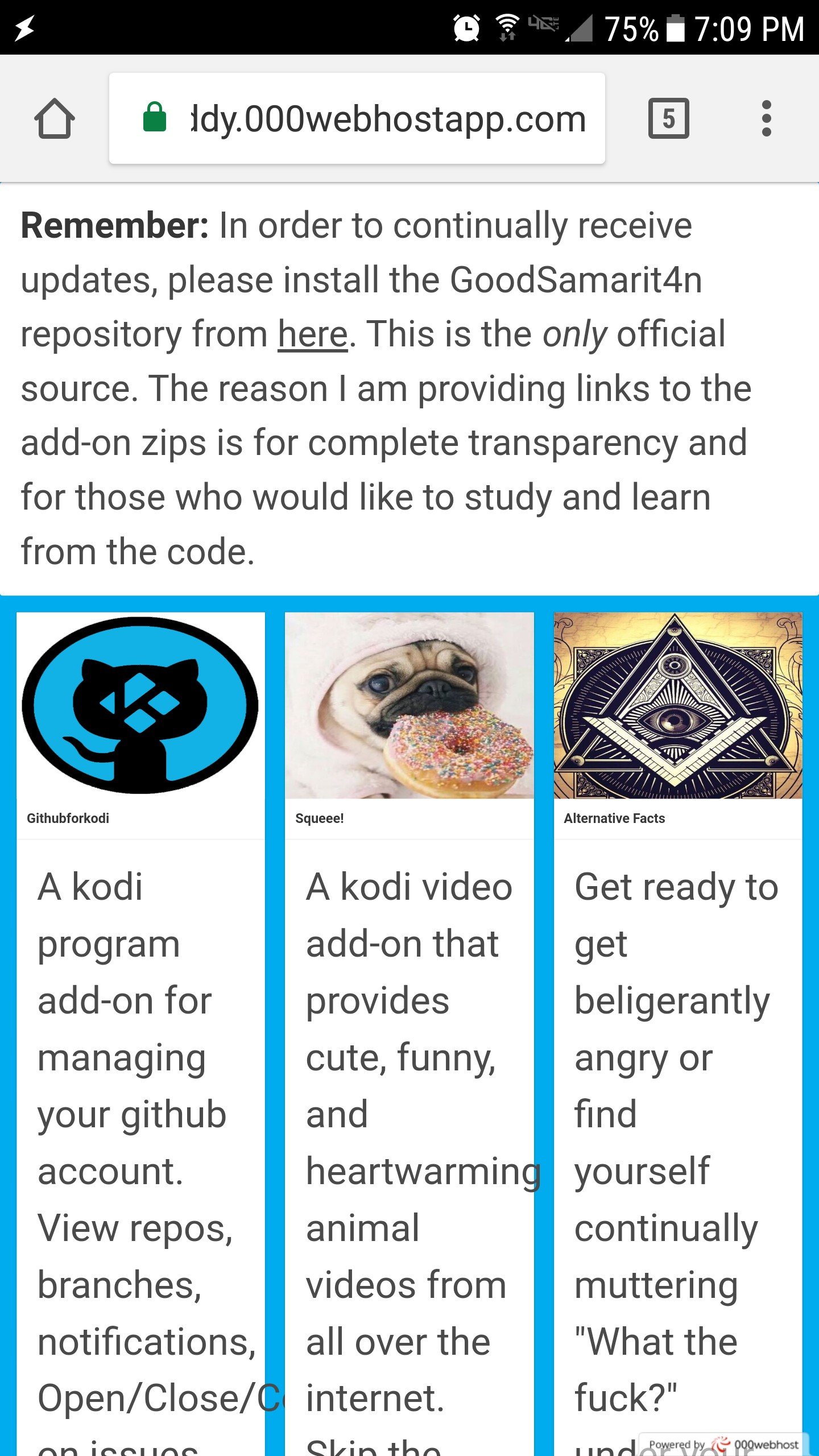
Я проверил, является ли это мой код, изменив размер страницы в браузере настольного компьютера, и страница отреагировала так, как и ожидалось, сложив карточки в один столбец. Вот вид рабочего стола, имитируемый на моем телефоне. 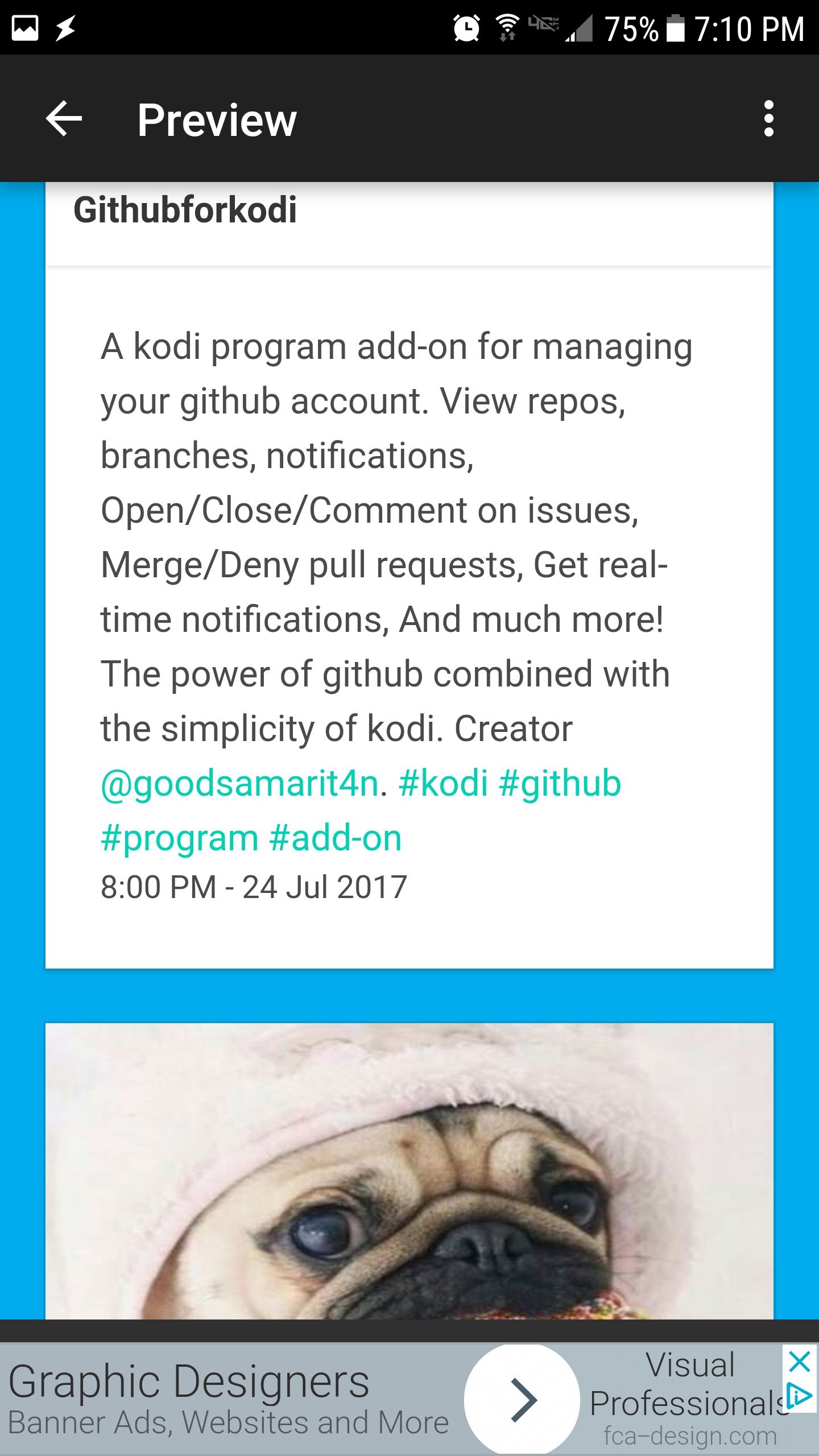
Есть идеи, что происходит? Что я делаю неправильно? Вот код
<html>
<head>
<link rel="stylesheet" type="text/css" href="https://cdnjs.cloudflare.com/ajax/libs/bulma/0.4.3/css/bulma.css"/>
</head>
<body style="background-color:#00aced;">
<div class="container">
<div class="notification" style="background-color:#fff">
<strong>Remember:</strong> In order to continually receive updates, please install the GoodSamarit4n repository from
<a href="">here</a>. This is the <em>only</em> official source. The reason I am providing links to the add-on zips is for complete transparency and for those who would like to study and learn from the code.
<br>
</div>
</div>
<div style="padding: 20px;" class="container">
<div class="columns">
<div class="column">
<div class="card">
<div class="card-image">
<figure class="image is-4by3">
<img src="https://pugdaddy.000webhostapp.com/images/githubforkodi.png" alt="Image">
</figure>
</div>
<header class="card-header">
<p class="card-header-title">
Githubforkodi
</p>
</header>
<div class="card-content">
<div class="content">
A kodi program add-on for managing your github account. View repos, branches, notifications, Open/Close/Comment on issues, Merge/Deny pull requests, Get real-time notifications, And much more! The power of github combined with the simplicity of kodi.
Creator <a href="https://twitter.com/good_samarit4n">@goodsamarit4n</a>. <a>#kodi</a> <a>#github</a> <a>#program</a> <a>#add-on</a>
<br>
<small>8:00 PM - 24 Jul 2017</small>
</div>
</div>
</div>
</div>
<div class="column">
<div class="card">
<div class="card-image">
<figure class="image is-4by3">
<img src="https://pugdaddy.000webhostapp.com/images/pugdonut.png" alt="Image">
</figure>
</div>
<header class="card-header">
<p class="card-header-title">
Squeee!
</p>
</header>
<div class="card-content">
<div class="content">
A kodi video add-on that provides cute, funny, and heartwarming animal videos from all over the internet. Skip the endless clicking around your favorite sites and let Squeee! bring all of those sites to you in an easy-to-digest fashion. Click through videos one at a time or play an entire playlist and just sit back and embrace the fluffy.
Creator <a href="https://twitter.com/good_samarit4n">@goodsamarit4n</a>. <a>#kodi</a> <a>#squeee</a> <a>#video</a> <a>#add-on</a> <a>#cute</a> <a>#animals</a>
<br>
<small>8:00 PM - 24 Jul 2017</small>
</div>
</div>
</div>
</div>
<div class="column">
<div class="card">
<div class="card-image">
<figure class="image is-4by3">
<img src="https://pugdaddy.000webhostapp.com/images/illuminati.jpg" alt="Image">
</figure>
</div>
<header class="card-header">
<p class="card-header-title">
Alternative Facts
</p>
</header>
<div class="card-content">
<div class="content">
Get ready to get beligerantly angry or find yourself continually muttering "What the f###?" under your breath. For those who enjoy seeing just how crazy some folks are. With documentaries on conspiracy theories gathered from all over the web. If you don't see a topic, feel free to tweet at me and I'll see about adding it for you.
Creator <a href="https://twitter.com/good_samarit4n">@goodsamarit4n</a>. <a>#kodi</a> <a>#alternativefacts</a> <a>#video</a> <a>#add-on</a> <a>#conspiracy</a> <a>#theories</a>
<br>
<small>8:00 PM - 24 Jul 2017</small>
</div>
</div>
</div>
</div>
</div>
</div>
</body>
</html>
1 ответ
Добавление следующего метатега может решить проблему.
<head>
<meta name="viewport" content="width=device-width, initial-scale=1">
</head>