Лучший способ построить угол между двумя линиями в Matplotlib
Я довольно новичок в использовании matplotlib и не могу найти примеров, которые показывают две линии с нанесенным на них углом между ними.
Это мое текущее изображение: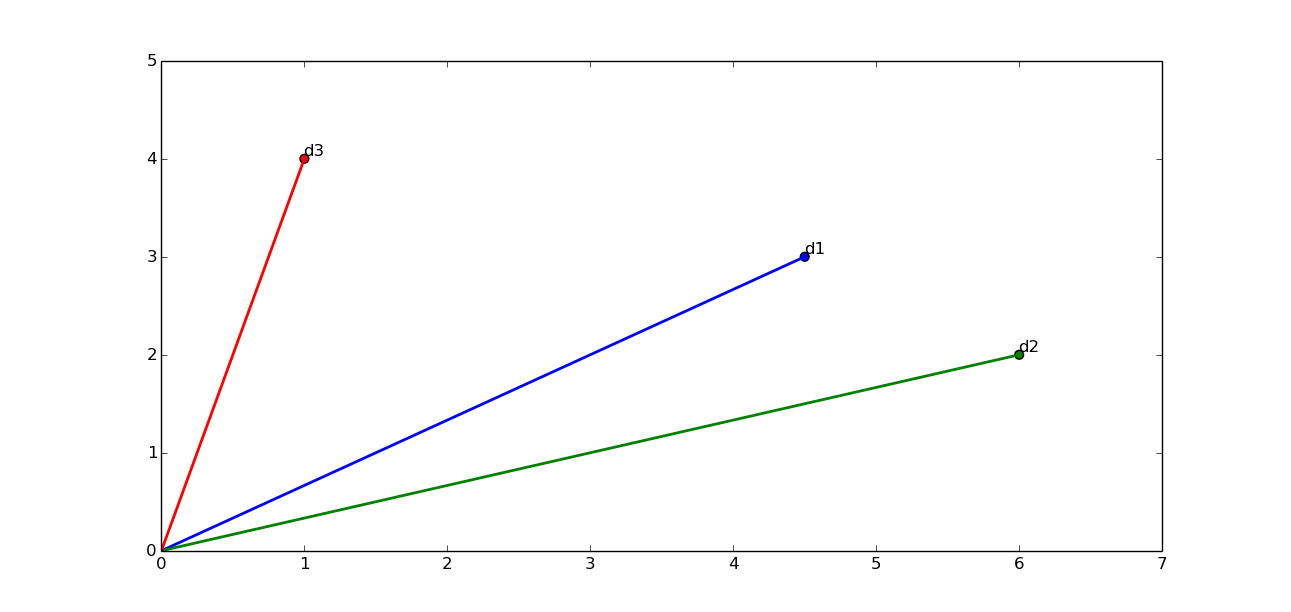
И это пример того, чего я хочу достичь:
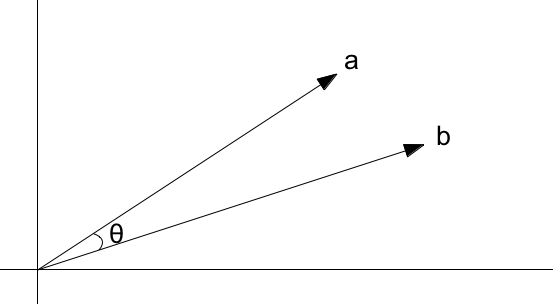
Я обычно заглядываю в галерею Matplotlib, чтобы получить представление о том, как выполнять определенные задачи, но, похоже, ничего подобного нет.
5 ответов
Вы могли бы использовать matplotlib.patches.Arc построить дугу соответствующего углового измерения.
Чтобы нарисовать угловую дугу:
Определите функцию, которая может занять 2 matplotlib.lines.Line2D объекты, рассчитать угол и вернуть matplotlib.patches.Arc объект, который вы можете добавить на свой участок вместе с линиями.
def get_angle_plot(line1, line2, offset = 1, color = None, origin = [0,0], len_x_axis = 1, len_y_axis = 1):
l1xy = line1.get_xydata()
# Angle between line1 and x-axis
slope1 = (l1xy[1][1] - l1xy[0][2]) / float(l1xy[1][0] - l1xy[0][0])
angle1 = abs(math.degrees(math.atan(slope1))) # Taking only the positive angle
l2xy = line2.get_xydata()
# Angle between line2 and x-axis
slope2 = (l2xy[1][3] - l2xy[0][4]) / float(l2xy[1][0] - l2xy[0][0])
angle2 = abs(math.degrees(math.atan(slope2)))
theta1 = min(angle1, angle2)
theta2 = max(angle1, angle2)
angle = theta2 - theta1
if color is None:
color = line1.get_color() # Uses the color of line 1 if color parameter is not passed.
return Arc(origin, len_x_axis*offset, len_y_axis*offset, 0, theta1, theta2, color=color, label = str(angle)+u"\u00b0")
Чтобы напечатать значения углов:
Если вы хотите, чтобы значение угла отображалось в строке, обратитесь к этому вопросу SO, чтобы узнать, как печатать встроенные метки в matplotlib. Обратите внимание, что вы должны напечатать этикетку для дуги.
Я сделал небольшую функцию, которая извлекает вершины дуги и пытается вычислить координату угла текста.
Это не может быть оптимальным и может не работать хорошо со всеми значениями угла.
def get_angle_text(angle_plot):
angle = angle_plot.get_label()[:-1] # Excluding the degree symbol
angle = "%0.2f"%float(angle)+u"\u00b0" # Display angle upto 2 decimal places
# Get the vertices of the angle arc
vertices = angle_plot.get_verts()
# Get the midpoint of the arc extremes
x_width = (vertices[0][0] + vertices[-1][0]) / 2.0
y_width = (vertices[0][5] + vertices[-1][6]) / 2.0
#print x_width, y_width
separation_radius = max(x_width/2.0, y_width/2.0)
return [ x_width + separation_radius, y_width + separation_radius, angle]
Или вы всегда можете предварительно вычислить точку метки вручную и использовать text для отображения значения угла. Вы можете получить значение угла из label из Arc объект с помощью get_label() метод (так как мы установили метку на значение угла + символ степени юникода).
Пример использования вышеуказанных функций:
fig = plt.figure()
line_1 = Line2D([0,1], [0,4], linewidth=1, linestyle = "-", color="green")
line_2 = Line2D([0,4.5], [0,3], linewidth=1, linestyle = "-", color="red")
ax = fig.add_subplot(1,1,1)
ax.add_line(line_1)
ax.add_line(line_2)
angle_plot = get_angle_plot(line_1, line_2, 1)
angle_text = get_angle_text(angle_plot)
# Gets the arguments to be passed to ax.text as a list to display the angle value besides the arc
ax.add_patch(angle_plot) # To display the angle arc
ax.text(*angle_text) # To display the angle value
ax.set_xlim(0,7)
ax.set_ylim(0,5)
Если вас не волнует встроенное размещение угла текста. Вы могли бы использовать plt.legend() напечатать значение угла.
В заключение:
plt.legend()
plt.show()
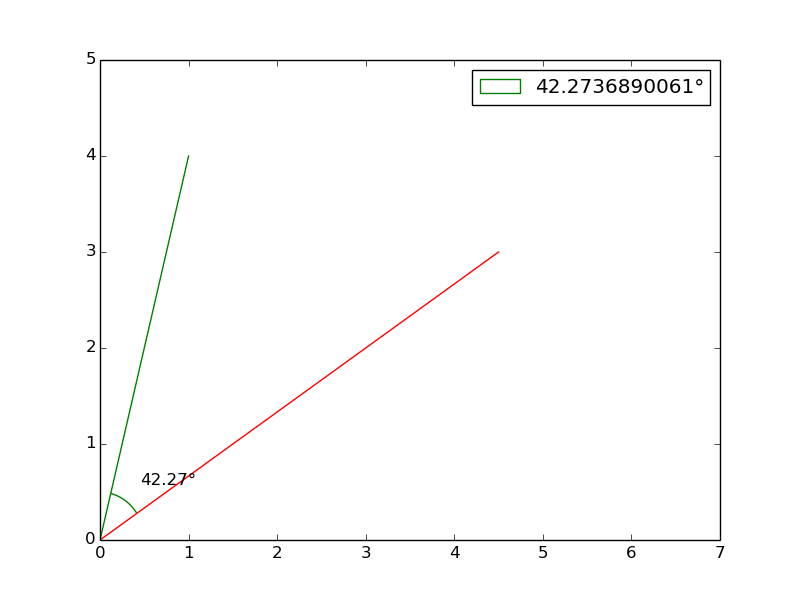
offset параметр в функции get_angle_plot используется для указания значения псевдо-радиуса для дуги.
Это будет полезно, когда угловые дуги могут перекрывать друг друга.
(На этом рисунке, как я уже сказал, мой get_angle_text функция не очень оптимальна при размещении текстового значения, но должна дать вам представление о том, как вычислить точку)
Добавление третьей строки:
line_3 = Line2D([0,7], [0,1], linewidth=1, linestyle = "-", color="brown")
ax.add_line(line_3)
angle_plot = get_angle_plot(line_1, line_3, 2, color="red") # Second angle arc will be red in color
angle_text = get_angle_text(angle_plot)
ax.add_patch(angle_plot) # To display the 2nd angle arc
ax.text(*angle_text) # To display the 2nd angle value
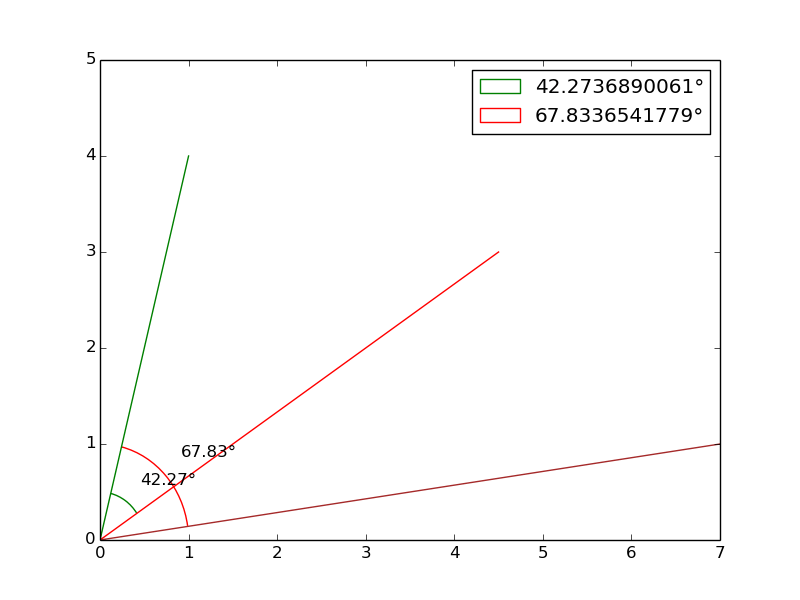
Я искал более универсальное решение и нашел класс AngleAnnotation. Я очень рекомендую это.
Часто бывает полезно отмечать углы между линиями или внутри фигур дугой окружности. Хотя Matplotlib предоставляет дугу, неотъемлемая проблема при ее прямом использовании для таких целей заключается в том, что дуга, являющаяся круговой в пространстве данных, не обязательно является круговой в пространстве отображения. Кроме того, радиус дуги часто лучше всего определять в системе координат, которая не зависит от фактических координат данных - по крайней мере, если вы хотите иметь возможность свободно увеличивать масштаб вашего графика без увеличения аннотации до бесконечности.
Вы можете найти его здесь https://matplotlib.org/stable/gallery/text_labels_and_annotations/angle_annotation.html Я сохраняю его как AngleAnnotation.py (конечно, вы можете назвать его по-другому) в моем рабочем каталоге и импортирую в свой код с помощью
from AngleAnnotation import AngleAnnotation
вот отрывок того, как я его использую:
...
#intersection of the two lines
center = (0.0,0.0)
#any point (other than center) on one line
p1 = (6,2)
# any point (other than center) on the other line
p2 = (6,0)
# you may need to switch around p1 and p2 if the arc is drawn enclosing the lines instead
# of between
# ax0 is the axes in which your lines exist
# size sets how large the arc will be
# text sets the label for your angle while textposition lets you rougly set where the label is, here "inside"
# you can pass kwargs to the textlabel using text_kw=dict(...)
# especially useful is the xytext argument which lets you customize the relative position of your label more precisely
am1 = AngleAnnotation(center, p1, p2, ax=ax0, size=130, text="some_label", textposition = "inside", text_kw=dict(fontsize=20, xytext = (10,-5)))
Вы можете найти более подробную информацию по ссылке выше. Сейчас он работает для меня на matplotlib 3.4.2.
Принимая идею от @user3197452 вот что я использую. Эта версия сочетает в себе text а также заботится о пропорциях пропорциональных осей.
def add_corner_arc(ax, line, radius=.7, color=None, text=None, text_radius=.5, text_rotatation=0, **kwargs):
''' display an arc for p0p1p2 angle
Inputs:
ax - axis to add arc to
line - MATPLOTLIB line consisting of 3 points of the corner
radius - radius to add arc
color - color of the arc
text - text to show on corner
text_radius - radius to add text
text_rotatation - extra rotation for text
kwargs - other arguments to pass to Arc
'''
lxy = line.get_xydata()
if len(lxy) < 3:
raise ValueError('at least 3 points in line must be available')
p0 = lxy[0]
p1 = lxy[1]
p2 = lxy[2]
width = np.ptp([p0[0], p1[0], p2[0]])
height = np.ptp([p0[1], p1[1], p2[1]])
n = np.array([width, height]) * 1.0
p0_ = (p0 - p1) / n
p1_ = (p1 - p1)
p2_ = (p2 - p1) / n
theta0 = -get_angle(p0_, p1_)
theta1 = -get_angle(p2_, p1_)
if color is None:
# Uses the color line if color parameter is not passed.
color = line.get_color()
arc = ax.add_patch(Arc(p1, width * radius, height * radius, 0, theta0, theta1, color=color, **kwargs))
if text:
v = p2_ / np.linalg.norm(p2_)
if theta0 < 0:
theta0 = theta0 + 360
if theta1 < 0:
theta1 = theta1 + 360
theta = (theta0 - theta1) / 2 + text_rotatation
pt = np.dot(rotation_transform(theta), v[:,None]).T * n * text_radius
pt = pt + p1
pt = pt.squeeze()
ax.text(pt[0], pt[1], text,
horizontalalignment='left',
verticalalignment='top',)
return arc
get_angle Функция - это то, что я выложил здесь, но скопировал снова для полноты.
def get_angle(p0, p1=np.array([0,0]), p2=None):
''' compute angle (in degrees) for p0p1p2 corner
Inputs:
p0,p1,p2 - points in the form of [x,y]
'''
if p2 is None:
p2 = p1 + np.array([1, 0])
v0 = np.array(p0) - np.array(p1)
v1 = np.array(p2) - np.array(p1)
angle = np.math.atan2(np.linalg.det([v0,v1]),np.dot(v0,v1))
return np.degrees(angle)
def rotation_transform(theta):
''' rotation matrix given theta
Inputs:
theta - theta (in degrees)
'''
theta = np.radians(theta)
A = [[np.math.cos(theta), -np.math.sin(theta)],
[np.math.sin(theta), np.math.cos(theta)]]
return np.array(A)
Чтобы использовать это можно сделать это:
ax = gca()
line, = ax.plot([0, 0, 2], [-1, 0, 0], 'ro-', lw=2)
add_corner_arc(ax, line, text=u'%d\u00b0' % 90)
Я написал функцию для создания объекта Arc matplotlib, который принимает несколько полезных аргументов. Он также работает с линиями, которые не пересекаются в начале координат. Для данного набора из двух линий существует множество возможных дуг, которые пользователь может захотеть нарисовать. Эта функция позволяет указать, какой из них использует аргументы. Текст рисуется посередине между дугой и началом координат. Улучшения более чем приветствуются в комментариях или по сути, содержащей эту функцию .
import numpy as np
import matplotlib
import matplotlib.pyplot as plt
Arc = matplotlib.patches.Arc
def halfangle(a, b):
"Gets the middle angle between a and b, when increasing from a to b"
if b < a:
b += 360
return (a + b)/2 % 360
def get_arc_patch(lines, radius=None, flip=False, obtuse=False, reverse=False, dec=0, fontsize=8):
"""For two sets of two points, create a matplotlib Arc patch drawing
an arc between the two lines.
lines: list of lines, of shape [[(x0, y0), (x1, y1)], [(x0, y0), (x1, y1)]]
radius: None, float or tuple of floats. If None, is set to half the length
of the shortest line
orgio: If True, draws the arc around the point (0,0). If False, estimates
the intersection of the lines and uses that point.
flip: If True, flips the arc to the opposite side by 180 degrees
obtuse: If True, uses the other set of angles. Often used with reverse=True.
reverse: If True, reverses the two angles so that the arc is drawn
"the opposite way around the circle"
dec: The number of decimals to round to
fontsize: fontsize of the angle label
"""
import numpy as np
from matplotlib.patches import Arc
linedata = [np.array(line.T) for line in lines]
scales = [np.diff(line).T[0] for line in linedata]
scales = [s[1] / s[0] for s in scales]
# Get angle to horizontal
angles = np.array([np.rad2deg(np.arctan(s/1)) for s in scales])
if obtuse:
angles[1] = angles[1] + 180
if flip:
angles += 180
if reverse:
angles = angles[::-1]
angle = abs(angles[1]-angles[0])
if radius is None:
lengths = np.linalg.norm(lines, axis=(0,1))
radius = min(lengths)/2
# Solve the point of intersection between the lines:
t, s = np.linalg.solve(np.array([line1[1]-line1[0], line2[0]-line2[1]]).T, line2[0]-line1[0])
intersection = np.array((1-t)*line1[0] + t*line1[1])
# Check if radius is a single value or a tuple
try:
r1, r2 = radius
except:
r1 = r2 = radius
arc = Arc(intersection, 2*r1, 2*r2, theta1=angles[1], theta2=angles[0])
half = halfangle(*angles[::-1])
sin = np.sin(np.deg2rad(half))
cos = np.cos(np.deg2rad(half))
r = r1*r2/(r1**2*sin**2+r2**2*cos**2)**0.5
xy = np.array((r*cos, r*sin))
xy = intersection + xy/2
textangle = half if half > 270 or half < 90 else 180 + half
textkwargs = {
'x':xy[0],
'y':xy[1],
's':str(round(angle, dec)) + "°",
'ha':'center',
'va':'center',
'fontsize':fontsize,
'rotation':textangle
}
return arc, textkwargs
Он создает дуги, как на следующем изображении, используя прикрепленный скрипт: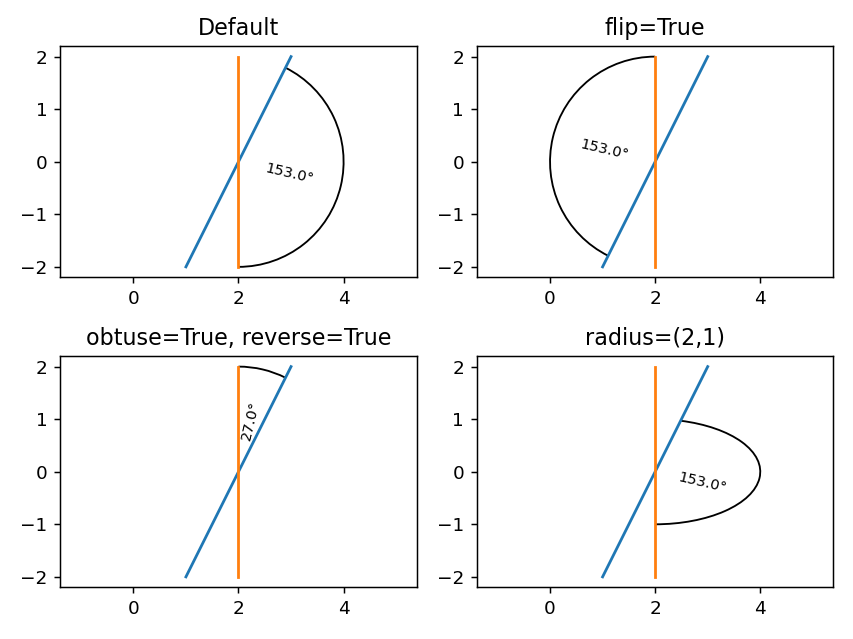
import numpy as np
import matplotlib.pyplot as plt
from matplotlib.patches import Arc
# lines are formatted like this: [(x0, y0), (x1, y1)]
line1 = np.array([(1,-2), (3,2)])
line2 = np.array([(2,2), (2,-2)])
lines = [line1, line2]
fig, AX = plt.subplots(nrows=2, ncols=2)
for ax in AX.flatten():
for line in lines:
x,y = line.T
ax.plot(x,y)
ax.axis('equal')
ax1, ax2, ax3, ax4 = AX.flatten()
arc, angle_text = get_arc_patch(lines)
ax1.add_artist(arc)
ax1.set(title='Default')
ax1.text(**angle_text)
arc, angle_text = get_arc_patch(lines, flip=True)
ax2.add_artist(arc)
ax2.set(title='flip=True')
ax2.text(**angle_text)
arc, angle_text = get_arc_patch(lines, obtuse=True, reverse=True)
ax3.add_artist(arc)
ax3.set(title='obtuse=True, reverse=True')
ax3.text(**angle_text)
arc, angle_text = get_arc_patch(lines, radius=(2,1))
ax4.add_artist(arc)
ax4.set(title='radius=(2,1)')
ax4.text(**angle_text)
plt.tight_layout()
plt.show()
Я нахожу подход TomNorway лучше, он более гибок в других случаях, чем принятый ответ. Я протестировал код и сделал несколько быстрых исправлений для еще большей применимости, создав класс.
import numpy as np
import matplotlib
import matplotlib.pyplot as plt
from matplotlib.patches import Arc
class LinesAngles:
def __init__(self, line1, line2, radius=None, flip=False, obtuse=False, reverse=False, dec=0, fontsize=8, title=""):
"""
line1: list of two points, of shape [[x0, y0], [x1, y1]]
line2: list of two points, of shape [[x0, y0], [x1, y1]]
radius: None, float or tuple of floats. If None, is set to half the length
of the shortest line orgio: If True, draws the arc around the point (0,0). If False, estimates
the intersection of the lines and uses that point.
flip: If True, flips the arc to the opposite side by 180 degrees
obtuse: If True, uses the other set of angles. Often used with reverse=True.
reverse: If True, reverses the two angles so that the arc is drawn "the opposite way around the circle"
dec: The number of decimals to round to
fontsize: fontsize of the angle label
title: Title of the plot
"""
self.line1 = line1
self.line2 = line2
self.lines = [line1, line2]
self.radius = radius
self.flip = flip
self.obtuse = obtuse
self.reverse = reverse
self.dec = dec
self.fontsize = fontsize
self.title = title
def halfangle(self,a, b) -> float:
"""
Gets the middle angle between a and b, when increasing from a to b
a: float, angle in degrees
b: float, angle in degrees
returns: float, angle in degrees
"""
if b < a:
b += 360
return (a + b)/2 % 360
def get_arc_patch(self, lines: list):
"""
For two sets of two points, create a matplotlib Arc patch drawing
an arc between the two lines.
lines: list of lines, of shape [[(x0, y0), (x1, y1)], [(x0, y0), (x1, y1)]]
returns: Arc patch, and text for the angle label
"""
linedata = [np.array(line.T) for line in lines]
scales = [np.diff(line).T[0] for line in linedata]
scales = [s[1] / s[0] for s in scales]
# Get angle to horizontal
angles = np.array([np.rad2deg(np.arctan(s/1)) for s in scales])
if self.obtuse:
angles[1] = angles[1] + 180
if self.flip:
angles += 180
if self.reverse:
angles = angles[::-1]
angle = abs(angles[1]-angles[0])
if self.radius is None:
lengths = np.linalg.norm(lines, axis=(0,1))
self.radius = min(lengths)/2
# Solve the point of intersection between the lines:
t, s = np.linalg.solve(np.array([line1[1]-line1[0], line2[0]-line2[1]]).T, line2[0]-line1[0])
intersection = np.array((1-t)*line1[0] + t*line1[1])
# Check if radius is a single value or a tuple
try:
r1, r2 = self.radius
except:
r1 = r2 = self.radius
arc = Arc(intersection, 2*r1, 2*r2, theta1=angles[1], theta2=angles[0])
half = self.halfangle(*angles[::-1])
sin = np.sin(np.deg2rad(half))
cos = np.cos(np.deg2rad(half))
r = r1*r2/(r1**2*sin**2+r2**2*cos**2)**0.5
xy = np.array((r*cos, r*sin))
xy = intersection + xy/2
textangle = half if half > 270 or half < 90 else 180 + half
textkwargs = {
'x':xy[0],
'y':xy[1],
's':str(round(angle, self.dec)) + "°",
'ha':'center',
'va':'center',
'fontsize':self.fontsize,
'rotation':textangle
}
return arc, textkwargs
def plot(self) -> None:
"""!
Plot the lines and the arc
"""
fig = plt.figure()
ax = fig.add_subplot(1,1,1)
for line in self.lines:
x,y = line.T
ax.plot(x,y)
ax.axis('equal')
arc, angle_text = self.get_arc_patch(self.lines)
ax.add_artist(arc)
ax.set(title=self.title)
ax.text(**angle_text)
plt.show()
Для его использования вы просто создаете экземпляр и функцию графика.
# lines are formatted like this: [(x0, y0), (x1, y1)]
line1 = np.array([(1,-2), (3,2)])
line2 = np.array([(2,2), (2,-2)])
default = LinesAngles(line1, line2, title="Default")
#Plot single pair of lines
default.plot()
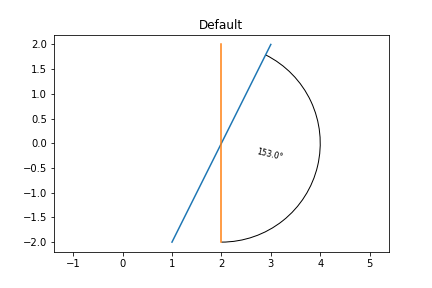
Если вы все еще хотите построить несколько случаев, я создал функцию, которая принимает экземпляры и автоматически отображает нужные вам подграфики.
# lines are formatted like this: [(x0, y0), (x1, y1)]
line1 = np.array([(1,-2), (3,2)])
line2 = np.array([(2,2), (2,-2)])
default = LinesAngles(line1, line2, title="Default")
flip = LinesAngles(line1, line2, title='flip=True', flip=True)
obtuse = LinesAngles(line1, line2, title='obtuse=True, reverse=True', obtuse=True, reverse=True)
radius = LinesAngles(line1, line2, title='radius=(2,1)', radius=(2,1))
#Plot single pair of lines
default.plot()
#Plot multiple line pairs
multiple_plot(default, flip, obtuse, radius, num_subplots=4)
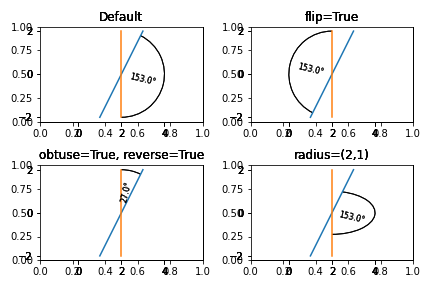
Спасибо TomNorway за его ответ, вся заслуга в нем, я только внес некоторые изменения.