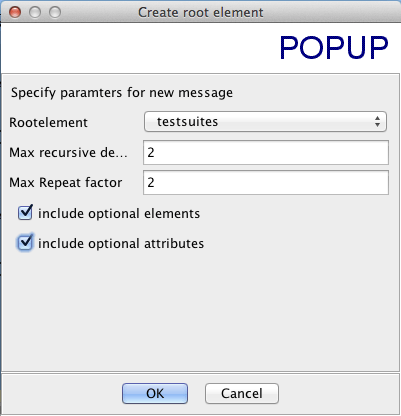Что такое спецификация формата JUnit XML, которую поддерживает Hudson?
У меня Hudson в качестве сервера непрерывной интеграции, и я хочу использовать опцию "Опубликовать отчет о результатах тестирования JUnit". Но я не использую инструменты xUnit для тестирования, вместо этого у меня есть сценарии оболочки, которые запускают тесты и возвращают результаты в простом формате. Я думаю сделать сценарий, который преобразует эти результаты в формат JUnit. Мне интересно, как должен выглядеть файл JUnit?
8 ответов
Я сделал подобное несколько месяцев назад, и оказалось, что этого простого формата было достаточно, чтобы Хадсон принял его в качестве протокола тестирования:
<testsuite tests="3">
<testcase classname="foo1" name="ASuccessfulTest"/>
<testcase classname="foo2" name="AnotherSuccessfulTest"/>
<testcase classname="foo3" name="AFailingTest">
<failure type="NotEnoughFoo"> details about failure </failure>
</testcase>
</testsuite>
На этот вопрос есть ответы с более подробной информацией: Спец. для вывода XML JUnit
Я только что взял junit-4.xsd, с которым связались другие, и использовал инструмент с именем XMLSpear для преобразования схемы в пустой XML-файл с параметрами, показанными ниже. Это (слегка очищенный) результат:
<?xml version="1.0" encoding="UTF-8"?>
<testsuites disabled="" errors="" failures="" name="" tests="" time="">
<testsuite disabled="" errors="" failures="" hostname="" id=""
name="" package="" skipped="" tests="" time="" timestamp="">
<properties>
<property name="" value=""/>
</properties>
<testcase assertions="" classname="" name="" status="" time="">
<skipped/>
<error message="" type=""/>
<failure message="" type=""/>
<system-out/>
<system-err/>
</testcase>
<system-out/>
<system-err/>
</testsuite>
</testsuites>
Некоторые из этих предметов могут встречаться несколько раз:
- Может быть только один
testsuitesэлемент, так как именно так работает XML, но может быть несколькоtestsuiteэлементы внутриtestsuitesэлемент. - каждый
propertiesэлемент может иметь несколькоpropertyдети. - каждый
testsuiteэлемент может иметь несколькоtestcaseдети. - каждый
testcaseэлемент может иметь несколькоerror,failure,system-out, или жеsystem-errдети.
Верхний ответ на вопрос Андерс Линдал относится к файлу xsd.
Лично я нашел этот файл xsd также очень полезным (я не помню, как я нашел тот). Это выглядит немного менее пугающим, и, насколько я использовал его, все элементы и атрибуты, кажется, были распознаны Дженкинсом (v1.451)
Хотя одна вещь: при добавлении нескольких <failure ... элементов, только один был сохранен в Дженкинс. При создании XML-файла я объединяю все ошибки в одном.
Обновление 2016-11 Ссылка сейчас не работает. Лучшей альтернативой является эта страница из cubic.org: формат файла отчетов JUnit XML, где были предприняты значительные усилия для предоставления разумного документированного примера. Пример и xsd скопированы ниже, но их страница выглядит лучше.
образец файла JUnit XML
<?xml version="1.0" encoding="UTF-8"?>
<!-- a description of the JUnit XML format and how Jenkins parses it. See also junit.xsd -->
<!-- if only a single testsuite element is present, the testsuites
element can be omitted. All attributes are optional. -->
<testsuites disabled="" <!-- total number of disabled tests from all testsuites. -->
errors="" <!-- total number of tests with error result from all testsuites. -->
failures="" <!-- total number of failed tests from all testsuites. -->
name=""
tests="" <!-- total number of successful tests from all testsuites. -->
time="" <!-- time in seconds to execute all test suites. -->
>
<!-- testsuite can appear multiple times, if contained in a testsuites element.
It can also be the root element. -->
<testsuite name="" <!-- Full (class) name of the test for non-aggregated testsuite documents.
Class name without the package for aggregated testsuites documents. Required -->
tests="" <!-- The total number of tests in the suite, required. -->
disabled="" <!-- the total number of disabled tests in the suite. optional -->
errors="" <!-- The total number of tests in the suite that errored. An errored test is one that had an unanticipated problem,
for example an unchecked throwable; or a problem with the implementation of the test. optional -->
failures="" <!-- The total number of tests in the suite that failed. A failure is a test which the code has explicitly failed
by using the mechanisms for that purpose. e.g., via an assertEquals. optional -->
hostname="" <!-- Host on which the tests were executed. 'localhost' should be used if the hostname cannot be determined. optional -->
id="" <!-- Starts at 0 for the first testsuite and is incremented by 1 for each following testsuite -->
package="" <!-- Derived from testsuite/@name in the non-aggregated documents. optional -->
skipped="" <!-- The total number of skipped tests. optional -->
time="" <!-- Time taken (in seconds) to execute the tests in the suite. optional -->
timestamp="" <!-- when the test was executed in ISO 8601 format (2014-01-21T16:17:18). Timezone may not be specified. optional -->
>
<!-- Properties (e.g., environment settings) set during test
execution. The properties element can appear 0 or once. -->
<properties>
<!-- property can appear multiple times. The name and value attributres are required. -->
<property name="" value=""/>
</properties>
<!-- testcase can appear multiple times, see /testsuites/testsuite@tests -->
<testcase name="" <!-- Name of the test method, required. -->
assertions="" <!-- number of assertions in the test case. optional -->
classname="" <!-- Full class name for the class the test method is in. required -->
status=""
time="" <!-- Time taken (in seconds) to execute the test. optional -->
>
<!-- If the test was not executed or failed, you can specify one
the skipped, error or failure elements. -->
<!-- skipped can appear 0 or once. optional -->
<skipped/>
<!-- Indicates that the test errored. An errored test is one
that had an unanticipated problem. For example an unchecked
throwable or a problem with the implementation of the
test. Contains as a text node relevant data for the error,
for example a stack trace. optional -->
<error message="" <!-- The error message. e.g., if a java exception is thrown, the return value of getMessage() -->
type="" <!-- The type of error that occured. e.g., if a java execption is thrown the full class name of the exception. -->
></error>
<!-- Indicates that the test failed. A failure is a test which
the code has explicitly failed by using the mechanisms for
that purpose. For example via an assertEquals. Contains as
a text node relevant data for the failure, e.g., a stack
trace. optional -->
<failure message="" <!-- The message specified in the assert. -->
type="" <!-- The type of the assert. -->
></failure>
<!-- Data that was written to standard out while the test was executed. optional -->
<system-out></system-out>
<!-- Data that was written to standard error while the test was executed. optional -->
<system-err></system-err>
</testcase>
<!-- Data that was written to standard out while the test suite was executed. optional -->
<system-out></system-out>
<!-- Data that was written to standard error while the test suite was executed. optional -->
<system-err></system-err>
</testsuite>
</testsuites>
JUnit XSD файл
<?xml version="1.0" encoding="UTF-8" ?>
<!-- from https://svn.jenkins-ci.org/trunk/hudson/dtkit/dtkit-format/dtkit-junit-model/src/main/resources/com/thalesgroup/dtkit/junit/model/xsd/junit-4.xsd -->
<xs:schema xmlns:xs="http://www.w3.org/2001/XMLSchema">
<xs:element name="failure">
<xs:complexType mixed="true">
<xs:attribute name="type" type="xs:string" use="optional"/>
<xs:attribute name="message" type="xs:string" use="optional"/>
</xs:complexType>
</xs:element>
<xs:element name="error">
<xs:complexType mixed="true">
<xs:attribute name="type" type="xs:string" use="optional"/>
<xs:attribute name="message" type="xs:string" use="optional"/>
</xs:complexType>
</xs:element>
<xs:element name="properties">
<xs:complexType>
<xs:sequence>
<xs:element ref="property" maxOccurs="unbounded"/>
</xs:sequence>
</xs:complexType>
</xs:element>
<xs:element name="property">
<xs:complexType>
<xs:attribute name="name" type="xs:string" use="required"/>
<xs:attribute name="value" type="xs:string" use="required"/>
</xs:complexType>
</xs:element>
<xs:element name="skipped" type="xs:string"/>
<xs:element name="system-err" type="xs:string"/>
<xs:element name="system-out" type="xs:string"/>
<xs:element name="testcase">
<xs:complexType>
<xs:sequence>
<xs:element ref="skipped" minOccurs="0" maxOccurs="1"/>
<xs:element ref="error" minOccurs="0" maxOccurs="unbounded"/>
<xs:element ref="failure" minOccurs="0" maxOccurs="unbounded"/>
<xs:element ref="system-out" minOccurs="0" maxOccurs="unbounded"/>
<xs:element ref="system-err" minOccurs="0" maxOccurs="unbounded"/>
</xs:sequence>
<xs:attribute name="name" type="xs:string" use="required"/>
<xs:attribute name="assertions" type="xs:string" use="optional"/>
<xs:attribute name="time" type="xs:string" use="optional"/>
<xs:attribute name="classname" type="xs:string" use="optional"/>
<xs:attribute name="status" type="xs:string" use="optional"/>
</xs:complexType>
</xs:element>
<xs:element name="testsuite">
<xs:complexType>
<xs:sequence>
<xs:element ref="properties" minOccurs="0" maxOccurs="1"/>
<xs:element ref="testcase" minOccurs="0" maxOccurs="unbounded"/>
<xs:element ref="system-out" minOccurs="0" maxOccurs="1"/>
<xs:element ref="system-err" minOccurs="0" maxOccurs="1"/>
</xs:sequence>
<xs:attribute name="name" type="xs:string" use="required"/>
<xs:attribute name="tests" type="xs:string" use="required"/>
<xs:attribute name="failures" type="xs:string" use="optional"/>
<xs:attribute name="errors" type="xs:string" use="optional"/>
<xs:attribute name="time" type="xs:string" use="optional"/>
<xs:attribute name="disabled" type="xs:string" use="optional"/>
<xs:attribute name="skipped" type="xs:string" use="optional"/>
<xs:attribute name="timestamp" type="xs:string" use="optional"/>
<xs:attribute name="hostname" type="xs:string" use="optional"/>
<xs:attribute name="id" type="xs:string" use="optional"/>
<xs:attribute name="package" type="xs:string" use="optional"/>
</xs:complexType>
</xs:element>
<xs:element name="testsuites">
<xs:complexType>
<xs:sequence>
<xs:element ref="testsuite" minOccurs="0" maxOccurs="unbounded"/>
</xs:sequence>
<xs:attribute name="name" type="xs:string" use="optional"/>
<xs:attribute name="time" type="xs:string" use="optional"/>
<xs:attribute name="tests" type="xs:string" use="optional"/>
<xs:attribute name="failures" type="xs:string" use="optional"/>
<xs:attribute name="disabled" type="xs:string" use="optional"/>
<xs:attribute name="errors" type="xs:string" use="optional"/>
</xs:complexType>
</xs:element>
</xs:schema>
Я не смог найти никакой хорошей информации по этому поводу, поэтому я сделал несколько проб и ошибок. Следующие атрибуты и поля (и только они) распознаются Jenkins (v1.585).
<?xml version="1.0" encoding="UTF-8"?>
<testsuite>
<!-- if your classname does not include a dot, the package defaults to "(root)" -->
<testcase name="my testcase" classname="my package.my classname" time="29">
<!-- If the test didn't pass, specify ONE of the following 3 cases -->
<!-- option 1 --> <skipped />
<!-- option 2 --> <failure message="my failure message">my stack trace</failure>
<!-- option 3 --> <error message="my error message">my crash report</error>
<system-out>my STDOUT dump</system-out>
<system-err>my STDERR dump</system-err>
</testcase>
</testsuite>
(Я начал с этого образца XML-документа и работал в обратном направлении.)
Я решил опубликовать новый ответ, потому что некоторые существующие ответы устарели или неполны.
Прежде всего: ничего подобного JUnit XML Format Specification просто потому, что JUnit не создает никаких отчетов XML или HTML.
Само генерирование XML-отчета происходит из задачи Ant JUnit / плагина Maven Surefire / Gradle (в зависимости от того, что вы используете для запуска своих тестов). Формат отчета XML был впервые представлен Ant, а затем адаптирован Maven (и Gradle).
Если кому-то нужен только официальный формат XML, тогда:
- Существует схема для сгенерированного maven верного XML-отчета, и ее можно найти здесь: surefire-test-report.xsd.
- Для сгенерированного муравьем XML здесь доступна сторонняя схема (но она может быть немного устаревшей).
Надеюсь, это кому-нибудь поможет.
Базовая структура Здесь приведен пример выходного файла JUnit, показывающий пропущенный и неудачный результат, а также один переданный результат.
<?xml version="1.0" encoding="UTF-8"?>
<testsuites>
<testsuite name="JUnitXmlReporter" errors="0" tests="0" failures="0" time="0" timestamp="2013-05-24T10:23:58" />
<testsuite name="JUnitXmlReporter.constructor" errors="0" skipped="1" tests="3" failures="1" time="0.006" timestamp="2013-05-24T10:23:58">
<properties>
<property name="java.vendor" value="Sun Microsystems Inc." />
<property name="compiler.debug" value="on" />
<property name="project.jdk.classpath" value="jdk.classpath.1.6" />
</properties>
<testcase classname="JUnitXmlReporter.constructor" name="should default path to an empty string" time="0.006">
<failure message="test failure">Assertion failed</failure>
</testcase>
<testcase classname="JUnitXmlReporter.constructor" name="should default consolidate to true" time="0">
<skipped />
</testcase>
<testcase classname="JUnitXmlReporter.constructor" name="should default useDotNotation to true" time="0" />
</testsuite>
</testsuites>
Ниже приведена документированная структура типичного отчета JUnit XML. Обратите внимание, что отчет может содержать 1 или более наборов тестов. Каждый набор тестов имеет набор свойств (запись информации об окружении). Каждый набор тестов также содержит 1 или более тестовых наборов, и каждый тестовый набор будет содержать пропущенный узел, узел сбоя или ошибки, если тест не прошел. Если контрольный пример пройден, то он не будет содержать никаких узлов. Для получения более подробной информации о том, какие атрибуты действительны для каждого узла, обратитесь к следующему разделу "Схема".
<testsuites> => the aggregated result of all junit testfiles
<testsuite> => the output from a single TestSuite
<properties> => the defined properties at test execution
<property> => name/value pair for a single property
...
</properties>
<error></error> => optional information, in place of a test case - normally if the tests in the suite could not be found etc.
<testcase> => the results from executing a test method
<system-out> => data written to System.out during the test run
<system-err> => data written to System.err during the test run
<skipped/> => test was skipped
<failure> => test failed
<error> => test encountered an error
</testcase>
...
</testsuite>
...
</testsuites>
Существует несколько схем для результатов "JUnit" и "xUnit".
- XSD для вывода JUnit Apache Ant можно найти по адресу: https://github.com/windyroad/JUnit-Schema (ссылка на этот ответ: /questions/39240665/spekulyatsiya-dlya-vyivoda-xml-junit/39240676#39240676)
- XSD от Jenkins xunit-plugin можно найти по адресу: https://github.com/jenkinsci/xunit-plugin/tree/master/src/main/resources/org/jenkinsci/plugins/xunit/types (в разделе
model/xsd)
Обратите внимание, что существует несколько версий схемы, используемых плагином Jenkins xunit (текущая последняя версия junit-10.xsd который добавляет поддержку формата Erlang/OTP Junit).
Некоторые платформы тестирования, а также плагины отчетов в стиле "xUnit" также используют свой собственный секретный соус для генерации отчетов в стиле "xUnit", которые могут не использовать конкретную схему (пожалуйста, прочитайте: они пытаются, но инструменты могут не проверять против любых одна схема). Тесты на Python в Дженкинсе? дает быстрое сравнение нескольких из этих библиотек и небольшие различия между генерируемыми отчетами XML.
Хорошие ответы здесь об использовании python: (есть много способов сделать это) Тесты Python в Jenkins?
ИМХО, лучший способ - написать тесты python unittest и установить pytest (что-то вроде 'yum install pytest'), чтобы установить py.test. Затем запустите такие тесты: "py.test --junitxml results.xml test.py". Вы можете запустить любой скрипт Python unittest и получить результаты jUnit xml.
https://docs.python.org/2.7/library/unittest.html
В конфигурации сборки jenkins Действия после сборки Добавьте действие "Опубликовать отчет о результатах теста JUnit" с помощью файла result.xml и других файлов результатов теста, которые вы создадите.