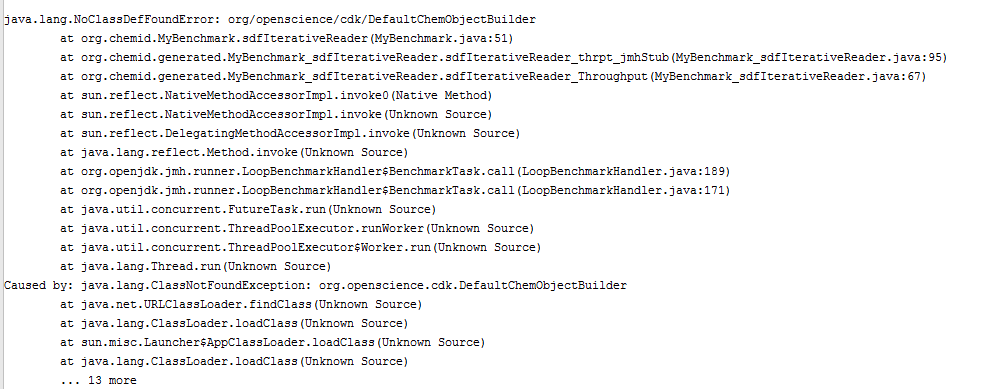DefaultChemObjectBuilder ClassNotFoundException возникает при выполнении теста JMH в терминале Intellij Idea
Я могу запустить проект как приложение в IntelliJ IDEA, используя main метод. Но когда я пытаюсь запустить его, используя терминал для тестирования, возникает исключение не найденный класс.
public class MyBenchmark {
@Benchmark
public static void sdfIterativeReader() throws ClassNotFoundException, FileNotFoundException {
File sdfFile = new File("molecule.sdf");
IChemObjectBuilder builder = DefaultChemObjectBuilder.getInstance();
IteratingSDFReader reader = new IteratingSDFReader(new FileInputStream(sdfFile),builder);
while (reader.hasNext()) {
IAtomContainer molecule = (IAtomContainer) reader.next();
IMolecularFormula formula = MolecularFormulaManipulator.getMolecularFormula(molecule);
String molecularFromula = MolecularFormulaManipulator.getString(formula);
System.out.println(molecularFromula);
}
}
}
Я использовал команду: mvn clean install тогда проект строится успешно. Когда я запускаю команду:
java -jar target / benchmarks.jar
это дает следующую ошибку:
Здесь я приложил свой pom.xml:
<project xmlns="http://maven.apache.org/POM/4.0.0" xmlns:xsi="http://www.w3.org/2001/XMLSchema-instance"
xsi:schemaLocation="http://maven.apache.org/POM/4.0.0 http://maven.apache.org/xsd/maven-4.0.0.xsd">
<modelVersion>4.0.0</modelVersion>
<groupId>org.chemid</groupId>
<artifactId>chemid-benchmark</artifactId>
<version>1.0</version>
<packaging>jar</packaging>
<name>JMH benchmark sample: Java</name>
<prerequisites>
<maven>3.0</maven>
</prerequisites>
<dependencies>
<!-- https://mvnrepository.com/artifact/org.openjdk.jmh/jmh-generator-annprocess -->
<dependency>
<groupId>org.openjdk.jmh</groupId>
<artifactId>jmh-core</artifactId>
<version>${jmh.version}</version>
</dependency>
<dependency>
<groupId>org.openjdk.jmh</groupId>
<artifactId>jmh-generator-annprocess</artifactId>
<version>${jmh.version}</version>
<scope>provided</scope>
</dependency>
<dependency>
<groupId>cdk</groupId>
<artifactId>cdk</artifactId>
<version>1.5.13</version>
<scope>system</scope>
<systemPath>${cdk.lib}/cdk-1.5.13 .jar</systemPath>
</dependency>
<dependency>
<groupId>net.sourceforge.streamsupport</groupId>
<artifactId>streamsupport</artifactId>
<version>1.5.1</version>
</dependency>
<dependency>
<groupId>org.openscience.cdk</groupId>
<artifactId>cdk-io</artifactId>
<version>1.5.13</version>
</dependency>
<dependency>
<groupId>org.openscience.cdk</groupId>
<artifactId>cdk</artifactId>
<version>1.5.13</version>
<type>pom</type>
</dependency>
<dependency>
<groupId>org.openscience.cdk</groupId>
<artifactId>cdk-core</artifactId>
<version>1.5.13</version>
</dependency>
</dependencies>
<properties>
<project.build.sourceEncoding>UTF-8</project.build.sourceEncoding>
<maven.compiler.source>1.7</maven.compiler.source>
<jmh.version>1.6.3</jmh.version>
<javac.target>1.8</javac.target>
<uberjar.name>benchmarks</uberjar.name>
<cdk.lib>${basedir}/libs</cdk.lib>
</properties>
<build>
<plugins>
<plugin>
<groupId>org.apache.maven.plugins</groupId>
<artifactId>maven-compiler-plugin</artifactId>
<version>3.1</version>
<configuration>
<compilerVersion>${javac.target}</compilerVersion>
<source>${javac.target}</source>
<target>${javac.target}</target>
</configuration>
</plugin>
<plugin>
<groupId>org.apache.maven.plugins</groupId>
<artifactId>maven-shade-plugin</artifactId>
<version>2.4.3</version>
<executions>
<execution>
<phase>package</phase>
<goals>
<goal>shade</goal>
</goals>
<configuration>
<finalName>${uberjar.name}</finalName>
<transformers>
<transformer implementation="org.apache.maven.plugins.shade.resource.ManifestResourceTransformer">
<mainClass>org.openjdk.jmh.Main</mainClass>
</transformer>
</transformers>
<filters>
<filter>
<!--
Shading signed JARs will fail without this.
http://stackru.com/questions/999489/invalid-signature-file-when-attempting-to-run-a-jar
-->
<artifact>*:*</artifact>
<excludes>
<exclude>META-INF/*.SF</exclude>
<exclude>META-INF/*.DSA</exclude>
<exclude>META-INF/*.RSA</exclude>
</excludes>
</filter>
</filters>
</configuration>
</execution>
</executions>
</plugin>
</plugins>
<pluginManagement>
<plugins>
<plugin>
<artifactId>maven-clean-plugin</artifactId>
<version>2.5</version>
</plugin>
<plugin>
<artifactId>maven-deploy-plugin</artifactId>
<version>2.8.1</version>
</plugin>
<plugin>
<artifactId>maven-install-plugin</artifactId>
<version>2.5.1</version>
</plugin>
<plugin>
<artifactId>maven-jar-plugin</artifactId>
<version>2.4</version>
</plugin>
<plugin>
<artifactId>maven-javadoc-plugin</artifactId>
<version>2.9.1</version>
</plugin>
<plugin>
<artifactId>maven-resources-plugin</artifactId>
<version>2.6</version>
</plugin>
<plugin>
<artifactId>maven-site-plugin</artifactId>
<version>3.3</version>
</plugin>
<plugin>
<artifactId>maven-source-plugin</artifactId>
<version>2.2.1</version>
</plugin>
<plugin>
<artifactId>maven-surefire-plugin</artifactId>
<version>2.17</version>
</plugin>
</plugins>
</pluginManagement>
</build>
1 ответ
Решение
Добавить в файл MANIFEST.MF эта строка:
Путь к классу: lib/cdk-1.5.13.jar
Или проведите тестовый класс с main метод:
java -cp путь / к /cdk/lib/cdk-1.5.13.jar:. com.your.main.ClassName
Для получения дополнительной информации прочитайте ответы из этой дискуссии.
А также этот ответ, чтобы понять system область зависимости Maven, которую вы выбрали для cdk-1.5.13.jar,