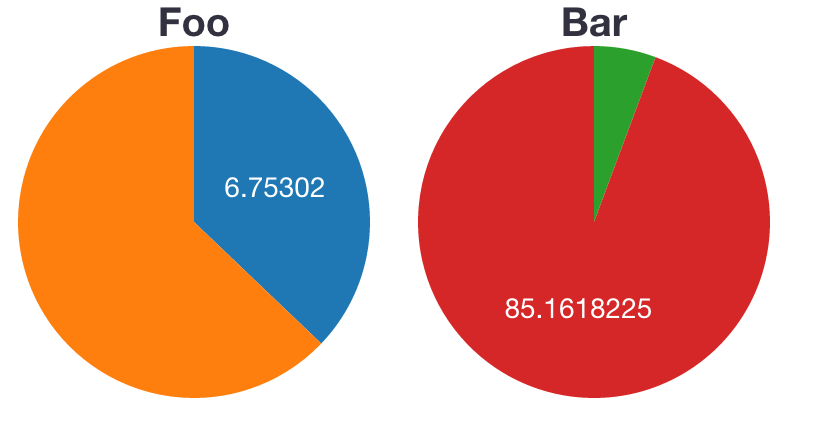"Недопустимое значение для <path>" при создании круговой диаграммы в Plottable/D3.js
У меня есть код из трех частей (HTML и JavaScript). Их можно скачать здесь:
index.html
<!doctype html>
<html>
<head>
<meta charset="UTF-8">
<!-- Later add new CSS to define the placement of the legend, fold change etc -->
</head>
<body>
<!-- Show pies -->
<div id="sample-pies"></div>
<!-- Act on the thing -->
<script src="https://cdnjs.cloudflare.com/ajax/libs/jquery/3.0.0-alpha1/jquery.js"></script>
<script src="https://cdnjs.cloudflare.com/ajax/libs/lodash.js/3.10.1/lodash.js" ></script>
<link href="http://plottablejs.org/assets/css/application.min.css" rel="stylesheet"/>
<link href="https://cdnjs.cloudflare.com/ajax/libs/plottable.js/1.12.0/plottable.css" rel="stylesheet"/>
<link href="http://plottablejs.org/assets/css/application.min.css" rel="stylesheet"/>
<script src="https://cdnjs.cloudflare.com/ajax/libs/d3/3.4.11/d3.min.js"></script>
<script src="https://cdnjs.cloudflare.com/ajax/libs/plottable.js/1.12.0/plottable.js"></script>
<link href="https://cdnjs.cloudflare.com/ajax/libs/plottable.js/1.12.0/plottable.css" rel="stylesheet"/>
<script src="pie_app.js"></script>
<script src="pie.js"></script>
</body>
</html>
pie_app.js
jQuery(
function ($) {
"use strict";
var pies;
var indata = [
{ 'sample' : "Foo",
"pies_pct":[
{
"score": 6.7530200000000002,
"celltype": "Bcells"
},
{
"score": 11.432763461538459,
"celltype": "DendriticCells"
},
]
},
{ 'sample' : "Bar",
"pies_pct":[
{
"score": 5.1335499999999996,
"celltype": "Bcells"
},
{
"score": 85.1618225,
"celltype": "DendriticCells"
}
]
}
];
processData(indata);
function processData(data) {
pies = data.map(function (data) {
var pct_vals = data.pies_pct;
return {
title: data.sample,
dataset: pct_vals
};
});
buildPlots();
}
function buildPlots () {
var $pieContainer = $('#sample-pies');
pies.forEach(function (pie, index) {
var elementId = "sample-pie-" + index;
$(document.createElementNS('http://www.w3.org/2000/svg', 'svg'))
.css({width: '200px', height: '200px', display: 'inline-block'})
.attr('id', elementId)
.appendTo($pieContainer);
plotSamplePie(pie.title, pie.dataset, '#' + elementId);
});
}
}
);
pie.js
(
function (window) {
"use strict";
var scale = new Plottable.Scales.Linear();
var tableau20 = ['#1F77B4', '#FF7F0E', '#2CA02C', '#D62728',
'#9467BD', '#8C564B', '#CFECF9', '#7F7F7F', '#BCBD22', '#17BECF'];
var colorScale = new Plottable.Scales.Color();
var legend = new Plottable.Components.Legend(colorScale);
colorScale.range(tableau20);
function plotSamplePie(title,purity_data,targetElement) {
var titleLabel = new Plottable.Components.TitleLabel(title);
var plot = new Plottable.Plots.Pie()
.addDataset(new Plottable.Dataset(purity_data))
.attr("fill", function(d) { return d.score; }, colorScale)
.sectorValue(function(d) { return d.score; }, scale)
.labelsEnabled(true);
new Plottable.Components.Table([
[titleLabel],
[plot]
]).renderTo(targetElement);
}
function drawPieLegend(targetElement) {
new Plottable.Components.Legend(colorScale) .renderTo(targetElement);
}
window.plotSamplePie = plotSamplePie;
}
)(this);
Я получил сообщение об ошибке в Chrome:
Смотрите, что круговая диаграмма Bar отображается неправильно (все зеленые).
Ошибка возникает только тогда, когда я запускаю как 3 части кода, как указано выше. Как я могу решить это?
Мой ожидаемый сюжет может быть показан здесь. Так что обратите внимание, что это работает в скрипках здесь. Но не выполняется как 3 части кода, как указано выше.
var indata = [{
'sample': "Foo",
"pies_pct": [{
"score": 6.7530200000000002,
"celltype": "Bcells"
}, {
"score": 11.432763461538459,
"celltype": "DendriticCells"
}]
}, {
'sample': "Bar",
"pies_pct": [{
"score": 26.8530200000000002,
"celltype": "Bcells"
}, {
"score": 31.432763461538459,
"celltype": "DendriticCells"
}]
}, ];
var indata2 = [
{ 'sample' : "Foo",
"pies_pct":[
{
"score": 6.7530200000000002,
"celltype": "Bcells"
},
{
"score": 11.432763461538459,
"celltype": "DendriticCells"
},
]
},
{ 'sample' : "Bar",
"pies_pct":[
{
"score": 5.1335499999999996,
"celltype": "Bcells"
},
{
"score": 85.1618225,
"celltype": "Monocytes"
}
]
}
];
processData(indata2);
function processData(data) {
pies = data.map(function(data) {
return {
title: data.sample,
dataset: data.pies_pct
};
});
buildPlots();
}
function buildPlots() {
var $pieContainer = $('#sample-pies');
pies.forEach(function(pie, index) {
var elementId = "sample-pie-" + index;
$(document.createElementNS('http://www.w3.org/2000/svg', 'svg'))
.css({
width: '200px',
height: '200px',
display: 'inline-block'
})
.attr('id', elementId)
.appendTo($pieContainer);
plotSamplePie(pie.title, pie.dataset, '#' + elementId);
});
}
function plotSamplePie(title, purity_data, targetElement) {
var scale = new Plottable.Scales.Linear();
var tableau20 = ['#1F77B4', '#FF7F0E', '#2CA02C', '#D62728',
'#9467BD', '#8C564B', '#CFECF9', '#7F7F7F', '#BCBD22', '#17BECF'
];
var colorScale = new Plottable.Scales.Color();
var legend = new Plottable.Components.Legend(colorScale);
colorScale.range(tableau20);
var titleLabel = new Plottable.Components.TitleLabel(title);
var plot = new Plottable.Plots.Pie()
.addDataset(new Plottable.Dataset(purity_data))
.attr("fill", function(d) {
return d.score;
}, colorScale)
.sectorValue(function(d) {
return d.score;
}, scale)
.labelsEnabled(true);
new Plottable.Components.Table([
[titleLabel],
[plot]
]).renderTo(targetElement);
}<html>
<head>
<link href="https://cdnjs.cloudflare.com/ajax/libs/plottable.js/1.15.0/plottable.css" rel="stylesheet" />
<link href="https://cdnjs.cloudflare.com/ajax/libs/qtip2/2.2.1/basic/jquery.qtip.css" rel="stylesheet" />
</head>
<body>
My Plot
<!-- Show histograms -->
<div id="sample-pies"></div>
<script src="https://ajax.googleapis.com/ajax/libs/jquery/2.1.4/jquery.min.js"></script>
<script src="https://cdnjs.cloudflare.com/ajax/libs/lodash.js/3.10.1/lodash.js"></script>
<script src="https://cdnjs.cloudflare.com/ajax/libs/d3/3.4.11/d3.min.js"></script>
<script src="https://cdnjs.cloudflare.com/ajax/libs/plottable.js/1.15.0/plottable.js"></script>
</body>
</html>1 ответ
Решение
Похоже, вы передаете scale в sectorValue(), но это не должно быть необходимым. Изменение вызова на
.sectorValue(function(d) { return d.score; })
достает меня это:
Надеюсь, это поможет!
PS Вы можете немного почистить этикетки, установив labelFormatter() на Pie,