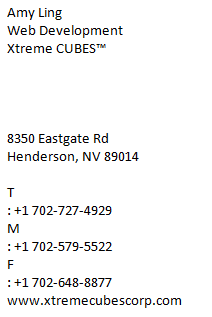vbscript удалить изображение и форматирование таблицы
В настоящее время я работаю над сценарием для генерации подписей в нашей компании.
Я смог установить новую подпись и ответить, но мне нужна помощь.
- Для таблицы в новых сообщениях, когда кто-то отвечает на нее, над таблицей телефона есть дополнительное место, как показано ниже. Как избавиться от этого дополнительного пространства, а также от форматирования таблицы (кажется, что между каждой ячейкой есть дополнительные отступы или что-то еще, так как межстрочный интервал больше, чем у остальной копии).
- Я не знаю, как форматировать электронную почту при ответе на обычные текстовые электронные письма, см. Изображение ниже. С одной стороны, ячейки таблицы становятся строками, а логотип становится лишними пробелами. Как мне отформатировать таблицу для простого текста или, если это проще, как бы я просто удалил изображение при ответе на текстовое электронное письмо?
Ниже мой код:
' On Error Resume Next
Set objSysInfo = CreateObject("ADSystemInfo")
'--------------------------------------------------------------------------
' Connect to Active Directory as the currently logged on user
'--------------------------------------------------------------------------
strUser = objSysInfo.UserName
Set objUser = GetObject("LDAP://" & strUser)
'--------------------------------------------------------------------------
' Set up variables
'--------------------------------------------------------------------------
strGiven = objuser.givenName
strSurname = objuser.sn
strTitle = objUser.Title
strCompany = objUser.Company
strLogo = "http://www.xtremecubescorp.com/wp-content/themes/xmfg_s/images/email-sig/xtreme-cubes-corporation.gif"
strWebsite = "http://www.xtremecubescorp.com"
strAddress1 = objUser.streetaddress
strAddress1EXT = objUser.postofficebox
strAddress2 = objuser.l
strAddress3 = objuser.st
strPostcode = objuser.postalcode
strCountry = objuser.c
strPhone = objUser.telephoneNumber
strFax = objuser.facsimileTelephoneNumber
strMobile = objuser.mobile
strEmail = objuser.mail
strDisclaimrP1 = "The email and attachments hereto are strictly confidential and intended solely for the addressee. If you are not the intended addressee, please notify the sender by return and delete the message. You must not disclose, forward or copy this email or attachments to any third party without prior consent of the sender. The integrity and security of this email cannot be guaranteed over the Internet. Therefore, the sender nor the company for which he or she works will not be held liable for any damage caused by the message."
strDisclaimrP2 = "The Xtreme CUBES name and logos, and all related product and service names, design marks and slogans are the trademarks of Xtreme CUBES. All rights are expressly reserved herein. Any reproduction, copies, or exploitation in any manner and for any purpose without the express written consent of Xtreme CUBES is strictly prohibited."
'--------------------------------------------------------------------------
' Convert case
'--------------------------------------------------------------------------
intGiven = Len(strGiven)
strFirstLetter = UCase(Left(strGiven , 1))
strRemainingLetters = LCase(Right(strGiven , intGiven - 1))
strGiven = strFirstLetter & strRemainingLetters
intSurname = Len(strSurname)
strFirstLetter = UCase(Left(strSurname , 1))
strRemainingLetters = LCase(Right(strSurname , intSurname - 1))
strSurname = strFirstLetter & strRemainingLetters
strEmailCon = lcase(strEmail)
strPostcode5 = Left(strPostcode,5)
arrStr = split(strTitle," ")
For i=0 to ubound(arrStr)
word = lcase(trim(arrStr(i)))
word = replace(word,mid(word,1,1),ucase(mid(word,1,1)),1,1)
strTitleCon = strTitleCon & word & " "
Next
arrStr = split(strAddress1," ")
For i=0 to ubound(arrStr)
word = lcase(trim(arrStr(i)))
word = replace(word,mid(word,1,1),ucase(mid(word,1,1)),1,1)
strAddress1Con = strAddress1Con & word & " "
Next
arrStr = split(strAddress2," ")
lastStrAddress2Con = arrStr(ubound(arrStr))
lastStrAddress2Con = lcase(trim(lastStrAddress2Con))
lastStrAddress2Con = replace(lastStrAddress2Con,mid(lastStrAddress2Con,1,1),ucase(mid(lastStrAddress2Con,1,1)),1,1)
For i=0 to (ubound(arrStr)-1)
word = lcase(trim(arrStr(i)))
word = replace(word,mid(word,1,1),ucase(mid(word,1,1)),1,1)
strAddress2Con = strAddress2Con & word & " "
Next
'--------------------------------------------------------------------------
'--------------------------------------------------------------------------
'--------------------------------------------------------------------------
' Set up word template for full signature
'--------------------------------------------------------------------------
'--------------------------------------------------------------------------
'--------------------------------------------------------------------------
Set objWord = CreateObject("Word.Application")
Set objDoc = objWord.Documents.Add()
Set objSelection = objWord.Selection
objSelection.Style = "No Spacing"
Set objEmailOptions = objWord.EmailOptions
Set objSignatureObject = objEmailOptions.EmailSignature
Set objSignatureEntries = objSignatureObject.EmailSignatureEntries
objSelection.Font.Name = "Calibri"
objSelection.Font.Size = 11
objselection.Font.Bold = true
objSelection.Font.Color = RGB (000,000,000)
'--------------------------------------------------------------------------
' Email Signature Content
'--------------------------------------------------------------------------
With objSelection.InlineShapes.AddHorizontalLineStandard
.Width = 200
.HorizontalLineFormat.Alignment = 0
End With
' Name
objSelection.TypeText strGiven & " " & strSurname
objselection.TypeText Chr(11)
' Title
objSelection.TypeText strTitleCon
objselection.TypeText Chr(11)
' Company Name
objselection.TypeText "Xtreme CUBES" & chr(153)
objSelection.InlineShapes.AddHorizontalLineStandard
objselection.TypeText Chr(11)
' Logo
If (strLogo <> "") Then
Set objLink = objSelection.Hyperlinks.Add(objSelection.InlineShapes.AddPicture(strLogo), strWebsite,,,"")
objselection.TypeText Chr(11)
objselection.TypeText Chr(11)
End If
' Address
objselection.Font.Bold = false
If (objUser.postofficebox = "") Then
objSelection.TypeText strAddress1Con
objselection.TypeText Chr(11)
objSelection.TypeText strAddress2Con & lastStrAddress2Con & ", " & strAddress3 & " " & strPostcode5
objselection.TypeText Chr(11)
Else
objSelection.TypeText strAddress1Con
objselection.TypeText Chr(11)
objSelection.TypeText strAddress1Ext
objselection.TypeText Chr(11)
objSelection.TypeText strAddress2Con & lastStrAddress2Con & ", " & strAddress3 & " " & strPostcode5
End If
' Phone, mobile, fax
Set objRange = objSelection.Range
objDoc.Tables.Add objRange, 3,2
Set objTable = objDoc.Tables(1)
With objTable
.AutoFitBehavior(1)
.LeftPadding = 0.4
.RightPadding = 0
.TopPadding = 0
.BottomPadding = 0
.Range.Collapse 0
End With
If (strPhone <> "") Then
objTable.Cell(1, 1).Range.Text = "T"
objTable.Cell(1, 2).Range.Text = ": +1 " & strPhone
End If
If (strMobile <> "") Then
objTable.Cell(2, 1).Range.Text = "M"
objTable.Cell(2, 2).Range.Text = ": +1 " & strMobile
End If
If (strFax <> "") Then
objTable.Cell(3, 1).Range.Text = "F"
objTable.Cell(3, 2).Range.Text = ": +1 " & strFax
End If
objSelection.EndKey 6
' Website
Const wdParagraph = 3
Const wdExtend = 1
Const wdCollapseEnd = 0
Set objLink = objSelection.Hyperlinks.Add(objSelection.Range, "http://www.xtremecubescorp.com", , , "www.xtremecubescorp.com")
objLink.Range.Font.Size = 10
objLink.Range.Font.Bold = True
objLink.Range.Font.Underline = wdUnderlinNone
objLink.Range.Font.UnderlineColor = RGB(000,000,000)
objSelection.Font.Name = "Calibri"
objselection.TypeText Chr(11)
objselection.TypeText Chr(11)
objSelection.StartOf wdParagraph, wdExtend
objSelection.Font.Color = RGB(000,000,000)
objSelection.Collapse wdCollapseEnd
' Disclaimer
objSelection.Font.Size = 8
objselection.Font.Bold = false
objSelection.Font.Color = RGB (85,85,85)
objSelection.TypeText strDisclaimrP1
objselection.TypeText Chr(11)
objselection.TypeText Chr(11)
objSelection.TypeText strDisclaimrP2
objselection.TypeText Chr(11)
'--------------------------------------------------------------------------
' Tells outlook to use this signature for new messages
'--------------------------------------------------------------------------
Set objSelection = objDoc.Range()
objSignatureEntries.Add "Full Signature", objSelection
objSignatureObject.NewMessageSignature = "Full Signature"
objDoc.Saved = True
objWord.Quit
'--------------------------------------------------------------------------
'--------------------------------------------------------------------------
'--------------------------------------------------------------------------
' Set up word template for reply and forward signature
'--------------------------------------------------------------------------
'--------------------------------------------------------------------------
'--------------------------------------------------------------------------
Set objWord = CreateObject("Word.Application")
Set objDoc = objWord.Documents.Add()
Set objSelection = objWord.Selection
objSelection.Style = "No Spacing"
Set objEmailOptions = objWord.EmailOptions
Set objSignatureObject = objEmailOptions.EmailSignature
Set objSignatureEntries = objSignatureObject.EmailSignatureEntries
objSelection.Font.Name = "Calibri"
objSelection.Font.Size = 11
objselection.Font.Bold = true
objSelection.Font.Color = RGB (000,000,000)
'--------------------------------------------------------------------------
' Email Signature Content
'--------------------------------------------------------------------------
With objSelection.InlineShapes.AddHorizontalLineStandard
.Width = 200
.HorizontalLineFormat.Alignment = 0
End With
' Name
objSelection.TypeText strGiven & " " & strSurname
objselection.TypeText Chr(11)
' Title
objSelection.TypeText strTitleCon
objselection.TypeText Chr(11)
' Company Name
objselection.TypeText "Xtreme CUBES" & chr(153)
objSelection.InlineShapes.AddHorizontalLineStandard
objselection.TypeText Chr(11)
' Logo
If (strLogo <> "") Then
Set objLink = objSelection.Hyperlinks.Add(objSelection.InlineShapes.AddPicture(strLogo), strWebsite,,,"")
objselection.TypeText Chr(11)
objselection.TypeText Chr(11)
End If
' Phone
If (strPhone <> "") Then
objselection.Font.Bold = False
objSelection.TypeText "T: +1 " & strPhone
objselection.TypeText Chr(11)
End If
' Website
Const wdParagraph2 = 3
Const wdExtend2 = 1
Const wdCollapseEnd2 = 0
Set objLink = objSelection.Hyperlinks.Add(objSelection.Range, "http://www.xtremecubescorp.com", , , "www.xtremecubescorp.com")
objLink.Range.Font.Size = 10
objLink.Range.Font.Bold = True
objLink.Range.Font.Underline = wdUnderlinNone
objLink.Range.Font.UnderlineColor = RGB(000,000,000)
objSelection.Font.Name = "Calibri"
objselection.TypeText Chr(11)
objselection.TypeText Chr(11)
objSelection.StartOf wdParagraph2, wdExtend2
objSelection.Font.Color = RGB(000,000,000)
objSelection.Collapse wdCollapseEnd2
' Disclaimer
objSelection.Font.Size = 8
objselection.Font.Bold = false
objSelection.Font.Color = RGB (85,85,85)
objSelection.TypeText strDisclaimrP1
objselection.TypeText Chr(11)
objselection.TypeText Chr(11)
objSelection.TypeText strDisclaimrP2
objselection.TypeText Chr(11)
'--------------------------------------------------------------------------
' Tells outlook to use this signature for reply messages
'--------------------------------------------------------------------------
Set objSelection = objDoc.Range()
objSignatureEntries.Add "Reply Signature", objSelection
objSignatureObject.ReplyMessageSignature = "Reply Signature"
objDoc.Saved = True
objWord.Quit