Снять защиту с VBProject с кода VB
Как я могу снять защиту моего проекта VB от макроса VB? я нашел этот код:
Sub UnprotectVBProject(ByRef WB As Workbook, ByVal Password As String)
Dim VBProj As Object
Set VBProj = WB.VBProject
Application.ScreenUpdating = False
'Ne peut procéder si le projet est non-protégé.
If VBProj.Protection <> 1 Then Exit Sub
Set Application.VBE.ActiveVBProject = VBProj
'Utilisation de "SendKeys" Pour envoyer le mot de passe.
SendKeys Password & "~"
SendKeys "~"
'MsgBox "Après Mot de passe"
Application.VBE.CommandBars(1).FindControl(ID:=2578, recursive:=True).Execute
Application.Wait (Now + TimeValue("0:00:1"))
End Sub
Но это решение не работает для Excel 2007. Оно отображает окно аутентификации и пароль для печати в моей IDE.
Затем моя цель - снять защиту с моего VB project без отображения этого окна.
Спасибо за любую помощь.
4 ответа
РЕДАКТИРОВАТЬ:
Преобразовал это в сообщение блога для VBA и VB.Net.
Я никогда не был за Sendkeys, Они надежны в некоторых случаях, но не всегда. У меня есть мягкий уголок для API, хотя.
То, чего вы хотите, может быть достигнуто, однако вы должны убедиться, что рабочая книга, для которой вы хотите отменить защиту VBA, должна быть открыта в отдельном экземпляре Excel.
Вот пример
Допустим, у нас есть рабочая книга, проект VBA которой выглядит в настоящее время так.
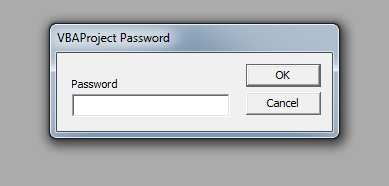
ЛОГИКА:
Найдите дескриптор окна "Пароль VBAProject", используя
FindWindowКак только это будет найдено, найдите дескриптор окна редактирования в этом окне, используя
FindWindowExКак только дескриптор окна редактирования найден, просто используйте
SendMessageнаписать ему.Найдите ручку
Buttonsв этом окне, используяFindWindowExОднажды ручка
OKкнопка найдена, просто используйтеSendMessageщелкнуть по нему.
РЕКОМЕНДАЦИЯ:
Для API это лучшая ссылка, которую я могу рекомендовать.
Если вы хотите стать хорошим в API, как
FindWindow,FindWindowExа такжеSendMessageзатем получите инструмент, который дает вам графическое представление о системных процессах, потоках, окнах и оконных сообщениях. Например: uuSpy или Spy++.
Вот что Spy ++ покажет вам для окна "Пароль VBAProject"
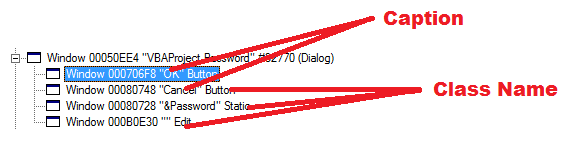
ТЕСТИРОВАНИЕ:
Откройте новый экземпляр Excel и вставьте приведенный ниже код в модуль.
КОД: (ПРОБОВАН И ИСПЫТАНО)
Я прокомментировал код, чтобы у вас не было проблем с его пониманием.
Private Declare Function FindWindow Lib "user32" Alias "FindWindowA" _
(ByVal lpClassName As String, ByVal lpWindowName As String) As Long
Private Declare Function FindWindowEx Lib "user32" Alias "FindWindowExA" _
(ByVal hWnd1 As Long, ByVal hWnd2 As Long, ByVal lpsz1 As String, _
ByVal lpsz2 As String) As Long
Private Declare Function GetWindowText Lib "user32" Alias "GetWindowTextA" _
(ByVal hwnd As Long, ByVal lpString As String, ByVal cch As Long) As Long
Private Declare Function GetWindowTextLength Lib "user32" Alias _
"GetWindowTextLengthA" (ByVal hwnd As Long) As Long
Private Declare Function SendMessage Lib "user32" Alias "SendMessageA" _
(ByVal hwnd As Long, ByVal wMsg As Long, ByVal wParam As Long, lParam As Any) As Long
Dim Ret As Long, ChildRet As Long, OpenRet As Long
Dim strBuff As String, ButCap As String
Dim MyPassword As String
Const WM_SETTEXT = &HC
Const BM_CLICK = &HF5
Sub UnlockVBA()
Dim xlAp As Object, oWb As Object
Set xlAp = CreateObject("Excel.Application")
xlAp.Visible = True
'~~> Open the workbook in a separate instance
Set oWb = xlAp.Workbooks.Open("C:\Sample.xlsm")
'~~> Launch the VBA Project Password window
'~~> I am assuming that it is protected. If not then
'~~> put a check here.
xlAp.VBE.CommandBars(1).FindControl(ID:=2578, recursive:=True).Execute
'~~> Your passwword to open then VBA Project
MyPassword = "Blah Blah"
'~~> Get the handle of the "VBAProject Password" Window
Ret = FindWindow(vbNullString, "VBAProject Password")
If Ret <> 0 Then
'MsgBox "VBAProject Password Window Found"
'~~> Get the handle of the TextBox Window where we need to type the password
ChildRet = FindWindowEx(Ret, ByVal 0&, "Edit", vbNullString)
If ChildRet <> 0 Then
'MsgBox "TextBox's Window Found"
'~~> This is where we send the password to the Text Window
SendMess MyPassword, ChildRet
DoEvents
'~~> Get the handle of the Button's "Window"
ChildRet = FindWindowEx(Ret, ByVal 0&, "Button", vbNullString)
'~~> Check if we found it or not
If ChildRet <> 0 Then
'MsgBox "Button's Window Found"
'~~> Get the caption of the child window
strBuff = String(GetWindowTextLength(ChildRet) + 1, Chr$(0))
GetWindowText ChildRet, strBuff, Len(strBuff)
ButCap = strBuff
'~~> Loop through all child windows
Do While ChildRet <> 0
'~~> Check if the caption has the word "OK"
If InStr(1, ButCap, "OK") Then
'~~> If this is the button we are looking for then exit
OpenRet = ChildRet
Exit Do
End If
'~~> Get the handle of the next child window
ChildRet = FindWindowEx(Ret, ChildRet, "Button", vbNullString)
'~~> Get the caption of the child window
strBuff = String(GetWindowTextLength(ChildRet) + 1, Chr$(0))
GetWindowText ChildRet, strBuff, Len(strBuff)
ButCap = strBuff
Loop
'~~> Check if we found it or not
If OpenRet <> 0 Then
'~~> Click the OK Button
SendMessage ChildRet, BM_CLICK, 0, vbNullString
Else
MsgBox "The Handle of OK Button was not found"
End If
Else
MsgBox "Button's Window Not Found"
End If
Else
MsgBox "The Edit Box was not found"
End If
Else
MsgBox "VBAProject Password Window was not Found"
End If
End Sub
Sub SendMess(Message As String, hwnd As Long)
Call SendMessage(hwnd, WM_SETTEXT, False, ByVal Message)
End Sub
Я знаю, что вы заблокировали это для новых ответов, но у меня было несколько проблем с приведенным выше кодом, главным образом из-за того, что я работаю в 64-битной версии Office (VBA7). Однако я также сделал так, чтобы код работал в текущем экземпляре Excel, и добавил немного больше проверки ошибок и отформатировал его для вставки в отдельный модуль только с методом UnlockProject подвергаются.
Для полного раскрытия я действительно начал с кода в этом посте, хотя это вариант на тему.
Код также показывает константы условной компиляции, поэтому он должен быть совместим как с 32-разрядными, так и с 64-разрядными версиями Excel одновременно. Я использовал эту страницу, чтобы помочь мне понять это.
В любом случае вот код. Надеюсь, кто-то найдет это полезным:
Option Explicit
#If VBA7 Then
Private Declare PtrSafe Function FindWindowEx Lib "user32" Alias "FindWindowExA" (ByVal hwndParent As LongPtr, ByVal hwndChildAfter As LongPtr, ByVal lpszClass As String, ByVal lpszWindow As String) As LongPtr
Private Declare PtrSafe Function GetParent Lib "user32" (ByVal hWnd As LongPtr) As LongPtr
Private Declare PtrSafe Function GetDlgItem Lib "user32" (ByVal hDlg As LongPtr, ByVal nIDDlgItem As Long) As LongPtr ' nIDDlgItem = int?
Private Declare PtrSafe Function GetDesktopWindow Lib "user32" () As LongPtr
Private Declare PtrSafe Function SendMessage Lib "user32" Alias "SendMessageA" (ByVal hWnd As LongPtr, ByVal Msg As Long, ByVal wParam As Long, lParam As Any) As Long
Private Declare PtrSafe Function SetFocusAPI Lib "user32" Alias "SetFocus" (ByVal hWnd As LongPtr) As LongPtr
Private Declare PtrSafe Function LockWindowUpdate Lib "user32" (ByVal hWndLock As LongPtr) As Long
Private Declare PtrSafe Function SetTimer Lib "user32" (ByVal hWnd As LongPtr, ByVal nIDEvent As LongPtr, ByVal uElapse As Long, ByVal lpTimerFunc As LongPtr) As LongPtr
Private Declare PtrSafe Function KillTimer Lib "user32" (ByVal hWnd As LongPtr, ByVal uIDEvent As LongPtr) As Long
Private Declare PtrSafe Sub Sleep Lib "kernel32" (ByVal dwMilliseconds As Long)
#Else
Private Declare Function FindWindowEx Lib "user32" Alias "FindWindowExA" (ByVal hwndParent As Long, ByVal hwndChildAfter As Long, ByVal lpszClass As String, ByVal lpszWindow As String) As Long
Private Declare Function GetParent Lib "user32" (ByVal hWnd As Long) As Long
Private Declare Function GetDlgItem Lib "user32" (ByVal hDlg As Long, ByVal nIDDlgItem As Long) As Long ' nIDDlgItem = int?
Private Declare Function GetDesktopWindow Lib "user32" () As Long
Private Declare Function SendMessage Lib "user32" Alias "SendMessageA" (ByVal hWnd As Long, ByVal Msg As Long, ByVal wParam As Long, lParam As Any) As Long
Private Declare Function SetFocusAPI Lib "user32" Alias "SetFocus" (ByVal hWnd As Long) As Long
Private Declare Function LockWindowUpdate Lib "user32" (ByVal hWndLock As Long) As Long
Private Declare Function SetTimer Lib "user32" (ByVal hWnd As Long, ByVal nIDEvent As Long, ByVal uElapse As Long, ByVal lpTimerFunc As Long) As Long
Private Declare Function KillTimer Lib "user32" (ByVal hWnd As Long, ByVal uIDEvent As Long) As Long
Private Declare Sub Sleep Lib "kernel32" (ByVal dwMilliseconds As Long)
#End If
Private Const WM_CLOSE As Long = &H10
Private Const WM_GETTEXT As Long = &HD
Private Const EM_REPLACESEL As Long = &HC2
Private Const EM_SETSEL As Long = &HB1
Private Const BM_CLICK As Long = &HF5&
Private Const TCM_SETCURFOCUS As Long = &H1330&
Private Const IDPassword As Long = &H155E&
Private Const IDOK As Long = &H1&
Private Const TimeoutSecond As Long = 2
Private g_ProjectName As String
Private g_Password As String
Private g_Result As Long
#If VBA7 Then
Private g_hwndVBE As LongPtr
Private g_hwndPassword As LongPtr
#Else
Private g_hwndVBE As Long
Private g_hwndPassword As Long
#End If
Sub Test_UnlockProject()
Select Case UnlockProject(ActiveWorkbook.VBProject, "Test")
Case 0: MsgBox "The project was unlocked"
Case 2: MsgBox "The active project was already unlocked"
Case Else: MsgBox "Error or timeout"
End Select
End Sub
Public Function UnlockProject(ByVal Project As Object, ByVal Password As String) As Long
#If VBA7 Then
Dim lRet As LongPtr
#Else
Dim lRet As Long
#End If
Dim timeout As Date
On Error GoTo ErrorHandler
UnlockProject = 1
' If project already unlocked then no need to do anything fancy
' Return status 2 to indicate already unlocked
If Project.Protection <> vbext_pp_locked Then
UnlockProject = 2
Exit Function
End If
' Set global varaibles for the project name, the password and the result of the callback
g_ProjectName = Project.Name
g_Password = Password
g_Result = 0
' Freeze windows updates so user doesn't see the magic happening :)
' This is dangerous if the program crashes as will 'lock' user out of Windows
' LockWindowUpdate GetDesktopWindow()
' Switch to the VBE
' and set the VBE window handle as a global variable
Application.VBE.MainWindow.Visible = True
g_hwndVBE = Application.VBE.MainWindow.hWnd
' Run 'UnlockTimerProc' as a callback
lRet = SetTimer(0, 0, 100, AddressOf UnlockTimerProc)
If lRet = 0 Then
Debug.Print "error setting timer"
GoTo ErrorHandler
End If
' Switch to the project we want to unlock
Set Application.VBE.ActiveVBProject = Project
If Not Application.VBE.ActiveVBProject Is Project Then GoTo ErrorHandler
' Launch the menu item Tools -> VBA Project Properties
' This will trigger the password dialog
' which will then get picked up by the callback
Application.VBE.CommandBars.FindControl(ID:=2578).Execute
' Loop until callback procedure 'UnlockTimerProc' has run
' determine run by watching the state of the global variable 'g_result'
' ... or backstop of 2 seconds max
timeout = Now() + TimeSerial(0, 0, TimeoutSecond)
Do While g_Result = 0 And Now() < timeout
DoEvents
Loop
If g_Result Then UnlockProject = 0
ErrorHandler:
' Switch back to the Excel application
AppActivate Application.Caption
' Unfreeze window updates
LockWindowUpdate 0
End Function
#If VBA7 Then
Private Function UnlockTimerProc(ByVal hWnd As LongPtr, ByVal uMsg As Long, ByVal idEvent As LongPtr, ByVal dwTime As Long) As Long
#Else
Private Function UnlockTimerProc(ByVal hWnd As Long, ByVal uMsg As Long, ByVal idEvent As Long, ByVal dwTime As Long) As Long
#End If
#If VBA7 Then
Dim hWndPassword As LongPtr
Dim hWndOK As LongPtr
Dim hWndTmp As LongPtr
Dim lRet As LongPtr
#Else
Dim hWndPassword As Long
Dim hWndOK As Long
Dim hWndTmp As Long
Dim lRet As Long
#End If
Dim lRet2 As Long
Dim sCaption As String
Dim timeout As Date
Dim timeout2 As Date
Dim pwd As String
' Protect ourselves against failure :)
On Error GoTo ErrorHandler
' Kill timer used to initiate this callback
KillTimer 0, idEvent
' Determine the Title for the password dialog
Select Case Application.LanguageSettings.LanguageID(msoLanguageIDUI)
' For the japanese version
Case 1041
sCaption = ChrW(&H30D7) & ChrW(&H30ED) & ChrW(&H30B8) & _
ChrW(&H30A7) & ChrW(&H30AF) & ChrW(&H30C8) & _
ChrW(&H20) & ChrW(&H30D7) & ChrW(&H30ED) & _
ChrW(&H30D1) & ChrW(&H30C6) & ChrW(&H30A3)
Case Else
sCaption = " Password"
End Select
sCaption = g_ProjectName & sCaption
' Set a max timeout of 2 seconds to guard against endless loop failure
timeout = Now() + TimeSerial(0, 0, TimeoutSecond)
Do While Now() < timeout
hWndPassword = 0
hWndOK = 0
hWndTmp = 0
' Loop until find a window with the correct title that is a child of the
' VBE handle for the project to unlock we found in 'UnlockProject'
Do
hWndTmp = FindWindowEx(0, hWndTmp, vbNullString, sCaption)
If hWndTmp = 0 Then Exit Do
Loop Until GetParent(hWndTmp) = g_hwndVBE
' If we don't find it then could be that the calling routine hasn't yet triggered
' the appearance of the dialog box
' Skip to the end of the loop, wait 0.1 secs and try again
If hWndTmp = 0 Then GoTo Continue
' Found the dialog box, make sure it has focus
Debug.Print "found window"
lRet2 = SendMessage(hWndTmp, TCM_SETCURFOCUS, 1, ByVal 0&)
' Get the handle for the password input
hWndPassword = GetDlgItem(hWndTmp, IDPassword)
Debug.Print "hwndpassword: " & hWndPassword
' Get the handle for the OK button
hWndOK = GetDlgItem(hWndTmp, IDOK)
Debug.Print "hwndOK: " & hWndOK
' If either handle is zero then we have an issue
' Skip to the end of the loop, wait 0.1 secs and try again
If (hWndTmp And hWndOK) = 0 Then GoTo Continue
' Enter the password ionto the password box
lRet = SetFocusAPI(hWndPassword)
lRet2 = SendMessage(hWndPassword, EM_SETSEL, 0, ByVal -1&)
lRet2 = SendMessage(hWndPassword, EM_REPLACESEL, 0, ByVal g_Password)
' As a check, get the text back out of the pasword box and verify it's the same
pwd = String(260, Chr(0))
lRet2 = SendMessage(hWndPassword, WM_GETTEXT, Len(pwd), ByVal pwd)
pwd = Left(pwd, InStr(1, pwd, Chr(0), 0) - 1)
' If not the same then we have an issue
' Skip to the end of the loop, wait 0.1 secs and try again
If pwd <> g_Password Then GoTo Continue
' Now we need to close the Project Properties window we opened to trigger
' the password input in the first place
' Like the current routine, do it as a callback
lRet = SetTimer(0, 0, 100, AddressOf ClosePropertiesWindow)
' Click the OK button
lRet = SetFocusAPI(hWndOK)
lRet2 = SendMessage(hWndOK, BM_CLICK, 0, ByVal 0&)
' Set the gloabal variable to success to flag back up to the initiating routine
' that this worked
g_Result = 1
Exit Do
' If we get here then something didn't work above
' Wait 0.1 secs and try again
' Master loop is capped with a longstop of 2 secs to terminate endless loops
Continue:
DoEvents
Sleep 100
Loop
Exit Function
' If we get here something went wrong so close the password dialog box (if we have a handle)
' and unfreeze window updates (if we set that in the first place)
ErrorHandler:
Debug.Print Err.Number
If hWndPassword <> 0 Then SendMessage hWndPassword, WM_CLOSE, 0, ByVal 0&
LockWindowUpdate 0
End Function
#If VBA7 Then
Function ClosePropertiesWindow(ByVal hWnd As LongPtr, ByVal uMsg As Long, ByVal idEvent As LongPtr, ByVal dwTime As Long) As Long
#Else
Function ClosePropertiesWindow(ByVal hWnd As Long, ByVal uMsg As Long, ByVal idEvent As Long, ByVal dwTime As Long) As Long
#End If
#If VBA7 Then
Dim hWndTmp As LongPtr
Dim hWndOK As LongPtr
Dim lRet As LongPtr
#Else
Dim hWndTmp As Long
Dim hWndOK As Long
Dim lRet As Long
#End If
Dim lRet2 As Long
Dim timeout As Date
Dim sCaption As String
' Protect ourselves against failure :)
On Error GoTo ErrorHandler
' Kill timer used to initiate this callback
KillTimer 0, idEvent
' Determine the Title for the project properties dialog
sCaption = g_ProjectName & " - Project Properties"
Debug.Print sCaption
' Set a max timeout of 2 seconds to guard against endless loop failure
timeout = Now() + TimeSerial(0, 0, TimeoutSecond)
Do While Now() < timeout
hWndTmp = 0
' Loop until find a window with the correct title that is a child of the
' VBE handle for the project to unlock we found in 'UnlockProject'
Do
hWndTmp = FindWindowEx(0, hWndTmp, vbNullString, sCaption)
If hWndTmp = 0 Then Exit Do
Loop Until GetParent(hWndTmp) = g_hwndVBE
' If we don't find it then could be that the calling routine hasn't yet triggered
' the appearance of the dialog box
' Skip to the end of the loop, wait 0.1 secs and try again
If hWndTmp = 0 Then GoTo Continue
' Found the dialog box, make sure it has focus
Debug.Print "found properties window"
lRet2 = SendMessage(hWndTmp, TCM_SETCURFOCUS, 1, ByVal 0&)
' Get the handle for the OK button
hWndOK = GetDlgItem(hWndTmp, IDOK)
Debug.Print "hwndOK: " & hWndOK
' If either handle is zero then we have an issue
' Skip to the end of the loop, wait 0.1 secs and try again
If (hWndTmp And hWndOK) = 0 Then GoTo Continue
' Click the OK button
lRet = SetFocusAPI(hWndOK)
lRet2 = SendMessage(hWndOK, BM_CLICK, 0, ByVal 0&)
' Set the gloabal variable to success to flag back up to the initiating routine
' that this worked
g_Result = 1
Exit Do
' If we get here then something didn't work above
' Wait 0.1 secs and try again
' Master loop is capped with a longstop of 2 secs to terminate endless loops
Continue:
DoEvents
Sleep 100
Loop
Exit Function
' If we get here something went wrong so unfreeze window updates (if we set that in the first place)
ErrorHandler:
Debug.Print Err.Number
LockWindowUpdate 0
End Function
Предложение по модификации фантастического решения Джеймса Макади:
вFunction UnlockTimerProc, замените кодpwd = Left(pwd, ...сpwd = VBA.Left(pwd, ..., иначе с некоторыми книгами не получается, в чем мне было трудно разобраться. Спасибо. Привет.
Ответ @James Macadie (выше) - лучший, который я нашел (у меня 32-разрядная версия Excel 365/2019)
Примечание . Я обнаружил, что у вас должен быть
Application.ScreenUpdating = Trueчтобы вызвать метод Джеймса через другую подпрограмму или функцию. В противном случае вы можете получить
Invalid procedure call or argumentошибка (при работе вне режима отладки).
Это решение кажется лучше, чем оба следующих:
http://www.siddharthrout.com/index.php/2019/01/20/unprotect-vbproject-from-vb-code/ . создает отдельный экземпляр приложения Excel для запуска процесса разблокировки, который не работал в моем случае использования
https://www.mrexcel.com/board/threads/lock-unlock-vbaprojects-programmatically-without-sendkeys.1136415/ . нестабилен и выйдет из строя при последовательном запуске для нескольких книг, я думаю, из-за отсутствия циклов таймера/ожидания, реализованных в решении Джеймса - я не полностью отладил проблему