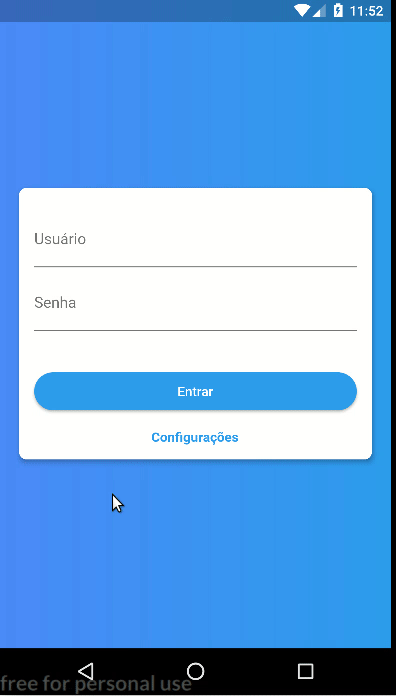StreamBuilder snapshot.hasError показывает много раз, когда клавиатура показывает / скрывает флаттер
У меня есть экран входа в систему, и я использую шаблон BloC, но когда я нажимаю на кнопку, проверка не проходит, сообщение об ошибке вызывается много раз, потому что построитель потока snapshot.error имеет значение, я не знаю, как изменить это показывает ошибку только тогда, когда пользователь нажимает на кнопку и проверка фактически выдает ошибку.
class LoginPage extends StatefulWidget {
static String tag = 'login-page';
@override
State<StatefulWidget> createState() => LoginState();
}
class LoginState extends State<LoginPage> {
final _usernameController = TextEditingController();
final _passwordController = TextEditingController();
@override
Widget build(BuildContext context) {
LoginBloc loginBloc = BlocProvider.of(context).loginBloc;
return Scaffold(
body: Container(
width: MediaQuery.of(context).size.width,
padding: EdgeInsets.all(16.0),
decoration: BoxDecoration(
gradient: LinearGradient(colors: [
Colors.blueAccent,
Colors.blue,
]),
),
child: Center(
child: Card(
shape: RoundedRectangleBorder(
borderRadius: BorderRadius.all(Radius.circular(8.0))),
elevation: 4.0,
child: ListView(
shrinkWrap: true,
padding: EdgeInsets.only(left: 16.0, right: 16.0),
children: <Widget>[
/*_logo(),*/
SizedBox(height: 24.0),
_emailField(loginBloc),
SizedBox(height: 8.0),
_passwordField(loginBloc),
SizedBox(height: 24.0),
_loginButtonSubmit(loginBloc),
_loading(loginBloc),
_error(loginBloc),
_success(loginBloc),
_settingsText()
],
),
),
)),
);
}
Widget _logo() {
return Hero(
tag: 'hero',
child: Padding(
padding: const EdgeInsets.fromLTRB(16.0, 16.0, 16.0, 0.0),
child: Center(
child: Container(
width: 100.0,
height: 100.0,
decoration: BoxDecoration(
image: DecorationImage(
fit: BoxFit.fill,
image: AssetImage('assets/4.0x/ic_launcher.png'),
),
borderRadius: BorderRadius.all(Radius.circular(50.0)),
),
),
),
),
);
}
Widget _emailField(LoginBloc loginBloc) {
return StreamBuilder(
stream: loginBloc.emailStream,
builder: (BuildContext context, AsyncSnapshot<dynamic> snapshot) {
//Anytime the builder sees new data in the emailStream, it will re-render the TextField widget
return TextField(
onChanged: loginBloc.setEmail,
keyboardType: TextInputType.emailAddress,
controller: _usernameController,
decoration: InputDecoration(
labelText: 'Usuário',
errorText: snapshot
.error, //retrieve the error message from the stream and display it
),
);
},
);
}
Widget _passwordField(LoginBloc loginBloc) {
return StreamBuilder(
stream: loginBloc.passwordStream,
builder: (BuildContext context, AsyncSnapshot<dynamic> snapshot) {
return TextField(
onChanged: loginBloc.setPassword,
obscureText: true,
controller: _passwordController,
decoration: InputDecoration(
labelText: 'Senha',
errorText: snapshot.error,
),
);
},
);
}
Widget _loginButtonSubmit(LoginBloc loginBloc) {
return Padding(
padding: EdgeInsets.symmetric(vertical: 16.0),
child: RaisedButton(
shape: RoundedRectangleBorder(
borderRadius: BorderRadius.circular(24),
),
onPressed: () {
loginBloc.submit(
LoginRequest(_usernameController.text, _passwordController.text));
},
padding: EdgeInsets.all(12),
color: Colors.blue,
child: Text('Entrar', style: TextStyle(color: Colors.white)),
),
);
}
Widget _loading(LoginBloc loginBloc) {
return StreamBuilder(
stream: loginBloc.loadingStream,
initialData: false,
builder: (BuildContext context, AsyncSnapshot<bool> snapshot) {
return Center(
child: snapshot.data
? Padding(
padding: const EdgeInsets.all(16.0),
child: CircularProgressIndicator(),
)
: null,
);
});
}
Widget _error(LoginBloc loginBloc) {
return StreamBuilder(
stream: loginBloc.successStream,
builder: (BuildContext context, AsyncSnapshot<dynamic> snapshot) {
if (snapshot.hasError) {
_onWidgetDidBuild(() {
Scaffold.of(context).showSnackBar(SnackBar(
content: Text('${snapshot.error}'),
backgroundColor: Colors.red,
));
});
}
return Container();
});
}
Widget _success(LoginBloc loginBloc) {
return StreamBuilder(
stream: loginBloc.successStream,
initialData: null,
builder: (BuildContext context, AsyncSnapshot<dynamic> snapshot) {
if (snapshot.hasData && snapshot.data.erro == 0) {
_onWidgetDidBuild(() {
Navigator.of(context).pushReplacement(
MaterialPageRoute(builder: (context) => HomePage()));
});
}
return Container();
});
}
Widget _settingsText() {
return Center(
child: GestureDetector(
onTap: () {
Navigator.of(context).push(
MaterialPageRoute(builder: (context) => LoginSettingsPage()));
},
child: Padding(
padding: EdgeInsets.fromLTRB(16.0, 0, 16.0, 16.0),
child: Text(
"Configurações",
style: TextStyle(color: Colors.blue, fontWeight: FontWeight.bold),
),
),
),
);
}
void _onWidgetDidBuild(Function callback) {
WidgetsBinding.instance.addPostFrameCallback((_) {
callback();
});
}
}
блок
class LoginBloc with Validator {
//RxDart's implementation of StreamController. Broadcast stream by default
final _emailController = BehaviorSubject<String>();
final _passwordController = BehaviorSubject<String>();
final _loadingController = BehaviorSubject<bool>();
final _successController = BehaviorSubject<LoginResponse>();
final _submitController = PublishSubject<LoginRequest>();
//Return the transformed stream
Stream<String> get emailStream => _emailController.stream.transform(performEmptyEmailValidation);
Stream<String> get passwordStream => _passwordController.stream.transform(performEmptyPasswordValidation);
Stream<bool> get loadingStream => _loadingController.stream;
Stream<LoginResponse> get successStream => _successController.stream;
//Add data to the stream
Function(String) get setEmail => _emailController.sink.add;
Function(String) get setPassword => _passwordController.sink.add;
Function(LoginRequest) get submit => _submitController.sink.add;
LoginBloc() {
_submitController.stream.distinct().listen((request) {
_login(request.username, request.password);
});
}
_login(String useName, String password) async {
_loadingController.add(true);
ApiService.login(useName, password).then((response) {
if (response.erro == 0) {
saveResponse(response);
} else {
final error = Utf8Codec().decode(base64.decode(response.mensagem));
_successController.addError(error);
print(error);
}
_loadingController.add(false);
}).catchError((error) {
print(error);
_loadingController.add(false);
_successController.addError("Falha ao realizar login!");
});
}
saveResponse(LoginResponse response) {
SharedPreferences.getInstance().then((preferences) async {
var urlSaved = await preferences.setString(
Constants.LOGIN_RESPONSE, response.toJson().toString());
if (urlSaved) {
_successController.add(response);
}
}).catchError((error) {
_successController.addError(error);
});
}
dispose() {
_emailController.close();
_passwordController.close();
_loadingController.close();
_successController.close();
_submitController.close();
}
}
1 ответ
Я нашел решение для моей ошибки, когда при нажатии в InputField и изменении фокуса StreamBuilder перестраивает де-виджет и снова показывает ошибку каждый раз. Я просто поставил проверку перед запуском показывает ошибку, чтобы рассмотреть состояние снимка.
Widget _error(LoginBloc loginBloc) {
return StreamBuilder(
stream: loginBloc.successStream,
builder: (BuildContext context, AsyncSnapshot<dynamic> snapshot) {
if (snapshot.connectionState == ConnectionState.active &&
snapshot.hasError) {
_onWidgetDidBuild(() {
Scaffold.of(context).showSnackBar(SnackBar(
content: Text('${snapshot.error}'),
backgroundColor: Colors.red,
));
});
}
return Container();
});
}
Если активен, потому что я выкидываю ошибку в своем классе Bloc, если нет, это потому, что построитель потока перестроил виджет. Это решает мою проблему. Я не знаю, является ли это лучшим решением, но решает мою проблему в данный момент.
У меня была такая же проблема, добавление значения initialdata null отлично подходит для меня.
return new StreamBuilder(
stream: _bloc.stream,
initialData: null,
builder: (BuildContext context, AsyncSnapshot snapshot) {
if (snapshot.hasError) {
Согласно Flutter Docs hasError проверяет нулевое значение.