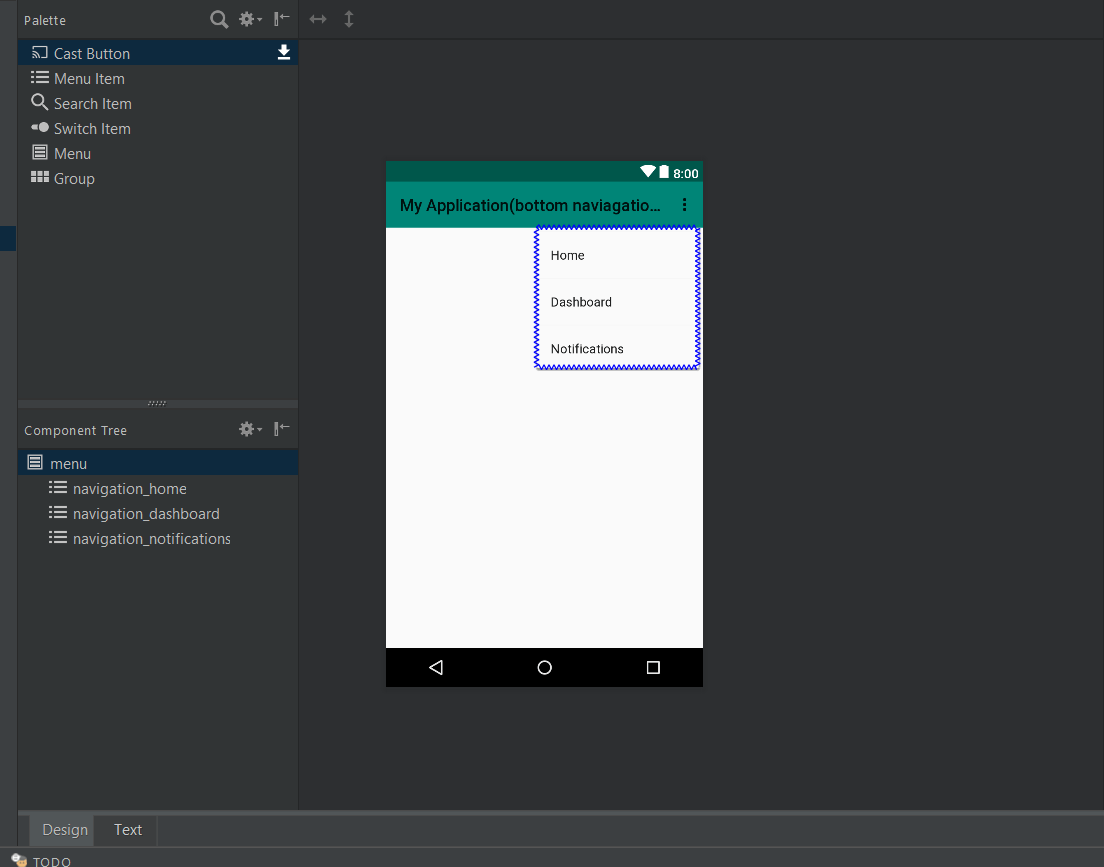Как изменить вид вкладки "Дизайн" файла макета меню для Bottom Navigation Activity (инструменты:showIn)
Я хочу видеть свой дизайн только как навигационное представление снизу, поэтому я попробовал следующее в файле menu.xml, установив инструменты:showIn="bottom_navigation_view", но это не оказывает никакого влияния на мою вкладку представления дизайна.
Изображение вида меню, которое я не хочу
<?xml version="1.0" encoding="utf-8"?>
<menu xmlns:android="http://schemas.android.com/apk/res/android"
xmlns:tools="http://schemas.android.com/tools"
tools:showIn="bottom_navigation_view">
<item
android:id="@+id/navigation_home"
android:icon="@drawable/ic_home_black_24dp"
android:title="@string/title_home" />
<item
android:id="@+id/navigation_dashboard"
android:icon="@drawable/ic_dashboard_black_24dp"
android:title="@string/title_dashboard" />
<item
android:id="@+id/navigation_notifications"
android:icon="@drawable/ic_notifications_black_24dp"
android:title="@string/title_notifications" />
</menu>
Поэтому, пожалуйста, предложите мне такую ценность инструментов: showIn, которые могут работать.
3 ответа
Попробуй это
activity_layout.xml
<android.support.design.widget.BottomNavigationView
android:id="@+id/navigation"
android:layout_width="match_parent"
android:layout_height="wrap_content"
android:layout_alignParentBottom="true"
android:background="@color/colorPrimary"
app:itemIconTint="@drawable/bottom_nav_colors"
app:itemTextColor="@drawable/bottom_nav_colors"
app:menu="@menu/bottom_navigation_items"/>
bottom_navigation_items.xml (меню)
<menu xmlns:android="http://schemas.android.com/apk/res/android"
xmlns:app="http://schemas.android.com/apk/res-auto">
<item
android:id="@+id/action_home"
android:icon="@drawable/ic_home_blue_48dp"
android:title="Home" />
<item
android:id="@+id/action_menu"
android:icon="@drawable/ic_apps_black_24dp"
android:title="Menu"
/>
<item
android:id="@+id/action_msg"
android:icon="@drawable/ic_chat_black_24dp"
android:title="Message Inbox"
/>
</menu>
Добавьте это к вашему макету и замените значение меню.
<android.support.design.widget.BottomNavigationView
android:layout_width="match_parent"
android:layout_height="wrap_content"
android:background="?android:attr/windowBackground"
android:theme="@style/AppTheme"
app:menu="@menu/navigation"
android:layout_gravity="start"
android:id="@+id/navigation"
/>
menu.xml folder should be created under res ⇒ menu folder.
android:id="@+id/container"
android:layout_width="match_parent"
android:layout_height="match_parent"
tools:context="info.androidhive.bottomnavigation.MainActivity">
<FrameLayout
android:id="@+id/frame_container"
android:layout_width="match_parent"
android:layout_height="match_parent"
app:layout_behavior="@string/appbar_scrolling_view_behavior" />
<android.support.design.widget.BottomNavigationView
android:id="@+id/navigation"
android:layout_width="match_parent"
android:layout_height="wrap_content"
android:layout_gravity="bottom"
android:background="?android:attr/windowBackground"
app:itemBackground="@color/bgBottomNavigation"
android:foreground="?attr/selectableItemBackground"
app:itemIconTint="@android:color/white"
app:itemTextColor="@android:color/white"
app:menu="@menu/navigation" />