Как стилизовать FragmentTabHost внутри фрагмента
Это мой xml:
<android.support.v4.app.FragmentTabHost
xmlns:android="http://schemas.android.com/apk/res/android"
android:id="@android:id/tabhost"
android:layout_width="match_parent"
android:layout_height="match_parent"
>
<LinearLayout
android:orientation="vertical"
android:layout_width="match_parent"
android:layout_height="match_parent"
>
<FrameLayout
android:id="@+id/realtabcontent"
android:layout_width="match_parent"
android:layout_height="0dp"
android:layout_weight="1"
/>
</LinearLayout>
И это Фрагмент хостинга.
public class TabPractice extends Fragment{
private FragmentTabHost mTabHost;
//Mandatory Constructor
public TabPractice() {
}
public void onCreate(Bundle savedInstanceState) {
super.onCreate(savedInstanceState);
}
public View onCreateView(LayoutInflater inflater, ViewGroup container,
Bundle savedInstanceState) {
View rootView = inflater.inflate(R.layout.tabs_practice,container, false);
mTabHost = (FragmentTabHost)rootView.findViewById(android.R.id.tabhost);
mTabHost.setup(getActivity(), getChildFragmentManager(), R.id.realtabcontent);
mTabHost.addTab(mTabHost.newTabSpec("Practice All").setIndicator("Practice All"),
WelcomeScreen.class, null);
mTabHost.addTab(mTabHost.newTabSpec("Practive Fav").setIndicator("Practive Fav"),
FavoriteList.class, null);
return rootView;
}
}
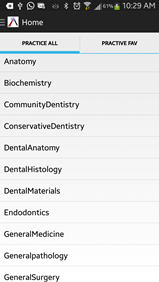
Вот как выглядит моя вкладка, я не понимаю, как оформить эти вкладки. В большинстве примеров, объясняющих стилизацию, в XML есть TabWidget, который, когда я пытаюсь добавить его в свой макет, не работает.
1) Может ли кто-нибудь помочь мне понять, чем хостинг FragmenttabHost в Fragment (mycode - из какого-то учебника) отличается от наличия его в FragmentActivity?
2) Как я могу стилизовать вкладку в моем коде??
Благодарю.
1 ответ
Сделайте свой XML следующим образом:
<?xml version="1.0" encoding="utf-8"?>
<LinearLayout xmlns:android="http://schemas.android.com/apk/res/android"
android:layout_width="match_parent"
android:layout_height="match_parent"
android:orientation="vertical" >
<android.support.v4.app.FragmentTabHost
android:id="@android:id/tabhost"
android:layout_width="match_parent"
android:layout_height="0dp"
android:layout_weight="1" >
<LinearLayout
android:layout_width="match_parent"
android:layout_height="match_parent"
android:orientation="vertical" >
<TabWidget
android:id="@android:id/tabs"
android:layout_width="match_parent"
android:layout_height="wrap_content"
android:layout_weight="0"
android:orientation="horizontal" />
<View
android:layout_width="match_parent"
android:layout_height="1dp"
android:background="@color/dark_blue" />
<FrameLayout
android:id="@android:id/tabcontent"
android:layout_width="0dp"
android:layout_height="0dp"
android:layout_weight="0" />
<FrameLayout
android:id="@+id/realtabcontent"
android:layout_width="match_parent"
android:layout_height="0dp"
android:layout_weight="1"
android:background="@android:color/white" />
</LinearLayout>
</android.support.v4.app.FragmentTabHost>
</LinearLayout>
и код для вкладок в вашем TabPracticeFragment следующее:
mTabHost = (FragmentTabHost) view.findViewById (android.R.id.tabhost);
mTabHost.setup(getActivity(), getChildFragmentManager(), R.id.realtabcontent);
View tabIndicatorToday = LayoutInflater.from(getActivity()).inflate(R.layout.tab_indicator, mTabHost.getTabWidget(), false);
((TextView) tabIndicatorToday.findViewById(R.id.tv_tab_txt)).setText(getResources().getString(R.string.today));
mTabHost.addTab(mTabHost.newTabSpec(getResources().getString(R.string.today)).setIndicator(tabIndicatorToday), EntriesTodayFragment.class, null);
View tabIndicatorLive = LayoutInflater.from(getActivity()).inflate(R.layout.tab_indicator, mTabHost.getTabWidget(), false);
((TextView) tabIndicatorLive.findViewById(R.id.tv_tab_txt)).setText(getResources().getString(R.string.live));
и tab_indicator XML в drawables следующим образом:
<?xml version="1.0" encoding="utf-8"?>
<LinearLayout xmlns:android="http://schemas.android.com/apk/res/android"
android:layout_width="0dp"
android:layout_height="50dp"
android:layout_weight="1"
android:background="@color/white"
android:orientation="horizontal" >
<LinearLayout
android:layout_width="0dp"
android:layout_height="match_parent"
android:layout_weight="1"
android:orientation="vertical" >
<TextView
android:id="@+id/tv_tab_txt"
style="?android:attr/tabWidgetStyle"
android:layout_width="match_parent"
android:layout_height="0dp"
android:layout_weight="1"
android:gravity="center"
android:paddingBottom="10dp"
android:paddingTop="10dp"
android:text="@string/live"
android:textColor="@drawable/tab_text_color"
android:textStyle="bold" />
<View
android:layout_width="match_parent"
android:layout_height="4dp"
android:layout_gravity="bottom"
android:background="@drawable/tab_underline_selector" />
</LinearLayout>
<View
android:layout_width="1dp"
android:id="@+id/tabs_divider_view"
android:layout_height="30dp"
android:layout_marginBottom="10dp"
android:layout_marginTop="10dp"
android:background="@color/grey_background" />
</LinearLayout>
Теперь вы можете настроить фон вкладок, выделенный цвет и линию под вкладками по своему усмотрению. Надеюсь, поможет.