Панель приложений Windows Phone-esque в приложениях Win RT
Я хотел бы создать панель приложений, подобную той, что на изображении ниже, с XAML, если это возможно, можно ли этого достичь? Мне также интересно, возможно ли открыть панель приложения, когда пользователь нажимает или нажимает на 3 точки:
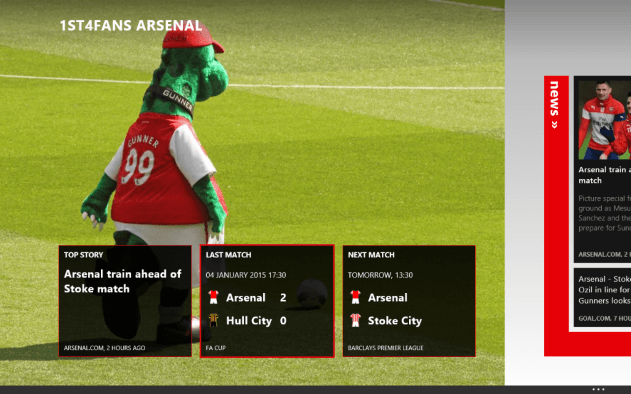
XAML
<Page
x:Name="pageRoot"
x:Class="Exits_Expert_London_Lite.Lines_and_Stations.WC.Bank__WC_"
DataContext="{Binding DefaultViewModel, RelativeSource={RelativeSource Self}}"
xmlns="http://schemas.microsoft.com/winfx/2006/xaml/presentation"
xmlns:x="http://schemas.microsoft.com/winfx/2006/xaml"
xmlns:local="using:Exits_Expert_London_Lite.Lines_and_Stations.WC"
xmlns:common="using:Exits_Expert_London_Lite.Common"
xmlns:d="http://schemas.microsoft.com/expression/blend/2008"
xmlns:mc="http://schemas.openxmlformats.org/markup-compatibility/2006"
xmlns:q42controls="using:Q42.WinRT.Controls"
mc:Ignorable="d">
<Page.Resources>
<x:String x:Key="ChevronGlyph"></x:String>
</Page.Resources>
<!--
This grid acts as a root panel for the page.
-->
<Grid Background="Black">
<Grid.ChildrenTransitions>
<TransitionCollection>
<EntranceThemeTransition/>
</TransitionCollection>
</Grid.ChildrenTransitions>
<Grid Name="CustomAppBarRoot" HorizontalAlignment="Stretch" VerticalAlignment="Bottom" Loaded="CustomAppBarRoot_OnLoaded"
ManipulationMode="TranslateY"
ManipulationDelta="CustomAppBarRoot_OnManipulationDelta"
ManipulationCompleted="CustomAppBarRoot_OnManipulationCompleted"
Tapped="CustomAppBarRoot_OnTapped">
<Grid.RenderTransform>
<TranslateTransform X="0" Y="0"/>
</Grid.RenderTransform>
<Grid.Background>
<SolidColorBrush Color="Black" Opacity="0.5"></SolidColorBrush>
</Grid.Background>
<Grid.RowDefinitions>
<RowDefinition Height="Auto"/>
<RowDefinition Height="*"/>
</Grid.RowDefinitions>
<TextBlock Name="DotsTextBlock" FontSize="28" Text="..." HorizontalAlignment="Right" VerticalAlignment="Top"
Margin="0 0 15 0" Tapped="DotsTextBlock_OnTapped" Width="50" Height="50" TextAlignment="Center">
<TextBlock.RenderTransform>
<TranslateTransform Y="0" X="11"/>
</TextBlock.RenderTransform>
</TextBlock>
<StackPanel Name="ButtonsStackPanel" Grid.Row="1" Orientation="Horizontal">
<AppBarButton Label="tfg" Icon="Add"/>
<AppBarButton Label="tfg" Icon="Add"/>
</StackPanel>
</Grid>
<Hub>
<Hub.Header>
<!-- Back button and page title -->
<Grid>
<Grid.ColumnDefinitions>
<ColumnDefinition Width="80"/>
<ColumnDefinition Width="*"/>
</Grid.ColumnDefinitions>
<Button x:Name="backButton" Margin="-1,-1,39,0" Command="{Binding NavigationHelper.GoBackCommand, ElementName=pageRoot}"
Style="{StaticResource NavigationBackButtonNormalStyle}"
VerticalAlignment="Top"
AutomationProperties.Name="Back"
AutomationProperties.AutomationId="BackButton"
AutomationProperties.ItemType="Navigation Button"/>
<TextBlock x:Name="pageTitle" Text="Bank" Style="{StaticResource HeaderTextBlockStyle}" Grid.Column="1"
IsHitTestVisible="false" TextWrapping="NoWrap" VerticalAlignment="Top" Foreground="#FF66CCCC"/>
</Grid>
</Hub.Header>
<HubSection Width="800" Padding="40,50,0,0">
<HubSection.Header>
<StackPanel>
<TextBlock Text="hub section 1" Style="{StaticResource HeaderTextBlockStyle}" Foreground="#FF66CCCC" Margin="0,0,0,5"/>
</StackPanel>
</HubSection.Header>
<DataTemplate>
<Grid>
<StackPanel>
<TextBlock Style="{StaticResource SubheaderTextBlockStyle}" Margin="0,0,0,5" TextWrapping="Wrap">
<Run Text="Hello World" Foreground="#FFFFCC00"/>
</TextBlock>
</StackPanel>
</Grid>
</DataTemplate>
</HubSection>
</Hub>
</Grid>
</Page>
Код C# позади
using Exits_Expert_London_Lite.Common;
using System;
using System.Collections.Generic;
using System.IO;
using System.Linq;
using Windows.Foundation;
using Windows.Foundation.Collections;
using Windows.UI.Xaml;
using Windows.UI.Xaml.Controls;
using Windows.UI.Xaml.Controls.Primitives;
using Windows.UI.Xaml.Data;
using Windows.UI.Xaml.Input;
using Windows.UI.Xaml.Media;
using Windows.UI.Xaml.Media.Animation;
using Windows.UI.Xaml.Navigation;
namespace Exits_Expert_London_Lite.Lines_and_Stations.WC
{
/// <summary>
/// A page that displays a grouped collection of items.
/// </summary>
public sealed partial class Bank__WC_ : Page
{
private NavigationHelper navigationHelper;
private ObservableDictionary defaultViewModel = new ObservableDictionary();
/// <summary>
/// This can be changed to a strongly typed view model.
/// </summary>
public ObservableDictionary DefaultViewModel
{
get { return this.defaultViewModel; }
}
/// <summary>
/// NavigationHelper is used on each page to aid in navigation and
/// process lifetime management
/// </summary>
public NavigationHelper NavigationHelper
{
get { return this.navigationHelper; }
}
public Bank__WC_()
{
this.InitializeComponent();
this.navigationHelper = new NavigationHelper(this);
this.navigationHelper.LoadState += navigationHelper_LoadState;
this.Tapped += Page_OnTapped;
}
#region custom app bar
private Storyboard hideCustomAppBarStoryboard;
private Storyboard showCustomAppBarStoryboard;
private Size appBarSize;
private Size appBarButtonsSize;
private bool isAppBarShown = false;
private void CustomAppBarRoot_OnLoaded(object sender, RoutedEventArgs e)
{
appBarSize = new Size(CustomAppBarRoot.ActualWidth, CustomAppBarRoot.ActualHeight);
appBarButtonsSize = new Size(ButtonsStackPanel.ActualWidth, ButtonsStackPanel.ActualHeight);
InitializeStoryboards();
HideCustomAppBar();
}
private void ShowCustomAppBar()
{
isAppBarShown = true;
showCustomAppBarStoryboard.Begin();
}
private void HideCustomAppBar()
{
isAppBarShown = false;
hideCustomAppBarStoryboard.Begin();
}
private void DotsTextBlock_OnTapped(object sender, TappedRoutedEventArgs e)
{
if (isAppBarShown)
HideCustomAppBar();
else
ShowCustomAppBar();
}
private void Page_OnTapped(object sender, TappedRoutedEventArgs tappedRoutedEventArgs)
{
if (isAppBarShown)
HideCustomAppBar();
}
private void InitializeStoryboards()
{
hideCustomAppBarStoryboard = new Storyboard();
showCustomAppBarStoryboard = new Storyboard();
var showDoubleAnimation = new DoubleAnimation()
{
EasingFunction = new CircleEase() { EasingMode = EasingMode.EaseInOut },
To = 0,
Duration = new Duration(TimeSpan.FromMilliseconds(200))
};
var hideDoubleAnimation = new DoubleAnimation()
{
EasingFunction = new CubicEase() { EasingMode = EasingMode.EaseInOut },
To = appBarButtonsSize.Height,
Duration = new Duration(TimeSpan.FromMilliseconds(200))
};
hideCustomAppBarStoryboard.Children.Add(hideDoubleAnimation);
showCustomAppBarStoryboard.Children.Add(showDoubleAnimation);
Storyboard.SetTarget(hideCustomAppBarStoryboard, CustomAppBarRoot);
Storyboard.SetTarget(showCustomAppBarStoryboard, CustomAppBarRoot);
Storyboard.SetTargetProperty(showCustomAppBarStoryboard, "(UIElement.RenderTransform).(TranslateTransform.Y)");
Storyboard.SetTargetProperty(hideCustomAppBarStoryboard, "(UIElement.RenderTransform).(TranslateTransform.Y)");
}
#endregion
private void CustomAppBarRoot_OnManipulationDelta(object sender, ManipulationDeltaRoutedEventArgs e)
{
var translateTransform = (CustomAppBarRoot.RenderTransform as TranslateTransform);
double newY = e.Delta.Translation.Y + translateTransform.Y;
translateTransform.Y = Math.Max(0, Math.Min(newY, appBarButtonsSize.Height));
}
private void CustomAppBarRoot_OnManipulationCompleted(object sender, ManipulationCompletedRoutedEventArgs e)
{
if (!isAppBarShown)
ShowCustomAppBar();
else
HideCustomAppBar();
}
/// <summary>
/// Populates the page with content passed during navigation. Any saved state is also
/// provided when recreating a page from a prior session.
/// </summary>
/// <param name="sender">
/// The source of the event; typically <see cref="NavigationHelper"/>
/// </param>
/// <param name="e">Event data that provides both the navigation parameter passed to
/// <see cref="Frame.Navigate(Type, Object)"/> when this page was initially requested and
/// a dictionary of state preserved by this page during an earlier
/// session. The state will be null the first time a page is visited.</param>
private void navigationHelper_LoadState(object sender, LoadStateEventArgs e)
{
// TODO: Assign a collection of bindable groups to this.DefaultViewModel["Groups"]
}
#region NavigationHelper registration
/// The methods provided in this section are simply used to allow
/// NavigationHelper to respond to the page's navigation methods.
///
/// Page specific logic should be placed in event handlers for the
/// <see cref="GridCS.Common.NavigationHelper.LoadState"/>
/// and <see cref="GridCS.Common.NavigationHelper.SaveState"/>.
/// The navigation parameter is available in the LoadState method
/// in addition to page state preserved during an earlier session.
protected override void OnNavigatedTo(NavigationEventArgs e)
{
navigationHelper.OnNavigatedTo(e);
}
protected override void OnNavigatedFrom(NavigationEventArgs e)
{
navigationHelper.OnNavigatedFrom(e);
}
#endregion
}
}
1 ответ
Там нет способа создать такой AppBar без пользовательских элементов управления в Windows 8.1. Если вы хотите быстро написать код (хотя это не многоразовое решение), вы можете создать Grid элемент (который будет действовать как AppBar) как последний потомок "корня" Grid с VerticalAlingment=Bottom, HorizontalAlingment=Stretch и оживить (RenderTransform).(TranslateTransform.Y) (или несколько PointAnimation) с некоторой логикой пользовательского интерфейса.
РЕДАКТИРОВАТЬ: пример (только пример, в реальном приложении это должно быть реорганизовано, улучшено и т. Д. И т. Д.)
XAML:
<Page
x:Class="CustomAppBar.MainPage"
xmlns="http://schemas.microsoft.com/winfx/2006/xaml/presentation"
xmlns:x="http://schemas.microsoft.com/winfx/2006/xaml"
xmlns:local="using:CustomAppBar"
xmlns:d="http://schemas.microsoft.com/expression/blend/2008"
xmlns:mc="http://schemas.openxmlformats.org/markup-compatibility/2006"
mc:Ignorable="d">
<Grid Background="{ThemeResource ApplicationPageBackgroundThemeBrush}">
<Grid Name="CustomAppBarRoot" HorizontalAlignment="Stretch" VerticalAlignment="Bottom" Loaded="CustomAppBarRoot_OnLoaded"
ManipulationMode="TranslateY"
ManipulationDelta="CustomAppBarRoot_OnManipulationDelta"
ManipulationCompleted="CustomAppBarRoot_OnManipulationCompleted"
Tapped="CustomAppBarRoot_OnTapped">
<Grid.RenderTransform>
<TranslateTransform X="0" Y="0"/>
</Grid.RenderTransform>
<Grid.Background>
<SolidColorBrush Color="Black" Opacity="0.5"></SolidColorBrush>
</Grid.Background>
<Grid.RowDefinitions>
<RowDefinition Height="Auto"/>
<RowDefinition Height="*"/>
</Grid.RowDefinitions>
<TextBlock Name="DotsTextBlock" FontSize="28" Text="..." HorizontalAlignment="Right" VerticalAlignment="Top"
Margin="0 0 15 0" Tapped="DotsTextBlock_OnTapped" Width="50" Height="50" TextAlignment="Center">
<TextBlock.RenderTransform>
<TranslateTransform Y="0" X="11"/>
</TextBlock.RenderTransform>
</TextBlock>
<StackPanel Name="ButtonsStackPanel" Grid.Row="1" Orientation="Horizontal">
<AppBarButton Label="tfg" Icon="Add"/>
<AppBarButton Label="tfg" Icon="Add"/>
</StackPanel>
</Grid>
</Grid>
Код-за:
public sealed partial class MainPage : Page
{
public MainPage()
{
this.InitializeComponent();
this.Tapped += Page_OnTapped;
}
private void Page_OnTapped(object sender, TappedRoutedEventArgs tappedRoutedEventArgs)
{
if ( isAppBarShown )
HideCustomAppBar();
}
#region custom app bar
private Storyboard hideCustomAppBarStoryboard;
private Storyboard showCustomAppBarStoryboard;
private Size appBarSize;
private Size appBarButtonsSize;
private bool isAppBarShown = true;
private void CustomAppBarRoot_OnLoaded(object sender, RoutedEventArgs e)
{
appBarSize = new Size(CustomAppBarRoot.ActualWidth, CustomAppBarRoot.ActualHeight);
appBarButtonsSize = new Size(ButtonsStackPanel.ActualWidth, ButtonsStackPanel.ActualHeight);
InitializeStoryboards();
HideCustomAppBar();
}
private void ShowCustomAppBar()
{
isAppBarShown = true;
showCustomAppBarStoryboard.Begin();
}
private void HideCustomAppBar()
{
isAppBarShown = false;
hideCustomAppBarStoryboard.Begin();
}
private void DotsTextBlock_OnTapped(object sender, TappedRoutedEventArgs e)
{
if (isAppBarShown)
HideCustomAppBar();
else
ShowCustomAppBar();
}
private void InitializeStoryboards()
{
hideCustomAppBarStoryboard = new Storyboard();
showCustomAppBarStoryboard = new Storyboard();
var showDoubleAnimation = new DoubleAnimation()
{
EasingFunction = new CircleEase() {EasingMode = EasingMode.EaseInOut},
To = 0,
Duration = new Duration(TimeSpan.FromMilliseconds(200))
};
var hideDoubleAnimation = new DoubleAnimation()
{
EasingFunction = new CubicEase() {EasingMode = EasingMode.EaseInOut},
To = appBarButtonsSize.Height,
Duration = new Duration(TimeSpan.FromMilliseconds(200))
};
hideCustomAppBarStoryboard.Children.Add(hideDoubleAnimation);
showCustomAppBarStoryboard.Children.Add(showDoubleAnimation);
Storyboard.SetTarget(hideCustomAppBarStoryboard, CustomAppBarRoot);
Storyboard.SetTarget(showCustomAppBarStoryboard, CustomAppBarRoot);
Storyboard.SetTargetProperty(showCustomAppBarStoryboard, "(UIElement.RenderTransform).(TranslateTransform.Y)");
Storyboard.SetTargetProperty(hideCustomAppBarStoryboard, "(UIElement.RenderTransform).(TranslateTransform.Y)");
}
#endregion
private void CustomAppBarRoot_OnManipulationDelta(object sender, ManipulationDeltaRoutedEventArgs e)
{
var translateTransform = (CustomAppBarRoot.RenderTransform as TranslateTransform);
double newY = e.Delta.Translation.Y + translateTransform.Y;
translateTransform.Y = Math.Max(0, Math.Min(newY, appBarButtonsSize.Height));
}
private void CustomAppBarRoot_OnManipulationCompleted(object sender, ManipulationCompletedRoutedEventArgs e)
{
// if small appbar-position changes are made app bar should back to previous position, just like in windows phone
if (Math.Abs(e.Cumulative.Translation.Y) < 20)
isAppBarShown = !isAppBarShown;
if (!isAppBarShown)
ShowCustomAppBar();
else
HideCustomAppBar();
}
private void CustomAppBarRoot_OnTapped(object sender, TappedRoutedEventArgs e)
{
e.Handled = true; // prevents raising Page.Tapped event so appbar won't be closed on AppBar-area tap
}
}
Имейте в виду, что приведенный выше пример является просто "доказательством концепции" - пользовательский интерфейс должен быть улучшен.