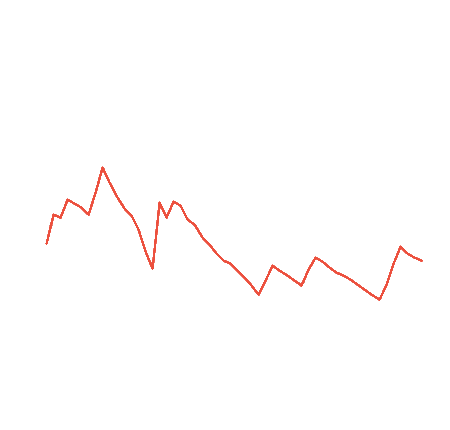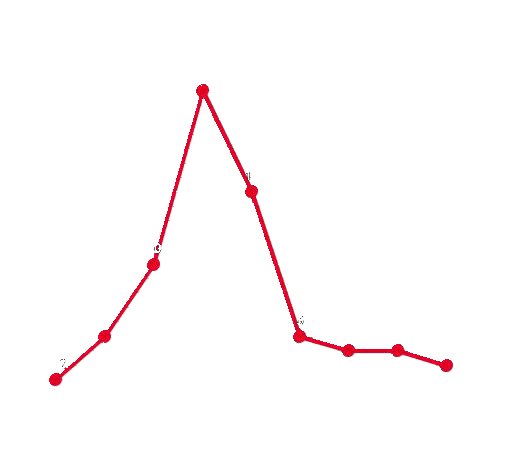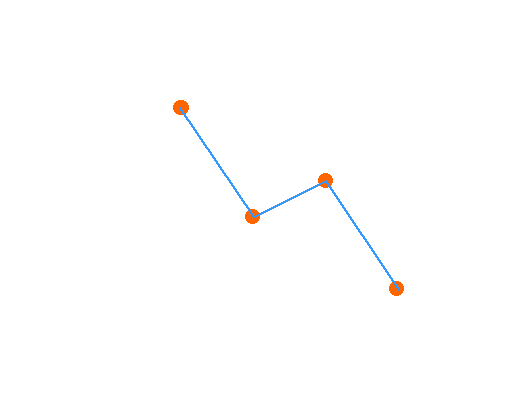OpenCV - извлечение линий на графике
Я хотел бы создать программу, которая способна извлекать линии из графика.
Например, если вводится такой график, я бы хотел, чтобы выводилась красная линия. 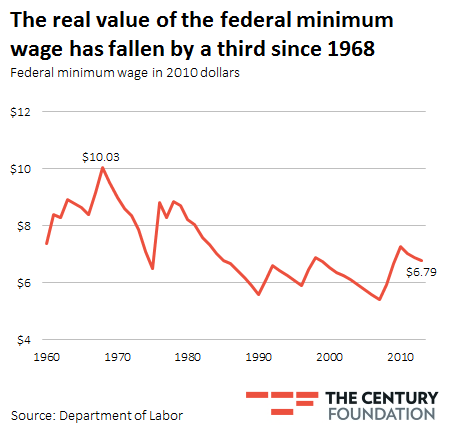
Ниже я попытался сделать это, используя грубую трансформацию линии, однако я не получил многообещающих результатов.
import cv2
import numpy as np
graph_img = cv2.imread("/Users/2020shatgiskessell/Desktop/Graph1.png")
gray = cv2.cvtColor(graph_img, cv2.COLOR_BGR2GRAY)
kernel_size = 5
#grayscale image
blur_gray = cv2.GaussianBlur(gray,(kernel_size, kernel_size),0)
#Canny edge detecion
edges = cv2.Canny(blur_gray, 50, 150)
#Hough Lines Transformation
#distance resoltion of hough grid (pixels)
rho = 1
#angular resolution of hough grid (radians)
theta = np.pi/180
#minimum number of votes
threshold = 15
#play around with these
min_line_length = 25
max_line_gap = 20
#make new image
line_image = np.copy(graph_img)
#returns array of lines
lines = cv2.HoughLinesP(edges, rho, theta, threshold, np.array([]),
min_line_length, max_line_gap)
for line in lines:
for x1,y1,x2,y2 in line:
cv2.line(line_image,(x1,y1),(x2,y2),(255,0,0),2)
lines_edges = cv2.addWeighted(graph_img, 0.8, line_image, 1, 0)
cv2.imshow("denoised image",edges)
if cv2.waitKey(0) & 0xff == 27:
cv2.destroyAllWindows()
Это приводит к выходному изображению ниже, которое не может точно распознать линию графика. Как я могу сделать это?
Примечание. На данный момент меня не волнуют названия графиков или любой другой текст.
Я также хотел бы, чтобы код работал и для других графических изображений, таких как: 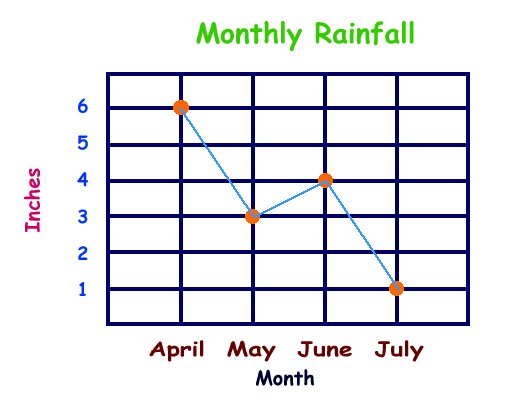
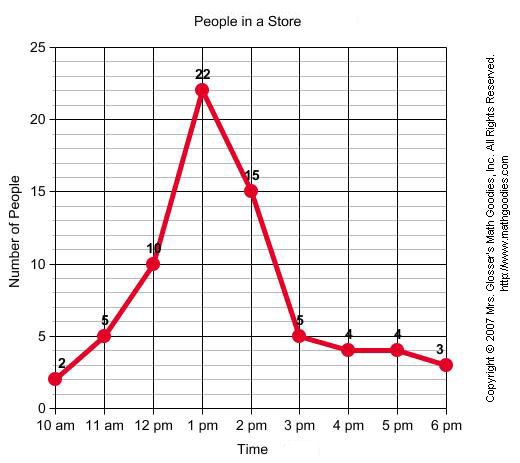 и т.п.
и т.п.
1 ответ
Если на графике не так много шумов (как в вашем примере), я бы посоветовал ограничить ваше изображение порогом Оцу, а не искать края. Затем вы просто ищете контуры, выбираете самый большой (график) и рисуете его на пустой маске. После этого вы можете выполнить побитовую операцию над изображением с маской, и вы получите черное изображение с графиком. Если вам нравится белый фон лучше, просто замените все черные пиксели на белые. Шаги написаны в примере. Надеюсь, это поможет немного. Ура!
Пример:
import numpy as np
import cv2
# Read the image and create a blank mask
img = cv2.imread('graph.png')
h,w = img.shape[:2]
mask = np.zeros((h,w), np.uint8)
# Transform to gray colorspace and threshold the image
gray = cv2.cvtColor(img,cv2.COLOR_BGR2GRAY)
_, thresh = cv2.threshold(gray,0,255,cv2.THRESH_BINARY_INV+cv2.THRESH_OTSU)
# Search for contours and select the biggest one and draw it on mask
_, contours, hierarchy = cv2.findContours(thresh,cv2.RETR_TREE,cv2.CHAIN_APPROX_NONE)
cnt = max(contours, key=cv2.contourArea)
cv2.drawContours(mask, [cnt], 0, 255, -1)
# Perform a bitwise operation
res = cv2.bitwise_and(img, img, mask=mask)
# Convert black pixels back to white
black = np.where(res==0)
res[black[0], black[1], :] = [255, 255, 255]
# Display the image
cv2.imshow('img', res)
cv2.waitKey(0)
cv2.destroyAllWindows()
Результат:
РЕДАКТИРОВАТЬ:
Для более шумных картинок вы можете попробовать этот код. Обратите внимание, что разные графики имеют разные шумы и могут не работать на каждом изображении графика, так как процесс шумообразования будет специфическим в каждом случае. Для разных шумов вы можете использовать разные способы его шумоподавления, например, выравнивание гистограммы, размывание, размытие и т. Д. Этот код хорошо работает для всех 3 графиков. Шаги написаны в комментариях. Надеюсь, поможет. Ура!
import numpy as np
import cv2
# Read the image and create a blank mask
img = cv2.imread('graph.png')
h,w = img.shape[:2]
mask = np.zeros((h,w), np.uint8)
# Transform to gray colorspace and threshold the image
gray = cv2.cvtColor(img,cv2.COLOR_BGR2GRAY)
_, thresh = cv2.threshold(gray,0,255,cv2.THRESH_BINARY_INV+cv2.THRESH_OTSU)
# Perform opening on the thresholded image (erosion followed by dilation)
kernel = np.ones((2,2),np.uint8)
opening = cv2.morphologyEx(thresh, cv2.MORPH_OPEN, kernel)
# Search for contours and select the biggest one and draw it on mask
_, contours, hierarchy = cv2.findContours(opening,cv2.RETR_TREE,cv2.CHAIN_APPROX_NONE)
cnt = max(contours, key=cv2.contourArea)
cv2.drawContours(mask, [cnt], 0, 255, -1)
# Perform a bitwise operation
res = cv2.bitwise_and(img, img, mask=mask)
# Threshold the image again
gray = cv2.cvtColor(res,cv2.COLOR_BGR2GRAY)
_, thresh = cv2.threshold(gray,0,255,cv2.THRESH_BINARY_INV+cv2.THRESH_OTSU)
# Find all non white pixels
non_zero = cv2.findNonZero(thresh)
# Transform all other pixels in non_white to white
for i in range(0, len(non_zero)):
first_x = non_zero[i][0][0]
first_y = non_zero[i][0][1]
first = res[first_y, first_x]
res[first_y, first_x] = 255
# Display the image
cv2.imshow('img', res)
cv2.waitKey(0)
cv2.destroyAllWindows()
Результат: