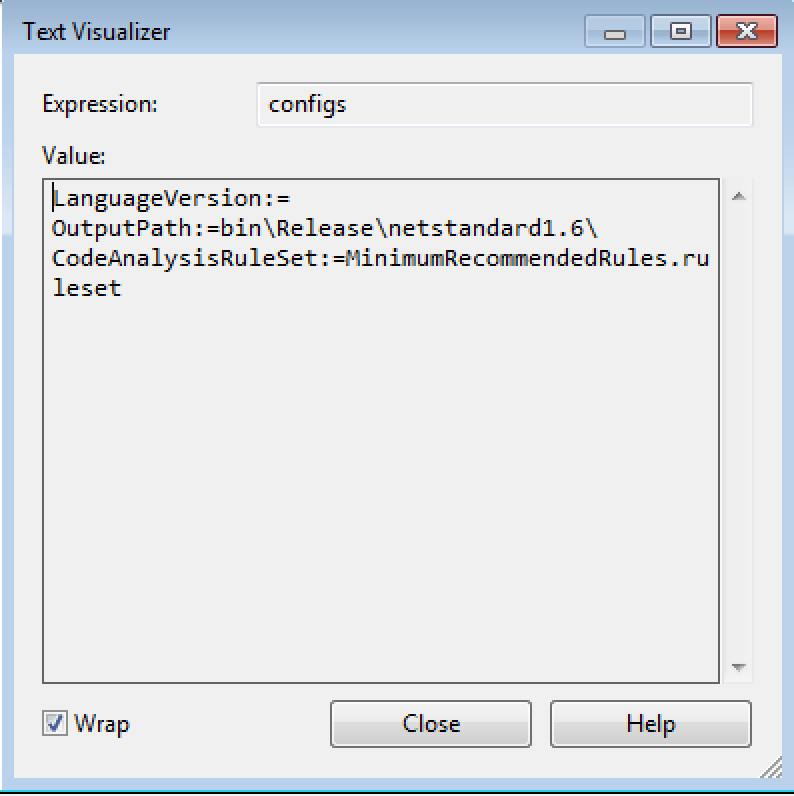Как получить IntermediateOutputPath из расширения Visual Studio и нового формата csproj
У меня новый стиль csproj файл проекта, который переопределяет IntermediateOutputPath, Это выглядит так:
<PropertyGroup>
<TargetFramework>netstandard1.6</TargetFramework>
<IntermediateOutputPath>new\path\to\obj</IntermediateOutputPath>
</PropertyGroup>
Проблема в том, что мое расширение Visual Studio не может получить доступ IntermediateOutputPath имущество. Project.Properties Кажется, что по сравнению со старым форматом проекта гораздо меньше.
Я также пытался project.ConfigurationManager.ActiveConfiguration.Properties с аналогичным успехом.
Есть ли способ получить эту информацию из расширения Visual Studio?
1 ответ
Поэтому я создал простое расширение для печати всех свойств
private string GetPropertiesString(Properties properties)
{
StringBuilder test = new StringBuilder();
foreach (Property property in properties)
{
try
{
test.AppendLine(property.Name + ":=" + property.Value.ToString());
Console.WriteLine(property.Name + ":=" + property.Value.ToString());
}
catch (Exception ex)
{
var x = ex.Message;
}
}
return test.ToString();
}
private void MenuItemCallback(object sender, EventArgs e)
{
DTE2 dte2 = Package.GetGlobalService(typeof(DTE)) as DTE2;
var sol = dte2.Solution;
var projs = sol.Projects;
foreach (var proj in sol)
{
var project = proj as Project;
var rows = project.ConfigurationManager.ConfigurationRowNames as IEnumerable<object>;
foreach (var row in rows)
{
var config = project.ConfigurationManager.ConfigurationRow(row.ToString()).Item(1) as Configuration;
string configs = GetPropertiesString(config.Properties);
}
}
}
И это дало ниже вывод
LanguageVersion:=
RunCodeAnalysis:=False
NoStdLib:=False
ErrorReport:=prompt
CodeAnalysisUseTypeNameInSuppression:=True
CodeAnalysisInputAssembly:=bin\Debug\WindowsFormsApp1.exe
CodeAnalysisDictionaries:=
GenerateSerializationAssemblies:=2
CodeAnalysisModuleSuppressionsFile:=GlobalSuppressions.cs
StartWorkingDirectory:=
Optimize:=False
DocumentationFile:=
StartPage:=
OutputPath:=bin\Debug\
TreatWarningsAsErrors:=False
EnableASPDebugging:=False
IncrementalBuild:=True
CodeAnalysisFailOnMissingRules:=False
CodeAnalysisLogFile:=bin\Debug\WindowsFormsApp1.exe.CodeAnalysisLog.xml
DefineConstants:=DEBUG;TRACE
UseVSHostingProcess:=True
StartProgram:=
DefineDebug:=False
CodeAnalysisIgnoreBuiltInRules:=True
CodeAnalysisRuleSetDirectories:=;F:\VS2017\Team Tools\Static Analysis Tools\\Rule Sets
CodeAnalysisCulture:=
CodeAnalysisOverrideRuleVisibilities:=False
CodeAnalysisRuleAssemblies:=
DefineTrace:=False
DebugSymbols:=True
CodeAnalysisIgnoreBuiltInRuleSets:=True
CodeAnalysisRuleSet:=MinimumRecommendedRules.ruleset
NoWarn:=
CodeAnalysisIgnoreGeneratedCode:=True
EnableSQLServerDebugging:=False
BaseAddress:=4194304
RemoteDebugEnabled:=False
StartURL:=
AllowUnsafeBlocks:=False
TreatSpecificWarningsAsErrors:=
PlatformTarget:=AnyCPU
EnableUnmanagedDebugging:=False
StartWithIE:=False
StartArguments:=
IntermediatePath:=new\path\to\obj2\
CodeAnalysisRuleDirectories:=;F:\VS2017\Team Tools\Static Analysis Tools\FxCop\\Rules
DebugInfo:=full
CheckForOverflowUnderflow:=False
RemoteDebugMachine:=
Prefer32Bit:=True
CodeAnalysisSpellCheckLanguages:=
CodeAnalysisRules:=
RegisterForComInterop:=False
FileAlignment:=512
StartAction:=0
EnableASPXDebugging:=False
ConfigurationOverrideFile:=
WarningLevel:=4
RemoveIntegerChecks:=False
В проекте CS я добавил
<IntermediateOutputPath>new\path\to\obj2</IntermediateOutputPath>
Как вы видете IntermediateOutputPath подходит как IntermediatePath, Так что вы можете использовать
var config = project.ConfigurationManager.ConfigurationRow("Debug").Item(1) as Configuration;
config.Properties.Item("IntermediatePath").Value
Edit-1 - стандартный проект.NET
Edit-2 - 12 августа 2017
Итак, после более подробного изучения проблемы я обнаружил, что свойство является свойством MSBuild как таковым, а не связанным с CSProject свойством. Вот почему вы не видите его в атрибуте Properties. Это требует немного другого направления, чтобы получить значение, используя IVsBuildPropertyStorage.GetPropertyValue
private IVsBuildPropertyStorage GetBuildPropertyStorage(EnvDTE.Project project)
{
IVsSolution solution = (IVsSolution)ServiceProvider.GetService(typeof(SVsSolution));
IVsHierarchy hierarchy;
int hr = solution.GetProjectOfUniqueName(project.FullName, out hierarchy);
System.Runtime.InteropServices.Marshal.ThrowExceptionForHR(hr);
return hierarchy as IVsBuildPropertyStorage;
}
private string GetBuildProperty(string key, IVsBuildPropertyStorage Storage)
{
string value;
int hr = Storage.GetPropertyValue(key, null, (uint)_PersistStorageType.PST_USER_FILE, out value);
int E_XML_ATTRIBUTE_NOT_FOUND = unchecked((int)0x8004C738);
// ignore this HR, it means that there's no value for this key
if (hr != E_XML_ATTRIBUTE_NOT_FOUND)
{
System.Runtime.InteropServices.Marshal.ThrowExceptionForHR(hr);
}
return value;
}
А потом позже использовать эти методы, чтобы получить значение
var project = proj as EnvDTE.Project;
IVsBuildPropertyStorage storage = GetBuildPropertyStorage(project);
string outputPath = GetBuildProperty("IntermediateOutputPath", storage);
И это дает мне правильную стоимость имущества