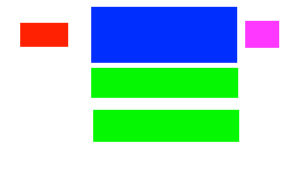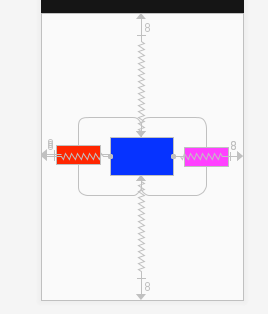Выровнять вертикальный центр двух видов в Android
Как выровнять вертикальный центр двух представлений, выровняв их в LinearLayout или RelativeLayout (iOS эквивалентно view1.centerY = view2.centerY)?
Я пытаюсь добиться ниже макета. Как сделать так, чтобы все три представления в первой строке были выровнены по вертикали в формате xml? Средний вид в первой строке фиксирован. Я хочу, чтобы вертикальная осевая линия левого и правого вида была равна вертикальной осевой линии среднего вида.
2 ответа
Схема ограничения:
<?xml version="1.0" encoding="utf-8"?>
<android.support.constraint.ConstraintLayout xmlns:android="http://schemas.android.com/apk/res/android"
xmlns:app="http://schemas.android.com/apk/res-auto"
xmlns:tools="http://schemas.android.com/tools"
android:id="@+id/view"
android:layout_width="match_parent"
android:layout_height="match_parent"
tools:context=".ConstraintLayout">
<View
android:id="@+id/left"
android:layout_width="70dp"
android:layout_height="30dp"
android:layout_marginBottom="8dp"
android:layout_marginStart="8dp"
android:background="#FF2600"
app:layout_constraintBottom_toBottomOf="@+id/center"
app:layout_constraintEnd_toStartOf="@+id/center"
app:layout_constraintStart_toStartOf="parent"
app:layout_constraintTop_toTopOf="@+id/center" />
<View
android:id="@+id/center"
android:layout_width="100dp"
android:layout_height="60dp"
android:layout_marginBottom="8dp"
android:layout_marginEnd="8dp"
android:layout_marginStart="8dp"
android:layout_marginTop="8dp"
android:background="#0633FF"
app:layout_constraintBottom_toBottomOf="parent"
app:layout_constraintEnd_toEndOf="parent"
app:layout_constraintStart_toStartOf="parent"
app:layout_constraintTop_toTopOf="parent" />
<View
android:id="@+id/right"
android:layout_width="70dp"
android:layout_height="30dp"
android:layout_marginEnd="8dp"
android:background="#FF40FF"
app:layout_constraintBottom_toBottomOf="@+id/center"
app:layout_constraintEnd_toEndOf="parent"
app:layout_constraintStart_toEndOf="@+id/center"
app:layout_constraintTop_toTopOf="@+id/center" />
</android.support.constraint.ConstraintLayout>
Используя относительно новый ConstraintLayout в Android, вы сможете обрабатывать верхний и нижний края синего макета как верхний и нижний ограничения соответственно для красного и фиолетового. Выравнивание их обоих одновременно с обоими этими ограничениями, в то же время определяя их высоту в абсолютном выражении, должно отобразить макет, который вы ищете. Вы можете обратиться к официальному репозиторию примеров, чтобы проверить варианты использования для этого типа макета.
Изменить: потребовалось время, чтобы предоставить вам упрощенный пример. Только включая теги / параметры, которые имеют отношение к делу.
<android.support.constraint.ConstraintLayout
...
>
<Layout
android:id="@+id/blue"
...
/>
<Layout
android:id="@+id/red"
android:layout_height="20dp"
app:layout_constraintTop_toTopOf="@+id/blue"
app:layout_constraintBottom_toBottomOf="@+id/blue"
...
/>
<Layout
android:id="@+id/violet"
android:layout_height="20dp"
app:layout_constraintTop_toTopOf="@+id/blue"
app:layout_constraintBottom_toBottomOf="@+id/blue"
...
/>
</android.support.constraint.ConstraintLayout>
Другой вариант - использовать макет кадра для вертикального выравнивания представлений в RelativeLayout.
<TextView
android:id="@+id/labelBrightnessSetting"
android:layout_width="match_parent"
android:layout_height="wrap_content"
android:text="Display Brightness"
/>
<ImageView
android:id="@+id/btnReduceBrightness"
android:layout_width="150dp"
android:layout_height="150dp"
android:layout_below="@+id/labelBrightnessSetting"
android:layout_marginTop="25dp"
android:src="@drawable/vector_minus" />
<!-- This will center align all contents-->
<FrameLayout
android:layout_width="wrap_content"
android:layout_height="150dp"
android:layout_below="@+id/labelBrightnessSetting"
android:layout_marginTop="25dp"
android:layout_toLeftOf="@+id/btnIncreaseBrightness"
android:layout_toRightOf="@+id/btnReduceBrightness">
<SeekBar
android:id="@+id/brightnessSeekbar"
android:layout_width="match_parent"
android:layout_height="wrap_content"
android:layout_gravity="center"
android:layout_marginLeft="@dimen/margin_5px"
android:layout_marginRight="@dimen/margin_5px" />
</FrameLayout>
<ImageView
android:id="@+id/btnIncreaseBrightness"
android:layout_width="150dp"
android:layout_height="150dp"
android:layout_below="@+id/labelBrightnessSetting"
android:layout_alignParentEnd="true"
android:layout_alignParentRight="true"
android:layout_marginTop="25dp"
android:src="@drawable/vector_plus" />
</RelativeLayout>