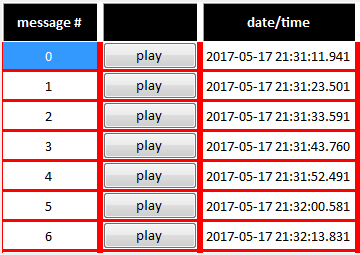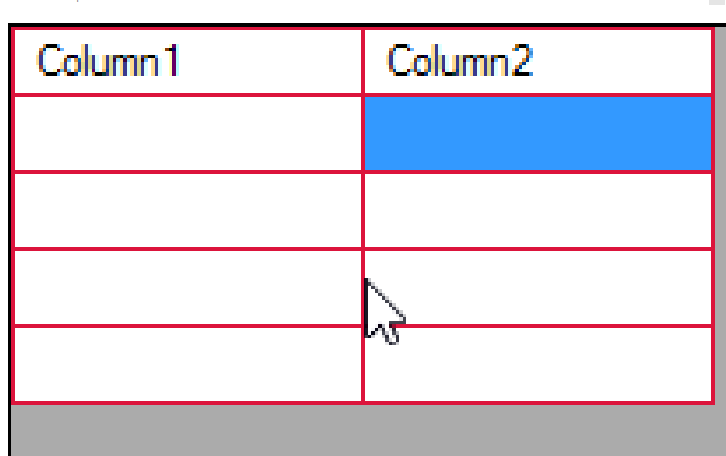Как установить цвет делителя в заголовке столбца
1 ответ
Решение
Обновление: хитрость заключается в том, чтобы позволить вашим собственным стилям применяться в заголовках. Для этого вам нужна эта линия, чтобы отключить EnableHeadersVisualStyles флаг:
dataGridView1.EnableHeadersVisualStyles = false;
Без этого применяются пользовательские настройки. Смотрите MSDN
Старый ответ:
Вы всегда можете сделать что-то, нарисовав владелец ячеек заголовка.
Вот короткий пример:
private void dataGridView1_CellPainting(object sender, DataGridViewCellPaintingEventArgs e)
{
if (e.RowIndex >= 0) return; // only the column headers!
// the hard work still can be done by the system:
e.PaintBackground(e.CellBounds, true);
e.PaintContent(e.CellBounds);
// now for the lines in the header..
Rectangle r = e.CellBounds;
using (Pen pen0 = new Pen(dataGridView1.GridColor, 1))
{
// first vertical grid line:
if (e.ColumnIndex < 0) e.Graphics.DrawLine(pen0, r.X, r.Y, r.X, r.Bottom);
// right border of each cell:
e.Graphics.DrawLine(pen0, r.Right - 1, r.Y, r.Right - 1, r.Bottom);
}
e.Handled = true; // stop the system from any further work on the headers
}