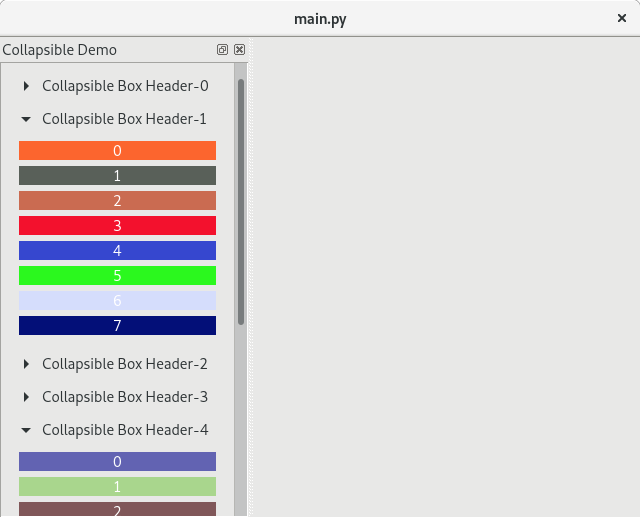Как создать складную коробку в PyQt
Я использую PyQt4, и я пытаюсь создать складную коробку, где он будет содержать пару дочерних виджетов, где дочерние виджеты уже созданы, и макет с использованием QVboxLayout
Как мне создать его? В настоящее время я не могу найти какие-либо команды, например. QCollapseBox и т.п.
Если он не расширен:
+ Collapsible Box Header
Если развернуто:
- Collapsible Box Header
|- Widget01
|- Widget02
Где есть знак + или -, или знак стрелки, который может помочь определить, был ли он расширен или нет
1 ответ
Решение
Используя в качестве основы логику, которая реализована в решении @xsquared, модифицирующего определенные части, мы получаем следующее:
from PyQt4 import QtCore, QtGui
class CollapsibleBox(QtGui.QWidget):
def __init__(self, title="", parent=None):
super(CollapsibleBox, self).__init__(parent)
self.toggle_button = QtGui.QToolButton(text=title, checkable=True, checked=False)
self.toggle_button.setStyleSheet("QToolButton { border: none; }")
self.toggle_button.setToolButtonStyle(QtCore.Qt.ToolButtonTextBesideIcon)
self.toggle_button.setArrowType(QtCore.Qt.ArrowType.RightArrow)
self.toggle_button.pressed.connect(self.on_pressed)
self.toggle_animation = QtCore.QParallelAnimationGroup(self)
self.content_area = QtGui.QScrollArea(maximumHeight=0, minimumHeight=0)
self.content_area.setSizePolicy(QtGui.QSizePolicy.Expanding, QtGui.QSizePolicy.Fixed)
self.content_area.setFrameShape(QtGui.QFrame.NoFrame)
lay = QtGui.QVBoxLayout(self)
lay.setSpacing(0)
lay.setContentsMargins(0, 0, 0, 0)
lay.addWidget(self.toggle_button)
lay.addWidget(self.content_area)
self.toggle_animation.addAnimation(QtCore.QPropertyAnimation(self, b"minimumHeight"))
self.toggle_animation.addAnimation(QtCore.QPropertyAnimation(self, b"maximumHeight"))
self.toggle_animation.addAnimation(QtCore.QPropertyAnimation(self.content_area, b"maximumHeight"))
@QtCore.pyqtSlot()
def on_pressed(self):
checked = self.toggle_button.isChecked()
self.toggle_button.setArrowType(QtCore.Qt.ArrowType.DownArrow if not checked else QtCore.Qt.ArrowType.RightArrow)
self.toggle_animation.setDirection(QtCore.QAbstractAnimation.Forward if not checked else QtCore.QAbstractAnimation.Backward)
self.toggle_animation.start()
def setContentLayout(self, layout):
lay = self.content_area.layout()
del lay
self.content_area.setLayout(layout)
collapsed_height = self.sizeHint().height() - self.content_area.maximumHeight()
content_height = layout.sizeHint().height()
for i in range(self.toggle_animation.animationCount()):
animation = self.toggle_animation.animationAt(i)
animation.setDuration(500)
animation.setStartValue(collapsed_height)
animation.setEndValue(collapsed_height + content_height)
content_animation = self.toggle_animation.animationAt(self.toggle_animation.animationCount() - 1)
content_animation.setDuration(500)
content_animation.setStartValue(0)
content_animation.setEndValue(content_height)
if __name__ == '__main__':
import sys
import random
app = QtGui.QApplication(sys.argv)
w = QtGui.QMainWindow()
w.setCentralWidget(QtGui.QWidget())
dock = QtGui.QDockWidget("Collapsible Demo")
w.addDockWidget(QtCore.Qt.LeftDockWidgetArea, dock)
scroll = QtGui.QScrollArea()
dock.setWidget(scroll)
content = QtGui.QWidget()
scroll.setWidget(content)
scroll.setWidgetResizable(True)
vlay = QtGui.QVBoxLayout(content)
for i in range(10):
box = CollapsibleBox("Collapsible Box Header-{}".format(i))
vlay.addWidget(box)
lay = QtGui.QVBoxLayout()
for j in range(8):
label = QtGui.QLabel("{}".format(j))
color = QtGui.QColor(*[random.randint(0, 255) for _ in range(3)])
label.setStyleSheet("background-color: {}; color : white;".format(color.name()))
label.setAlignment(QtCore.Qt.AlignCenter)
lay.addWidget(label)
box.setContentLayout(lay)
vlay.addStretch()
w.resize(640, 480)
w.show()
sys.exit(app.exec_())