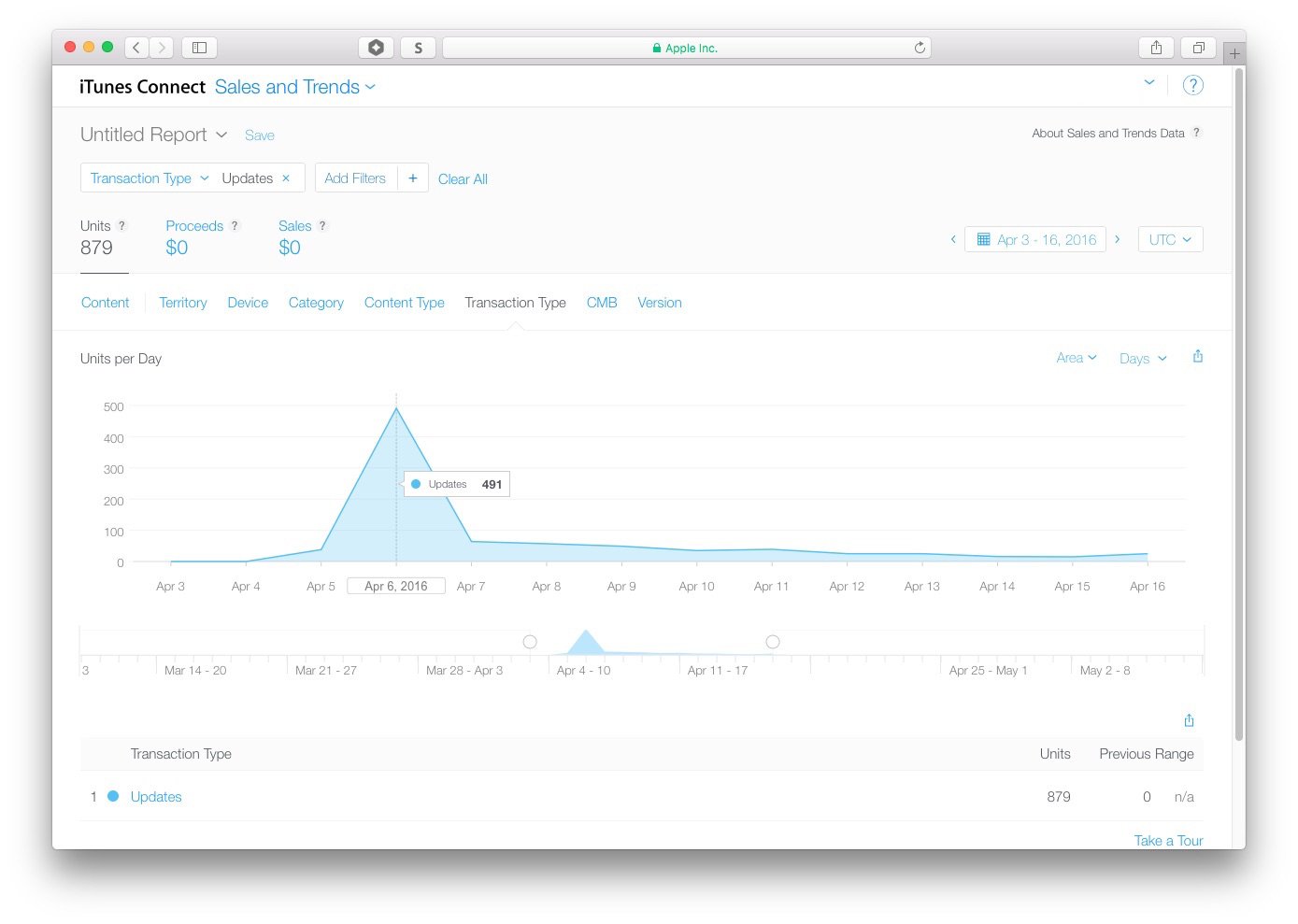Как показать iTunesconnect продажи и финансовый отчет в Интернете?
1 ответ
Решение
Вы можете использовать технику Apple Reporter, которая предоставляет вам данные в формате XML и CSV.
Вам необходимо следовать приведенным ниже командам.
(1) Lion:Reporter bv$ java -jar Reporter.jar p=Reporter.properties m=Robot.XML Finance.getReport AppleID, US, Financial, 2016, 10
Successfully downloaded AppleID_0716_US.txt.gz
(2) Lion:Reporter bv$ java -jar Reporter.jar p=Reporter.properties m=Robot.XML Sales.getReport AppleID, US, Financial, 2016, 10
201
Invalid report type specified. Valid values include: Sales, Newsstand, Pre-order, Cloud, Event, Customer, Content, Station, Control, amEvent, amContent, amControl, amStreams, Subscription and SubscriptionEvent.
(3) Lion:Reporter bv$ java -jar Reporter.jar p=Reporter.properties m=Robot.XML Finance.getReport AppleID, US, Sales, 2016, 10
301
Invalid report type specified. Valid values include: Financial, Match, Radio, RadioSummary, AppleMusic, AppleMusicSummary, News, and BeatsRadio.
(4) java -jar Reporter.jar p=Reporter.properties m=Robot.XML Sales.getReport AppleID, Sales, Summary, Daily, 20162811
Использование (1) Reporter.properties и (2) Reporter.jar файлов. Обязательно тщательно настройте Reporter.properties. Как ниже.
UserId= your apple account email address
Password= your apple account password
Mode=Robot.xml
обращаться