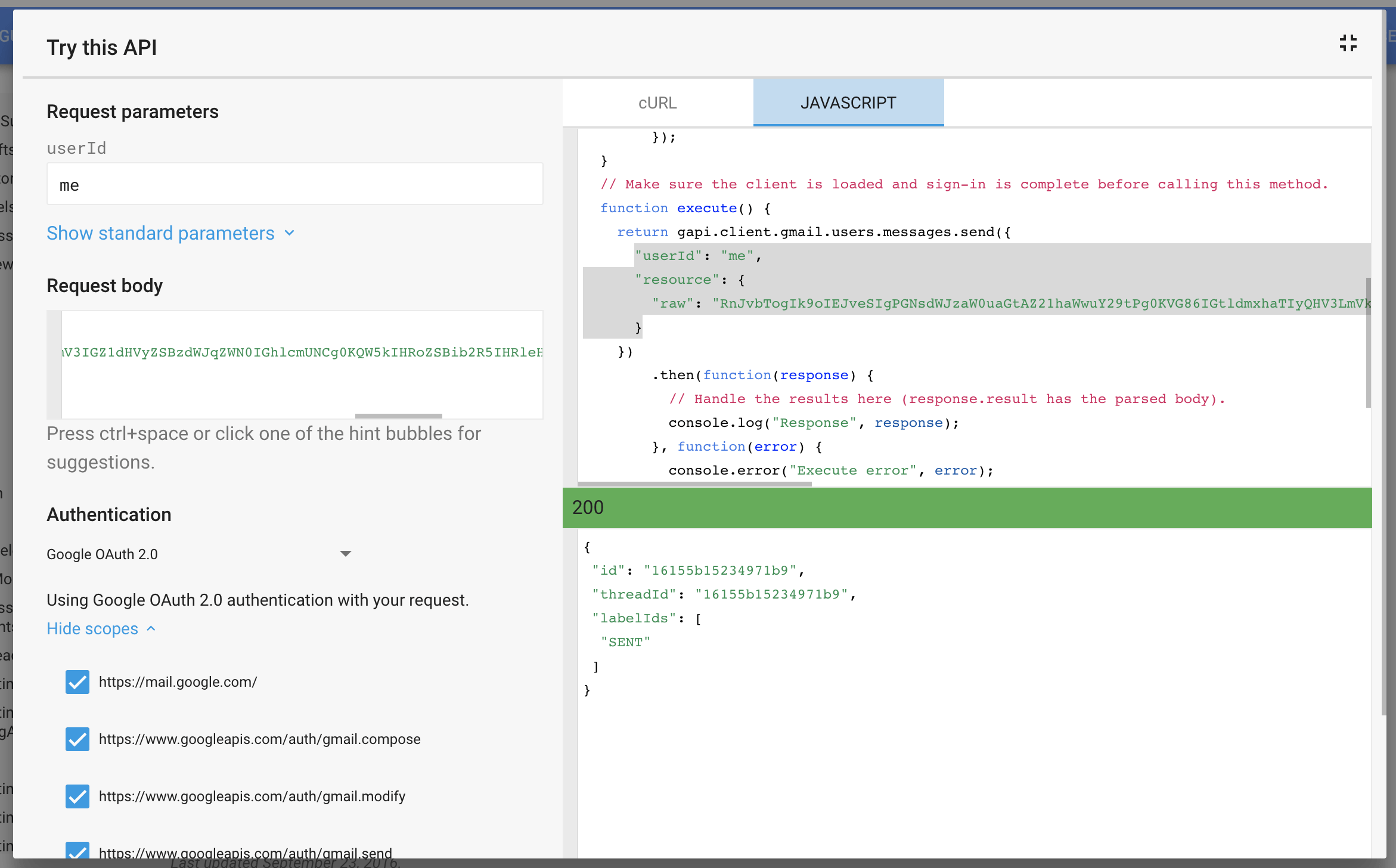Не удалось отправить почту через Google API
Я пытался отправлять электронные письма, используя Google Gmail API, и получал следующую ошибку:
API возвратил ошибку: Ошибка: необработанная строка сообщения полезной нагрузки RFC822 или загрузка сообщения через /upload/* Требуется URL
Я выполнил настройку, используя стартовый код, который Google дал для NodeJS ( документация).
const google = require('googleapis');
const googleAuth = require('google-auth-library');
const Base64 = require('js-base64').Base64;
// ...
// create the email string
const emailLines = [];
emailLines.push("From: \"My Name\" <MY_EMAIL@gmail.com>");
emailLines.push("To: YOUR_EMAIL@uw.edu");
emailLines.push('Content-type: text/html;charset=iso-8859-1');
emailLines.push('MIME-Version: 1.0');
emailLines.push("Subject: New future subject here");
emailLines.push("");
emailLines.push("And the body text goes here");
emailLines.push("<b>And the bold text goes here</b>");
const email =email_lines.join("\r\n").trim();
// ...
function sendEmail(auth) {
const gmail = google.gmail('v1');
const base64EncodedEmail = Base64.encodeURI(email);
base64EncodedEmail.replace(/\+/g, '-').replace(/\//g, '_')
console.log(base64EncodedEmail);
gmail.users.messages.send({
auth: auth,
userId: "me",
resource: {
raw: base64EncodedEmail
}
}, (err, response) => {
if (err) {
console.log('The API returned an error: ' + err);
return;
}
console.log(response);
});
}
Вы можете представить auth как объект:
{
transporter: ...,
_certificateCache: ...,
_certificateExpiry: ...,
_clientId: ...,
_clientSecret: ...,
_redirectUri: ...,
_opts: {},
credentials: {
access_token: ...,
refresh_token: ...,
token_type: 'Bearer',
expiry_date: 1517563087857
}
}
Что имеет значение access_token,
Я уже попробовал предложенные решения, которые перечислены здесь:
- Stackru: не удалось отправить почту через Google API с помощью JavaScript
- ExceptionsHub: не удалось отправить почту через API Google в nodejs
- Stackru: Gmail API для отправки почты в Node.js
Но никто из них не работал. Однако, когда я скопировал и вставил закодированную строку на игровую площадку собственной документации Google, и она работает ( документация):
Поэтому я перешел на использование fetch запрос вместо этого, и это тоже сработало.
fetch(`https://www.googleapis.com/gmail/v1/users/me/messages/send`, {
method: 'POST',
headers: {
'Authorization': 'Bearer ' + `the_access_token_in_auth_obj`,
'HTTP-Version': 'HTTP/1.1',
'Content-Type': 'application/json',
},
body: JSON.stringify({
raw: base64EncodedEmail
})
})
.then((res) => res.json())
.then((res) => console.info(res));
Кто-нибудь может объяснить, почему это произошло? Это ошибка от googleapi или я что-то упустил?
2 ответа
Я столкнулся с той же "строкой сообщения полезной нагрузки RFC822 или загрузкой сообщения через /upload/* URL". Пример quickstart / nodejs указывает версию google-auth-library, которая вызвала эту ошибку. Быстрый старт указывает:
npm install google-auth-library@0.* --save
Когда я изменил это на
npm install google-auth-library -- save
он вытащил в версии 1.3.1 против 0.12.0. Все начало работать, как только я изменил код, чтобы учесть последние изменения. В последней версии Google также есть серьезные изменения. Вот мои настройки для быстрого старта:
package.json
....
"dependencies": {
"google-auth-library": "^1.3.1",
"googleapis": "^26.0.1"
}
quickstart.js
var fs = require('fs');
var readline = require('readline');
var {google} = require('googleapis');
const {GoogleAuth, JWT, OAuth2Client} = require('google-auth-library');
var SCOPES = [
'https://mail.google.com/',
'https://www.googleapis.com/auth/gmail.modify',
'https://www.googleapis.com/auth/gmail.compose',
'https://www.googleapis.com/auth/gmail.send'
];
var TOKEN_DIR = (process.env.HOME || process.env.HOMEPATH ||
process.env.USERPROFILE) + '/.credentials/';
var TOKEN_PATH = TOKEN_DIR + 'gmail-nodejs-quickstart.json';
function authorize(credentials, callback) {
var clientSecret = credentials.installed.client_secret;
var clientId = credentials.installed.client_id;
var redirectUrl = credentials.installed.redirect_uris[0];
var auth = new GoogleAuth();
var oauth2Client = new OAuth2Client(clientId, clientSecret, redirectUrl);
// Check if we have previously stored a token.
fs.readFile(TOKEN_PATH, function (err, token) {
if (err) {
getNewToken(oauth2Client, callback);
} else {
oauth2Client.credentials = JSON.parse(token);
callback(oauth2Client);
}
});
}
function getNewToken(oauth2Client, callback) {
var authUrl = oauth2Client.generateAuthUrl({
access_type: 'offline',
scope: SCOPES
});
console.log('Authorize this app by visiting this url: ', authUrl);
var rl = readline.createInterface({
input: process.stdin,
output: process.stdout
});
rl.question('Enter the code from that page here: ', function (code) {
rl.close();
oauth2Client.getToken(code, function (err, token) {
if (err) {
console.log('Error while trying to retrieve access token', err);
return;
}
oauth2Client.credentials = token;
storeToken(token);
callback(oauth2Client);
});
});
}
function makeBody(to, from, subject, message) {
var str = ["Content-Type: text/plain; charset=\"UTF-8\"\n",
"MIME-Version: 1.0\n",
"Content-Transfer-Encoding: 7bit\n",
"to: ", to, "\n",
"from: ", from, "\n",
"subject: ", subject, "\n\n",
message
].join('');
var encodedMail = new Buffer(str).toString("base64").replace(/\+/g, '-').replace(/\//g, '_');
return encodedMail;
}
function sendMessage(auth) {
var gmail = google.gmail('v1');
var raw = makeBody('xxxxxxxx@hotmail.com', 'xxxxxxx@gmail.com', 'test subject', 'test message');
gmail.users.messages.send({
auth: auth,
userId: 'me',
resource: {
raw: raw
}
}, function(err, response) {
console.log(err || response)
});
}
const secretlocation = 'client_secret.json'
fs.readFile(secretlocation, function processClientSecrets(err, content) {
if (err) {
console.log('Error loading client secret file: ' + err);
return;
}
// Authorize a client with the loaded credentials, then call the
// Gmail API.
authorize(JSON.parse(content), sendMessage);
});
Теперь, когда я бегу, я получаю ответ
Object {status: 200, statusText: "OK", headers: Object, config: Object, request: ClientRequest, …}
Добавление к ответу @grabbag, исключив определение для store_token, Как отмечает быстрый запуск привода, эту функцию можно определить следующим образом:
/**
* Store token to disk be used in later program executions.
*
* @param {Object} token The token to store to disk.
*/
function storeToken(token) {
try {
fs.mkdirSync(TOKEN_DIR);
} catch (err) {
if (err.code != 'EEXIST') {
throw err;
}
}
fs.writeFile(TOKEN_PATH, JSON.stringify(token));
console.log('Token stored to ' + TOKEN_PATH);
}