Метод DidSelectRow не вызывается
Привет, ребята, я пытался в течение нескольких дней без ответа. Я уже реализовал UITableViewDelegate а также UITableViewDataSource прежде чем поднять этот вопрос мой didSelectRowAt а также didDeselectRowAtОба метода не работают. 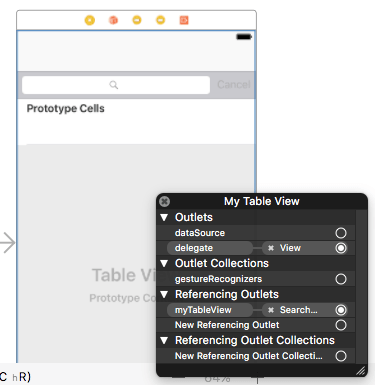
class SearchClass: UIViewController, UITableViewDataSource,UITableViewDelegate, UISearchBarDelegate {
@IBOutlet weak var myTableView: UITableView!
@IBOutlet weak var mySearchBar: UISearchBar!
var objects:PFObject!
var searchResults = [String]()
override func viewDidAppear(_ animated: Bool) {
super.viewDidAppear(animated)
self.navigationController?.navigationBar.topItem?.title = "Search"
self.navigationController?.navigationBar.barTintColor = UIColor.white
self.navigationController?.navigationBar.backgroundColor = UIColor.black
self.navigationController?.navigationBar.tintColor = UIColor.black
self.searchResults.removeAll()
}
override func viewDidLoad() {
super.viewDidLoad()
// Do any additional setup after loading the view, typically from a nib.
self.myTableView.dataSource = self
self.mySearchBar.delegate = self
self.myTableView.delegate = self
self.navigationController?.extendedLayoutIncludesOpaqueBars = true
//self.myTableView.reloadData()
}
override func didReceiveMemoryWarning() {
super.didReceiveMemoryWarning()
// Dispose of any resources that can be recreated.
}
func searchBarSearchButtonClicked(_ searchBar: UISearchBar)
{
searchBar.resignFirstResponder()
// self.navigationController?.navigationBar.isHidden = false
self.mySearchBar.endEditing(true)
print("Search word = \(searchBar.text)")
let query = PFQuery(className:"myClass")
//let newText = searchBar.autocapitalization
searchBar.autocapitalizationType = .none
searchBar.text = searchBar.text?.localizedLowercase
query.whereKey("collegeNickName", contains: searchBar.text)
query.findObjectsInBackground { (results, error) in
if error == nil {
if let objects = results {
self.searchResults.removeAll(keepingCapacity: true)
for object in objects {
let firstName = object.object(forKey: "myName") as! String
let image = object.object(forKey: "myImage") as! PFFile
// let lastName = object.object(forKey: "myPlace") as! String
// let fullName = firstName + " " + lastName
self.searchResults.append(firstName)
print(self.searchResults[0])
DispatchQueue.main.async {
self.myTableView.reloadData()
self.mySearchBar.resignFirstResponder()
}
}
}
} else {
let myAlert = UIAlertController(title:"Alert", message:error?.localizedDescription, preferredStyle:UIAlertControllerStyle.alert)
let okAction = UIAlertAction(title: "Ok", style: UIAlertActionStyle.default, handler: nil)
myAlert.addAction(okAction)
self.present(myAlert, animated: true, completion: nil)
return
}
}
}
func searchBarTextDidBeginEditing(_ searchBar: UISearchBar) {
//self.navigationController?.navigationBar.isHidden = true
}
func tableView(_ tableView: UITableView, numberOfRowsInSection section: Int) -> Int
{
return searchResults.count
}
func tableView(_ tableView: UITableView, cellForRowAt indexPath: IndexPath) -> UITableViewCell
{
myTableView.register(UITableViewCell.self, forCellReuseIdentifier: "myCell")
let myCell = myTableView.dequeueReusableCell(withIdentifier: "myCell")
myCell?.textLabel?.text = searchResults[indexPath.row]
print(searchResults[indexPath.row])
return myCell!
}
func tableView(_ tableView: UITableView, didSelectRowAt indexPath: IndexPath) {
print("Hi")
}
func tableView(_ tableView: UITableView, didDeselectRowAt indexPath: IndexPath) {
}
func searchBarCancelButtonClicked(_ searchBar: UISearchBar)
{
mySearchBar.resignFirstResponder()
mySearchBar.text = ""
myTableView.reloadData()
}
func searchBarTextDidEndEditing(_ searchBar: UISearchBar) {
//self.mySearchBar.resignFirstResponder()
//self.mySearchBar.endEditing(true)
self.definesPresentationContext = true
}
@IBAction func refreshButtonTapped(sender: AnyObject) {
mySearchBar.resignFirstResponder()
mySearchBar.text = ""
self.searchResults.removeAll(keepingCapacity: false)
self.myTableView.reloadData()
}
}
Также он реализует searchView. Я получаю то, что хочу найти, но не могу использовать методы выбора и отмены выбора в моем классе.
4 ответа
self.myTableView.dataSource = self
self.myTableView.delegate = self
<--- добавь это.
В Интерфейсном Разработчике
- соединять
dataSourceа такжеdelegateизMy Table ViewвSearchClass
Тогда вы можете удалить избыточный self.myTableView.dataSource = self в SearchClass
Учтите, что соединения в Интерфейсном Разработчике более эффективны, чем в коде.
Заметил, что вы установили делегата в раскадровке как view вместо вашего UIViewController увидеть Откройте для себя - это мое UViewController
Объявление клетки неверно. Вы сделали это ниже кода
let myCell = myTableView.dequeueReusableCell(withIdentifier: "myCell")
Правильный формат
let myCell = tableView.dequeueReusableCell(withIdentifier: "myCell")
Причина: когда вы используете свойство dequeue, то UITableView лишить свою клетку по параметру, который он получил от метода
func tableView(_ tableView: UITableView, cellForRowAt indexPath: IndexPath) -> UITableViewCell
видите, есть парам tableView но вы выходите из UITableView,