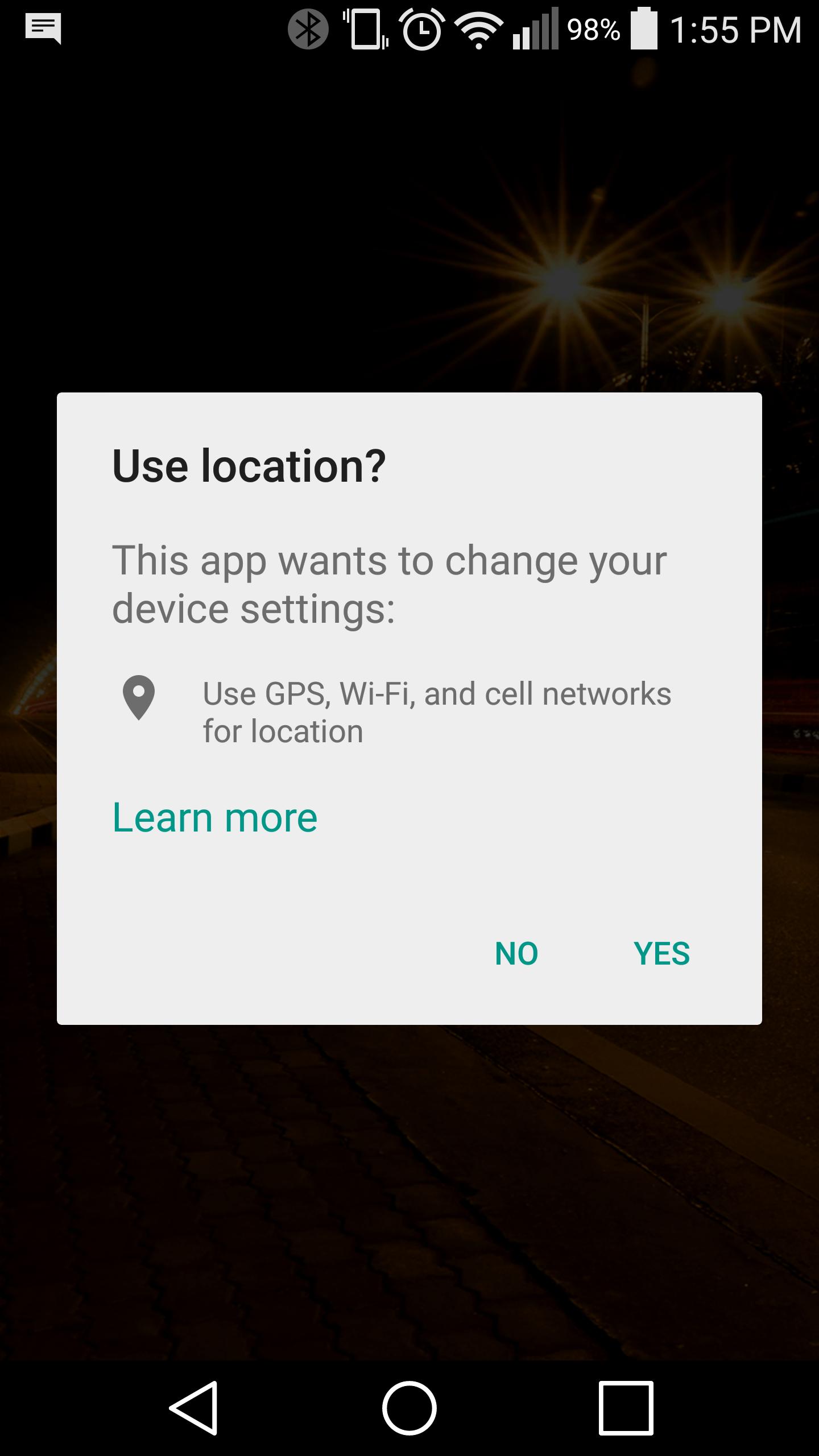Android: включить настройки местоположения программно, не выходя из приложения или не переходя на экран настроек
3 ответа
Решение
Хорошо нашел это в сервисах Google Play 7.0...fusedapiprovider/settingsapi являются api для использования.. http://android-developers.blogspot.in/2015/03/google-play-services-70-places-everyone.html?m=1 https://developers.google.com/android/reference/com/google/android/gms/location/SettingsApi
Удачного кодирования..
Это поможет
public void locationChecker(GoogleApiClient mGoogleApiClient, final Activity activity) {
LocationRequest locationRequest = LocationRequest.create();
locationRequest.setPriority(LocationRequest.PRIORITY_HIGH_ACCURACY);
locationRequest.setInterval(30 * 1000);
locationRequest.setFastestInterval(5 * 1000);
LocationSettingsRequest.Builder builder = new LocationSettingsRequest.Builder()
.addLocationRequest(locationRequest);
builder.setAlwaysShow(true);
PendingResult<LocationSettingsResult> result =
LocationServices.SettingsApi.checkLocationSettings(mGoogleApiClient, builder.build());
result.setResultCallback(new ResultCallback<LocationSettingsResult>() {
@Override
public void onResult(LocationSettingsResult result) {
final Status status = result.getStatus();
final LocationSettingsStates state = result.getLocationSettingsStates();
switch (status.getStatusCode()) {
case LocationSettingsStatusCodes.SUCCESS:
// All location settings are satisfied. The client can initialize location
// requests here.
break;
case LocationSettingsStatusCodes.RESOLUTION_REQUIRED:
// Location settings are not satisfied. But could be fixed by showing the user
// a dialog.
try {
// Show the dialog by calling startResolutionForResult(),
// and check the result in onActivityResult().
status.startResolutionForResult(
activity, 1000);
} catch (IntentSender.SendIntentException e) {
// Ignore the error.
}
break;
case LocationSettingsStatusCodes.SETTINGS_CHANGE_UNAVAILABLE:
// Location settings are not satisfied. However, we have no way to fix the
// settings so we won't show the dialog.
break;
}
}
}
);
}
googleApiClient = new GoogleApiClient.Builder(this).addApi(AppIndex.API).build();
добавьте приведенную выше строку кода до конца locationChecker(),