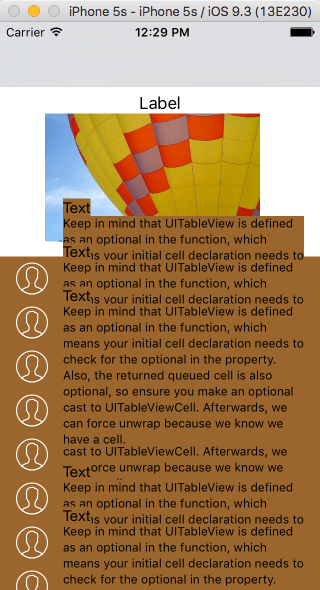UITableViewCell стиль строки с субтитрами не работает
У меня есть один нестандартный стиль UITableviewCell и он имеет высоту по умолчанию для других я использую ячейку таблицы со стилем субтитров, и я хочу, чтобы субтитры были в несколько строк. И это хорошо, но возникают проблемы с вычислением высоты ячейки таблицы, и я использую UITableviewAutomaticDimension но это не работает.
Вот мой код
override func tableView(tableView: UITableView, cellForRowAtIndexPath indexPath: NSIndexPath) -> UITableViewCell {
if(indexPath.row==0){
var cell: ImageCell! = tableView.dequeueReusableCellWithIdentifier("ImageCell") as? ImageCell
if cell == nil {
tableView.registerNib(UINib(nibName: "ImageCell" ,bundle: nil), forCellReuseIdentifier: "ImageCell")
cell = tableView.dequeueReusableCellWithIdentifier("ImageCell") as? ImageCell
}
return cell
}else{
var cell: UITableViewCell? = tableView.dequeueReusableCellWithIdentifier("SubtitleCell")
if (cell == nil) {
cell = UITableViewCell.init(style: UITableViewCellStyle.Subtitle, reuseIdentifier: "SubtitleCell")
cell!.backgroundColor = UIColor.brownColor()
cell!.textLabel?.font = UIFont.init(name: "HelveticaNeue", size: 15)
cell!.textLabel?.textColor = UIColor.blackColor()
cell!.textLabel?.highlightedTextColor = UIColor.lightGrayColor()
cell!.selectedBackgroundView = UIView.init()
}
cell!.textLabel?.text = "TExt"
cell!.detailTextLabel!.text="Keep in mind that UITableView is defined as an optional in the function, which means your initial cell declaration needs to check for the optional in the property. Also, the returned queued cell is also optional, so ensure you make an optional cast to UITableViewCell. Afterwards, we can force unwrap because we know we have a cell."
allowMultipleLines(cell!)
cell!.imageView?.image = UIImage(named: "IconProfile")
return cell!
}
}
func allowMultipleLines(tableViewCell:UITableViewCell) {
tableViewCell.detailTextLabel?.numberOfLines = 0
tableViewCell.detailTextLabel?.lineBreakMode = NSLineBreakMode.ByWordWrapping
}
override func tableView(tableView: UITableView, heightForRowAtIndexPath indexPath: NSIndexPath) -> CGFloat {
if(indexPath.row==0){
return 172
}else{
return UITableViewAutomaticDimension
}
}
1 ответ
В вашем методе viewDidLoad() вам нужно написать
yourTableViewName.rowHeight = UITableViewAutomaticDimension
И добавить еще один метод
func tableView(tableView: UITableView, estimatedHeightForRowAtIndexPath indexPath: NSIndexPath) -> CGFloat {
if(indexPath.row==0){
return 172
}else{
return UITableViewAutomaticDimension;
}
}
Я надеюсь, что это поможет вам