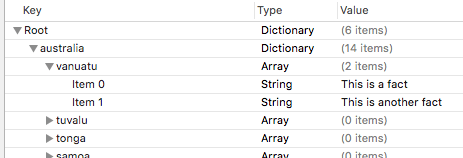Как получить доступ к списку свойств
Я создал список свойств с континентами, странами и случайными фактами, как показано ниже:
Я могу получить доступ к ключам верхнего уровня из списка свойств достаточно легко:
if let path = NSBundle.mainBundle().pathForResource("countryData", ofType: "plist") {
dict = NSDictionary(contentsOfFile: path)
}
countries += dict!.allKeys as! [String]
Однако, если бы я хотел получить доступ ко второму элементу в массиве vanuatu, все развалилось. Я бы подумал, что objectForKey получит словарь страны, а затем снова использует objectForKey, чтобы получить массив страны. Но до сих пор это не сработало. Совсем...
3 ответа
Решение
if let path = NSBundle.mainBundle().pathForResource("countryData", ofType: "plist") {
dict = NSDictionary(contentsOfFile: path)
if let australia = dict["australia"] as? [String:AnyObject]{
// access the second element's property here
if let vanuatu = australia["vanuatu"] as? [String]{
// Access the vanuatu here
}
}
}
if let path = NSBundle.mainBundle().pathForResource("Property List", ofType: "plist") {
dict = NSDictionary(contentsOfFile: path)
if let vanuatu = dict.objectForKey("australia") as? [String:AnyObject]{
if let vanuatuArray = vanuatu["vanuatu"] as? [String]{
print(vanuatuArray[1])
}
}
}
Вы можете получить данные из файла plist. Я создал файл plist для countryCodes.
func fetchCounrtyCodes() -> [CountryCodes]{
let name = "name"
let dial_code = "dial_code"
let code = "code"
var countryArray = [CountryCodes]()
guard let filePath = NSBundle.mainBundle().pathForResource("CountryList", ofType: "json") else {
print("File doesnot exist")
return []
}
guard let jsonData = NSData(contentsOfFile: filePath) else {
print("error parsing data from file")
return []
}
do {
guard let jsonArray = try NSJSONSerialization.JSONObjectWithData(jsonData, options: NSJSONReadingOptions.AllowFragments) as? [[String:String]] else {
print("json doesnot confirm to expected format")
return []
}
countryArray = jsonArray.map({ (object) -> CountryCodes in
return CountryCodes(name: object[name]!, dial_code:object[dial_code]!, code: object[code]!)
})
}
catch {
print("error\(error)")
}
return countryArray
}
struct CountryCodes{
var name = ""
var dial_code = ""
var code = ""
}