Как обрезать и масштабировать изображение по отношению к другому?
У меня есть два изображения: ручная сегментация (красная линия) и автоматическая сегментация (синяя линия).
Что я хочу сделать, это
- Перекрыть их так, чтобы точки в первом соответствовали точкам во втором.
- Обрежьте изображение (автоматическая сегментация), чтобы точки имели одинаковые размеры и одинаковый масштаб, чтобы я мог проверить сегментацию путем сравнения двух контуров.
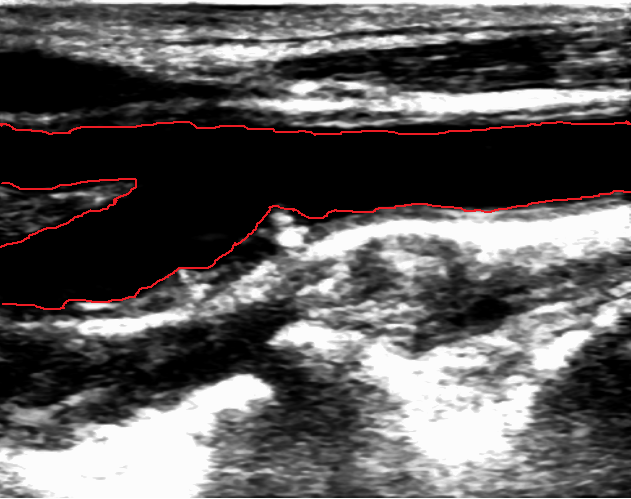
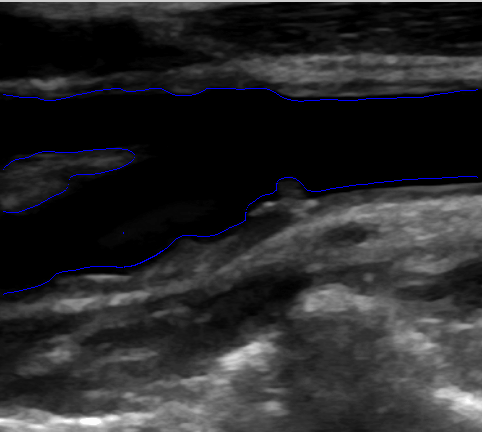
Хотя я пробовал подобное решение от MATHWORKS, регистрируя изображение с использованием нормализованной кросс-корреляции, используя приведенный ниже код, но я получил ошибку.
Что я делаю неправильно? Почему xbegin а также offset отрицательные?
% Algorithm for image validation
% Open the two images which will be compared
name2=input('Image name ( automated segmentation) ','s');
img_automated=imread(name2,'png');
figure (1), imshow(img_automated), title('Image automated')
name=input('Image name ( manual segmentation) ','s');
img_manual=imread(name,'png');
img_manual_gray=rgb2gray(img_manual);
figure (2), imshow (img_manual),title('Image manual')
img_automated_gray=rgb2gray(img_automated);
%img_double=im2double(img_automated_gray);
figure (3), imshow (img_automated_gray), title (' Image converted to double ');
imcontrast
%uiwait(img_automated_gray)
img_automated_eq=adapthisteq(img_automated_gray);
figure (5), imshow (img_automated_eq), title (' Image after histogram equalization ');
img_automated_gray=rgb2gray(img_automated);
figure (6), imshowpair(img_manual,img_automated_eq)
title('Images overlap')
%Step 2: Choose Subregions of Each Image
%It is important to choose regions that are similar.The image sub_automated
%will be the template, and must be smaller than the image sub_manual.
% interactively
[sub_manual,rect_manual] = imcrop(img_manual); % choose the pepper below the onion
[sub_automated,rect_automated] = imcrop(img_automated_gray); % choose the whole onion
% display sub images
figure(8), imshow(sub_automated)
figure(9), imshow(sub_automated)
%Step 3: Do Normalized Cross-Correlation and Find Coordinates of Peak
%Calculate the normalized cross-correlation and display it as a surface plot.
% The peak of the cross-correlation matrix occurs where the sub_images are
% best correlated. normxcorr2 only works on grayscale images, so we pass it
% the red plane of each sub image.
c = normxcorr2(sub_automated(:,:,1),sub_manual(:,:,1));
figure (10), surf(c), shading flat
%Step 4: Find the Total Offset Between the Images
%The total offset or translation between images depends on the location
%of the peak in the cross-correlation matrix, and on the size and position
%of the sub images.
% offset found by correlation
[max_c, imax] = max(abs(c(:)));
[ypeak, xpeak] = ind2sub(size(c),imax(1));
corr_offset = [(xpeak-size(sub_automated,2))
(ypeak-size(sub_automated,1))];
% relative offset of position of subimages
rect_offset = [(rect_manual(1)-rect_automated(1))
(rect_manual(2)-rect_automated(2))];
% total offset
offset = corr_offset + rect_offset;
xoffset = offset(1);
yoffset = offset(2);
%Step 5: See if the Onion Image was Extracted from the Peppers Image
%Figure out where onion falls inside of peppers.
xbegin = round(xoffset+1);
xend = round(xoffset+ size(img_automated_gray,2));
ybegin = round(yoffset+1);
yend = round(yoffset+size(img_automated_gray,1));
% extract region from peppers and compare to onion
extracted_automated =img_manual(ybegin:yend,xbegin:xend,:);
if isequal(img_automated_gray,extracted_automated)
disp('extracted_automated.png was extracted from img_automated.png')
end
%Step 6: Pad the Onion Image to the Size of the Peppers Image
%Pad the automated image to overlay on manual, using the offset determined above.
recovered_automated = uint8(zeros(size(img_manual)));
recovered_onion(ybegin:yend,xbegin:xend,:) = img_automated_gray;
figure(11), imshow(recovered_automated)
figure (12), imshowpair(img_manual(:,:,1),recovered_automated,'blend')
1 ответ
Этот ответ может быть неполным, но с учетом объема информации, которую вы уже включили, я могу поделиться этим:
- Было бы интересно узнать, какие искажения демонстрируют два изображения, которые вы пытаетесь зарегистрировать. Я вижу, что вы использовали "сходство" в качестве типа преобразования. Существуют другие типы преобразований, которые могут быть более подходящими для ваших изображений, и неправильная настройка не даст вам хорошего результата, несмотря на то, что вы выбираете достаточно и точно расположенные контрольные точки.
- В документации MATLAB перечислены другие способы регистрации двух изображений и, в зависимости от типа функций в ваших изображениях, один из других вариантов: а именно, на основе интенсивности (с помощью imregister) или на основе функций (с использованием набора функций из системы Computer Vision System). Панель инструментов) может быть более точным.
- Чтобы обрезать изображения одинакового размера, вы можете отобразить их, используя imshowpair, как вы уже используете, а затем использовать imcrop до нужного размера. imshowpair отображает все пиксели зарегистрированной пары, так что ваш конечный результат всегда является подкомпонентом того, что отображается.