Содержимое ячейки TableView не смещается в режиме редактирования iOS 6
У меня есть подкласс UITableViewCell. Вот моя установка
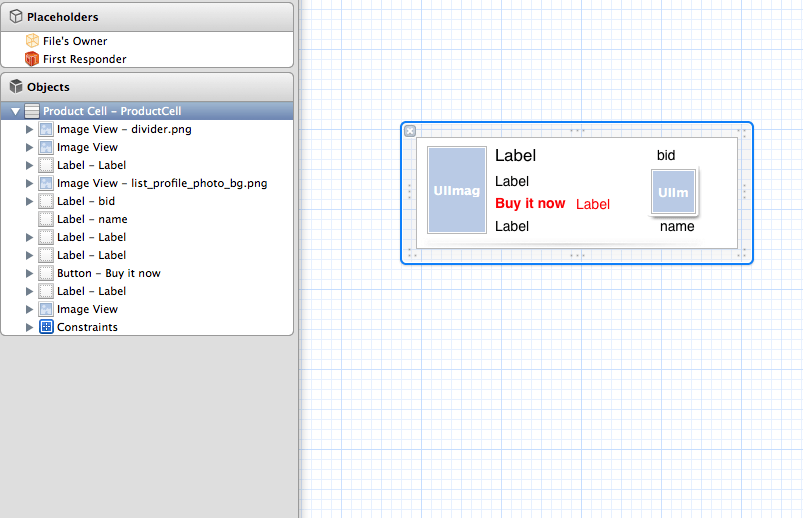
Я использовал Autolayout. Теперь, когда пользователь проводит пальцем по ячейке, я вижу кнопку "Удалить", но она перекрывает мою правую сторону изображения. Содержимое ячейки не меняется. Вот мой код
#pragma mark - Table view data source
- (NSInteger)numberOfSectionsInTableView:(UITableView *)tableView
{
return 1;
}
- (NSInteger)tableView:(UITableView *)tableView numberOfRowsInSection:(NSInteger)section
{
return [self.recentItemsArray count];
}
- (UITableViewCell *)tableView:(UITableView *)tableView cellForRowAtIndexPath:(NSIndexPath *)indexPath
{
static NSString *identifier = @"ProductCell";
ProductCell *cell = (ProductCell*)[tableView dequeueReusableCellWithIdentifier:identifier];
if (cell == nil)
{
NSArray *cellArray = [[NSBundle mainBundle] loadNibNamed:@"ProductCell" owner:self options:nil];
cell=[cellArray objectAtIndex:0];
tableView.separatorColor = [UIColor clearColor];
}
Product *product = [self.recentItemsArray objectAtIndex:indexPath.row];
cell.lblProductName.text = product.name;
cell.lblNoOfBids.text = [NSString stringWithFormat:@"%@",product.numberOfBids];
cell.lblBuyItNowPrice.text = [NSString stringWithFormat:@"%@ %@",CURRENCY_TYPE,product.buyItNowPrice];
cell.lblTimeRemaining.text = product.timeRemaining;
cell.lblLatestBid.text = [NSString stringWithFormat:@"%@ %@",CURRENCY_TYPE,product.currentBidPrice];
cell.lblUserName.text = product.sellerName;
return cell;
}
#pragma mark - Table view delegate
- (void)tableView:(UITableView *)tableView didSelectRowAtIndexPath:(NSIndexPath *)indexPath
{
[tableView deselectRowAtIndexPath:indexPath animated:YES];
}
- (CGFloat)tableView:(UITableView *)tableView heightForRowAtIndexPath:(NSIndexPath *)indexPath
{
return 110.0f;
}
- (BOOL)tableView:(UITableView *)tableView canEditRowAtIndexPath:(NSIndexPath *)indexPath
{
return YES;
}
// Override to support editing the table view.
- (void)tableView:(UITableView *)tableView commitEditingStyle:(UITableViewCellEditingStyle)editingStyle forRowAtIndexPath:(NSIndexPath *)indexPath
{
if (editingStyle == UITableViewCellEditingStyleDelete) {
//add code here for when you hit delete
[CommonUtils showAlertWithTitle:@"Alert" andMessage:@"Do you want to delete this product?"];
}
}
Я видел несколько вопросов о Stackru, но не получил никакого решения.
Может ли кто-нибудь сказать мне, что я делаю не так? Любая помощь высоко ценится. Спасибо
Update:: Я попытался добавить UIImageView программно. неподвижные изображения не смещаются
- (UITableViewCell *)tableView:(UITableView *)tableView cellForRowAtIndexPath:(NSIndexPath *)indexPath
{
static NSString *CellIdentifier = @"Cell";
UITableViewCell *cell = [tableView dequeueReusableCellWithIdentifier:CellIdentifier];
if (cell == nil) {
cell = [[UITableViewCell alloc] initWithStyle:UITableViewCellStyleDefault reuseIdentifier:CellIdentifier];
UIImageView* imageView = [[UIImageView alloc]initWithFrame:CGRectMake(260, 0, 50, 60)];
imageView.backgroundColor = [UIColor yellowColor];
[cell.contentView addSubview:imageView];
UIImageView* imageView1 = [[UIImageView alloc]initWithFrame:CGRectMake(20.0, 0, 60, 60)];
imageView1.backgroundColor = [UIColor redColor];
[cell.contentView addSubview:imageView1];
}
//cell.textLabel.text = @"ABC";
// Configure the cell...
return cell;
}
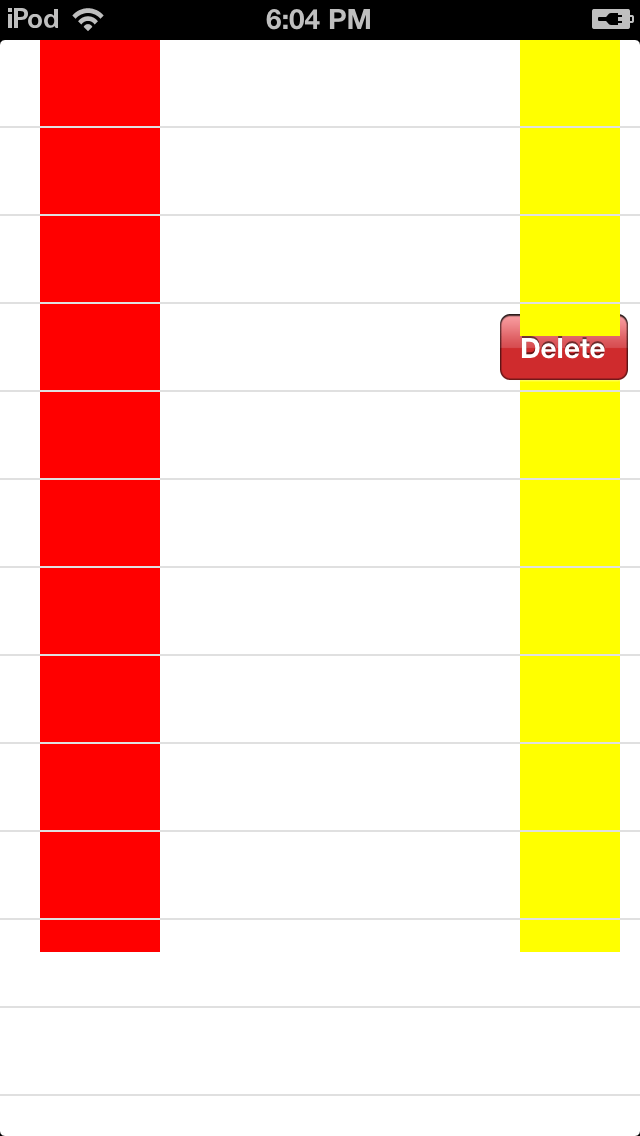
1 ответ
Это случилось со мной. Убедитесь, что одно свойство ячейки имеет то же имя, что и другое свойство в представлении, где находится UITableView.