Используя обработку для отображения трехмерного изображения
На самом деле я фанат Arduino Neopixel и пытался запустить сферический POV. Для запуска POV каждое изображение должно быть преобразовано в число строк, которое используется в каждом обороте, я думаю, что преобразование POV планировщика не должно быть таким сложным для обработки Java-базы, чтобы сделать пикселизид в строки, но я не знаю, как отобразить изображение на сферической, а затем преобразуется в линии изображения, я очень благодарен за любой комментарий
1 ответ
Редактор обработки поставляется с примерами, один из которых отображает изображение текстуры в сферу. Это делается путем разделения сферы на треугольники, а затем с помощью texture() а также vertex() функции рисования текстурированной сферы.
Вы можете получить код в редакторе обработки, перейдя в File > Examples > Topics > Textures > TextureSphere, но вот код:
/**
* Texture Sphere
* by Gillian Ramsay
*
* Rewritten by Gillian Ramsay to better display the poles.
* Previous version by Mike 'Flux' Chang (and cleaned up by Aaron Koblin).
* Original based on code by Toxi.
*
* A 3D textured sphere with simple rotation control.
*/
int ptsW, ptsH;
PImage img;
int numPointsW;
int numPointsH_2pi;
int numPointsH;
float[] coorX;
float[] coorY;
float[] coorZ;
float[] multXZ;
void setup() {
size(640, 360, P3D);
background(0);
noStroke();
img=loadImage("world32k.jpg");
ptsW=30;
ptsH=30;
// Parameters below are the number of vertices around the width and height
initializeSphere(ptsW, ptsH);
}
// Use arrow keys to change detail settings
void keyPressed() {
if (keyCode == ENTER) saveFrame();
if (keyCode == UP) ptsH++;
if (keyCode == DOWN) ptsH--;
if (keyCode == LEFT) ptsW--;
if (keyCode == RIGHT) ptsW++;
if (ptsW == 0) ptsW = 1;
if (ptsH == 0) ptsH = 2;
// Parameters below are the number of vertices around the width and height
initializeSphere(ptsW, ptsH);
}
void draw() {
background(0);
camera(width/2+map(mouseX, 0, width, -2*width, 2*width),
height/2+map(mouseY, 0, height, -height, height),
height/2/tan(PI*30.0 / 180.0),
width, height/2.0, 0,
0, 1, 0);
pushMatrix();
translate(width/2, height/2, 0);
textureSphere(200, 200, 200, img);
popMatrix();
}
void initializeSphere(int numPtsW, int numPtsH_2pi) {
// The number of points around the width and height
numPointsW=numPtsW+1;
numPointsH_2pi=numPtsH_2pi; // How many actual pts around the sphere (not just from top to bottom)
numPointsH=ceil((float)numPointsH_2pi/2)+1; // How many pts from top to bottom (abs(....) b/c of the possibility of an odd numPointsH_2pi)
coorX=new float[numPointsW]; // All the x-coor in a horizontal circle radius 1
coorY=new float[numPointsH]; // All the y-coor in a vertical circle radius 1
coorZ=new float[numPointsW]; // All the z-coor in a horizontal circle radius 1
multXZ=new float[numPointsH]; // The radius of each horizontal circle (that you will multiply with coorX and coorZ)
for (int i=0; i<numPointsW ;i++) { // For all the points around the width
float thetaW=i*2*PI/(numPointsW-1);
coorX[i]=sin(thetaW);
coorZ[i]=cos(thetaW);
}
for (int i=0; i<numPointsH; i++) { // For all points from top to bottom
if (int(numPointsH_2pi/2) != (float)numPointsH_2pi/2 && i==numPointsH-1) { // If the numPointsH_2pi is odd and it is at the last pt
float thetaH=(i-1)*2*PI/(numPointsH_2pi);
coorY[i]=cos(PI+thetaH);
multXZ[i]=0;
}
else {
//The numPointsH_2pi and 2 below allows there to be a flat bottom if the numPointsH is odd
float thetaH=i*2*PI/(numPointsH_2pi);
//PI+ below makes the top always the point instead of the bottom.
coorY[i]=cos(PI+thetaH);
multXZ[i]=sin(thetaH);
}
}
}
void textureSphere(float rx, float ry, float rz, PImage t) {
// These are so we can map certain parts of the image on to the shape
float changeU=t.width/(float)(numPointsW-1);
float changeV=t.height/(float)(numPointsH-1);
float u=0; // Width variable for the texture
float v=0; // Height variable for the texture
beginShape(TRIANGLE_STRIP);
texture(t);
for (int i=0; i<(numPointsH-1); i++) { // For all the rings but top and bottom
// Goes into the array here instead of loop to save time
float coory=coorY[i];
float cooryPlus=coorY[i+1];
float multxz=multXZ[i];
float multxzPlus=multXZ[i+1];
for (int j=0; j<numPointsW; j++) { // For all the pts in the ring
normal(-coorX[j]*multxz, -coory, -coorZ[j]*multxz);
vertex(coorX[j]*multxz*rx, coory*ry, coorZ[j]*multxz*rz, u, v);
normal(-coorX[j]*multxzPlus, -cooryPlus, -coorZ[j]*multxzPlus);
vertex(coorX[j]*multxzPlus*rx, cooryPlus*ry, coorZ[j]*multxzPlus*rz, u, v+changeV);
u+=changeU;
}
v+=changeV;
u=0;
}
endShape();
}
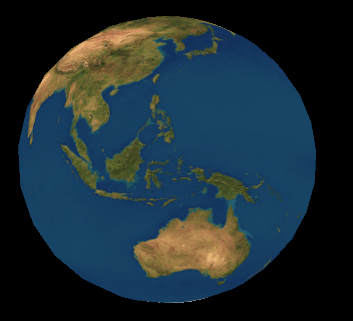
Надеюсь, это хорошее начало, но в целом: переполнение стека не предназначено для общих вопросов типа "как мне это сделать". Он больше предназначен для конкретных вопросов типа "Я пробовал X, ожидал Y, но получил Z". Можете ли вы опубликовать что-нибудь, что вы попробовали? Где ваш минимальный, полный и проверяемый пример?
Если вы не знаете, с чего начать, начните с меньшего: можете ли вы получить изображение, сопоставленное с прямоугольником? Пройдите оттуда и отправьте сообщение, если вы застряли. Удачи.