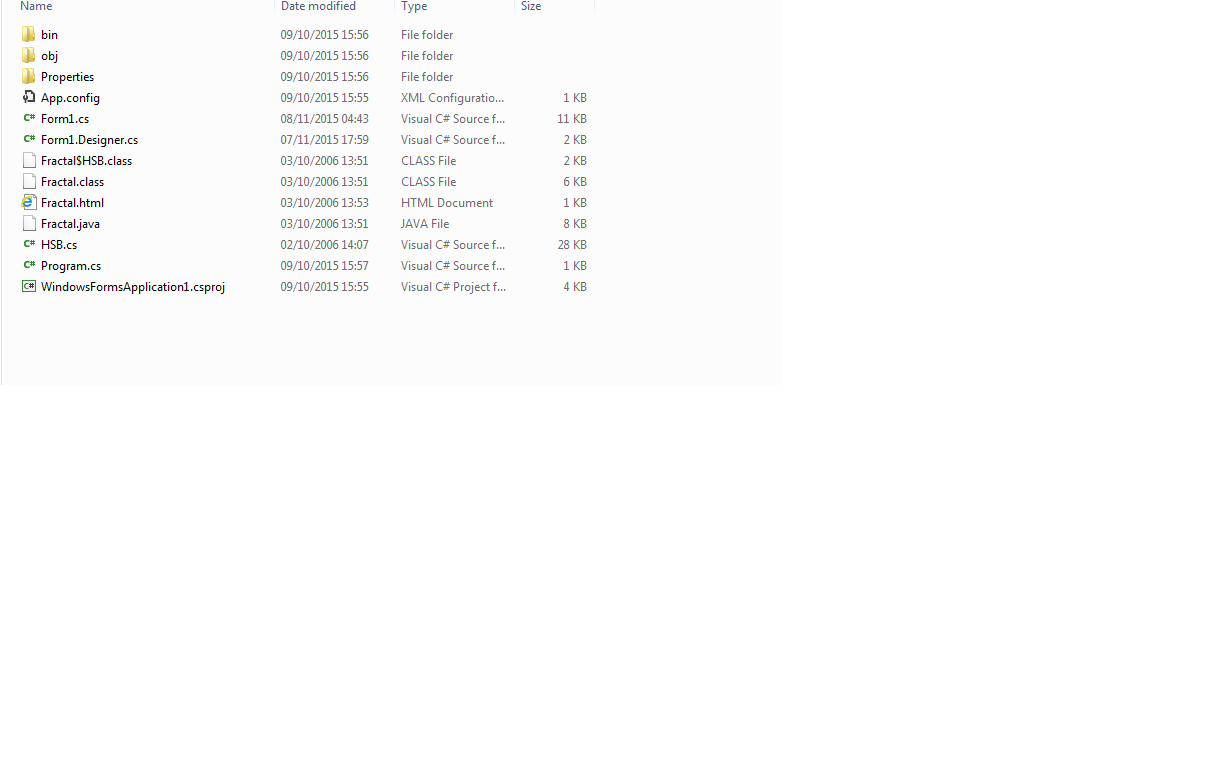Фрактальный рендер не отображает изображение вообще?
Я преобразовываю фрактальный рендерер из Java в C# для задания и думаю, что у меня все настроено, но сам фрактал не рендерится.
Это фото того, когда я запускаю программу:
А вот как мои файлы разложены в папке, содержащей сам проект:
Это код, который я использую для собственно рендеринга, который, я думаю, не содержит ошибок, но если я пропустил что-то чрезвычайно очевидное, то прошу прощения за трату всего вашего времени:
using System;
using System.Collections.Generic;
using System.ComponentModel;
using System.Data;
using System.Drawing;
using System.Linq;
using System.Text;
using System.Threading.Tasks;
using System.Windows.Forms;
namespace WindowsFormsApplication1
{
public partial class Form1 : Form
{
public Form1()
{
init();
start();
this.DoubleBuffered = true;
}
//code to convert HSB to RGB from HSB.cs. All your code so i made it take up less space.
public struct HSBColor
{
float h;
float s;
float b;
int a;
public HSBColor(float h, float s, float b) { this.a = 0xff; this.h = Math.Min(Math.Max(h, 0), 255); this.s = Math.Min(Math.Max(s, 0), 255); this.b = Math.Min(Math.Max(b, 0), 255); }
public HSBColor(int a, float h, float s, float b) { this.a = a; this.h = Math.Min(Math.Max(h, 0), 255); this.s = Math.Min(Math.Max(s, 0), 255); this.b = Math.Min(Math.Max(b, 0), 255); }
public float H { get { return h; } }
public float S { get { return s; } }
public float B { get { return b; } }
public int A { get { return a; } }
public Color Color { get { return FromHSB(this); } }
public static Color FromHSB(HSBColor hsbColor)
{
float r = hsbColor.b;
float g = hsbColor.b;
float b = hsbColor.b;
if (hsbColor.s != 0)
{
float max = hsbColor.b; float dif = hsbColor.b * hsbColor.s / 255f; float min = hsbColor.b - dif; float h = hsbColor.h * 360f / 255f;
if (h < 60f) { r = max; g = h * dif / 60f + min; b = min; }
else if (h < 120f) { r = -(h - 120f) * dif / 60f + min; g = max; b = min; }
else if (h < 180f) { r = min; g = max; b = (h - 120f) * dif / 60f + min; }
else if (h < 240f) { r = min; g = -(h - 240f) * dif / 60f + min; b = max; }
else if (h < 300f) { r = (h - 240f) * dif / 60f + min; g = min; b = max; }
else if (h <= 360f) { r = max; g = min; b = -(h - 360f) * dif / 60 + min; }
else { r = 0; g = 0; b = 0; }
}
return Color.FromArgb(hsbColor.a, (int)Math.Round(Math.Min(Math.Max(r, 0), 255)), (int)Math.Round(Math.Min(Math.Max(g, 0), 255)), (int)Math.Round(Math.Min(Math.Max(b, 0), 255)));
}
}
private const int MAX = 256; // max iterations
private const double SX = -2.025; // start value real
private const double SY = -1.125; // start value imaginary
private const double EX = 0.6; // end value real
private const double EY = 1.125; // end value imaginary
private static int x1, y1, xs, ys, xe, ye;
private static double xstart, ystart, xende, yende, xzoom, yzoom;
private static float xy;
private int c = 0;
//private Image picture; Taken out, not needed
// create rectangle variable JGB
Rectangle rec;
private Graphics g1;
//private Cursor c1, c2; Taken out, not needed
private System.Drawing.Bitmap bitmap;
public void init()
{
//setSize(640, 480); changed this code to JGB:
this.Size = new Size(640, 480);
// Taken all lines out below. Not needed.
/*finished = false;
addMouseListener(this);
addMouseMotionListener(this);
c1 = new Cursor(Cursor.WAIT_CURSOR);
c2 = new Cursor(Cursor.CROSSHAIR_CURSOR); */
x1 = 640;
y1 = 480;
xy = (float)x1 / (float)y1;
//picture = createImage(x1, y1); Taken out and replaced with JGB:
bitmap = new Bitmap(x1, y1);
//g1 = picture.getGraphics(); changed to get my bitmap
g1 = Graphics.FromImage(bitmap);
//finished = true; Finished variable deleted so not needed
}
//Code below didnt appear to do anything so i deleted it
/*public void destroy() // delete all instances
{
if (finished)
{
removeMouseListener(this);
removeMouseMotionListener(this);
picture = null;
g1 = null;
c1 = null;
c2 = null;
System.gc(); // garbage collection
}
} */
public void start()
{
//action = false;
//rectangle = false;
initvalues();
// added dialog box for instance loading and save varaibles needed for position and zoom to text file
DialogResult dialog = MessageBox.Show("Would You Like to Load Your Last Instance?", "Load Instance?", MessageBoxButtons.YesNoCancel, MessageBoxIcon.Question);
if (dialog == DialogResult.Yes)
{
string[] lines = System.IO.File.ReadAllLines(@"C:\Users\Public\Writelines.txt");
xzoom = System.Convert.ToDouble(lines[0]);
yzoom = System.Convert.ToDouble(lines[1]);
xstart = System.Convert.ToDouble(lines[2]);
ystart = System.Convert.ToDouble(lines[3]);
}
else
{
xzoom = (xende - xstart) / (double)x1;
yzoom = (yende - ystart) / (double)y1;
}
mandelbrot();
}
public void stop()
{
}
/*public void paint(Graphics g, PaintEventArgs e)
{
update(g);
}
public void update(Graphics g)
{
//g.DrawImage(picture, 0, 0);
}*/
private void mandelbrot()
{
int x, y;
float h, b, alt = 0.0f;
Color color;
Pen pen = new Pen(Color.Black);
for (x = 0; x < x1; x += 2)
for (y = 0; y < y1; y++)
{
h = pointcolour(xstart + xzoom * (double)x, ystart + yzoom * (double)y, c);
if (h != alt)
{
b = 1.0f - h * h;
color = HSBColor.FromHSB(new HSBColor(h * 255, 0.8f * 255, b * 255));
pen = new Pen(color);
alt = h;
}
g1.DrawLine(pen, x, y, x + 1, y);
}
}
private float pointcolour(double xwert, double ywert, int j)
{
double r = 0.0, i = 0.0, m = 0.0;
// int j = 0;
while ((j < MAX) && (m < 4.0))
{
j++;
m = r * r - i * i;
i = 2.0 * r * i + ywert;
r = m + xwert;
}
return (float)j / (float)MAX;
}
private void initvalues()
{
xstart = SX;
ystart = SY;
xende = EX;
yende = EY;
if ((float)((xende - xstart) / (yende - ystart)) != xy)
xstart = xende - (yende - ystart) * (double)xy;
}
private void Form1_Paint(object sender, PaintEventArgs e)
{
Graphics g1 = e.Graphics;
g1.DrawImage(bitmap, 0, 0, x1, y1);
using (Pen pen = new Pen(Color.White, 2))
{
e.Graphics.DrawRectangle(pen, rec);
}
Invalidate();
}
//added load method
private void Form1_MouseMove(object sender, MouseEventArgs e)
{
if (e.Button == MouseButtons.Left)
{
xe = e.X;
ye = e.Y;
if (xs < xe)
{
if (ys < ye) rec = new Rectangle(xs, ys, (xe - xs), (ye - ys));
else rec = new Rectangle(xs, ye, (xe - xs), (ys - ye));
}
else
{
if (ys < ye) rec = new Rectangle(xe, ys, (xs - xe), (ye - ys));
else rec = new Rectangle(xe, ye, (xs - xe), (ys - ye));
}
this.Invalidate();
}
}
private void Form1_MouseDown(object sender, MouseEventArgs e)
{
if (e.Button == MouseButtons.Left)
{
// e.consume();
xs = e.X;
ys = e.Y; // starting point y
this.Invalidate();
}
}
private void Form1_MouseUp(object sender, MouseEventArgs e)
{
rec = new Rectangle(0, 0, 0, 0);
if (e.Button == MouseButtons.Left)
{
int z, w;
//e.consume();
//xe = e.X;
//ye = e.Y;
if (xs > xe)
{
z = xs;
xs = xe;
xe = z;
}
if (ys > ye)
{
z = ys;
ys = ye;
ye = z;
}
w = (xe - xs);
z = (ye - ys);
if ((w < 2) && (z < 2)) initvalues();
else
{
if (((float)w > (float)z * xy)) ye = (int)((float)ys + (float)w / xy);
else xe = (int)((float)xs + (float)z * xy);
xende = xstart + xzoom * (double)xe;
yende = ystart + yzoom * (double)ye;
xstart += xzoom * (double)xs;
ystart += yzoom * (double)ys;
}
xzoom = (xende - xstart) / (double)x1;
yzoom = (yende - ystart) / (double)y1;
mandelbrot();
string stringxzoom = xzoom.ToString();
string stringyzoom = yzoom.ToString();
string stringystart = ystart.ToString();
string stringxstart = xstart.ToString();
string[] lines = { stringxzoom, stringyzoom, stringxstart, stringystart };
System.IO.File.WriteAllLines(@"C:\Users\Public\Writelines.txt", lines);
this.Invalidate();
//Repaint();
}
}
private void restartToolStripMenuItem_Click(object sender, EventArgs e)
{
Application.Restart();
}
private void exitToolStripMenuItem1_Click(object sender, EventArgs e)
{
Application.Exit();
}
private void menuToolStripMenuItem_Click(object sender, EventArgs e)
{
}
private void menuStrip1_ItemClicked(object sender, ToolStripItemClickedEventArgs e)
{
}
}
}
1 ответ
Решение
Измените свой код Form1() на эти
InitializeComponent();
init();
start();
this.DoubleBuffered = true;
this.pictureBox1.Image = bitmap;
Вы выполнили вызов InitializeComponent (который должен быть сгенерирован автоматически) и никогда не устанавливали результирующее растровое изображение в качестве изображения pictureBox. Кроме того, вы могли бы хотеть установить режим размера Picturebox на Zoom и увеличить его.