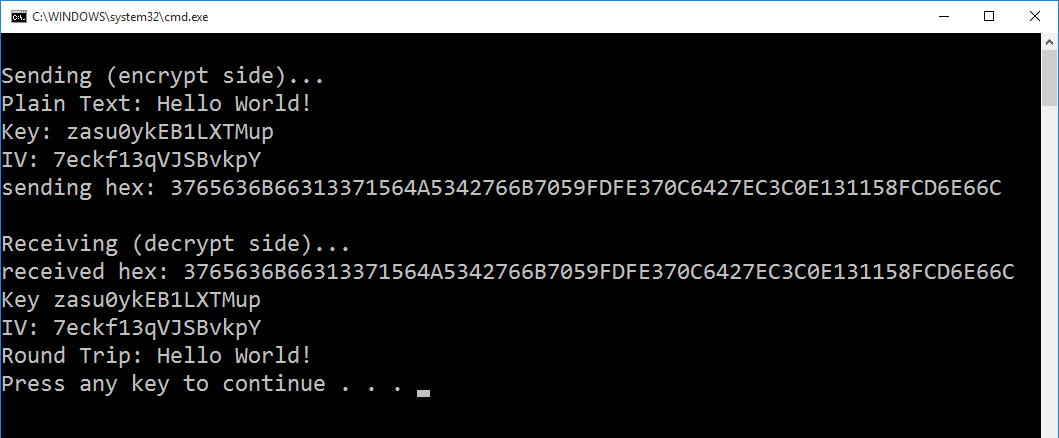Простое небезопасное двустороннее "запутывание" для C#
Я ищу очень простую функцию обфускации (например, шифрование и дешифрование, но не обязательно безопасную) для некоторых данных. Это не важно для миссии. Мне нужно что-то, чтобы честные люди были честными, но что-то более сильное, чем ROT13 или Base64.
Я бы предпочел что-то, что уже включено в .NET Framework 2.0, поэтому мне не нужно беспокоиться о каких-либо внешних зависимостях.
Я действительно не хочу возиться с открытыми / закрытыми ключами и т. Д. Я не знаю много о шифровании, но я знаю достаточно, чтобы знать, что все, что я написал, будет бесполезным... На самом деле, Я бы, наверное, облажался с математикой и сделал бы ее тривиальной.
17 ответов
Другие ответы здесь работают хорошо, но AES - более безопасный и современный алгоритм шифрования. Это класс, который я приобрел несколько лет назад для выполнения шифрования AES и который со временем изменил, чтобы сделать его более удобным для веб-приложений (например, я создал методы Encrypt/Decrypt, которые работают со строкой, удобной для URL). У него также есть методы, которые работают с байтовыми массивами.
ПРИМЕЧАНИЕ: вы должны использовать разные значения в массивах Key (32 байта) и Vector (16 байтов)! Вы не хотели бы, чтобы кто-то выяснил ваши ключи, просто предполагая, что вы использовали этот код как есть! Все, что вам нужно сделать, это изменить некоторые числа (должно быть <= 255) в массивах Key и Vector (я оставил одно недопустимое значение в массиве Vector, чтобы убедиться, что вы делаете это...). Вы можете использовать https://www.random.org/bytes/ чтобы легко создать новый набор:
- генерировать
Key - генерировать
Vector
Использовать его легко: просто создайте экземпляр класса и затем вызовите (обычно) EncryptToString(строка StringToEncrypt) и DecryptString(строка StringToDecrypt) в качестве методов. Это не может быть проще (или более безопасно), если у вас есть этот класс на месте.
using System;
using System.Data;
using System.Security.Cryptography;
using System.IO;
public class SimpleAES
{
// Change these keys
private byte[] Key = __Replace_Me__({ 123, 217, 19, 11, 24, 26, 85, 45, 114, 184, 27, 162, 37, 112, 222, 209, 241, 24, 175, 144, 173, 53, 196, 29, 24, 26, 17, 218, 131, 236, 53, 209 });
// a hardcoded IV should not be used for production AES-CBC code
// IVs should be unpredictable per ciphertext
private byte[] Vector = __Replace_Me__({ 146, 64, 191, 111, 23, 3, 113, 119, 231, 121, 2521, 112, 79, 32, 114, 156 });
private ICryptoTransform EncryptorTransform, DecryptorTransform;
private System.Text.UTF8Encoding UTFEncoder;
public SimpleAES()
{
//This is our encryption method
RijndaelManaged rm = new RijndaelManaged();
//Create an encryptor and a decryptor using our encryption method, key, and vector.
EncryptorTransform = rm.CreateEncryptor(this.Key, this.Vector);
DecryptorTransform = rm.CreateDecryptor(this.Key, this.Vector);
//Used to translate bytes to text and vice versa
UTFEncoder = new System.Text.UTF8Encoding();
}
/// -------------- Two Utility Methods (not used but may be useful) -----------
/// Generates an encryption key.
static public byte[] GenerateEncryptionKey()
{
//Generate a Key.
RijndaelManaged rm = new RijndaelManaged();
rm.GenerateKey();
return rm.Key;
}
/// Generates a unique encryption vector
static public byte[] GenerateEncryptionVector()
{
//Generate a Vector
RijndaelManaged rm = new RijndaelManaged();
rm.GenerateIV();
return rm.IV;
}
/// ----------- The commonly used methods ------------------------------
/// Encrypt some text and return a string suitable for passing in a URL.
public string EncryptToString(string TextValue)
{
return ByteArrToString(Encrypt(TextValue));
}
/// Encrypt some text and return an encrypted byte array.
public byte[] Encrypt(string TextValue)
{
//Translates our text value into a byte array.
Byte[] bytes = UTFEncoder.GetBytes(TextValue);
//Used to stream the data in and out of the CryptoStream.
MemoryStream memoryStream = new MemoryStream();
/*
* We will have to write the unencrypted bytes to the stream,
* then read the encrypted result back from the stream.
*/
#region Write the decrypted value to the encryption stream
CryptoStream cs = new CryptoStream(memoryStream, EncryptorTransform, CryptoStreamMode.Write);
cs.Write(bytes, 0, bytes.Length);
cs.FlushFinalBlock();
#endregion
#region Read encrypted value back out of the stream
memoryStream.Position = 0;
byte[] encrypted = new byte[memoryStream.Length];
memoryStream.Read(encrypted, 0, encrypted.Length);
#endregion
//Clean up.
cs.Close();
memoryStream.Close();
return encrypted;
}
/// The other side: Decryption methods
public string DecryptString(string EncryptedString)
{
return Decrypt(StrToByteArray(EncryptedString));
}
/// Decryption when working with byte arrays.
public string Decrypt(byte[] EncryptedValue)
{
#region Write the encrypted value to the decryption stream
MemoryStream encryptedStream = new MemoryStream();
CryptoStream decryptStream = new CryptoStream(encryptedStream, DecryptorTransform, CryptoStreamMode.Write);
decryptStream.Write(EncryptedValue, 0, EncryptedValue.Length);
decryptStream.FlushFinalBlock();
#endregion
#region Read the decrypted value from the stream.
encryptedStream.Position = 0;
Byte[] decryptedBytes = new Byte[encryptedStream.Length];
encryptedStream.Read(decryptedBytes, 0, decryptedBytes.Length);
encryptedStream.Close();
#endregion
return UTFEncoder.GetString(decryptedBytes);
}
/// Convert a string to a byte array. NOTE: Normally we'd create a Byte Array from a string using an ASCII encoding (like so).
// System.Text.ASCIIEncoding encoding = new System.Text.ASCIIEncoding();
// return encoding.GetBytes(str);
// However, this results in character values that cannot be passed in a URL. So, instead, I just
// lay out all of the byte values in a long string of numbers (three per - must pad numbers less than 100).
public byte[] StrToByteArray(string str)
{
if (str.Length == 0)
throw new Exception("Invalid string value in StrToByteArray");
byte val;
byte[] byteArr = new byte[str.Length / 3];
int i = 0;
int j = 0;
do
{
val = byte.Parse(str.Substring(i, 3));
byteArr[j++] = val;
i += 3;
}
while (i < str.Length);
return byteArr;
}
// Same comment as above. Normally the conversion would use an ASCII encoding in the other direction:
// System.Text.ASCIIEncoding enc = new System.Text.ASCIIEncoding();
// return enc.GetString(byteArr);
public string ByteArrToString(byte[] byteArr)
{
byte val;
string tempStr = "";
for (int i = 0; i <= byteArr.GetUpperBound(0); i++)
{
val = byteArr[i];
if (val < (byte)10)
tempStr += "00" + val.ToString();
else if (val < (byte)100)
tempStr += "0" + val.ToString();
else
tempStr += val.ToString();
}
return tempStr;
}
}
Я очистил SimpleAES (выше) для моего использования. Исправлены запутанные методы шифрования / дешифрования; отдельные методы для кодирования байтовых буферов, строк и строк, удобных для URL; использовал существующие библиотеки для кодирования URL.
Код маленький, проще, быстрее, а вывод более лаконичен. Например, johnsmith@gmail.com производит:
SimpleAES: "096114178117140150104121138042115022037019164188092040214235183167012211175176167001017163166152"
SimplerAES: "YHKydYyWaHmKKnMWJROkvFwo1uu3pwzTr7CnARGjppg%3d"
Код:
public class SimplerAES
{
private static byte[] key = __Replace_Me__({ 123, 217, 19, 11, 24, 26, 85, 45, 114, 184, 27, 162, 37, 112, 222, 209, 241, 24, 175, 144, 173, 53, 196, 29, 24, 26, 17, 218, 131, 236, 53, 209 });
// a hardcoded IV should not be used for production AES-CBC code
// IVs should be unpredictable per ciphertext
private static byte[] vector = __Replace_Me_({ 146, 64, 191, 111, 23, 3, 113, 119, 231, 121, 221, 112, 79, 32, 114, 156 });
private ICryptoTransform encryptor, decryptor;
private UTF8Encoding encoder;
public SimplerAES()
{
RijndaelManaged rm = new RijndaelManaged();
encryptor = rm.CreateEncryptor(key, vector);
decryptor = rm.CreateDecryptor(key, vector);
encoder = new UTF8Encoding();
}
public string Encrypt(string unencrypted)
{
return Convert.ToBase64String(Encrypt(encoder.GetBytes(unencrypted)));
}
public string Decrypt(string encrypted)
{
return encoder.GetString(Decrypt(Convert.FromBase64String(encrypted)));
}
public byte[] Encrypt(byte[] buffer)
{
return Transform(buffer, encryptor);
}
public byte[] Decrypt(byte[] buffer)
{
return Transform(buffer, decryptor);
}
protected byte[] Transform(byte[] buffer, ICryptoTransform transform)
{
MemoryStream stream = new MemoryStream();
using (CryptoStream cs = new CryptoStream(stream, transform, CryptoStreamMode.Write))
{
cs.Write(buffer, 0, buffer.Length);
}
return stream.ToArray();
}
}
Да, добавить System.Security сборка, импорт System.Security.Cryptography Пространство имен. Вот простой пример симметричного (DES) алгоритма шифрования:
DESCryptoServiceProvider des = new DESCryptoServiceProvider();
des.GenerateKey();
byte[] key = des.Key; // save this!
ICryptoTransform encryptor = des.CreateEncryptor();
// encrypt
byte[] enc = encryptor.TransformFinalBlock(new byte[] { 1, 2, 3, 4 }, 0, 4);
ICryptoTransform decryptor = des.CreateDecryptor();
// decrypt
byte[] originalAgain = decryptor.TransformFinalBlock(enc, 0, enc.Length);
Debug.Assert(originalAgain[0] == 1);
Просто подумал, что добавлю, что я улучшил SimplerAES Mud, добавив случайный IV, который передается обратно в зашифрованную строку. Это улучшает шифрование, поскольку шифрование одной и той же строки каждый раз приводит к разным выводам.
public class StringEncryption
{
private readonly Random random;
private readonly byte[] key;
private readonly RijndaelManaged rm;
private readonly UTF8Encoding encoder;
public StringEncryption()
{
this.random = new Random();
this.rm = new RijndaelManaged();
this.encoder = new UTF8Encoding();
this.key = Convert.FromBase64String("Your+Secret+Static+Encryption+Key+Goes+Here=");
}
public string Encrypt(string unencrypted)
{
var vector = new byte[16];
this.random.NextBytes(vector);
var cryptogram = vector.Concat(this.Encrypt(this.encoder.GetBytes(unencrypted), vector));
return Convert.ToBase64String(cryptogram.ToArray());
}
public string Decrypt(string encrypted)
{
var cryptogram = Convert.FromBase64String(encrypted);
if (cryptogram.Length < 17)
{
throw new ArgumentException("Not a valid encrypted string", "encrypted");
}
var vector = cryptogram.Take(16).ToArray();
var buffer = cryptogram.Skip(16).ToArray();
return this.encoder.GetString(this.Decrypt(buffer, vector));
}
private byte[] Encrypt(byte[] buffer, byte[] vector)
{
var encryptor = this.rm.CreateEncryptor(this.key, vector);
return this.Transform(buffer, encryptor);
}
private byte[] Decrypt(byte[] buffer, byte[] vector)
{
var decryptor = this.rm.CreateDecryptor(this.key, vector);
return this.Transform(buffer, decryptor);
}
private byte[] Transform(byte[] buffer, ICryptoTransform transform)
{
var stream = new MemoryStream();
using (var cs = new CryptoStream(stream, transform, CryptoStreamMode.Write))
{
cs.Write(buffer, 0, buffer.Length);
}
return stream.ToArray();
}
}
И бонусный юнит тест
[Test]
public void EncryptDecrypt()
{
// Arrange
var subject = new StringEncryption();
var originalString = "Testing123!£$";
// Act
var encryptedString1 = subject.Encrypt(originalString);
var encryptedString2 = subject.Encrypt(originalString);
var decryptedString1 = subject.Decrypt(encryptedString1);
var decryptedString2 = subject.Decrypt(encryptedString2);
// Assert
Assert.AreEqual(originalString, decryptedString1, "Decrypted string should match original string");
Assert.AreEqual(originalString, decryptedString2, "Decrypted string should match original string");
Assert.AreNotEqual(originalString, encryptedString1, "Encrypted string should not match original string");
Assert.AreNotEqual(encryptedString1, encryptedString2, "String should never be encrypted the same twice");
}
Вариант оценки (отличный) ответ
- Добавить "использование" с
- Сделай класс IDisposable
- Удалите код кодировки URL, чтобы сделать пример проще.
- Добавьте простой тестовый прибор, чтобы продемонстрировать использование
Надеюсь это поможет
[TestFixture]
public class RijndaelHelperTests
{
[Test]
public void UseCase()
{
//These two values should not be hard coded in your code.
byte[] key = {251, 9, 67, 117, 237, 158, 138, 150, 255, 97, 103, 128, 183, 65, 76, 161, 7, 79, 244, 225, 146, 180, 51, 123, 118, 167, 45, 10, 184, 181, 202, 190};
byte[] vector = {214, 11, 221, 108, 210, 71, 14, 15, 151, 57, 241, 174, 177, 142, 115, 137};
using (var rijndaelHelper = new RijndaelHelper(key, vector))
{
var encrypt = rijndaelHelper.Encrypt("StringToEncrypt");
var decrypt = rijndaelHelper.Decrypt(encrypt);
Assert.AreEqual("StringToEncrypt", decrypt);
}
}
}
public class RijndaelHelper : IDisposable
{
Rijndael rijndael;
UTF8Encoding encoding;
public RijndaelHelper(byte[] key, byte[] vector)
{
encoding = new UTF8Encoding();
rijndael = Rijndael.Create();
rijndael.Key = key;
rijndael.IV = vector;
}
public byte[] Encrypt(string valueToEncrypt)
{
var bytes = encoding.GetBytes(valueToEncrypt);
using (var encryptor = rijndael.CreateEncryptor())
using (var stream = new MemoryStream())
using (var crypto = new CryptoStream(stream, encryptor, CryptoStreamMode.Write))
{
crypto.Write(bytes, 0, bytes.Length);
crypto.FlushFinalBlock();
stream.Position = 0;
var encrypted = new byte[stream.Length];
stream.Read(encrypted, 0, encrypted.Length);
return encrypted;
}
}
public string Decrypt(byte[] encryptedValue)
{
using (var decryptor = rijndael.CreateDecryptor())
using (var stream = new MemoryStream())
using (var crypto = new CryptoStream(stream, decryptor, CryptoStreamMode.Write))
{
crypto.Write(encryptedValue, 0, encryptedValue.Length);
crypto.FlushFinalBlock();
stream.Position = 0;
var decryptedBytes = new Byte[stream.Length];
stream.Read(decryptedBytes, 0, decryptedBytes.Length);
return encoding.GetString(decryptedBytes);
}
}
public void Dispose()
{
if (rijndael != null)
{
rijndael.Dispose();
}
}
}
Я объединил то, что нашел лучшее из нескольких ответов и комментариев.
- Случайный вектор инициализации, добавленный к криптографическому тексту (@jbtule)
- Используйте TransformFinalBlock() вместо MemoryStream (@RenniePet)
- Нет предварительно заполненных ключей, чтобы никто не копировал и не вставал катастрофу
- Правильная утилизация и использование шаблонов
Код:
/// <summary>
/// Simple encryption/decryption using a random initialization vector
/// and prepending it to the crypto text.
/// </summary>
/// <remarks>Based on multiple answers in http://stackru.com/questions/165808/simple-two-way-encryption-for-c-sharp </remarks>
public class SimpleAes : IDisposable
{
/// <summary>
/// Initialization vector length in bytes.
/// </summary>
private const int IvBytes = 16;
/// <summary>
/// Must be exactly 16, 24 or 32 bytes long.
/// </summary>
private static readonly byte[] Key = Convert.FromBase64String("FILL ME WITH 24 (2 pad chars), 32 OR 44 (1 pad char) RANDOM CHARS"); // Base64 has a blowup of four-thirds (33%)
private readonly UTF8Encoding _encoder;
private readonly ICryptoTransform _encryptor;
private readonly RijndaelManaged _rijndael;
public SimpleAes()
{
_rijndael = new RijndaelManaged {Key = Key};
_rijndael.GenerateIV();
_encryptor = _rijndael.CreateEncryptor();
_encoder = new UTF8Encoding();
}
public string Decrypt(string encrypted)
{
return _encoder.GetString(Decrypt(Convert.FromBase64String(encrypted)));
}
public void Dispose()
{
_rijndael.Dispose();
_encryptor.Dispose();
}
public string Encrypt(string unencrypted)
{
return Convert.ToBase64String(Encrypt(_encoder.GetBytes(unencrypted)));
}
private byte[] Decrypt(byte[] buffer)
{
// IV is prepended to cryptotext
byte[] iv = buffer.Take(IvBytes).ToArray();
using (ICryptoTransform decryptor = _rijndael.CreateDecryptor(_rijndael.Key, iv))
{
return decryptor.TransformFinalBlock(buffer, IvBytes, buffer.Length - IvBytes);
}
}
private byte[] Encrypt(byte[] buffer)
{
// Prepend cryptotext with IV
byte [] inputBuffer = _encryptor.TransformFinalBlock(buffer, 0, buffer.Length);
return _rijndael.IV.Concat(inputBuffer).ToArray();
}
}
Обновление 2015-07-18: исправлена ошибка в закрытом методе Encrypt() по комментариям @bpsilver и @Evereq. IV был случайно зашифрован, теперь добавляется в виде открытого текста, как и ожидалось Decrypt().
[РЕДАКТИРОВАТЬ] Годы спустя, я вернулся, чтобы сказать: не делай этого! Смотрите Что не так с шифрованием XOR? для деталей.
Очень простым, легким двусторонним шифрованием является шифрование XOR.
- Придумай пароль. Давайте это будет
mypass, - Преобразуйте пароль в двоичный файл (согласно ASCII). Пароль становится 01101101 01111001 01110000 01100001 01110011 01110011.
- Возьмите сообщение, которое вы хотите закодировать. Преобразуйте это в двоичный файл, также.
- Посмотрите на длину сообщения. Если длина сообщения составляет 400 байт, превратите пароль в строку из 400 байт, повторяя ее снова и снова. Он станет 01101101 01111001 01110000 01100001 01110011 01110011 01101101 01111001 01110000 01100001 01110011 01110011 01101101 01111001 01110000 01100001 01110011 01110011... (или
mypassmypassmypass...) - XOR сообщение с длинным паролем.
- Отправь результат.
- В другой раз, XOR зашифрованное сообщение с тем же паролем (
mypassmypassmypass...). - Там ваше сообщение!
Использование TripleDESCryptoServiceProvider в System.Security.Cryptography:
public static class CryptoHelper
{
private const string Key = "MyHashString";
private static TripleDESCryptoServiceProvider GetCryproProvider()
{
var md5 = new MD5CryptoServiceProvider();
var key = md5.ComputeHash(Encoding.UTF8.GetBytes(Key));
return new TripleDESCryptoServiceProvider() { Key = key, Mode = CipherMode.ECB, Padding = PaddingMode.PKCS7 };
}
public static string Encrypt(string plainString)
{
var data = Encoding.UTF8.GetBytes(plainString);
var tripleDes = GetCryproProvider();
var transform = tripleDes.CreateEncryptor();
var resultsByteArray = transform.TransformFinalBlock(data, 0, data.Length);
return Convert.ToBase64String(resultsByteArray);
}
public static string Decrypt(string encryptedString)
{
var data = Convert.FromBase64String(encryptedString);
var tripleDes = GetCryproProvider();
var transform = tripleDes.CreateDecryptor();
var resultsByteArray = transform.TransformFinalBlock(data, 0, data.Length);
return Encoding.UTF8.GetString(resultsByteArray);
}
}
Если вы просто хотите простое шифрование (т. Е. Возможно, что определенный взломщик может сломаться, но блокирует большинство случайных пользователей), просто выберите две парольные фразы одинаковой длины, скажем:
deoxyribonucleicacid
while (x>0) { x-- };
и зашифруйте свои данные с ними обоими (зацикливая пароли при необходимости)(a). Например:
1111-2222-3333-4444-5555-6666-7777
deoxyribonucleicaciddeoxyribonucle
while (x>0) { x-- };while (x>0) {
Кто-то ищет ваш двоичный файл, может подумать, что строка ДНК является ключом, но вряд ли он подумает, что код C - это что-то иное, чем неинициализированная память, сохраненная вместе с вашим двоичным файлом.
(a) Имейте в виду, что это очень простое шифрование и, по некоторым определениям, оно может вообще не считаться шифрованием (поскольку цель шифрования состоит в том, чтобы предотвратить несанкционированный доступ, а не просто сделать его более сложным). Хотя, конечно, даже самое надежное шифрование небезопасно, когда кто-то стоит над держателями ключей со стальной трубой.
Как указано в первом предложении, это означает, что случайному злоумышленнику будет достаточно сложно двигаться дальше. Это похоже на предотвращение краж со взломом в вашем доме - вам не нужно делать его неуязвимым, вам просто нужно сделать его менее беременным, чем дом по соседству:-)
Шифрование легко: как указывали другие, в пространстве имен System.Security.Cryptography есть классы, которые делают всю работу за вас. Используйте их, а не любое домашнее решение.
Но расшифровка тоже проста. У вас проблема не в алгоритме шифрования, а в защите доступа к ключу, используемому для расшифровки.
Я бы использовал одно из следующих решений:
DPAPI с использованием класса ProtectedData с областью действия CurrentUser. Это легко, так как вам не нужно беспокоиться о ключе. Данные могут быть расшифрованы только одним и тем же пользователем, поэтому нет смысла делиться данными между пользователями или компьютерами.
DPAPI с использованием класса ProtectedData с областью действия LocalMachine. Подходит, например, для защиты данных конфигурации на одном безопасном сервере. Но любой, кто может войти в систему, может зашифровать ее, так что ничего страшного, если сервер не защищен.
Любой симметричный алгоритм. Обычно я использую статический метод SymmetricAlgorithm.Create(), если мне все равно, какой алгоритм используется (на самом деле это Rijndael по умолчанию). В этом случае вам нужно как-то защитить свой ключ. Например, вы можете каким-то образом запутать его и спрятать в своем коде. Но имейте в виду, что любой, кто достаточно умен, чтобы декомпилировать ваш код, вероятно, сможет найти ключ.
Я хотел опубликовать свое решение, поскольку ни одно из вышеперечисленных решений не было так просто, как мое. Дайте мне знать, что вы думаете:
// This will return an encrypted string based on the unencrypted parameter
public static string Encrypt(this string DecryptedValue)
{
HttpServerUtility.UrlTokenEncode(MachineKey.Protect(Encoding.UTF8.GetBytes(DecryptedValue.Trim())));
}
// This will return an unencrypted string based on the parameter
public static string Decrypt(this string EncryptedValue)
{
Encoding.UTF8.GetString(MachineKey.Unprotect(HttpServerUtility.UrlTokenDecode(EncryptedValue)));
}
Необязательный
Это предполагает, что MachineKey сервера, используемого для шифрования значения, совпадает с тем, который использовался для дешифрования значения. При желании вы можете указать статический MachineKey в файле Web.config, чтобы ваше приложение могло расшифровывать / шифровать данные независимо от того, где они выполняются (например, разработка или производственный сервер). Вы можете создать статический машинный ключ, следуя этим инструкциям.
Пространство имен System.Security.Cryptography содержит TripleDESCryptoServiceProvider а также RijndaelManaged классы
Не забудьте добавить ссылку на System.Security сборка.
Я изменил это:
public string ByteArrToString(byte[] byteArr)
{
byte val;
string tempStr = "";
for (int i = 0; i <= byteArr.GetUpperBound(0); i++)
{
val = byteArr[i];
if (val < (byte)10)
tempStr += "00" + val.ToString();
else if (val < (byte)100)
tempStr += "0" + val.ToString();
else
tempStr += val.ToString();
}
return tempStr;
}
к этому:
public string ByteArrToString(byte[] byteArr)
{
string temp = "";
foreach (byte b in byteArr)
temp += b.ToString().PadLeft(3, '0');
return temp;
}
Используя встроенную библиотеку криптографии.Net, этот пример показывает, как использовать Advanced Encryption Standard (AES).
using System;
using System.IO;
using System.Security.Cryptography;
namespace Aes_Example
{
class AesExample
{
public static void Main()
{
try
{
string original = "Here is some data to encrypt!";
// Create a new instance of the Aes
// class. This generates a new key and initialization
// vector (IV).
using (Aes myAes = Aes.Create())
{
// Encrypt the string to an array of bytes.
byte[] encrypted = EncryptStringToBytes_Aes(original, myAes.Key, myAes.IV);
// Decrypt the bytes to a string.
string roundtrip = DecryptStringFromBytes_Aes(encrypted, myAes.Key, myAes.IV);
//Display the original data and the decrypted data.
Console.WriteLine("Original: {0}", original);
Console.WriteLine("Round Trip: {0}", roundtrip);
}
}
catch (Exception e)
{
Console.WriteLine("Error: {0}", e.Message);
}
}
static byte[] EncryptStringToBytes_Aes(string plainText, byte[] Key,byte[] IV)
{
// Check arguments.
if (plainText == null || plainText.Length <= 0)
throw new ArgumentNullException("plainText");
if (Key == null || Key.Length <= 0)
throw new ArgumentNullException("Key");
if (IV == null || IV.Length <= 0)
throw new ArgumentNullException("Key");
byte[] encrypted;
// Create an Aes object
// with the specified key and IV.
using (Aes aesAlg = Aes.Create())
{
aesAlg.Key = Key;
aesAlg.IV = IV;
// Create a decrytor to perform the stream transform.
ICryptoTransform encryptor = aesAlg.CreateEncryptor(aesAlg.Key, aesAlg.IV);
// Create the streams used for encryption.
using (MemoryStream msEncrypt = new MemoryStream())
{
using (CryptoStream csEncrypt = new CryptoStream(msEncrypt, encryptor, CryptoStreamMode.Write))
{
using (StreamWriter swEncrypt = new StreamWriter(csEncrypt))
{
//Write all data to the stream.
swEncrypt.Write(plainText);
}
encrypted = msEncrypt.ToArray();
}
}
}
// Return the encrypted bytes from the memory stream.
return encrypted;
}
static string DecryptStringFromBytes_Aes(byte[] cipherText, byte[] Key, byte[] IV)
{
// Check arguments.
if (cipherText == null || cipherText.Length <= 0)
throw new ArgumentNullException("cipherText");
if (Key == null || Key.Length <= 0)
throw new ArgumentNullException("Key");
if (IV == null || IV.Length <= 0)
throw new ArgumentNullException("Key");
// Declare the string used to hold
// the decrypted text.
string plaintext = null;
// Create an Aes object
// with the specified key and IV.
using (Aes aesAlg = Aes.Create())
{
aesAlg.Key = Key;
aesAlg.IV = IV;
// Create a decrytor to perform the stream transform.
ICryptoTransform decryptor = aesAlg.CreateDecryptor(aesAlg.Key, aesAlg.IV);
// Create the streams used for decryption.
using (MemoryStream msDecrypt = new MemoryStream(cipherText))
{
using (CryptoStream csDecrypt = new CryptoStream(msDecrypt, decryptor, CryptoStreamMode.Read))
{
using (StreamReader srDecrypt = new StreamReader(csDecrypt))
{
// Read the decrypted bytes from the decrypting stream
// and place them in a string.
plaintext = srDecrypt.ReadToEnd();
}
}
}
}
return plaintext;
}
}
}
Я использовал принятый ответ Марка Бриттингема, и он мне очень помог. Недавно мне пришлось отправить зашифрованный текст в другую организацию, и здесь возникли некоторые проблемы. ОП не требует этих опций, но так как это популярный вопрос, я публикую свою модификацию (Encrypt а также Decrypt функции заимствованы отсюда):
- Различный IV для каждого сообщения - объединяет IV байта с байтами шифра перед получением гекса. Конечно, это соглашение, которое необходимо передать сторонам, получающим зашифрованный текст.
- Позволяет два конструктора - один по умолчанию
RijndaelManagedзначения, и один, где значения свойств могут быть указаны (на основе взаимного соглашения между сторонами шифрования и дешифрования)
Вот класс (тестовый образец в конце):
/// <summary>
/// Based on https://msdn.microsoft.com/en-us/library/system.security.cryptography.rijndaelmanaged(v=vs.110).aspx
/// Uses UTF8 Encoding
/// http://security.stackexchange.com/a/90850
/// </summary>
public class AnotherAES : IDisposable
{
private RijndaelManaged rijn;
/// <summary>
/// Initialize algo with key, block size, key size, padding mode and cipher mode to be known.
/// </summary>
/// <param name="key">ASCII key to be used for encryption or decryption</param>
/// <param name="blockSize">block size to use for AES algorithm. 128, 192 or 256 bits</param>
/// <param name="keySize">key length to use for AES algorithm. 128, 192, or 256 bits</param>
/// <param name="paddingMode"></param>
/// <param name="cipherMode"></param>
public AnotherAES(string key, int blockSize, int keySize, PaddingMode paddingMode, CipherMode cipherMode)
{
rijn = new RijndaelManaged();
rijn.Key = Encoding.UTF8.GetBytes(key);
rijn.BlockSize = blockSize;
rijn.KeySize = keySize;
rijn.Padding = paddingMode;
rijn.Mode = cipherMode;
}
/// <summary>
/// Initialize algo just with key
/// Defaults for RijndaelManaged class:
/// Block Size: 256 bits (32 bytes)
/// Key Size: 128 bits (16 bytes)
/// Padding Mode: PKCS7
/// Cipher Mode: CBC
/// </summary>
/// <param name="key"></param>
public AnotherAES(string key)
{
rijn = new RijndaelManaged();
byte[] keyArray = Encoding.UTF8.GetBytes(key);
rijn.Key = keyArray;
}
/// <summary>
/// Based on https://msdn.microsoft.com/en-us/library/system.security.cryptography.rijndaelmanaged(v=vs.110).aspx
/// Encrypt a string using RijndaelManaged encryptor.
/// </summary>
/// <param name="plainText">string to be encrypted</param>
/// <param name="IV">initialization vector to be used by crypto algorithm</param>
/// <returns></returns>
public byte[] Encrypt(string plainText, byte[] IV)
{
if (rijn == null)
throw new ArgumentNullException("Provider not initialized");
// Check arguments.
if (plainText == null || plainText.Length <= 0)
throw new ArgumentNullException("plainText cannot be null or empty");
if (IV == null || IV.Length <= 0)
throw new ArgumentNullException("IV cannot be null or empty");
byte[] encrypted;
// Create a decrytor to perform the stream transform.
using (ICryptoTransform encryptor = rijn.CreateEncryptor(rijn.Key, IV))
{
// Create the streams used for encryption.
using (MemoryStream msEncrypt = new MemoryStream())
{
using (CryptoStream csEncrypt = new CryptoStream(msEncrypt, encryptor, CryptoStreamMode.Write))
{
using (StreamWriter swEncrypt = new StreamWriter(csEncrypt))
{
//Write all data to the stream.
swEncrypt.Write(plainText);
}
encrypted = msEncrypt.ToArray();
}
}
}
// Return the encrypted bytes from the memory stream.
return encrypted;
}//end EncryptStringToBytes
/// <summary>
/// Based on https://msdn.microsoft.com/en-us/library/system.security.cryptography.rijndaelmanaged(v=vs.110).aspx
/// </summary>
/// <param name="cipherText">bytes to be decrypted back to plaintext</param>
/// <param name="IV">initialization vector used to encrypt the bytes</param>
/// <returns></returns>
public string Decrypt(byte[] cipherText, byte[] IV)
{
if (rijn == null)
throw new ArgumentNullException("Provider not initialized");
// Check arguments.
if (cipherText == null || cipherText.Length <= 0)
throw new ArgumentNullException("cipherText cannot be null or empty");
if (IV == null || IV.Length <= 0)
throw new ArgumentNullException("IV cannot be null or empty");
// Declare the string used to hold the decrypted text.
string plaintext = null;
// Create a decrytor to perform the stream transform.
using (ICryptoTransform decryptor = rijn.CreateDecryptor(rijn.Key, IV))
{
// Create the streams used for decryption.
using (MemoryStream msDecrypt = new MemoryStream(cipherText))
{
using (CryptoStream csDecrypt = new CryptoStream(msDecrypt, decryptor, CryptoStreamMode.Read))
{
using (StreamReader srDecrypt = new StreamReader(csDecrypt))
{
// Read the decrypted bytes from the decrypting stream and place them in a string.
plaintext = srDecrypt.ReadToEnd();
}
}
}
}
return plaintext;
}//end DecryptStringFromBytes
/// <summary>
/// Generates a unique encryption vector using RijndaelManaged.GenerateIV() method
/// </summary>
/// <returns></returns>
public byte[] GenerateEncryptionVector()
{
if (rijn == null)
throw new ArgumentNullException("Provider not initialized");
//Generate a Vector
rijn.GenerateIV();
return rijn.IV;
}//end GenerateEncryptionVector
/// <summary>
/// Based on https://stackru.com/a/1344255
/// Generate a unique string given number of bytes required.
/// This string can be used as IV. IV byte size should be equal to cipher-block byte size.
/// Allows seeing IV in plaintext so it can be passed along a url or some message.
/// </summary>
/// <param name="numBytes"></param>
/// <returns></returns>
public static string GetUniqueString(int numBytes)
{
char[] chars = new char[62];
chars = "abcdefghijklmnopqrstuvwxyzABCDEFGHIJKLMNOPQRSTUVWXYZ1234567890".ToCharArray();
byte[] data = new byte[1];
using (RNGCryptoServiceProvider crypto = new RNGCryptoServiceProvider())
{
data = new byte[numBytes];
crypto.GetBytes(data);
}
StringBuilder result = new StringBuilder(numBytes);
foreach (byte b in data)
{
result.Append(chars[b % (chars.Length)]);
}
return result.ToString();
}//end GetUniqueKey()
/// <summary>
/// Converts a string to byte array. Useful when converting back hex string which was originally formed from bytes.
/// </summary>
/// <param name="hex"></param>
/// <returns></returns>
public static byte[] StringToByteArray(String hex)
{
int NumberChars = hex.Length;
byte[] bytes = new byte[NumberChars / 2];
for (int i = 0; i < NumberChars; i += 2)
bytes[i / 2] = Convert.ToByte(hex.Substring(i, 2), 16);
return bytes;
}//end StringToByteArray
/// <summary>
/// Dispose RijndaelManaged object initialized in the constructor
/// </summary>
public void Dispose()
{
if (rijn != null)
rijn.Dispose();
}//end Dispose()
}//end class
а также..
Вот тестовый образец:
class Program
{
string key;
static void Main(string[] args)
{
Program p = new Program();
//get 16 byte key (just demo - typically you will have a predetermined key)
p.key = AnotherAES.GetUniqueString(16);
string plainText = "Hello World!";
//encrypt
string hex = p.Encrypt(plainText);
//decrypt
string roundTrip = p.Decrypt(hex);
Console.WriteLine("Round Trip: {0}", roundTrip);
}
string Encrypt(string plainText)
{
Console.WriteLine("\nSending (encrypt side)...");
Console.WriteLine("Plain Text: {0}", plainText);
Console.WriteLine("Key: {0}", key);
string hex = string.Empty;
string ivString = AnotherAES.GetUniqueString(16);
Console.WriteLine("IV: {0}", ivString);
using (AnotherAES aes = new AnotherAES(key))
{
//encrypting side
byte[] IV = Encoding.UTF8.GetBytes(ivString);
//get encrypted bytes (IV bytes prepended to cipher bytes)
byte[] encryptedBytes = aes.Encrypt(plainText, IV);
byte[] encryptedBytesWithIV = IV.Concat(encryptedBytes).ToArray();
//get hex string to send with url
//this hex has both IV and ciphertext
hex = BitConverter.ToString(encryptedBytesWithIV).Replace("-", "");
Console.WriteLine("sending hex: {0}", hex);
}
return hex;
}
string Decrypt(string hex)
{
Console.WriteLine("\nReceiving (decrypt side)...");
Console.WriteLine("received hex: {0}", hex);
string roundTrip = string.Empty;
Console.WriteLine("Key " + key);
using (AnotherAES aes = new AnotherAES(key))
{
//get bytes from url
byte[] encryptedBytesWithIV = AnotherAES.StringToByteArray(hex);
byte[] IV = encryptedBytesWithIV.Take(16).ToArray();
Console.WriteLine("IV: {0}", System.Text.Encoding.Default.GetString(IV));
byte[] cipher = encryptedBytesWithIV.Skip(16).ToArray();
roundTrip = aes.Decrypt(cipher, IV);
}
return roundTrip;
}
}
Я думаю, что это самый простой в мире!
string encrypted = "Text".Aggregate("", (c, a) => c + (char) (a + 2));
Тестовое задание
Console.WriteLine(("Hello").Aggregate("", (c, a) => c + (char) (a + 1)));
//Output is Ifmmp
Console.WriteLine(("Ifmmp").Aggregate("", (c, a) => c + (char)(a - 1)));
//Output is Hello