Загрузка файла в WebView
Я изо всех сил пытался загрузить файлы из WebView с последних нескольких дней, и нет никакого прогресса. Я погуглил и реализовал все предложенные решения, но ни одно из них не работает, например: решения, предложенные здесь, и так далее.
Проблема: у меня есть HTML-страница со следующим кодом для загрузки файла. Он отлично работает в настольном браузере, таком как Firefox, и во встроенном браузере эмулятора / AVD, т.е. когда я нажимаю кнопку "Обзор...", отображаемую элементом, браузер открывает диалоговое окно, в котором я могу выбрать файл для загрузки.
Однако в эмуляторе android 3.0 / AVD, когда я нажимаю "Выбрать файл", ничего не происходит, ни один файл не открывается!!!
<form method="POST" enctype="multipart/form-data">
File to upload: <input type="file" name="uploadfile">
<input type="submit" value="Press to Upload..."> to upload the file!
</form>
Может ли кто-нибудь предложить возможное решение в ближайшее время.
23 ответа
Это полное решение для всех версий Android, мне тоже было трудно с этим.
public class MyWb extends Activity {
/** Called when the activity is first created. */
WebView web;
ProgressBar progressBar;
private ValueCallback<Uri> mUploadMessage;
private final static int FILECHOOSER_RESULTCODE=1;
@Override
protected void onActivityResult(int requestCode, int resultCode,
Intent intent) {
if(requestCode==FILECHOOSER_RESULTCODE)
{
if (null == mUploadMessage) return;
Uri result = intent == null || resultCode != RESULT_OK ? null
: intent.getData();
mUploadMessage.onReceiveValue(result);
mUploadMessage = null;
}
}
@Override
public void onCreate(Bundle savedInstanceState) {
super.onCreate(savedInstanceState);
setContentView(R.layout.main);
web = (WebView) findViewById(R.id.webview01);
progressBar = (ProgressBar) findViewById(R.id.progressBar1);
web = new WebView(this);
web.getSettings().setJavaScriptEnabled(true);
web.loadUrl("http://www.script-tutorials.com/demos/199/index.html");
web.setWebViewClient(new myWebClient());
web.setWebChromeClient(new WebChromeClient()
{
//The undocumented magic method override
//Eclipse will swear at you if you try to put @Override here
// For Android 3.0+
public void openFileChooser(ValueCallback<Uri> uploadMsg) {
mUploadMessage = uploadMsg;
Intent i = new Intent(Intent.ACTION_GET_CONTENT);
i.addCategory(Intent.CATEGORY_OPENABLE);
i.setType("image/*");
MyWb.this.startActivityForResult(Intent.createChooser(i,"File Chooser"), FILECHOOSER_RESULTCODE);
}
// For Android 3.0+
public void openFileChooser( ValueCallback uploadMsg, String acceptType ) {
mUploadMessage = uploadMsg;
Intent i = new Intent(Intent.ACTION_GET_CONTENT);
i.addCategory(Intent.CATEGORY_OPENABLE);
i.setType("*/*");
MyWb.this.startActivityForResult(
Intent.createChooser(i, "File Browser"),
FILECHOOSER_RESULTCODE);
}
//For Android 4.1
public void openFileChooser(ValueCallback<Uri> uploadMsg, String acceptType, String capture){
mUploadMessage = uploadMsg;
Intent i = new Intent(Intent.ACTION_GET_CONTENT);
i.addCategory(Intent.CATEGORY_OPENABLE);
i.setType("image/*");
MyWb.this.startActivityForResult( Intent.createChooser( i, "File Chooser" ), MyWb.FILECHOOSER_RESULTCODE );
}
});
setContentView(web);
}
public class myWebClient extends WebViewClient
{
@Override
public void onPageStarted(WebView view, String url, Bitmap favicon) {
// TODO Auto-generated method stub
super.onPageStarted(view, url, favicon);
}
@Override
public boolean shouldOverrideUrlLoading(WebView view, String url) {
// TODO Auto-generated method stub
view.loadUrl(url);
return true;
}
@Override
public void onPageFinished(WebView view, String url) {
// TODO Auto-generated method stub
super.onPageFinished(view, url);
progressBar.setVisibility(View.GONE);
}
}
//flipscreen not loading again
@Override
public void onConfigurationChanged(Configuration newConfig){
super.onConfigurationChanged(newConfig);
}
// To handle "Back" key press event for WebView to go back to previous screen.
/*@Override
public boolean onKeyDown(int keyCode, KeyEvent event)
{
if ((keyCode == KeyEvent.KEYCODE_BACK) && web.canGoBack()) {
web.goBack();
return true;
}
return super.onKeyDown(keyCode, event);
}*/
}
Также я хочу добавить, что "страница загрузки", подобная той, что в этом примере, не будет работать в < 4 версиях, поскольку она имеет функцию предварительного просмотра изображения, если вы хотите, чтобы она работала, используйте простую загрузку php без предварительного просмотра.
Обновление:
Пожалуйста, найдите решение для устройств на леденцах здесь и спасибо за изможденное лицо
Обновление 2:
Полное решение для всех устройств Android до Oreo здесь, и это более продвинутая версия, вы должны изучить его, может быть, это может помочь.
Рабочий метод от HONEYCOMB (API 11) до Зефира (API 23)
static WebView mWebView;
private ValueCallback<Uri> mUploadMessage;
public ValueCallback<Uri[]> uploadMessage;
public static final int REQUEST_SELECT_FILE = 100;
private final static int FILECHOOSER_RESULTCODE = 1;
модифицированный onActivityResult()
@Override
public void onActivityResult(int requestCode, int resultCode, Intent intent)
{
if(Build.VERSION.SDK_INT >= Build.VERSION_CODES.LOLLIPOP)
{
if (requestCode == REQUEST_SELECT_FILE)
{
if (uploadMessage == null)
return;
uploadMessage.onReceiveValue(WebChromeClient.FileChooserParams.parseResult(resultCode, intent));
uploadMessage = null;
}
}
else if (requestCode == FILECHOOSER_RESULTCODE)
{
if (null == mUploadMessage)
return;
// Use MainActivity.RESULT_OK if you're implementing WebView inside Fragment
// Use RESULT_OK only if you're implementing WebView inside an Activity
Uri result = intent == null || resultCode != MainActivity.RESULT_OK ? null : intent.getData();
mUploadMessage.onReceiveValue(result);
mUploadMessage = null;
}
else
Toast.makeText(getActivity().getApplicationContext(), "Failed to Upload Image", Toast.LENGTH_LONG).show();
}
Сейчас в onCreate() или же onCreateView() вставьте следующий код
WebSettings mWebSettings = mWebView.getSettings();
mWebSettings.setJavaScriptEnabled(true);
mWebSettings.setSupportZoom(false);
mWebSettings.setAllowFileAccess(true);
mWebSettings.setAllowFileAccess(true);
mWebSettings.setAllowContentAccess(true);
mWebView.setWebChromeClient(new WebChromeClient()
{
// For 3.0+ Devices (Start)
// onActivityResult attached before constructor
protected void openFileChooser(ValueCallback uploadMsg, String acceptType)
{
mUploadMessage = uploadMsg;
Intent i = new Intent(Intent.ACTION_GET_CONTENT);
i.addCategory(Intent.CATEGORY_OPENABLE);
i.setType("image/*");
startActivityForResult(Intent.createChooser(i, "File Browser"), FILECHOOSER_RESULTCODE);
}
// For Lollipop 5.0+ Devices
public boolean onShowFileChooser(WebView mWebView, ValueCallback<Uri[]> filePathCallback, WebChromeClient.FileChooserParams fileChooserParams)
{
if (uploadMessage != null) {
uploadMessage.onReceiveValue(null);
uploadMessage = null;
}
uploadMessage = filePathCallback;
Intent intent = fileChooserParams.createIntent();
try
{
startActivityForResult(intent, REQUEST_SELECT_FILE);
} catch (ActivityNotFoundException e)
{
uploadMessage = null;
Toast.makeText(getActivity().getApplicationContext(), "Cannot Open File Chooser", Toast.LENGTH_LONG).show();
return false;
}
return true;
}
//For Android 4.1 only
protected void openFileChooser(ValueCallback<Uri> uploadMsg, String acceptType, String capture)
{
mUploadMessage = uploadMsg;
Intent intent = new Intent(Intent.ACTION_GET_CONTENT);
intent.addCategory(Intent.CATEGORY_OPENABLE);
intent.setType("image/*");
startActivityForResult(Intent.createChooser(intent, "File Browser"), FILECHOOSER_RESULTCODE);
}
protected void openFileChooser(ValueCallback<Uri> uploadMsg)
{
mUploadMessage = uploadMsg;
Intent i = new Intent(Intent.ACTION_GET_CONTENT);
i.addCategory(Intent.CATEGORY_OPENABLE);
i.setType("image/*");
startActivityForResult(Intent.createChooser(i, "File Chooser"), FILECHOOSER_RESULTCODE);
}
});
Это единственное решение, которое я нашел, которое работает!
WebView webview;
private ValueCallback<Uri> mUploadMessage;
private final static int FILECHOOSER_RESULTCODE = 1;
@Override
protected void onActivityResult(int requestCode, int resultCode,
Intent intent) {
if (requestCode == FILECHOOSER_RESULTCODE) {
if (null == mUploadMessage)
return;
Uri result = intent == null || resultCode != RESULT_OK ? null
: intent.getData();
mUploadMessage.onReceiveValue(result);
mUploadMessage = null;
}
}
// Next part
class MyWebChromeClient extends WebChromeClient {
// The undocumented magic method override
// Eclipse will swear at you if you try to put @Override here
public void openFileChooser(ValueCallback<Uri> uploadMsg) {
mUploadMessage = uploadMsg;
Intent i = new Intent(Intent.ACTION_GET_CONTENT);
i.addCategory(Intent.CATEGORY_OPENABLE);
i.setType("image/*");
Cv5appActivity.this.startActivityForResult(
Intent.createChooser(i, "Image Browser"),
FILECHOOSER_RESULTCODE);
}
}
В 5.0 Lollipop Google добавил официальный метод, WebChromeClient.onShowFileChooser. Они даже предоставляют способ автоматически генерировать намерение выбора файла так, чтобы он использовал ввод, принимает типы пантомимы.
public class MyWebChromeClient extends WebChromeClient {
// reference to activity instance. May be unnecessary if your web chrome client is member class.
private MyActivity activity;
public boolean onShowFileChooser(WebView webView, ValueCallback<Uri[]> filePathCallback, FileChooserParams fileChooserParams) {
// make sure there is no existing message
if (myActivity.uploadMessage != null) {
myActivity.uploadMessage.onReceiveValue(null);
myActivity.uploadMessage = null;
}
myActivity.uploadMessage = filePathCallback;
Intent intent = fileChooserParams.createIntent();
try {
myActivity.startActivityForResult(intent, MyActivity.REQUEST_SELECT_FILE);
} catch (ActivityNotFoundException e) {
myActivity.uploadMessage = null;
Toast.makeText(myActivity, "Cannot open file chooser", Toast.LENGTH_LONG).show();
return false;
}
return true;
}
}
public class MyActivity extends ... {
public static final int REQUEST_SELECT_FILE = 100;
public ValueCallback<Uri[]> uploadMessage;
protected void onActivityResult(int requestCode, int resultCode, Intent data){
if (requestCode == REQUEST_SELECT_FILE) {
if (uploadMessage == null) return;
uploadMessage.onReceiveValue(WebChromeClient.FileChooserParams.parseResult(resultCode, data));
uploadMessage = null;
}
}
}
}
Для версий Android до KitKat работают закрытые методы, упомянутые в других ответах. Я не нашел хорошего обходного пути для KitKat (4.4).
Я обнаружил, что мне нужно 3 определения интерфейса для обработки различных версий Android.
public void openFileChooser(ValueCallback < Uri > uploadMsg) {
mUploadMessage = uploadMsg;
Intent i = new Intent(Intent.ACTION_GET_CONTENT);
i.addCategory(Intent.CATEGORY_OPENABLE);
i.setType("image/*");
FreeHealthTrack.this.startActivityForResult(Intent.createChooser(i, "Image Chooser"), FILECHOOSER_RESULTCODE);
}
public void openFileChooser(ValueCallback < Uri > uploadMsg, String acceptType) {
openFileChooser(uploadMsg);
}
public void openFileChooser(ValueCallback < Uri > uploadMsg, String acceptType, String capture) {
openFileChooser(uploadMsg);
}
Полное решение Hifarrer очень полезно для меня.
но я столкнулся со многими другими проблемами - поддержка другого типа пантомимы, перечисление устройств захвата (камера, видео, аудио-перекодировщик), немедленное открытие устройства захвата (например: )...
Итак, я сделал решение, которое работает точно так же, как приложение по умолчанию для веб-браузера.
Я использовал android-4.4.3_r1/src/com/android/browser/UploadHandler.java. (спасибо Руперту Роунсли)
package org.mospi.agatenativewebview;
import java.io.File;
import java.lang.reflect.Method;
import java.net.URL;
import android.app.Activity;
import android.app.AlertDialog;
import android.content.ActivityNotFoundException;
import android.content.DialogInterface;
import android.content.Intent;
import android.net.Uri;
import android.os.Bundle;
import android.os.Environment;
import android.provider.MediaStore;
import android.view.View;
import android.webkit.JsResult;
import android.webkit.ValueCallback;
import android.webkit.WebChromeClient;
import android.webkit.WebSettings;
import android.webkit.WebView;
import android.webkit.WebSettings.PluginState;
import android.widget.Toast;
public class MainActivity extends Activity {
@Override
public void onCreate(Bundle savedInstanceState) {
super.onCreate(savedInstanceState);
setContentView(R.layout.activity_main);
WebView webView = (WebView) findViewById(R.id.webView1);
initWebView(webView);
webView.loadUrl("http://google.com"); // TODO input your url
}
private final static Object methodInvoke(Object obj, String method, Class<?>[] parameterTypes, Object[] args) {
try {
Method m = obj.getClass().getMethod(method, new Class[] { boolean.class });
m.invoke(obj, args);
} catch (Exception e) {
e.printStackTrace();
}
return null;
}
private void initWebView(WebView webView) {
WebSettings settings = webView.getSettings();
settings.setJavaScriptEnabled(true);
settings.setAllowFileAccess(true);
settings.setDomStorageEnabled(true);
settings.setCacheMode(WebSettings.LOAD_NO_CACHE);
settings.setLoadWithOverviewMode(true);
settings.setUseWideViewPort(true);
settings.setSupportZoom(true);
// settings.setPluginsEnabled(true);
methodInvoke(settings, "setPluginsEnabled", new Class[] { boolean.class }, new Object[] { true });
// settings.setPluginState(PluginState.ON);
methodInvoke(settings, "setPluginState", new Class[] { PluginState.class }, new Object[] { PluginState.ON });
// settings.setPluginsEnabled(true);
methodInvoke(settings, "setPluginsEnabled", new Class[] { boolean.class }, new Object[] { true });
// settings.setAllowUniversalAccessFromFileURLs(true);
methodInvoke(settings, "setAllowUniversalAccessFromFileURLs", new Class[] { boolean.class }, new Object[] { true });
// settings.setAllowFileAccessFromFileURLs(true);
methodInvoke(settings, "setAllowFileAccessFromFileURLs", new Class[] { boolean.class }, new Object[] { true });
webView.setScrollBarStyle(View.SCROLLBARS_INSIDE_OVERLAY);
webView.clearHistory();
webView.clearFormData();
webView.clearCache(true);
webView.setWebChromeClient(new MyWebChromeClient());
// webView.setDownloadListener(downloadListener);
}
UploadHandler mUploadHandler;
@Override
protected void onActivityResult(int requestCode, int resultCode, Intent intent) {
if (requestCode == Controller.FILE_SELECTED) {
// Chose a file from the file picker.
if (mUploadHandler != null) {
mUploadHandler.onResult(resultCode, intent);
}
}
super.onActivityResult(requestCode, resultCode, intent);
}
class MyWebChromeClient extends WebChromeClient {
public MyWebChromeClient() {
}
private String getTitleFromUrl(String url) {
String title = url;
try {
URL urlObj = new URL(url);
String host = urlObj.getHost();
if (host != null && !host.isEmpty()) {
return urlObj.getProtocol() + "://" + host;
}
if (url.startsWith("file:")) {
String fileName = urlObj.getFile();
if (fileName != null && !fileName.isEmpty()) {
return fileName;
}
}
} catch (Exception e) {
// ignore
}
return title;
}
@Override
public boolean onJsAlert(WebView view, String url, String message, final JsResult result) {
String newTitle = getTitleFromUrl(url);
new AlertDialog.Builder(MainActivity.this).setTitle(newTitle).setMessage(message).setPositiveButton(android.R.string.ok, new DialogInterface.OnClickListener() {
@Override
public void onClick(DialogInterface dialog, int which) {
result.confirm();
}
}).setCancelable(false).create().show();
return true;
// return super.onJsAlert(view, url, message, result);
}
@Override
public boolean onJsConfirm(WebView view, String url, String message, final JsResult result) {
String newTitle = getTitleFromUrl(url);
new AlertDialog.Builder(MainActivity.this).setTitle(newTitle).setMessage(message).setPositiveButton(android.R.string.ok, new DialogInterface.OnClickListener() {
@Override
public void onClick(DialogInterface dialog, int which) {
result.confirm();
}
}).setNegativeButton(android.R.string.cancel, new DialogInterface.OnClickListener() {
public void onClick(DialogInterface dialog, int which) {
result.cancel();
}
}).setCancelable(false).create().show();
return true;
// return super.onJsConfirm(view, url, message, result);
}
// Android 2.x
public void openFileChooser(ValueCallback<Uri> uploadMsg) {
openFileChooser(uploadMsg, "");
}
// Android 3.0
public void openFileChooser(ValueCallback<Uri> uploadMsg, String acceptType) {
openFileChooser(uploadMsg, "", "filesystem");
}
// Android 4.1
public void openFileChooser(ValueCallback<Uri> uploadMsg, String acceptType, String capture) {
mUploadHandler = new UploadHandler(new Controller());
mUploadHandler.openFileChooser(uploadMsg, acceptType, capture);
}
// Android 4.4, 4.4.1, 4.4.2
// openFileChooser function is not called on Android 4.4, 4.4.1, 4.4.2,
// you may use your own java script interface or other hybrid framework.
// Android 5.0.1
public boolean onShowFileChooser(
WebView webView, ValueCallback<Uri[]> filePathCallback,
FileChooserParams fileChooserParams) {
String acceptTypes[] = fileChooserParams.getAcceptTypes();
String acceptType = "";
for (int i = 0; i < acceptTypes.length; ++ i) {
if (acceptTypes[i] != null && acceptTypes[i].length() != 0)
acceptType += acceptTypes[i] + ";";
}
if (acceptType.length() == 0)
acceptType = "*/*";
final ValueCallback<Uri[]> finalFilePathCallback = filePathCallback;
ValueCallback<Uri> vc = new ValueCallback<Uri>() {
@Override
public void onReceiveValue(Uri value) {
Uri[] result;
if (value != null)
result = new Uri[]{value};
else
result = null;
finalFilePathCallback.onReceiveValue(result);
}
};
openFileChooser(vc, acceptType, "filesystem");
return true;
}
};
class Controller {
final static int FILE_SELECTED = 4;
Activity getActivity() {
return MainActivity.this;
}
}
// copied from android-4.4.3_r1/src/com/android/browser/UploadHandler.java
//////////////////////////////////////////////////////////////////////
/*
* Copyright (C) 2010 The Android Open Source Project
*
* Licensed under the Apache License, Version 2.0 (the "License");
* you may not use this file except in compliance with the License.
* You may obtain a copy of the License at
*
* http://www.apache.org/licenses/LICENSE-2.0
*
* Unless required by applicable law or agreed to in writing, software
* distributed under the License is distributed on an "AS IS" BASIS,
* WITHOUT WARRANTIES OR CONDITIONS OF ANY KIND, either express or implied.
* See the License for the specific language governing permissions and
* limitations under the License.
*/
// package com.android.browser;
//
// import android.app.Activity;
// import android.content.ActivityNotFoundException;
// import android.content.Intent;
// import android.net.Uri;
// import android.os.Environment;
// import android.provider.MediaStore;
// import android.webkit.ValueCallback;
// import android.widget.Toast;
//
// import java.io.File;
// import java.util.Vector;
//
// /**
// * Handle the file upload callbacks from WebView here
// */
// public class UploadHandler {
class UploadHandler {
/*
* The Object used to inform the WebView of the file to upload.
*/
private ValueCallback<Uri> mUploadMessage;
private String mCameraFilePath;
private boolean mHandled;
private boolean mCaughtActivityNotFoundException;
private Controller mController;
public UploadHandler(Controller controller) {
mController = controller;
}
String getFilePath() {
return mCameraFilePath;
}
boolean handled() {
return mHandled;
}
void onResult(int resultCode, Intent intent) {
if (resultCode == Activity.RESULT_CANCELED && mCaughtActivityNotFoundException) {
// Couldn't resolve an activity, we are going to try again so skip
// this result.
mCaughtActivityNotFoundException = false;
return;
}
Uri result = intent == null || resultCode != Activity.RESULT_OK ? null
: intent.getData();
// As we ask the camera to save the result of the user taking
// a picture, the camera application does not return anything other
// than RESULT_OK. So we need to check whether the file we expected
// was written to disk in the in the case that we
// did not get an intent returned but did get a RESULT_OK. If it was,
// we assume that this result has came back from the camera.
if (result == null && intent == null && resultCode == Activity.RESULT_OK) {
File cameraFile = new File(mCameraFilePath);
if (cameraFile.exists()) {
result = Uri.fromFile(cameraFile);
// Broadcast to the media scanner that we have a new photo
// so it will be added into the gallery for the user.
mController.getActivity().sendBroadcast(
new Intent(Intent.ACTION_MEDIA_SCANNER_SCAN_FILE, result));
}
}
mUploadMessage.onReceiveValue(result);
mHandled = true;
mCaughtActivityNotFoundException = false;
}
void openFileChooser(ValueCallback<Uri> uploadMsg, String acceptType, String capture) {
final String imageMimeType = "image/*";
final String videoMimeType = "video/*";
final String audioMimeType = "audio/*";
final String mediaSourceKey = "capture";
final String mediaSourceValueCamera = "camera";
final String mediaSourceValueFileSystem = "filesystem";
final String mediaSourceValueCamcorder = "camcorder";
final String mediaSourceValueMicrophone = "microphone";
// According to the spec, media source can be 'filesystem' or 'camera' or 'camcorder'
// or 'microphone' and the default value should be 'filesystem'.
String mediaSource = mediaSourceValueFileSystem;
if (mUploadMessage != null) {
// Already a file picker operation in progress.
return;
}
mUploadMessage = uploadMsg;
// Parse the accept type.
String params[] = acceptType.split(";");
String mimeType = params[0];
if (capture.length() > 0) {
mediaSource = capture;
}
if (capture.equals(mediaSourceValueFileSystem)) {
// To maintain backwards compatibility with the previous implementation
// of the media capture API, if the value of the 'capture' attribute is
// "filesystem", we should examine the accept-type for a MIME type that
// may specify a different capture value.
for (String p : params) {
String[] keyValue = p.split("=");
if (keyValue.length == 2) {
// Process key=value parameters.
if (mediaSourceKey.equals(keyValue[0])) {
mediaSource = keyValue[1];
}
}
}
}
//Ensure it is not still set from a previous upload.
mCameraFilePath = null;
if (mimeType.equals(imageMimeType)) {
if (mediaSource.equals(mediaSourceValueCamera)) {
// Specified 'image/*' and requested the camera, so go ahead and launch the
// camera directly.
startActivity(createCameraIntent());
return;
} else {
// Specified just 'image/*', capture=filesystem, or an invalid capture parameter.
// In all these cases we show a traditional picker filetered on accept type
// so launch an intent for both the Camera and image/* OPENABLE.
Intent chooser = createChooserIntent(createCameraIntent());
chooser.putExtra(Intent.EXTRA_INTENT, createOpenableIntent(imageMimeType));
startActivity(chooser);
return;
}
} else if (mimeType.equals(videoMimeType)) {
if (mediaSource.equals(mediaSourceValueCamcorder)) {
// Specified 'video/*' and requested the camcorder, so go ahead and launch the
// camcorder directly.
startActivity(createCamcorderIntent());
return;
} else {
// Specified just 'video/*', capture=filesystem or an invalid capture parameter.
// In all these cases we show an intent for the traditional file picker, filtered
// on accept type so launch an intent for both camcorder and video/* OPENABLE.
Intent chooser = createChooserIntent(createCamcorderIntent());
chooser.putExtra(Intent.EXTRA_INTENT, createOpenableIntent(videoMimeType));
startActivity(chooser);
return;
}
} else if (mimeType.equals(audioMimeType)) {
if (mediaSource.equals(mediaSourceValueMicrophone)) {
// Specified 'audio/*' and requested microphone, so go ahead and launch the sound
// recorder.
startActivity(createSoundRecorderIntent());
return;
} else {
// Specified just 'audio/*', capture=filesystem of an invalid capture parameter.
// In all these cases so go ahead and launch an intent for both the sound
// recorder and audio/* OPENABLE.
Intent chooser = createChooserIntent(createSoundRecorderIntent());
chooser.putExtra(Intent.EXTRA_INTENT, createOpenableIntent(audioMimeType));
startActivity(chooser);
return;
}
}
// No special handling based on the accept type was necessary, so trigger the default
// file upload chooser.
startActivity(createDefaultOpenableIntent());
}
private void startActivity(Intent intent) {
try {
mController.getActivity().startActivityForResult(intent, Controller.FILE_SELECTED);
} catch (ActivityNotFoundException e) {
// No installed app was able to handle the intent that
// we sent, so fallback to the default file upload control.
try {
mCaughtActivityNotFoundException = true;
mController.getActivity().startActivityForResult(createDefaultOpenableIntent(),
Controller.FILE_SELECTED);
} catch (ActivityNotFoundException e2) {
// Nothing can return us a file, so file upload is effectively disabled.
Toast.makeText(mController.getActivity(), R.string.uploads_disabled,
Toast.LENGTH_LONG).show();
}
}
}
private Intent createDefaultOpenableIntent() {
// Create and return a chooser with the default OPENABLE
// actions including the camera, camcorder and sound
// recorder where available.
Intent i = new Intent(Intent.ACTION_GET_CONTENT);
i.addCategory(Intent.CATEGORY_OPENABLE);
i.setType("*/*");
Intent chooser = createChooserIntent(createCameraIntent(), createCamcorderIntent(),
createSoundRecorderIntent());
chooser.putExtra(Intent.EXTRA_INTENT, i);
return chooser;
}
private Intent createChooserIntent(Intent... intents) {
Intent chooser = new Intent(Intent.ACTION_CHOOSER);
chooser.putExtra(Intent.EXTRA_INITIAL_INTENTS, intents);
chooser.putExtra(Intent.EXTRA_TITLE,
mController.getActivity().getResources()
.getString(R.string.choose_upload));
return chooser;
}
private Intent createOpenableIntent(String type) {
Intent i = new Intent(Intent.ACTION_GET_CONTENT);
i.addCategory(Intent.CATEGORY_OPENABLE);
i.setType(type);
return i;
}
private Intent createCameraIntent() {
Intent cameraIntent = new Intent(MediaStore.ACTION_IMAGE_CAPTURE);
File externalDataDir = Environment.getExternalStoragePublicDirectory(
Environment.DIRECTORY_DCIM);
File cameraDataDir = new File(externalDataDir.getAbsolutePath() +
File.separator + "browser-photos");
cameraDataDir.mkdirs();
mCameraFilePath = cameraDataDir.getAbsolutePath() + File.separator +
System.currentTimeMillis() + ".jpg";
cameraIntent.putExtra(MediaStore.EXTRA_OUTPUT, Uri.fromFile(new File(mCameraFilePath)));
return cameraIntent;
}
private Intent createCamcorderIntent() {
return new Intent(MediaStore.ACTION_VIDEO_CAPTURE);
}
private Intent createSoundRecorderIntent() {
return new Intent(MediaStore.Audio.Media.RECORD_SOUND_ACTION);
}
}
}
дополнительное восстановление строки из res / values /string.xml:
<string name="uploads_disabled">File uploads are disabled.</string>
<string name="choose_upload">Choose file for upload</string>
Если вы используете proguard, вам может потребоваться опция ниже в proguard-project.txt:
-keepclassmembers class * extends android.webkit.WebChromeClient {
public void openFileChooser(...);
}
ОБНОВЛЕНИЕ № 1 (2015.09.09)
добавляет код для совместимости Android 5.0.1.
Это решение также работает для Honeycomb и Ice Cream Sandwich. Похоже, Google представил новую замечательную функцию (атрибут accept) и забыл реализовать перегрузку для обратной совместимости.
protected class CustomWebChromeClient extends WebChromeClient
{
// For Android 3.0+
public void openFileChooser( ValueCallback<Uri> uploadMsg, String acceptType )
{
context.mUploadMessage = uploadMsg;
Intent i = new Intent(Intent.ACTION_GET_CONTENT);
i.addCategory(Intent.CATEGORY_OPENABLE);
i.setType("image/*");
context.startActivityForResult( Intent.createChooser( i, "File Chooser" ), MainActivity.FILECHOOSER_RESULTCODE );
}
// For Android < 3.0
public void openFileChooser( ValueCallback<Uri> uploadMsg )
{
openFileChooser( uploadMsg, "" );
}
}
Решение Kotlin для Android 8:
private var mUploadMessage: ValueCallback<Uri>? = null
private var uploadMessage: ValueCallback<Array<Uri>>? = null
Константы:
const val FILECHOOSER_RESULTCODE = 1
const val REQUEST_SELECT_FILE = 100
Настройка WebView:
webView.webChromeClient = object : WebChromeClient() {
override fun onPermissionRequest(request: PermissionRequest?) {
Log.d("MainActivity", "onPermissionRequest")
requestPermission(request)
}
// For Android 3.0+
fun openFileChooser(uploadMsg: ValueCallback<*>, acceptType: String) {
mUploadMessage = uploadMsg as ValueCallback<Uri>
val i = Intent(Intent.ACTION_GET_CONTENT)
i.addCategory(Intent.CATEGORY_OPENABLE)
i.type = "*/*"
this@MainActivity.startActivityForResult(
Intent.createChooser(i, "File Browser"),
FILECHOOSER_RESULTCODE)
}
//For Android 4.1
fun openFileChooser(uploadMsg: ValueCallback<Uri>, acceptType: String, capture: String) {
mUploadMessage = uploadMsg
val i = Intent(Intent.ACTION_GET_CONTENT)
i.addCategory(Intent.CATEGORY_OPENABLE)
i.type = "image/*"
this@MainActivity.startActivityForResult(Intent.createChooser(i, "File Chooser"), FILECHOOSER_RESULTCODE)
}
protected fun openFileChooser(uploadMsg: ValueCallback<Uri>) {
mUploadMessage = uploadMsg
val intent = Intent(Intent.ACTION_GET_CONTENT)
intent.addCategory(Intent.CATEGORY_OPENABLE)
intent.type = "*/*"
startActivityForResult(Intent.createChooser(intent, "File Chooser"), FILECHOOSER_RESULTCODE)
}
override fun onShowFileChooser(webView: WebView?, filePathCallback: ValueCallback<Array<Uri>>?, fileChooserParams: FileChooserParams?): Boolean {
uploadMessage?.onReceiveValue(null)
uploadMessage = null
uploadMessage = filePathCallback
val intent = fileChooserParams!!.createIntent()
try {
startActivityForResult(intent, REQUEST_SELECT_FILE)
} catch (e: ActivityNotFoundException) {
uploadMessage = null
Toast.makeText(applicationContext, "Cannot Open File Chooser", Toast.LENGTH_LONG).show()
return false
}
return true
}
}
И часть onAcrtivityResult:
override fun onActivityResult(requestCode: Int, resultCode: Int, data: Intent?) {
if (Build.VERSION.SDK_INT >= Build.VERSION_CODES.LOLLIPOP) {
if (requestCode === REQUEST_SELECT_FILE) {
if (uploadMessage == null)
return
print("result code = " + resultCode)
var results: Array<Uri>? = WebChromeClient.FileChooserParams.parseResult(resultCode, data)
uploadMessage?.onReceiveValue(results)
uploadMessage = null
}
} else if (requestCode === FILECHOOSER_RESULTCODE) {
if (null == mUploadMessage)
return
// Use MainActivity.RESULT_OK if you're implementing WebView inside Fragment
// Use RESULT_OK only if you're implementing WebView inside an Activity
val result = if (intent == null || resultCode !== RESULT_OK) null else intent.data
mUploadMessage?.onReceiveValue(result)
mUploadMessage = null
} else
Toast.makeText(applicationContext, "Failed to Upload Image", Toast.LENGTH_LONG).show()
}
Пожалуйста, обратите внимание, что наша переменная намерения называется "data".
Это работа для меня. Также работа для нуги и зефира 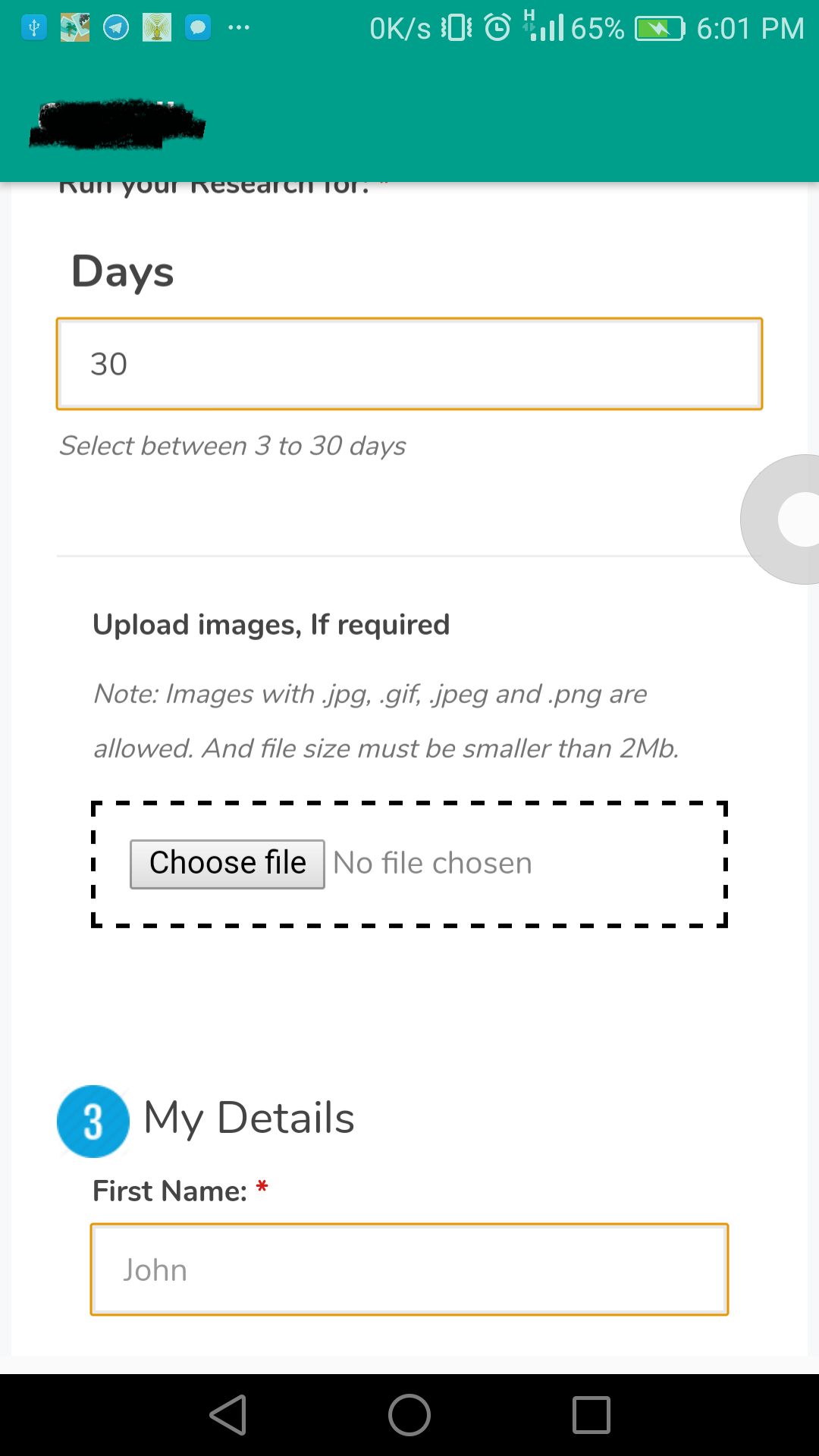 [
[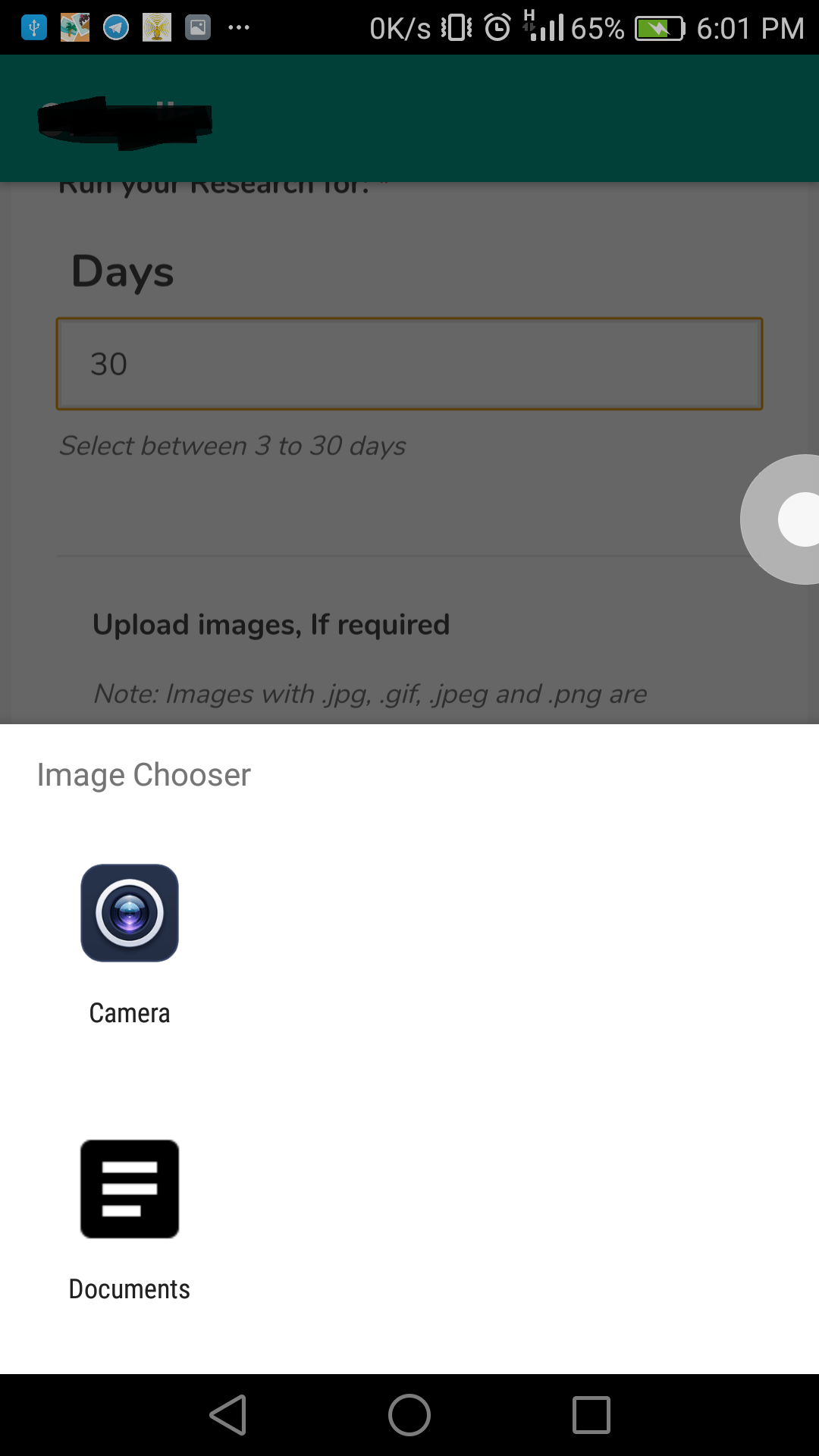 [
[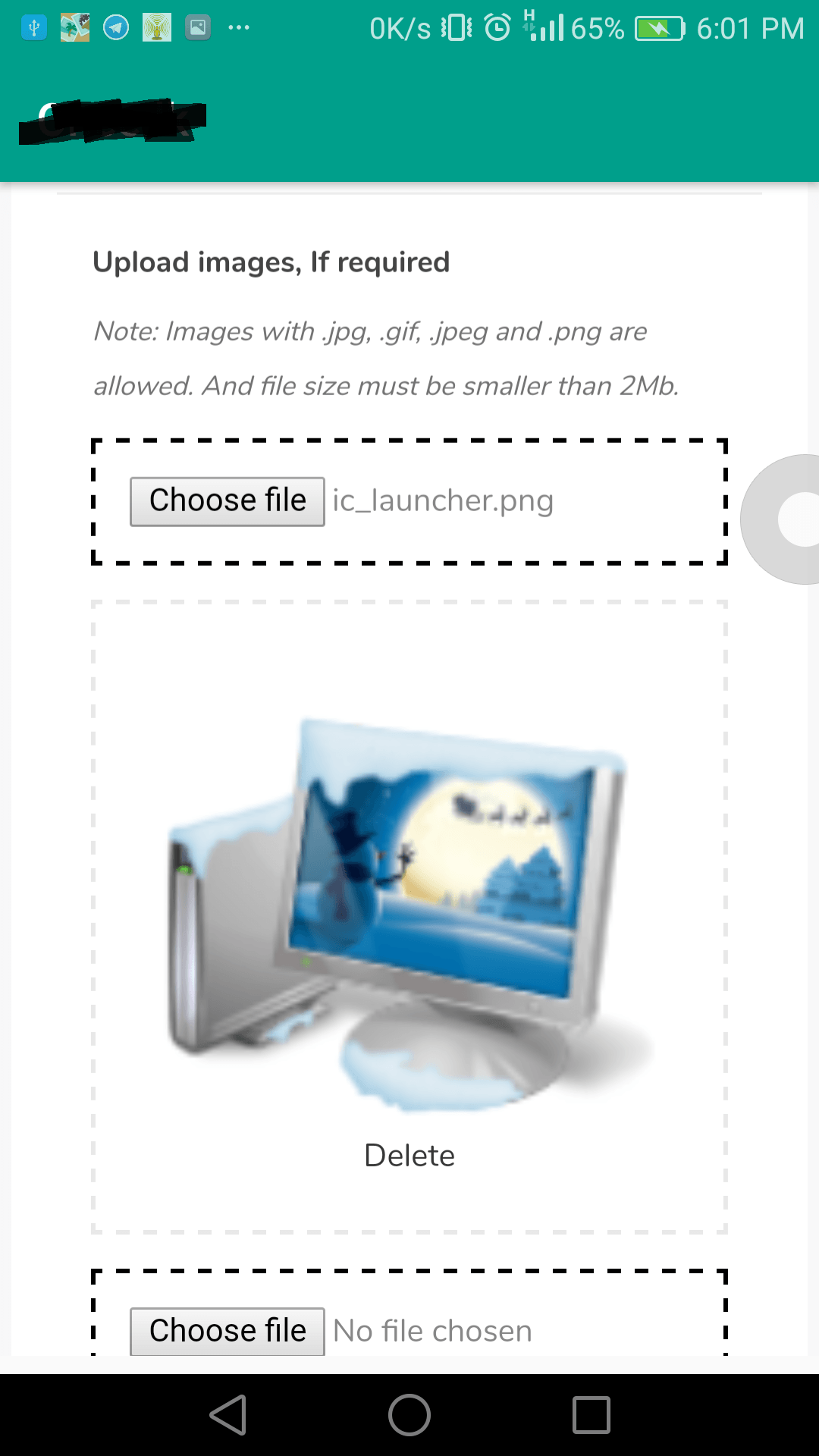
import android.Manifest;
import android.annotation.SuppressLint;
import android.app.Activity;
import android.content.Intent;
import android.content.pm.PackageManager;
import android.content.res.Configuration;
import android.net.Uri;
import android.os.Build;
import android.os.Bundle;
import android.os.Environment;
import android.provider.MediaStore;
import android.support.annotation.NonNull;
import android.support.v4.app.ActivityCompat;
import android.support.v4.content.ContextCompat;
import android.support.v7.app.AppCompatActivity;
import android.util.Log;
import android.view.KeyEvent;
import android.view.View;
import android.webkit.ValueCallback;
import android.webkit.WebChromeClient;
import android.webkit.WebSettings;
import android.webkit.WebView;
import android.webkit.WebViewClient;
import android.widget.Toast;
import java.io.File;
import java.io.IOException;
import java.text.SimpleDateFormat;
import java.util.Date;
public class MainActivity extends AppCompatActivity {
private static final String TAG = MainActivity.class.getSimpleName();
private final static int FCR = 1;
WebView webView;
private String mCM;
private ValueCallback<Uri> mUM;
private ValueCallback<Uri[]> mUMA;
@Override
protected void onActivityResult(int requestCode, int resultCode, Intent intent) {
super.onActivityResult(requestCode, resultCode, intent);
if (Build.VERSION.SDK_INT >= 21) {
Uri[] results = null;
//Check if response is positive
if (resultCode == Activity.RESULT_OK) {
if (requestCode == FCR) {
if (null == mUMA) {
return;
}
if (intent == null) {
//Capture Photo if no image available
if (mCM != null) {
results = new Uri[]{Uri.parse(mCM)};
}
} else {
String dataString = intent.getDataString();
if (dataString != null) {
results = new Uri[]{Uri.parse(dataString)};
}
}
}
}
mUMA.onReceiveValue(results);
mUMA = null;
} else {
if (requestCode == FCR) {
if (null == mUM) return;
Uri result = intent == null || resultCode != RESULT_OK ? null : intent.getData();
mUM.onReceiveValue(result);
mUM = null;
}
}
}
@SuppressLint({"SetJavaScriptEnabled", "WrongViewCast"})
@Override
protected void onCreate(Bundle savedInstanceState) {
super.onCreate(savedInstanceState);
setContentView(R.layout.activity_main);
if (Build.VERSION.SDK_INT >= 23 && (ContextCompat.checkSelfPermission(this, Manifest.permission.WRITE_EXTERNAL_STORAGE) != PackageManager.PERMISSION_GRANTED || ContextCompat.checkSelfPermission(this, Manifest.permission.CAMERA) != PackageManager.PERMISSION_GRANTED)) {
ActivityCompat.requestPermissions(MainActivity.this, new String[]{Manifest.permission.WRITE_EXTERNAL_STORAGE, Manifest.permission.CAMERA}, 1);
}
webView = (WebView) findViewById(R.id.ifView);
assert webView != null;
WebSettings webSettings = webView.getSettings();
webSettings.setJavaScriptEnabled(true);
webSettings.setAllowFileAccess(true);
if (Build.VERSION.SDK_INT >= 21) {
webSettings.setMixedContentMode(0);
webView.setLayerType(View.LAYER_TYPE_HARDWARE, null);
} else if (Build.VERSION.SDK_INT >= 19) {
webView.setLayerType(View.LAYER_TYPE_HARDWARE, null);
} else if (Build.VERSION.SDK_INT < 19) {
webView.setLayerType(View.LAYER_TYPE_SOFTWARE, null);
}
webView.setWebViewClient(new Callback());
webView.loadUrl("https://infeeds.com/");
webView.setWebChromeClient(new WebChromeClient() {
//For Android 3.0+
public void openFileChooser(ValueCallback<Uri> uploadMsg) {
mUM = uploadMsg;
Intent i = new Intent(Intent.ACTION_GET_CONTENT);
i.addCategory(Intent.CATEGORY_OPENABLE);
i.setType("*/*");
MainActivity.this.startActivityForResult(Intent.createChooser(i, "File Chooser"), FCR);
}
// For Android 3.0+, above method not supported in some android 3+ versions, in such case we use this
public void openFileChooser(ValueCallback uploadMsg, String acceptType) {
mUM = uploadMsg;
Intent i = new Intent(Intent.ACTION_GET_CONTENT);
i.addCategory(Intent.CATEGORY_OPENABLE);
i.setType("*/*");
MainActivity.this.startActivityForResult(
Intent.createChooser(i, "File Browser"),
FCR);
}
//For Android 4.1+
public void openFileChooser(ValueCallback<Uri> uploadMsg, String acceptType, String capture) {
mUM = uploadMsg;
Intent i = new Intent(Intent.ACTION_GET_CONTENT);
i.addCategory(Intent.CATEGORY_OPENABLE);
i.setType("*/*");
MainActivity.this.startActivityForResult(Intent.createChooser(i, "File Chooser"), MainActivity.FCR);
}
//For Android 5.0+
public boolean onShowFileChooser(
WebView webView, ValueCallback<Uri[]> filePathCallback,
WebChromeClient.FileChooserParams fileChooserParams) {
if (mUMA != null) {
mUMA.onReceiveValue(null);
}
mUMA = filePathCallback;
Intent takePictureIntent = new Intent(MediaStore.ACTION_IMAGE_CAPTURE);
if (takePictureIntent.resolveActivity(MainActivity.this.getPackageManager()) != null) {
File photoFile = null;
try {
photoFile = createImageFile();
takePictureIntent.putExtra("PhotoPath", mCM);
} catch (IOException ex) {
Log.e(TAG, "Image file creation failed", ex);
}
if (photoFile != null) {
mCM = "file:" + photoFile.getAbsolutePath();
takePictureIntent.putExtra(MediaStore.EXTRA_OUTPUT, Uri.fromFile(photoFile));
} else {
takePictureIntent = null;
}
}
Intent contentSelectionIntent = new Intent(Intent.ACTION_GET_CONTENT);
contentSelectionIntent.addCategory(Intent.CATEGORY_OPENABLE);
contentSelectionIntent.setType("*/*");
Intent[] intentArray;
if (takePictureIntent != null) {
intentArray = new Intent[]{takePictureIntent};
} else {
intentArray = new Intent[0];
}
Intent chooserIntent = new Intent(Intent.ACTION_CHOOSER);
chooserIntent.putExtra(Intent.EXTRA_INTENT, contentSelectionIntent);
chooserIntent.putExtra(Intent.EXTRA_TITLE, "Image Chooser");
chooserIntent.putExtra(Intent.EXTRA_INITIAL_INTENTS, intentArray);
startActivityForResult(chooserIntent, FCR);
return true;
}
});
}
// Create an image file
private File createImageFile() throws IOException {
@SuppressLint("SimpleDateFormat") String timeStamp = new SimpleDateFormat("yyyyMMdd_HHmmss").format(new Date());
String imageFileName = "img_" + timeStamp + "_";
File storageDir = Environment.getExternalStoragePublicDirectory(Environment.DIRECTORY_PICTURES);
return File.createTempFile(imageFileName, ".jpg", storageDir);
}
@Override
public boolean onKeyDown(int keyCode, @NonNull KeyEvent event) {
if (event.getAction() == KeyEvent.ACTION_DOWN) {
switch (keyCode) {
case KeyEvent.KEYCODE_BACK:
if (webView.canGoBack()) {
webView.goBack();
} else {
finish();
}
return true;
}
}
return super.onKeyDown(keyCode, event);
}
@Override
public void onConfigurationChanged(Configuration newConfig) {
super.onConfigurationChanged(newConfig);
}
public class Callback extends WebViewClient {
public void onReceivedError(WebView view, int errorCode, String description, String failingUrl) {
Toast.makeText(getApplicationContext(), "Failed loading app!", Toast.LENGTH_SHORT).show();
}
}
}
2019: Этот код работал у меня (протестировано на Android 5 - 9).
package com.example.filechooser;
import android.app.Activity;
import android.content.Intent;
import android.net.Uri;
import android.net.http.SslError;
import android.os.Bundle;
import android.webkit.SslErrorHandler;
import android.webkit.ValueCallback;
import android.webkit.WebChromeClient;
import android.webkit.WebView;
import android.webkit.WebViewClient;
public class MainActivity extends Activity {
// variables para manejar la subida de archivos
private final static int FILECHOOSER_RESULTCODE = 1;
private ValueCallback<Uri[]> mUploadMessage;
// variable para manejar el navegador empotrado
WebView mainWebView;
@Override
protected void onCreate(Bundle savedInstanceState) {
super.onCreate(savedInstanceState);
setContentView(R.layout.activity_main);
// instanciamos el webview
mainWebView = findViewById(R.id.main_web_view);
// establecemos el cliente interno para que la navegacion no se salga de la aplicacion
mainWebView.setWebViewClient(new MyWebViewClient());
// establecemos el cliente chrome para seleccionar archivos
mainWebView.setWebChromeClient(new MyWebChromeClient());
// configuracion del webview
mainWebView.getSettings().setJavaScriptEnabled(true);
// cargamos la pagina
mainWebView.loadUrl("https://example.com");
}
@Override
protected void onActivityResult(int requestCode, int resultCode, Intent intent) {
// manejo de seleccion de archivo
if (requestCode == FILECHOOSER_RESULTCODE) {
if (null == mUploadMessage || intent == null || resultCode != RESULT_OK) {
return;
}
Uri[] result = null;
String dataString = intent.getDataString();
if (dataString != null) {
result = new Uri[]{ Uri.parse(dataString) };
}
mUploadMessage.onReceiveValue(result);
mUploadMessage = null;
}
}
// ====================
// Web clients classes
// ====================
/**
* Clase para configurar el webview
*/
private class MyWebViewClient extends WebViewClient {
// permite la navegacion dentro del webview
@Override
public boolean shouldOverrideUrlLoading(WebView view, String url) {
view.loadUrl(url);
return true;
}
}
/**
* Clase para configurar el chrome client para que nos permita seleccionar archivos
*/
private class MyWebChromeClient extends WebChromeClient {
// maneja la accion de seleccionar archivos
@Override
public boolean onShowFileChooser(WebView webView, ValueCallback<Uri[]> filePathCallback, FileChooserParams fileChooserParams) {
// asegurar que no existan callbacks
if (mUploadMessage != null) {
mUploadMessage.onReceiveValue(null);
}
mUploadMessage = filePathCallback;
Intent i = new Intent(Intent.ACTION_GET_CONTENT);
i.addCategory(Intent.CATEGORY_OPENABLE);
i.setType("*/*"); // set MIME type to filter
MainActivity.this.startActivityForResult(Intent.createChooser(i, "File Chooser"), MainActivity.FILECHOOSER_RESULTCODE );
return true;
}
}
}
Надежда поможет тебе.
Я нашел необходимым определить public void openFileChooser(ValueCallback<Uri> uploadMsg, String acceptType, String capture)в Android 4.1. Затем я последовал решению Мишеля Оливье.
Мне действительно удалось заставить средство выбора файлов появиться в Kitkat, выбрать изображение и получить путь к файлу в результате активности, но единственное, что я не могу "исправить" (вызвать этот обходной путь), это заставить входной файл заполнить, чтобы заполнить с данными файла.
Кто-нибудь знает каким-либо образом, как получить доступ к полю ввода из деятельности? Использую этот пример комментария. Это просто последний кусок, последний кирпич в стене, который мне просто нужно поставить в нужное место (хотя я мог бы инициировать загрузку файла изображения прямо из кода.
ОБНОВЛЕНИЕ № 1
Я не хардкорный Android-разработчик, поэтому я покажу код на уровне новичка. Я создаю новую активность в уже существующей активности
Часть манифеста
<uses-permission android:name="android.permission.INTERNET"/>
<uses-permission android:name="android.permission.READ_EXTERNAL_STORAGE"/>
<application android:label="TestApp">
<activity android:name=".BrowseActivity"></activity>
</application>
Создаю свой класс BrowseActivity из этого примера ответа. Экземпляр WebChromeClient() в основном выглядит одинаково, за исключением последней части, запускающей часть пользовательского интерфейса средства выбора...
private final static int FILECHOOSER_RESULTCODE=1;
private final static int KITKAT_RESULTCODE = 2;
...
// The new WebChromeClient() looks pretty much the same, except one piece...
WebChromeClient chromeClient = new WebChromeClient(){
// For Android 3.0+
public void openFileChooser(ValueCallback<Uri> uploadMsg) { /* Default code */ }
// For Android 3.0+
public void openFileChooser( ValueCallback uploadMsg, String acceptType ) { /* Default code */ }
//For Android 4.1, also default but it'll be as example
public void openFileChooser(ValueCallback<Uri> uploadMsg, String acceptType, String capture){
mUploadMessage = uploadMsg;
Intent i = new Intent(Intent.ACTION_GET_CONTENT);
i.addCategory(Intent.CATEGORY_OPENABLE);
i.setType("*/*");
BrowseActivity.this.startActivityForResult(Intent.createChooser(i, "File Chooser"), BrowseActivity.FILECHOOSER_RESULTCODE);
}
// The new code
public void showPicker( ValueCallback<Uri> uploadMsg ){
// Here is part of the issue, the uploadMsg is null since it is not triggered from Android
mUploadMessage = uploadMsg;
Intent i = new Intent(Intent.ACTION_GET_CONTENT);
i.addCategory(Intent.CATEGORY_OPENABLE);
i.setType("*/*");
BrowseActivity.this.startActivityForResult(Intent.createChooser(i, "File Chooser"), BrowseActivity.KITKAT_RESULTCODE);
}}
И еще кое-что
web = new WebView(this);
// Notice this part, setting chromeClient as js interface is just lazy
web.getSettings().setJavaScriptEnabled(true);
web.addJavascriptInterface(chromeClient, "jsi" );
web.getSettings().setAllowFileAccess(true);
web.getSettings().setAllowContentAccess(true);
web.clearCache(true);
web.loadUrl( "http://as3breeze.com/upload.html" );
web.setWebViewClient(new myWebClient());
web.setWebChromeClient(chromeClient);
@Override protected void onActivityResult(int requestCode, int resultCode, Intent intent) {
Log.d("Result", "("+requestCode+ ") - (" +resultCode + ") - (" + intent + ") - " + mUploadMessage);
if (null == intent) return;
Uri result = null;
if(requestCode==FILECHOOSER_RESULTCODE)
{
Log.d("Result","Old android");
if (null == mUploadMessage) return;
result = intent == null || resultCode != RESULT_OK ? null : intent.getData();
mUploadMessage.onReceiveValue(result);
mUploadMessage = null;
} else if (requestCode == KITKAT_RESULTCODE) {
Log.d("Result","Kitkat android");
result = intent.getData();
final int takeFlags = intent.getFlags() & (Intent.FLAG_GRANT_READ_URI_PERMISSION | Intent.FLAG_GRANT_WRITE_URI_PERMISSION);
String path = getPath( this, result);
File selectedFile = new File(path);
//I used you example with a bit of editing so thought i would share, here i added a method to upload the file to the webserver
File selectedFile = new File(path);
UploadFile(selectedFile);
//mUploadMessage.onReceiveValue( Uri.parse(selectedFile.toString()) );
// Now we have the file but since mUploadMessage was null, it gets errors
}
}
public void UploadFile(File selectedFile)
{
Random rnd = new Random();
String sName = "File" + rnd.nextInt(999999) + selectedFile.getAbsolutePath().substring(selectedFile.getAbsolutePath().lastIndexOf("."));
UploadedFileName = sName;
uploadFile = selectedFile;
if (progressBar != null && progressBar.isShowing())
{
progressBar.dismiss();
}
// prepare for a progress bar dialog
progressBar = new ProgressDialog(mContext);
progressBar.setCancelable(true);
progressBar.setMessage("Uploading File");
progressBar.setProgressStyle(ProgressDialog.STYLE_SPINNER);
progressBar.show();
new Thread() {
public void run()
{
int serverResponseCode;
String serverResponseMessage;
HttpURLConnection connection = null;
DataOutputStream outputStream = null;
DataInputStream inputStream = null;
String pathToOurFile = uploadFile.getAbsolutePath();
String urlServer = "http://serveraddress/Scripts/UploadHandler.php?name" + UploadedFileName;
String lineEnd = "\r\n";
String twoHyphens = "--";
String boundary = "*****";
int bytesRead, bytesAvailable, bufferSize;
byte[] buffer;
int maxBufferSize = 1*1024*1024;
try
{
FileInputStream fileInputStream = new FileInputStream(uploadFile);
URL url = new URL(urlServer);
connection = (HttpURLConnection) url.openConnection();
Log.i("File", urlServer);
// Allow Inputs & Outputs.
connection.setDoInput(true);
connection.setDoOutput(true);
connection.setUseCaches(false);
// Set HTTP method to POST.
connection.setRequestMethod("POST");
connection.setRequestProperty("Connection", "Keep-Alive");
connection.setRequestProperty("Content-Type", "multipart/form-data;boundary="+boundary);
Log.i("File", "Open conn");
outputStream = new DataOutputStream( connection.getOutputStream() );
outputStream.writeBytes(twoHyphens + boundary + lineEnd);
outputStream.writeBytes("Content-Disposition: form-data; name=\"uploadedfile\";filename=\"" + pathToOurFile +"\"" + lineEnd);
outputStream.writeBytes(lineEnd);
Log.i("File", "write bytes");
bytesAvailable = fileInputStream.available();
bufferSize = Math.min(bytesAvailable, maxBufferSize);
buffer = new byte[bufferSize];
Log.i("File", "available: " + fileInputStream.available());
// Read file
bytesRead = fileInputStream.read(buffer, 0, bufferSize);
Log.i("file", "Bytes Read: " + bytesRead);
while (bytesRead > 0)
{
outputStream.write(buffer, 0, bufferSize);
bytesAvailable = fileInputStream.available();
bufferSize = Math.min(bytesAvailable, maxBufferSize);
bytesRead = fileInputStream.read(buffer, 0, bufferSize);
}
outputStream.writeBytes(lineEnd);
outputStream.writeBytes(twoHyphens + boundary + twoHyphens + lineEnd);
// Responses from the server (code and message)
serverResponseCode = connection.getResponseCode();
serverResponseMessage = connection.getResponseMessage();
Log.i("file repsonse", serverResponseMessage);
//once the file is uploaded call a javascript function to verify the user wants to save the image
progressBar.dismiss();
runOnUiThread(new Runnable()
{
@Override
public void run()
{
Log.i("start", "File name: " + UploadedFileName);
WebView myWebView = (WebView) findViewById(R.id.webview);
myWebView.loadUrl("javascript:CheckImage('" + UploadedFileName + "')");
}
});
fileInputStream.close();
outputStream.flush();
outputStream.close();
}
catch (Exception ex)
{
Log.i("exception", "Error: " + ex.toString());
}
}
}.start();
}
Наконец, еще немного кода для получения фактического пути к файлу, код, найденный в SO, я также добавил URL-адрес поста в комментариях, чтобы автор получил кредиты за свою работу.
/**
* Get a file path from a Uri. This will get the the path for Storage Access
* Framework Documents, as well as the _data field for the MediaStore and
* other file-based ContentProviders.
*
* @param context The context.
* @param uri The Uri to query.
* @author paulburke
* @source https://stackru.com/a/20559175
*/
@TargetApi(Build.VERSION_CODES.KITKAT)
public static String getPath(final Context context, final Uri uri) {
final boolean isKitKat = Build.VERSION.SDK_INT >= Build.VERSION_CODES.KITKAT;
// DocumentProvider
if (isKitKat && DocumentsContract.isDocumentUri(context, uri)) {
// ExternalStorageProvider
if (isExternalStorageDocument(uri)) {
final String docId = DocumentsContract.getDocumentId(uri);
final String[] split = docId.split(":");
final String type = split[0];
if ("primary".equalsIgnoreCase(type)) {
return Environment.getExternalStorageDirectory() + "/" + split[1];
}
// TODO handle non-primary volumes
}
// DownloadsProvider
else if (isDownloadsDocument(uri)) {
final String id = DocumentsContract.getDocumentId(uri);
final Uri contentUri = ContentUris.withAppendedId(
Uri.parse("content://downloads/public_downloads"), Long.valueOf(id));
return getDataColumn(context, contentUri, null, null);
}
// MediaProvider
else if (isMediaDocument(uri)) {
final String docId = DocumentsContract.getDocumentId(uri);
final String[] split = docId.split(":");
final String type = split[0];
Uri contentUri = null;
if ("image".equals(type)) {
contentUri = MediaStore.Images.Media.EXTERNAL_CONTENT_URI;
} else if ("video".equals(type)) {
contentUri = MediaStore.Video.Media.EXTERNAL_CONTENT_URI;
} else if ("audio".equals(type)) {
contentUri = MediaStore.Audio.Media.EXTERNAL_CONTENT_URI;
}
final String selection = "_id=?";
final String[] selectionArgs = new String[] {
split[1]
};
return getDataColumn(context, contentUri, selection, selectionArgs);
}
}
// MediaStore (and general)
else if ("content".equalsIgnoreCase(uri.getScheme())) {
return getDataColumn(context, uri, null, null);
}
// File
else if ("file".equalsIgnoreCase(uri.getScheme())) {
return uri.getPath();
}
return null;
}
/**
* Get the value of the data column for this Uri. This is useful for
* MediaStore Uris, and other file-based ContentProviders.
*
* @param context The context.
* @param uri The Uri to query.
* @param selection (Optional) Filter used in the query.
* @param selectionArgs (Optional) Selection arguments used in the query.
* @return The value of the _data column, which is typically a file path.
* @source https://stackru.com/a/20559175
*/
public static String getDataColumn(Context context, Uri uri, String selection,
String[] selectionArgs) {
Cursor cursor = null;
final String column = "_data";
final String[] projection = {
column
};
try {
cursor = context.getContentResolver().query(uri, projection, selection, selectionArgs,
null);
if (cursor != null && cursor.moveToFirst()) {
final int column_index = cursor.getColumnIndexOrThrow(column);
return cursor.getString(column_index);
}
} finally {
if (cursor != null)
cursor.close();
}
return null;
}
/**
* @param uri The Uri to check.
* @return Whether the Uri authority is ExternalStorageProvider.
* @source https://stackru.com/a/20559175
*/
public static boolean isExternalStorageDocument(Uri uri) {
return "com.android.externalstorage.documents".equals(uri.getAuthority());
}
/**
* @param uri The Uri to check.
* @return Whether the Uri authority is DownloadsProvider.
* @source https://stackru.com/a/20559175
*/
public static boolean isDownloadsDocument(Uri uri) {
return "com.android.providers.downloads.documents".equals(uri.getAuthority());
}
/**
* @param uri The Uri to check.
* @return Whether the Uri authority is MediaProvider.
* @source https://stackru.com/a/20559175
*/
public static boolean isMediaDocument(Uri uri) {
return "com.android.providers.media.documents".equals(uri.getAuthority());
}
Наконец, HTML-страница должна запускать этот новый метод showPicker (в частности, на A4.4)
<form id="form-upload" method="post" enctype="multipart/form-data">
<input id="fileupload" name="fileupload" type="file" onclick="javascript:prepareForPicker();"/>
</form>
<script type="text/javascript">
function getAndroidVersion() {
var ua = navigator.userAgent;
var match = ua.match(/Android\s([0-9\.]*)/);
return match ? match[1] : false;
};
function prepareForPicker(){
if(getAndroidVersion().indexOf("4.4") != -1){
window.jsi.showPicker();
return false;
}
}
function CheckImage(name)
{
//Check to see if user wants to save I used some ajax to save the file if necesarry
}
</script>
Нашел решение, которое работает для меня! Добавьте еще одно правило в файл proguard-android.txt:
-keepclassmembers class * extends android.webkit.WebChromeClient {
public void openFileChooser(...);
}
Собственный браузер Google предлагает такое комплексное решение этой проблемы, что гарантирует свой собственный класс:
Вы посетили эту ссылку? http://groups.google.com/group/android-developers/browse_thread/thread/dcaf8b2fdd8a90c4/62d5e2ffef31ebdb
http://moazzam-khan.com/blog/?tag=android-upload-file
http://evgenyg.wordpress.com/2010/05/01/uploading-files-multipart-post-apache/
Краткий пример загрузки файла через Java lib Apache Commons
Я думаю, что вы получите помощь от этого
Webview - выбор одного и нескольких файлов
вам нужно две минуты для реализации этого кода:
build.gradle
implementation 'com.github.angads25:filepicker:1.1.1'
Java-код:
import android.annotation.SuppressLint;
import android.app.Activity;
import android.content.DialogInterface;
import android.content.Intent;
import android.content.pm.PackageManager;
import android.graphics.Bitmap;
import android.net.Uri;
import android.os.Build;
import android.os.Bundle;
import android.support.annotation.NonNull;
import android.util.Log;
import android.view.KeyEvent;
import android.view.View;
import android.webkit.ValueCallback;
import android.webkit.WebChromeClient;
import android.webkit.WebSettings;
import android.webkit.WebView;
import android.webkit.WebViewClient;
import android.widget.ProgressBar;
import android.widget.Toast;
import com.bivoiclient.utils.Constants;
import com.github.angads25.filepicker.controller.DialogSelectionListener;
import com.github.angads25.filepicker.model.DialogConfigs;
import com.github.angads25.filepicker.model.DialogProperties;
import com.github.angads25.filepicker.view.FilePickerDialog;
import java.io.File;
public class WebBrowserScreen extends Activity {
private WebView webView;
private ValueCallback<Uri[]> mUploadMessage;
private FilePickerDialog dialog;
private String LOG_TAG = "DREG";
private Uri[] results;
@SuppressLint("SetJavaScriptEnabled")
@Override
protected void onCreate(Bundle savedInstanceState) {
super.onCreate(savedInstanceState);
setContentView(R.layout.activity_complain);
webView = findViewById(R.id.webview);
WebSettings webSettings = webView.getSettings();
webSettings.setAppCacheEnabled(true);
webSettings.setCacheMode(WebSettings.LOAD_CACHE_ELSE_NETWORK);
webSettings.setJavaScriptEnabled(true);
webSettings.setLoadWithOverviewMode(true);
webSettings.setAllowFileAccess(true);
webView.setWebViewClient(new PQClient());
webView.setWebChromeClient(new PQChromeClient());
if (Build.VERSION.SDK_INT >= 19) {
webView.setLayerType(View.LAYER_TYPE_HARDWARE, null);
} else {
webView.setLayerType(View.LAYER_TYPE_SOFTWARE, null);
}
webView.loadUrl(Constants.COMPLAIN_URL);
}
private void openFileSelectionDialog() {
if (null != dialog && dialog.isShowing()) {
dialog.dismiss();
}
//Create a DialogProperties object.
final DialogProperties properties = new DialogProperties();
//Instantiate FilePickerDialog with Context and DialogProperties.
dialog = new FilePickerDialog(WebBrowserScreen.this, properties);
dialog.setTitle("Select a File");
dialog.setPositiveBtnName("Select");
dialog.setNegativeBtnName("Cancel");
properties.selection_mode = DialogConfigs.MULTI_MODE; // for multiple files
// properties.selection_mode = DialogConfigs.SINGLE_MODE; // for single file
properties.selection_type = DialogConfigs.FILE_SELECT;
//Method handle selected files.
dialog.setDialogSelectionListener(new DialogSelectionListener() {
@Override
public void onSelectedFilePaths(String[] files) {
results = new Uri[files.length];
for (int i = 0; i < files.length; i++) {
String filePath = new File(files[i]).getAbsolutePath();
if (!filePath.startsWith("file://")) {
filePath = "file://" + filePath;
}
results[i] = Uri.parse(filePath);
Log.d(LOG_TAG, "file path: " + filePath);
Log.d(LOG_TAG, "file uri: " + String.valueOf(results[i]));
}
mUploadMessage.onReceiveValue(results);
mUploadMessage = null;
}
});
dialog.setOnCancelListener(new DialogInterface.OnCancelListener() {
@Override
public void onCancel(DialogInterface dialogInterface) {
if (null != mUploadMessage) {
if (null != results && results.length >= 1) {
mUploadMessage.onReceiveValue(results);
} else {
mUploadMessage.onReceiveValue(null);
}
}
mUploadMessage = null;
}
});
dialog.setOnDismissListener(new DialogInterface.OnDismissListener() {
@Override
public void onDismiss(DialogInterface dialogInterface) {
if (null != mUploadMessage) {
if (null != results && results.length >= 1) {
mUploadMessage.onReceiveValue(results);
} else {
mUploadMessage.onReceiveValue(null);
}
}
mUploadMessage = null;
}
});
dialog.show();
}
public class PQChromeClient extends WebChromeClient {
@Override
public boolean onShowFileChooser(WebView webView, ValueCallback<Uri[]> filePathCallback, FileChooserParams fileChooserParams) {
// Double check that we don't have any existing callbacks
if (mUploadMessage != null) {
mUploadMessage.onReceiveValue(null);
}
mUploadMessage = filePathCallback;
openFileSelectionDialog();
return true;
}
}
//Add this method to show Dialog when the required permission has been granted to the app.
@Override
public void onRequestPermissionsResult(int requestCode, @NonNull String permissions[], @NonNull int[] grantResults) {
switch (requestCode) {
case FilePickerDialog.EXTERNAL_READ_PERMISSION_GRANT: {
if (grantResults.length > 0 && grantResults[0] == PackageManager.PERMISSION_GRANTED) {
if (dialog != null) {
openFileSelectionDialog();
}
} else {
//Permission has not been granted. Notify the user.
Toast.makeText(WebBrowserScreen.this, "Permission is Required for getting list of files", Toast.LENGTH_SHORT).show();
}
}
}
}
public boolean onKeyDown(int keyCode, KeyEvent event) {
// Check if the key event was the Back button and if there's history
if ((keyCode == KeyEvent.KEYCODE_BACK) && webView.canGoBack()) {
webView.goBack();
return true;
}
// If it wasn't the Back key or there's no web page history, bubble up to the default
// system behavior (probably exit the activity)
return super.onKeyDown(keyCode, event);
}
public class PQClient extends WebViewClient {
ProgressBar progressDialog;
public boolean shouldOverrideUrlLoading(WebView view, String url) {
// If url contains mailto link then open Mail Intent
if (url.contains("mailto:")) {
// Could be cleverer and use a regex
//Open links in new browser
view.getContext().startActivity(
new Intent(Intent.ACTION_VIEW, Uri.parse(url)));
// Here we can open new activity
return true;
} else {
// Stay within this webview and load url
view.loadUrl(url);
return true;
}
}
// Show loader on url load
public void onPageStarted(WebView view, String url, Bitmap favicon) {
// Then show progress Dialog
// in standard case YourActivity.this
if (progressDialog == null) {
progressDialog = findViewById(R.id.progressBar);
progressDialog.setVisibility(View.VISIBLE);
}
}
// Called when all page resources loaded
public void onPageFinished(WebView view, String url) {
webView.loadUrl("javascript:(function(){ " +
"document.getElementById('android-app').style.display='none';})()");
try {
// Close progressDialog
progressDialog.setVisibility(View.GONE);
} catch (Exception exception) {
exception.printStackTrace();
}
}
}
}
В KitKat вы можете использовать Storage Access Framework.
Котлин 07.10.2021 | AdvancedVebView | Действие / Фрагмент
Решение: https://github.com/delight-im/Android-AdvancedWebView
Решение для Fragent:
Разница между активностью и фрагментом только в onActivityResult:
Фрагмент:
lateinit var webViewGlobal: AdvancedWebView private set
class WebViewFragment : Fragment(), AdvancedWebView.Listener {
private lateinit var binding: FragmentWebViewBinding
override fun onCreateView(inflater: LayoutInflater, container: ViewGroup?, savedInstanceState: Bundle?): View? {
binding = FragmentWebViewBinding.inflate(inflater)
webViewGlobal = binding.webWiew
return binding.root
}
}
Деятельность:
class MainActivity : AppCompatActivity() {
override fun onActivityResult(requestCode: Int, resultCode: Int, data: Intent?) {
webViewGlobal.onActivityResult(requestCode, resultCode, data)
super.onActivityResult(requestCode, resultCode, data)
}
}
PS. Vel_daN: Любите то, что делаете 💚.
Для меня это сработало, надеюсь, кому-то поможет.
Добавленprotected void onCreateэти строки:
// Initialize WebView and set onShowFileChooser listener
WebView webView = findViewById(R.id.revieveWebview);
webView.setWebViewClient(new WebViewClient() {
@Override
public boolean shouldOverrideUrlLoading(WebView view, WebResourceRequest request) {
view.loadUrl(request.getUrl().toString());
return false;
}
@Override
public void onReceivedError(WebView view, WebResourceRequest request, WebResourceError error) {
// Handle error
}
});
Добавлено переопределение внутриprotected void onPostCreate(Bundle savedInstanceState)
@Override
public boolean onShowFileChooser(WebView webView, ValueCallback<Uri[]> filePathCallback, WebChromeClient.FileChooserParams fileChooserParams) {
// Save callback
mFilePathCallback = filePathCallback;
// Create intent to open file chooser for image selection
Intent intent = new Intent(Intent.ACTION_GET_CONTENT);
intent.setType("image/*");
// Launch file chooser
Intent chooserIntent = Intent.createChooser(intent, "Choose Image");
startActivityForResult(chooserIntent, 44745);
return true;
}
И это в публичном классе Activity:
@Override
protected void onActivityResult(int requestCode, int resultCode, Intent data) {
if(requestCode == 44745) {
if(resultCode == RESULT_OK) {
if(data != null) {
// Get the selected image URI(s)
Uri uri = data.getData();
Uri[] results = new Uri[]{uri};
// Return the selected image URI(s) to the WebView
mFilePathCallback.onReceiveValue(results);
mFilePathCallback = null;
}
} else {
mFilePathCallback.onReceiveValue(null);
mFilePathCallback = null;
}
} else {
super.onActivityResult(requestCode, resultCode, data);
}
}
Также мне нужно это в публичном классе Activity:
private ValueCallback<Uri[]> mFilePathCallback;
@Composable
fun InAppWebViewScreen(
webpageUrl: String
) {
val context = LocalContext.current
Surface(modifier = Modifier.fillMaxSize()) {
Box(modifier = Modifier.fillMaxSize()) {
WebView(
modifier = Modifier.fillMaxWidth(),
webpageUrl
)
}
}
}
@SuppressLint("SetJavaScriptEnabled")
@Composable
fun WebView(modifier: Modifier = Modifier, url: String) {
var backEnabled by remember { mutableStateOf(false) }
var webView: WebView? = null
var fPCallback: ValueCallback<Array<Uri>>? by remember {
mutableStateOf(null)
}
val imagePickerLauncher = rememberLauncherForActivityResult(
contract = ActivityResultContracts.GetMultipleContents()
) {
fPCallback?.onReceiveValue(it.toTypedArray())
}
AndroidView(
modifier = modifier,
factory = { context ->
WebView(context).apply {
layoutParams = ViewGroup.LayoutParams(
ViewGroup.LayoutParams.MATCH_PARENT,
ViewGroup.LayoutParams.MATCH_PARENT
)
webViewClient = object : WebViewClient() {
override fun onPageStarted(view: WebView, url: String?, favicon: Bitmap?) {
backEnabled = view.canGoBack()
}
}
webChromeClient = object : WebChromeClient() {
override fun onShowFileChooser(
webView: WebView?,
filePathCallback: ValueCallback<Array<Uri>>?,
fileChooserParams: FileChooserParams
): Boolean {
fPCallback = filePathCallback
imagePickerLauncher.launch("image/*")
return true
}
}
settings.javaScriptEnabled = true
settings.databaseEnabled = true
settings.domStorageEnabled = true
settings.javaScriptCanOpenWindowsAutomatically = true
settings.loadWithOverviewMode = true
settings.loadsImagesAutomatically = true
settings.allowFileAccess = true
settings.allowContentAccess = true
loadUrl(url)
webView = this
}
}, update = {
webView = it
})
BackHandler(enabled = backEnabled) {
webView?.goBack()
}
}
Я исследовал этот вопрос почти месяц. Все провалилось. Все коды, которые можно увидеть на нескольких веб-сайтах, не работают. Но здесь есть лучшее решение
https://github.com/chiclaim/android-webview-upload-file
Шаги
1) Нажмите клонировать или скачать
2) Загрузите zip-файл в свой локальный каталог.
3) разархивируйте zip-файл
4) Откройте студию Android
5) Перейти к файлу ----> Открыть ---> Перейдите в каталог, в который вы распаковали содержимое.
6) Измените требуемый URL-адрес в webView.loadUrl("ваш URL-адрес"); в MainActivity.java
7) Хорошо работает с версией Android studio 3.4.2
Я новичок в Andriod и боролся с этим также. Согласно справочному руководству Google WebView.
По умолчанию WebView не предоставляет виджеты, подобные браузеру, не включает JavaScript и ошибки веб-страниц игнорируются. Если ваша цель состоит только в том, чтобы отображать HTML как часть вашего пользовательского интерфейса, это, вероятно, хорошо; пользователю не нужно взаимодействовать с веб-страницей после ее чтения, а веб-странице не нужно взаимодействовать с пользователем. Если вам действительно нужен полноценный веб-браузер, то вы, вероятно, захотите вызвать приложение браузера с намерением URL, а не показывать его с помощью WebView.
Пример кода я выполнил в MainActvity.java.
Uri uri = Uri.parse("https://www.example.com");
Intent intent = new Intent(Intent.ACTION_VIEW, uri);
startActivity(intent);
Excuted
package example.com.myapp;
import android.support.v7.app.AppCompatActivity;
import android.os.Bundle;
import android.webkit.WebView;
import android.webkit.WebViewClient;
import android.content.Intent;
import android.net.Uri;
public class MainActivity extends AppCompatActivity {
@Override
protected void onCreate(Bundle savedInstanceState) {
super.onCreate(savedInstanceState);
setContentView(R.layout.activity_main);
Uri uri = Uri.parse("http://www.example.com/");
Intent intent = new Intent(Intent.ACTION_VIEW, uri);
startActivity(intent);
getSupportActionBar().hide();
}}
Пользовательский WebChromeClient:
class AppChromeClient(private val fragmentWeakReference: WeakReference<WebViewFragment>) :
WebChromeClient() {
private var openFileCallback: ValueCallback<Array<Uri>>? = null
override fun onShowFileChooser(
webView: WebView?,
filePathCallback: ValueCallback<Array<Uri>>?,
fileChooserParams: FileChooserParams?
): Boolean {
if (filePathCallback == null) {
return (super.onShowFileChooser(webView, filePathCallback, fileChooserParams))
}
openFileCallback = filePathCallback
val webViewFragment = fragmentWeakReference.get() ?: return false
webViewFragment.launchGetMultipleContents("*/*")
return true
}
fun receiveFileCallback(result: Array<Uri>) {
openFileCallback?.onReceiveValue(result)
openFileCallback = null
}
}
Вебвиевфрагмент:
class WebViewFragment : Fragment() {
private var _binding: FragmentWebviewBinding? = null
private val binding get() = _binding!!
private lateinit var webView: WebView
private val chromeClient = AppChromeClient(WeakReference(this))
private var contentLauncher: ActivityResultLauncher<String> = getMultipleContentLauncher()
override fun onCreateView(
inflater: LayoutInflater,
container: ViewGroup?,
savedInstanceState: Bundle?
): View {
_binding = FragmentWebviewBinding.inflate(inflater, container, false)
webView.webChromeClient = chromeClient
val url = requireContext().getString(R.string.app_domain)
webView.setting.javaScriptEnabled = true
webView.loadUrl(url)
return binding.root
}
private fun getMultipleContentLauncher(): ActivityResultLauncher<String> {
return this.registerForActivityResult(ActivityResultContracts.GetMultipleContents()) { list ->
if (list.isEmpty()) {
showToast("No files selected")
}
chromeClient.receiveFileCallback(list.toTypedArray())
}
}
fun launchGetMultipleContents(type: String) {
contentLauncher.launch(type)
}
}