Изменить размер подсветки ImageBrowserCell
Я хочу изменить размер стандарта IKImageBrowserCell выделить размер. Я нашел похожий вопрос по stackru здесь (по ссылке вы можете увидеть стандарт IKImageBrowserCell выделение выделено).
Я нашел пример кода Apple, который полностью настраивает IKImageBrowserCell а также размер выделения. это два переопределенных метода, которые устанавливают фреймы
- (NSRect) imageFrame
{
// //get default imageFrame and aspect ratio
NSRect imageFrame = [super imageFrame];
if(imageFrame.size.height == 0 || imageFrame.size.width == 0) return NSZeroRect;
float aspectRatio = imageFrame.size.width / imageFrame.size.height;
// compute the rectangle included in container with a margin of at least 10 pixel at the bottom, 5 pixel at the top and keep a correct aspect ratio
NSRect container = [self imageContainerFrame];
container = NSInsetRect(container, 8, 8);
if(container.size.height <= 0) return NSZeroRect;
float containerAspectRatio = container.size.width / container.size.height;
if(containerAspectRatio > aspectRatio){
imageFrame.size.height = container.size.height;
imageFrame.origin.y = container.origin.y;
imageFrame.size.width = imageFrame.size.height * aspectRatio;
imageFrame.origin.x = container.origin.x + (container.size.width - imageFrame.size.width)*0.5;
}
else{
imageFrame.size.width = container.size.width;
imageFrame.origin.x = container.origin.x;
imageFrame.size.height = imageFrame.size.width / aspectRatio;
imageFrame.origin.y = container.origin.y + container.size.height - imageFrame.size.height;
}
//round it
imageFrame.origin.x = floorf(imageFrame.origin.x);
imageFrame.origin.y = floorf(imageFrame.origin.y);
imageFrame.size.width = ceilf(imageFrame.size.width);
imageFrame.size.height = ceilf(imageFrame.size.height);
return imageFrame;
}
//---------------------------------------------------------------------------------
// imageContainerFrame
//
// override the default image container frame
//---------------------------------------------------------------------------------
- (NSRect) imageContainerFrame
{
NSRect container = [super frame];
//make the image container 15 pixels up
container.origin.y += 15;
container.size.height -= 15;
return container;
}
И это код, который генерирует выделение выделения
/* selection layer */
if(type == IKImageBrowserCellSelectionLayer){
//create a selection layer
CALayer *selectionLayer = [CALayer layer];
selectionLayer.frame = CGRectMake(0, 0, frame.size.height, frame.size.height);
float fillComponents[4] = {1.0, 0, 0.5, 0.3};
float strokeComponents[4] = {1.0, 0.0, 0.5, 1};
//set a background color
CGColorSpaceRef colorSpace = CGColorSpaceCreateDeviceRGB();
color = CGColorCreate(colorSpace, fillComponents);
[selectionLayer setBackgroundColor:color];
CFRelease(color);
//set a border color
color = CGColorCreate(colorSpace, strokeComponents);
[selectionLayer setBorderColor:color];
CFRelease(color);
[selectionLayer setBorderWidth:2.0];
[selectionLayer setCornerRadius:5];
return selectionLayer;
}
это результат этого кода:
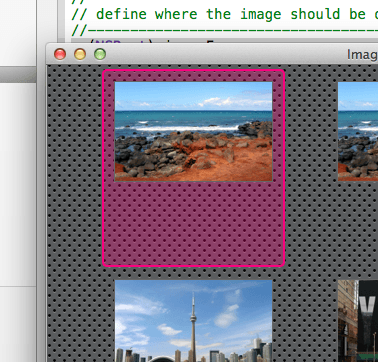
как вы можете видеть, рамка выбора изменилась, но я не могу изменить ее так, как хочу. Я просто хочу, чтобы подсветка была такого же размера, как и миниатюра изображения. Я пытался изменить код выбора (selectionLayer.frame = CGRectMake(0, 0, frame.size.height, frame.size.height);) но ничего не происходит. Кто-нибудь может мне помочь? Спасибо!
1 ответ
Чтобы настроить макет рамки выбора, вы должны переопределить -[IKImageBrowserCell selectionFrame]
Вот методы, которые вы можете переопределить, если хотите настроить макет IKImageBrowserCell.
- (NSRect) imageContainerFrame;
- (NSRect) imageFrame;
- (NSRect) selectionFrame;
- (NSRect) titleFrame;
- (NSRect) subtitleFrame;
- (NSImageAlignment) imageAlignment;
Вот методы, которые вы можете переопределить, если хотите настроить внешний вид IKImageBrowserCell
- (CGFloat) opacity;
- (CALayer *) layerForType:(NSString *) type;