Переключатель начальной загрузки внутри плагина datatables с событием ajax call catch
Я использую плагин datatables и у меня проблема с переключателем начальной загрузки. Это мой код JavaScript, где я создаю переключатель со значением, полученным из вызова ajax:
$(document).ready(function() {
if ( ! $.fn.DataTable.isDataTable( '#usersTable' ) ) {
userTable = $('#usersTable').DataTable({
responsive: true,
//fix problem with responsive table
"autoWidth": false,
"ajax": "table",
"columns": [
{ "data": "username" },
{ data: "enabled", render: function ( data, type, row ) {
if (data) {
return '<input data="username" type="checkbox" name="my-checkbox" checked>';
}
else {
return '<input data="username" type="checkbox" name="my-checkbox">';
}
}
},
{ "data": "role.role"},
{ "data": "clientVersion.name" },
{
data: null,
className: "center",
defaultContent: '<button type="button" class="btn btn-danger" id="deleteLicense" data-toggle="modal" th:attr="data-href=${license.idClientLicense}" data-target="#deleteLicenseModal">Delete</button>'
}
],
"fnDrawCallback": function() {
//Initialize checkbos for enable/disable user
$("[name='my-checkbox']").bootstrapSwitch({size: "small", onColor:"success", offColor:"danger"});
}
});
}
else {
userTable.ajax.url("table").load();
}
$('input[name="my-checkbox"]').on('switchChange.bootstrapSwitch', function(event, state) {
//CSRF attribute for spring security
var token = $("meta[name='_csrf']").attr("content");
var header = $("meta[name='_csrf_header']").attr("content");
$.ajax({
type : "POST",
url : "status"+(this).attr("data"),
data : form.serialize(),
beforeSend:function(xhr) {
xhr.setRequestHeader(header, token);
},
// all right with rest call
success : function(data) {
// No exception occurred
if (data.status==true){
// Also the field are right(for e.g. form value)
if(data.success==true){
// il risultato sta in data.result
// window.location.reload(true);
//reset select 2 choise because it can set with old user who no longer exist
// reload only the tag with id carsTable, so only the table
}
else{
// code if there are some error into form for example
}
} else {
// code exception
notifyMessage(data.result, 'error');
}
},
// error during rest call
error : function(data) {
window.location.href = "/ATS/500";
}
});
});
});
и это HTML-код:
<!DOCTYPE html>
<html xmlns="http://www.w3.org/1999/xhtml"
xmlns:th="http://www.thymeleaf.org"
xmlns:sec="http://www.thymeleaf.org/thymeleaf-extras-springsecurity4"
xmlns:layout="http://www.ultraq.net.nz/thymeleaf/layout">
<head>
<meta charset="utf-8">
<meta http-equiv="X-UA-Compatible" content="IE=edge">
<title>Administration users</title>
<!-- Tell the browser to be responsive to screen width -->
<meta
content="width=device-width, initial-scale=1, maximum-scale=1, user-scalable=no"
name="viewport">
<!-- Spring csrf -->
<meta name="_csrf" th:content="${_csrf.token}" />
<!-- default header name is X-CSRF-TOKEN -->
<meta name="_csrf_header" th:content="${_csrf.headerName}" />
<!-- Bootstrap Core CSS -->
<link th:href="@{/static/assets/bootstrap/css/bootstrap.css}"
rel="stylesheet">
<!-- Font Awesome -->
<link rel="stylesheet"
th:href="@{/static/assets/component/font-awesome-4.4.0/css/font-awesome.min.css}">
<!-- Ionicons -->
<link rel="stylesheet"
href="https://code.ionicframework.com/ionicons/2.0.1/css/ionicons.min.css">
<!-- DataTables -->
<link rel="stylesheet"
th:href="@{/static/assets/plugins/datatables/dataTables.bootstrap.css}">
<link rel="stylesheet"
th:href="@{/static/assets/plugins/datatables/extensions/Responsive/css/responsive.bootstrap.min.css}">
<!-- Theme style -->
<link rel="stylesheet"
th:href="@{/static/assets/dist/css/AdminLTE.min.css}">
<!-- AdminLTE Skins. Choose a skin from the css/skins
folder instead of downloading all of them to reduce the load. -->
<link rel="stylesheet"
th:href="@{/static/assets/dist/css/skins/_all-skins.min.css}">
<!-- Select2 -->
<link rel="stylesheet"
th:href="@{/static/assets/plugins/select2/select2.min.css}">
<!-- Bootstrap switch -->
<link rel="stylesheet"
th:href="@{/static/assets/plugins/bootstrap-switch/css/bootstrap-switch.min.css}">
<!-- jQuery 2.1.4 -->
<script th:src="@{/static/assets/plugins/jQuery/jQuery-2.1.4.min.js}"
type="text/javascript"></script>
<!-- Bootstrap 3.3.5 -->
<script th:src="@{/static/assets/bootstrap/js/bootstrap.min.js}"
type="text/javascript"></script>
<!-- DataTables -->
<script type="text/javascript"
th:src="@{/static/assets/plugins/datatables/jquery.dataTables.min.js}"></script>
<script type="text/javascript"
th:src="@{/static/assets/plugins/datatables/dataTables.bootstrap.min.js}"></script>
<script type="text/javascript"
th:src="@{/static/assets/plugins/datatables/extensions/Responsive/js/dataTables.responsive.min.js}"></script>
<script type="text/javascript"
th:src="@{/static/assets/plugins/datatables/extensions/Responsive/js/responsive.bootstrap.min.js}"></script>
<!-- page script -->
<!-- Slimscroll -->
<script type="text/javascript"
th:src="@{/static/assets/plugins/slimScroll/jquery.slimscroll.min.js}"></script>
<!-- FastClick -->
<script type="text/javascript"
th:src="@{/static/assets/plugins/fastclick/fastclick.min.js}"></script>
<!-- Bootstrap-growl -->
<script type="text/javascript"
th:src="@{/static/assets/plugins/notify/jquery.bootstrap-growl.js}"></script>
<!-- AdminLTE App -->
<script type="text/javascript"
th:src="@{/static/assets/dist/js/app.min.js}"></script>
<!-- AdminLTE for demo purposes -->
<script type="text/javascript"
th:src="@{/static/assets/dist/js/demo.js}"></script>
<!-- Select2 -->
<script type="text/javascript"
th:src="@{/static/assets/plugins/select2/select2.full.min.js}"></script>
<!-- Bootstrap switch -->
<script type="text/javascript"
th:src="@{/static/assets/plugins/bootstrap-switch/js/bootstrap-switch.min.js}"></script>
<script type="text/javascript" th:src="@{/static/assets/js/user.js}"></script>
</head>
<body class="hold-transition skin-blue sidebar-mini">
<div class="wrapper">
<!-- Header nd menu fragment -->
<div th:replace="../fragments/dashboard-header :: dashboard-header"></div>
<!-- Content Wrapper. Contains page content -->
<div class="content-wrapper">
<!-- Content Header (Page header) -->
<section class="content-header">
<h1>Administration</h1>
<ol class="breadcrumb">
<li><a th:href="@{/}"><i class="fa fa-dashboard"></i> Home
</a></li>
<li class="active">User</li>
</ol>
</section>
<!-- Main content -->
<section class="content">
<div class="row">
<div class="col-xs-12">
<div class="box">
<div class="box-header">
<h3 class="box-title">Users</h3>
</div>
<!-- /.box-header -->
<div class="box-body">
<!-- -Users table -->
<table id="usersTable"
class="table table-bordered table-striped">
<thead>
<tr>
<th>Username</th>
<th>Enable</th>
<th>Role</th>
<th>Version</th>
<th>Delete</th>
</tr>
</thead>
</table>
<!-- Create two equals button because when I am on desktop I show the text add fleet otherwise the + and the tooltip.
This is need because otherwise the text goes out the button -->
<button id="addUserButton" type="button"
class="btn btn-primary visible-lg col-lg-1 col-lg-offset-11"
data-toggle="modal" data-target="#addUserModal">Add
user</button>
<button id="addlicenseButton" type="button"
class="btn btn-primary hidden-lg col-xs-1 col-xs-offset-11"
data-toggle="modal" data-target="#addUserModal">
<span class="glyphicon glyphicon-plus" data-toggle="tooltip"
title="Add user"></span>
</button>
</div>
</div>
</div>
<!-- /.col -->
</div>
<!-- /.row -->
</section>
<!-- /.content -->
</div>
</div>
</body>
</html>
Я прочитал несколько вопросов и ответил, но я думаю, что моя проблема связана с "fnDrawCallback": function() потому что я попробовал все решения, и никто не работал. Может быть, переключатель не установлен правильно? Это стол 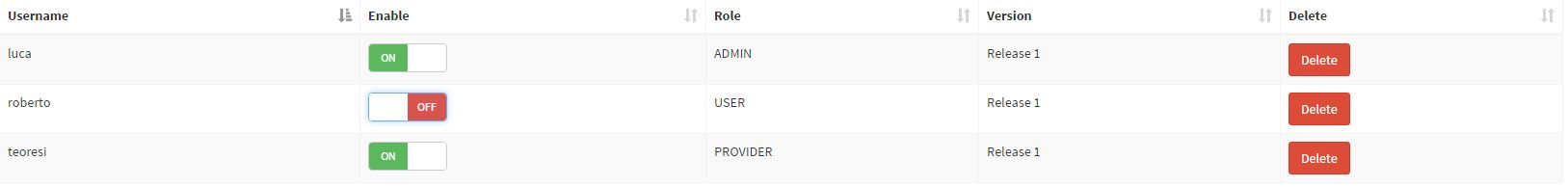
1 ответ
ПРИЧИНА
Страницы, отличные от first, не существуют в DOM во время инициализации, поэтому ваш обработчик никогда не вызывается.
РЕШЕНИЕ
Вам необходимо использовать делегирование событий, предоставив селектор в качестве второго аргумента в вызове on(), см. Пример ниже:
$('#usersTable').on('switchChange.bootstrapSwitch', 'input[name="my-checkbox"]', function(event, state) {
// ... skipped ...
});
Из jQuery по () документации по методу:
Преимущество делегированных событий заключается в том, что они могут обрабатывать события от элементов-потомков, которые добавляются в документ позднее.
Смотрите "Прямые и делегированные события" в документации по методу jQuery on() и в jQuery DataTables - почему обработчик событий click не работает для получения дополнительной информации.
ЗАМЕТКИ
Пользовательские элементы управления и адаптивное расширение требуют специальной обработки. Если столбец, содержащий пользовательский элемент управления, становится скрытым или видимым, его следует повторно инициализировать. Посмотрите jQuery DataTables - Отзывчивое расширение и пользовательские элементы управления для получения дополнительной информации.