Не удается подключиться к ошибке реального сайта ssl при использовании SSL Bump
В нашем офисе мы используем squid, чтобы ограничить пользователей подключением только определенных веб-сайтов и URL-адресов. Если пользователь подключается к веб-странице через https, url_regex acl не будет работать. В запросе https мы контролируем только домен. Но мы должны ограничить на уровне URL. Итак, мы использовали ssl bump для перехвата запросов https. Работает нормально, но мы получили несколько предупреждений ssl в браузере.
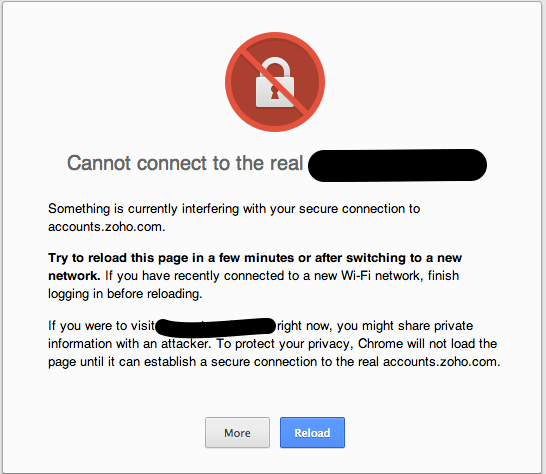
Возможно ли перехватить ssl-соединение в bump без предупреждений браузера?
конфигурационный файл squid
#
# Recommended minimum configuration:
#
#debug_options ALL,3
acl manager proto cache_object
acl localhost src 127.0.0.1/32 ::1
acl to_localhost dst 127.0.0.0/8 0.0.0.0/32 ::1
#allowing .zopert.com domains
acl trustedDomains dstdomain -i "/etc/squid/trusted_domains.txt"
#excluded domains
acl excludedDomains dstdomain -i "/etc/squid/excluded_domains.txt"
#allowing grid console.
acl adminConsole urlpath_regex \/admin\/
#allowed urls
acl trustedUrls url_regex -i "/etc/squid/allowed_urls.txt"
# Example rule allowing access from your local networks.
http_port 3129 ssl-bump cert=/etc/squid/test.crt key=/etc/squid/test.key
# Adapt to list your (internal) IP networks from where browsing
# should be allowed
#acl localnet src 10.0.0.0/8 # RFC1918 possible internal network
#acl localnet src 172.16.0.0/12 # RFC1918 possible internal network
#acl localnet src 192.168.0.0/16 # RFC1918 possible internal network
#acl localnet src fc00::/7 # RFC 4193 local private network range
#acl localnet src fe80::/10 # RFC 4291 link-local (directly plugged) machines
acl SSL_ports port 443
acl Safe_ports port 80 # http
acl Safe_ports port 21 # ftp
acl Safe_ports port 443 # https
acl Safe_ports port 70 # gopher
acl Safe_ports port 210 # wais
acl Safe_ports port 1025-65535 # unregistered ports
acl Safe_ports port 280 # http-mgmt
acl Safe_ports port 488 # gss-http
acl Safe_ports port 591 # filemaker
acl Safe_ports port 777 # multiling http
acl CONNECT method CONNECT
acl HTTPS proto HTTPS
#
# Recommended minimum Access Permission configuration:
# Only allow cachemgr access from localhost
#http_access allow manager localhost
http_access deny manager
#http_access allow allowurls
# Deny requests to certain unsafe ports
http_access deny !Safe_ports
# Deny CONNECT to other than secure SSL ports
#http_access deny CONNECT !SSL_ports
# We strongly recommend the following be uncommented to protect innocent
# web applications running on the proxy server who think the only
# one who can access services on "localhost" is a local user
#
# INSERT YOUR OWN RULE(S) HERE TO ALLOW ACCESS FROM YOUR CLIENTS
#
# Example rule allowing access from your local networks.
# Adapt localnet in the ACL section to list your (internal) IP networks
# from where browsing should be allowed
#allowing trusted domains(.zopert.com) only.
http_access allow trustedDomains adminConsole
http_access allow trustedDomains trustedUrls
#allowing static domains
http_access allow excludedDomains
#ssl_bump deny trustedDomains
http_access allow CONNECT trustedDomains
#http_access allow CONNECT
always_direct allow HTTPS
#ssl_bump allow adminConsole
ssl_bump allow trustedDomains
#we don't need to intercept other ssl sites.
ssl_bump deny all
# And finally deny all other access to this proxy
#sslproxy_cert_error allow all
#http_access allow localnet
http_access deny all
http_access deny CONNECT
#We recommend you to use at least the following line.
#hierarchy_stoplist cgi-bin ?
# Uncomment and adjust the following to add a disk cache directory.
#cache_dir ufs /var/spool/squid 100 16 256
# Leave coredumps in the first cache dir
coredump_dir /var/spool/squid
# Add any of your own refresh_pattern entries above these.
refresh_pattern ^ftp: 1440 20% 10080
refresh_pattern ^gopher: 1440 0% 1440
refresh_pattern -i (/cgi-bin/|\?) 0 0% 0
refresh_pattern . 0 20% 4320
logformat squid %ts.%03tu %6tr %>a %>A %Ss/%03>Hs %<st %rm %ru %un %Sh/%<A %mt
cache_log /var/log/squid/cache.log
access_log /var/log/squid/access.log
1 ответ
Удар SSL делает атаку "человек посередине", и браузер жалуется на это, что является ожидаемым поведением. Если вы не хотите этого, вам нужно импортировать CA (test.crt) как доверенный во всех браузерах.