VS 2017 Не могу отобразить "лампу подсказки" в моем собственном расширении
Я не могу также отобразить лампочку в Visual Studio. Пытался просто запустить пример отсюда. Но это почему-то не работает для меня.
Вот мой код
[Export(typeof(ISuggestedActionsSourceProvider))]
[Name("Test Suggested Actions")]
[ContentType("text")]
internal class TestSuggestedActionsSourceProvider : ISuggestedActionsSourceProvider
{
[Import]
internal ITextStructureNavigatorSelectorService NavigatorService { get; set; }
public ISuggestedActionsSource CreateSuggestedActionsSource(ITextView textView, ITextBuffer textBuffer)
{
if (textBuffer == null && textView == null)
{
return null;
}
return new TestSuggestedActionsSource(this, textView, textBuffer);
}
}
это класс TestSuggestedActionsSource
internal class TestSuggestedActionsSource : ISuggestedActionsSource
{
public event EventHandler<EventArgs> SuggestedActionsChanged;
private readonly TestSuggestedActionsSourceProvider m_factory;
private readonly ITextBuffer m_textBuffer;
private readonly ITextView m_textView;
public TestSuggestedActionsSource(TestSuggestedActionsSourceProvider testSuggestedActionsSourceProvider,
ITextView textView, ITextBuffer textBuffer)
{
m_factory = testSuggestedActionsSourceProvider;
m_textBuffer = textBuffer;
m_textView = textView;
}
private bool TryGetWordUnderCaret(out TextExtent wordExtent)
{
ITextCaret caret = m_textView.Caret;
SnapshotPoint point;
if (caret.Position.BufferPosition > 0)
{
point = caret.Position.BufferPosition - 1;
}
else
{
wordExtent = default(TextExtent);
return false;
}
ITextStructureNavigator navigator = m_factory.NavigatorService.GetTextStructureNavigator(m_textBuffer);
wordExtent = navigator.GetExtentOfWord(point);
return true;
}
public Task<bool> HasSuggestedActionsAsync(ISuggestedActionCategorySet requestedActionCategories, SnapshotSpan range, CancellationToken cancellationToken)
{
return Task.Factory.StartNew(() =>
{
TextExtent extent;
if (TryGetWordUnderCaret(out extent))
{
return extent.IsSignificant;
}
return false;
});
}
public IEnumerable<SuggestedActionSet> GetSuggestedActions(ISuggestedActionCategorySet requestedActionCategories, SnapshotSpan range, CancellationToken cancellationToken)
{
TextExtent extent;
if (TryGetWordUnderCaret(out extent) && extent.IsSignificant)
{
ITrackingSpan trackingSpan = range.Snapshot.CreateTrackingSpan(extent.Span, SpanTrackingMode.EdgeInclusive);
var upperAction = new UpperCaseSuggestedAction(trackingSpan);
var lowerAction = new LowerCaseSuggestedAction(trackingSpan);
SuggestedActionSet suggestedActionSet = new SuggestedActionSet(
PredefinedSuggestedActionCategoryNames.Any,
new ISuggestedAction[] { upperAction, lowerAction });
return new SuggestedActionSet[] { suggestedActionSet };
}
return Enumerable.Empty<SuggestedActionSet>();
}
public void Dispose()
{
}
public bool TryGetTelemetryId(out Guid telemetryId)
{
LightBulb telemetry
telemetryId = Guid.Empty;
return false;
}
}
это класс LowerCaseSuggestedAction
internal class LowerCaseSuggestedAction : ISuggestedAction
{
private readonly ITrackingSpan m_span;
private readonly string m_lower;
private readonly string m_display;
private readonly ITextSnapshot m_snapshot;
public bool HasActionSets => false;
public string DisplayText => m_display;
public ImageMoniker IconMoniker => default(ImageMoniker);
public string IconAutomationText => null;
public string InputGestureText => null;
public bool HasPreview => true;
public LowerCaseSuggestedAction(ITrackingSpan span)
{
m_span = span;
m_snapshot = span.TextBuffer.CurrentSnapshot;
m_lower = span.GetText(m_snapshot).ToLower();
m_display = $"Convert '{span.GetText(m_snapshot)}' to lower case";
}
public Task<object> GetPreviewAsync(CancellationToken cancellationToken)
{
var textBlock = new TextBlock();
textBlock.Padding = new Thickness(5);
textBlock.Inlines.Add(new Run() { Text = m_lower });
return Task.FromResult<object>(textBlock);
}
public Task<IEnumerable<SuggestedActionSet>> GetActionSetsAsync(CancellationToken cancellationToken)
{
return Task.FromResult<IEnumerable<SuggestedActionSet>>(null);
}
public void Invoke(CancellationToken cancellationToken)
{
m_span.TextBuffer.Replace(m_span.GetSpan(m_snapshot), m_lower);
}
public void Dispose()
{
}
public bool TryGetTelemetryId(out Guid telemetryId)
{
// This is a sample action and doesn't participate in LightBulb telemetry
telemetryId = Guid.Empty;
return false;
}
}
Класс UpperCaseSuggestedAction реализован аналогичным образом. Вроде все делаю как в примере, но лампочка вообще не появляется. Вот ссылки, которые у меня есть в моем проекте 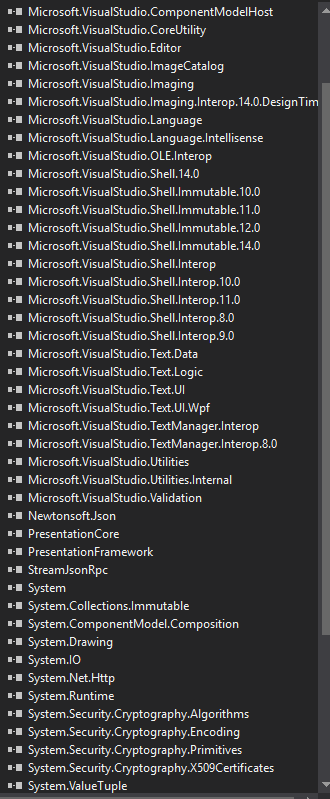
В ссылке Microsoft.VisualStudio.Language.Intellisense для параметра Copy Local установлено значение false
1 ответ
Мне удалось найти решение этой проблемы. Сразу скажу, что некоторые действия могут быть лишними. Здесь я просто расскажу, какие действия я предпринял, чтобы проект работал
- Я выбрал свой проект в обозревателе решений
Через окно "Свойства" ("Просмотр"> "Свойства Windows") в разделе VISX я установил следующие значения:
- а. Включить сборку в контейнер VISX = true
- б. Включить символы отладки в локальное развертывание = true
- с. Включить символы отладки в VISX Container = true
- Добавлена библиотека в проект Microsoft.VisualStudio.Language.Intellisense
- Для библиотеки Microsoft.VisualStudio.Language.Intellisense в окне "Свойства" установите "Копировать локально = false".
Затем скачали следующие пакеты Nuget:
- Newtonsoft.Json v6.0.6
- System.ValueTuple v4.3.0
- Microsoft.VisualStudio.Validation v15.3.58
- Microsoft.VisualStudio.Threading.Analyzers v15.8.145
- Microsoft.VisualStudio.Threading v15.8.145
- StreamJsonRpc v1.3.23
- Microsoft.VisualStudio.Utilities v15.7.27703
- Microsoft.VisualStudio.OLE.Interop v7.10.6071
- Microsoft.VisualStudio.TextManager.Interop v7.10.6071
- Microsoft.VisualStudio.Shell.Interop v7.10.6072
- Microsoft.VisualStudio.TextManager.Interop.8.0 v8.0.50728
- Microsoft.VisualStudio.CoreUtility v15.8.525
- Microsoft.VisualStudio.Text.Data v15.6.27740
- Microsoft.VisualStudio.Shell.Interop.8.0 v8.0.50728
- Microsoft.VisualStudio.Shell.Interop.10.0 v10.0.30320
- Microsoft.VisualStudio.Shell.Interop.11.0 v11.0.61031
- Microsoft.VisualStudio.SDK.EmbedInteropTypes v15.0.21
- Microsoft.VisualStudio.Shell.Interop.15.6.DesignTime v15.6.27413
- Microsoft.VisualStudio.Shell.Interop.15.3.DesignTime v15.0.26929
- Microsoft.VisualStudio.Shell.Interop.12.0 v12.0.30111
- Microsoft.VisualStudio.Imaging.Interop.14.0.DesignTime v14.3.26930
- Microsoft.VisualStudio.Shell.Interop.14.0.DesignTime v14.3.26929
- Microsoft.VisualStudio.ImageCatalog v15.7.27703
- Microsoft.VisualStudio.Imaging v15.7.27703
Другие версии библиотек работают, но если вы поставите их, вы должны посмотреть на зависимости. Они тесно связаны там
Затем я добавил следующие строки в файл source.extension.vsixmanifest
<Dependencies>
<Dependency Id="Microsoft.Framework.NDP" DisplayName="Microsoft .NET Framework" d:Source="Manual" Version="[4.5,)" />
<Dependency Id="Microsoft.VisualStudio.MPF.15.0" DisplayName="Visual Studio MPF 15.0" d:Source="Installed" Version="[15.0]" />
</Dependencies>
<Prerequisites>
<Prerequisite Id="Microsoft.VisualStudio.Component.CoreEditor" Version="[15.0,16.0)" DisplayName="Visual Studio core editor" />
</Prerequisites>
<Assets>
<Asset Type="Microsoft.VisualStudio.VsPackage" d:Source="Project" d:ProjectName="%CurrentProject%" Path="|%CurrentProject%;PkgdefProjectOutputGroup|" />
<Asset Type="Microsoft.VisualStudio.MefComponent" d:Source="Project" d:ProjectName="%CurrentProject%" Path="|%CurrentProject%|" />
</Assets>
PS: я надеюсь, что это кому-то поможет.
Я пробовал решение Жуэль Итуа, но не смог отобразить лампочку в Visual Studio(Visual Studio Community 2017, версия 15.9.7). Блин нюгет пакет, черт возьми.
Я нашел репозиторий для статьи, VSSDK-Extensibility-Samples / LightBulb, и он работает правильно.