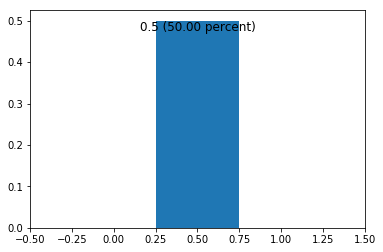Размеры текста Matplotlib
Можно ли определить размеры текстового объекта matplotlib? Как я могу найти ширину и высоту в пикселях?
Спасибо
Редактировать: я думаю, что я нашел способ сделать это. Я включил пример ниже.
import matplotlib as plt
f = plt.figure()
r = f.canvas.get_renderer()
t = plt.text(0.5, 0.5, 'test')
bb = t.get_window_extent(renderer=r)
width = bb.width
height = bb.height
2 ответа
import matplotlib as plt
f = plt.figure()
r = f.canvas.get_renderer()
t = plt.text(0.5, 0.5, 'test')
bb = t.get_window_extent(renderer=r)
width = bb.width
height = bb.height
Я не смог найти способ получить экстенты текста, отображаемые на графике, даже после события draw().
Но вот способ визуализации только текста и получения из него всех видов геометрической информации:
t = matplotlib.textpath.TextPath((0,0), 'hello', size=9, prop='WingDings')
bb = t.get_extents()
#bb:
#Bbox(array([[ 0.759375 , 0.8915625],
# [ 30.4425 , 5.6109375]]))
w = bb.width #29.683125
h = bb.height #4.7193749
редактировать
Я играл с этим немного, и у меня есть несоответствие, которое я не могу понять. Может быть, кто-то еще может помочь. Масштаб кажется выключенным, и я не знаю, является ли это проблемой dpi или ошибкой или чем-то, но этот пример в значительной степени объясняет:
import matplotlib
from matplotlib import pyplot as plt
plt.cla()
p = plt.plot([0,10],[0,10])
#ffam = 'comic sans ms'
#ffam = 'times new roman'
ffam = 'impact'
fp = matplotlib.font_manager.FontProperties(
family=ffam, style='normal', size=30,
weight='normal', stretch='normal')
txt = 'The quick brown fox'
plt.text(100, 100, txt, fontproperties=fp, transform=None)
pth = matplotlib.textpath.TextPath((100,100), txt, prop=fp)
bb = pth.get_extents()
# why do I need the /0.9 here??
rec = matplotlib.patches.Rectangle(
(bb.x0, bb.y0), bb.width/0.9, bb.height/0.9, transform=None)
plt.gca().add_artist(rec)
plt.show()
Вот небольшая модификация принятого ответа;
Если вы хотите получить ширину и высоту в координатах осей, вы можете использовать следующее:
from matplotlib import pyplot as plt
fig, ax = plt.subplots()
r = fig.canvas.get_renderer()
t = ax.text(0.5, 0.5, 'test')
bb = t.get_window_extent(renderer=r).inverse_transformed(ax.transData)
width = bb.width
height = bb.height
Спасибо за обсуждение. Я мог бы заключить ответы в функцию для автоматической подгонки размера шрифта текстового объекта с учетом ширины и высоты в координатах данных (которые я считаю в целом полезными и решил поделиться ими здесь).
Пример наложения текста на края полосы:
import matplotlib.pyplot as plt
fig, ax = plt.subplots()
ax.bar(0.5, 0.5, width=0.5)
text = ax.text(0.5, 0.5,
"0.5 (50.00 percent)",
va='top', ha='center',
fontsize=12)
ax.set_xlim(-0.5, 1.5)
Вместо этого автоматически подгоните размер шрифта текстового объекта к ширине полосы:
import matplotlib.pyplot as plt
from matplotlib.transforms import Bbox
def auto_fit_fontsize(text, width, height, fig=None, ax=None):
'''Auto-decrease the fontsize of a text object.
Args:
text (matplotlib.text.Text)
width (float): allowed width in data coordinates
height (float): allowed height in data coordinates
'''
fig = fig or plt.gcf()
ax = ax or plt.gca()
# get text bounding box in figure coordinates
renderer = fig.canvas.get_renderer()
bbox_text = text.get_window_extent(renderer=renderer)
# transform bounding box to data coordinates
bbox_text = Bbox(ax.transData.inverted().transform(bbox_text))
# evaluate fit and recursively decrease fontsize until text fits
fits_width = bbox_text.width < width if width else True
fits_height = bbox_text.height < height if height else True
if not all((fits_width, fits_height)):
text.set_fontsize(text.get_fontsize()-1)
auto_fit_fontsize(text, width, height, fig, ax)
fig, ax = plt.subplots()
ax.bar(0.5, 0.5, width=0.5)
text = ax.text(0.5, 0.5,
"0.5 (50.00 percent)",
va='top', ha='center',
fontsize=12)
ax.set_xlim(-0.5, 1.5)
auto_fit_fontsize(text, 0.5, None, fig=fig, ax=ax)