Объединение таблиц / файлов
Сначала я использую код структуры сущностей и сопоставляю наши файлы unidata с таблицами для получения данных. Я хочу присоединиться к таблицам или использовать свойства навигации. Эти 2 таблицы имеют общее поле WorkInProgressOperationId. Я пытался использовать свойства соединения и навигации, но, похоже, он не работает при сопоставлении с файлами unidata. Возможно ли это?
public class WorkInProgressMapping : EntityTypeConfiguration<WorkInProgress>
{
public WorkInProgressMapping()
{
this.ToTable("WIPMASTER");
this.HasKey(e => e.WorkInProgressId).Ignore(e => e.EntityId);
this.Property(e => e.WorkInProgressId).HasColumnName("@ID");
this.Property(e => e.SequenceNumber).HasColumnName("OPER_SEQ_NBR");
this.Property(e => e.WorkOrderNumber).HasColumnName("WORK_ORDER");
this.Property(e => e.StartQuantity).HasColumnName("SCHED_COMP_QTY");
this.Property(e => e.JobNumber).HasColumnName("JOB_NBR");
this.Property(e => e.JobDetailId).HasColumnName("JOBDET_ID");
this.Property(e => e.ComputerGeneratedNumber).HasColumnName("CPN");
this.Property(e => e.ItemNumber).HasColumnName("ITEM_NBR");
this.Property(e => e.ParentWorkOrder).HasColumnName("PARENT_WO");
this.Property(e => e.ParentDueDate).HasColumnName("SCHED_COMP_DATE");
this.Property(e => e.WorkOrderIssueDate).HasColumnName("RELEASE_DATE");
this.Property(e => e.WorkInProgressOperationId).HasColumnName("WIPOPERACT_ID");
}
}
public class WorkInProgressOperationMapping : EntityTypeConfiguration<WorkInProgressOperation>
{
public WorkInProgressOperationMapping()
{
this.ToTable("WIPOPER");
this.HasKey(e => e.WorkInProgressOperationId).Ignore(e => e.EntityId);
this.Property(e => e.WorkInProgressOperationId).HasColumnName("@ID");
this.Property(e => e.OperationNumber).HasColumnName("OPERATION_NBR");
this.Property(e => e.OperationSequence).HasColumnName("OPER_SEQ");
this.Property(e => e.WorkOrder).HasColumnName("WORK_ORDER");
this.Property(e => e.NextSequence).HasColumnName("NEXT_SEQ");
this.Property(e => e.Status).HasColumnName("OPER_STATUS");
this.Property(e => e.QuantityComplete).HasColumnName("QTY_COMPLETE");
this.Property(e => e.SalesOrderDeliveryDate).HasColumnName("DUE_SO");
this.Property(e => e.WorkOrderDeliveryDate).HasColumnName("WO_DUE");
this.Property(e => e.StartingQuantity).HasColumnName("EXP_START_QTY");
}
}
3 ответа
Решение
Другой пример: отношение один ко многим (таблицы / файлы U2)
using System;
using System.Collections.Generic;
using System.Data.Entity;
using System.Data.Entity.ModelConfiguration;
using System.Linq;
using System.Text;
using System.Threading.Tasks;
namespace Test_EF5
{
public class Customer
{
public string CustomerID { get; set; }
public string FirstName { get; set; }
public virtual ICollection<Rental> Rentals { get; set; }
}
public class Rental
{
public string RentalID { get; set; }
public string CustomerID { get; set; }
public decimal Balance { get; set; }
public virtual Customer Customer { get; set; }
}
public class CustomerMapping : EntityTypeConfiguration<Customer>
{
public CustomerMapping()
{
this.ToTable("MEMBERS");
this.Property(e => e.CustomerID).HasColumnName("MEMBERS_PK");
this.Property(e => e.FirstName).HasColumnName("FIRST_NAME");
this.HasKey(e => e.CustomerID);
}
}
public class RentalMapping : EntityTypeConfiguration<Rental>
{
public RentalMapping()
{
this.ToTable("RENTAL_DETAILS");
this.Property(e => e.RentalID).HasColumnName("RENTAL_DETAIL_PK");
this.Property(e => e.Balance).HasColumnName("BALANCE.DUE");
this.Property(e => e.CustomerID).HasColumnName("CUSTOMER.CODE");
this.HasKey(e => new { e.RentalID });
HasRequired(p => p.Customer)
.WithMany(b => b.Rentals)
.HasForeignKey(p => new { p.CustomerID });
}
}
public class CustomerContext : DbContext
{
public CustomerContext()
{
}
public DbSet<Customer> Customers { get; set; }
public DbSet<Rental> Rentals { get; set; }
protected override void OnModelCreating(DbModelBuilder modelBuilder)
{
base.OnModelCreating(modelBuilder);
modelBuilder.Configurations.Add(new CustomerMapping());
modelBuilder.Configurations.Add(new RentalMapping());
}
}
}
Мне удалось поместить свойство навигации между двумя таблицами UniData. Я использовал составной ключ / внешний ключ. Это ваше требование?
Смотрите пример ниже.
Я использовал следующее:
База данных U2
- UniData 7.3
- Демо-счет с таблицами STUDENT_NF_SUB и STUDENT_CGA_MV_SUB
- Демо-счет нормализован с VSG
Microsoft
- Visual Studio 2012 обновление 4
- .NET Framework 4.5
- Entity Framework 5.0 (Установить-Пакет Entity Framework -Версия 5.0.0)
- Код Первая Модель
- Приложение WinFrom
Таблица UniData в обозревателе серверов
См. Ниже таблицы Unidata в обозревателе серверов Visual Studio 2012.
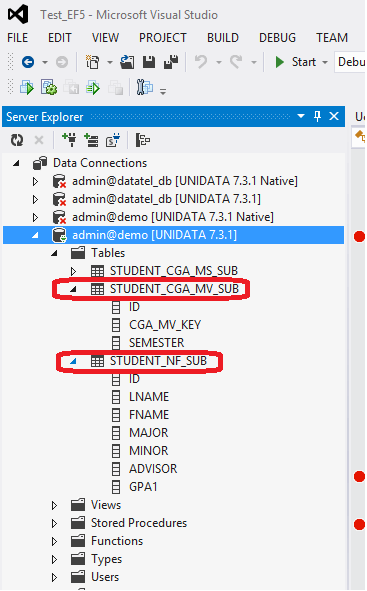
Модель и код DbContext
using System;
using System.Collections.Generic;
using System.Data.Entity;
using System.Data.Entity.ModelConfiguration;
using System.Linq;
using System.Text;
using System.Threading.Tasks;
namespace Test_EF5
{
public class Student
{
public string StudentID { get; set; }
public string FirstName { get; set; }
public string LastName { get; set; }
public virtual ICollection<StudentSemester> Semesters { get; set; }
}
public class StudentSemester
{
public string StudentID { get; set; }
public string Semester { get; set; }
public int CompositeKey { get; set; }
public virtual Student Student { get; set; }
}
public class StudentMapping : EntityTypeConfiguration<Student>
{
public StudentMapping()
{
this.ToTable("STUDENT_NF_SUB");
this.Property(e => e.StudentID).HasColumnName("ID");
this.Property(e => e.FirstName).HasColumnName("FNAME");
this.Property(e => e.LastName).HasColumnName("LNAME");
this.HasKey(e => e.StudentID);
}
}
public class StudentSemesterMapping : EntityTypeConfiguration<StudentSemester>
{
public StudentSemesterMapping()
{
this.ToTable("STUDENT_CGA_MV_SUB");
this.Property(e => e.StudentID).HasColumnName("ID");
this.Property(e => e.Semester).HasColumnName("SEMESTER");
this.Property(e => e.CompositeKey).HasColumnName("CGA_MV_KEY");
this.HasKey(e => new { e.StudentID, e.CompositeKey });
}
}
public class StudentContext : DbContext
{
public StudentContext()
{
}
public DbSet<Student> Students { get; set; }
public DbSet<StudentSemester> StudentSemesters { get; set; }
protected override void OnModelCreating(DbModelBuilder modelBuilder)
{
base.OnModelCreating(modelBuilder);
modelBuilder.Configurations.Add(new StudentMapping());
modelBuilder.Configurations.Add(new StudentSemesterMapping());
}
}
}
Приложение WinForm для вызова кода сначала с помощью свойства навигации
private void button1_Click(object sender, EventArgs e)
{
try
{
Database.SetInitializer<StudentContext>(null);
StudentContext ctx = new StudentContext();
var r = ctx.Students.ToList();
foreach (var item in r)
{
this.textBox1.AppendText("ID="+item.StudentID+" FNAME=" + item.FirstName +" LNAME="+ item.LastName +Environment.NewLine);
foreach (var item2 in item.Semesters)
{
this.textBox1.AppendText("\t ID="+item2.StudentID + " Semester="+item2.Semester +" CompositeKey="+ item2.CompositeKey +Environment.NewLine);
}
}
}
catch (Exception e4)
{
string lErr = e4.Message;
this.textBox1.AppendText(lErr);
}
}
Запустите приложение
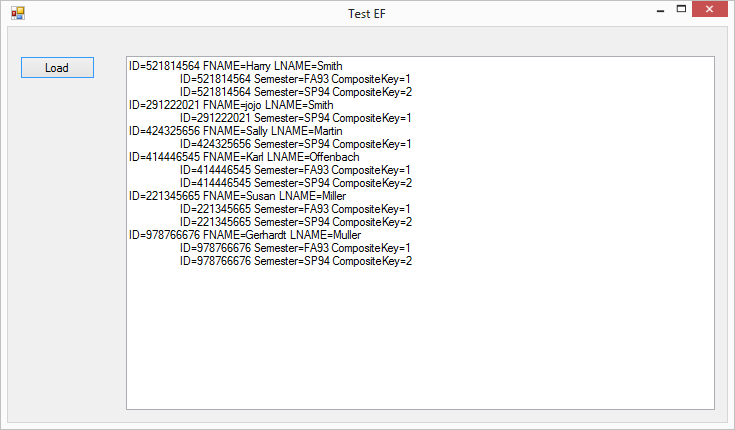
Стремительная загрузка с функцией Include()
private void button3_Click(object sender, EventArgs e)
{
try
{
Database.SetInitializer<CustomerContext>(null);
CustomerContext ctx = new CustomerContext();
var r = ctx.Customers.Include("Rentals").ToList();
foreach (var item in r)
{
this.textBox1.AppendText("ID=" + item.CustomerID + " FNAME=" + item.FirstName + Environment.NewLine);
int k = 0;
foreach (var item2 in item.Rentals)
{
this.textBox1.AppendText("\t ID=" + item2.RentalID + " CustomerID=" + item2.CustomerID + " Balance=" + item2.Balance + Environment.NewLine);
}
}
int y = 0;
}
catch (Exception e4)
{
string lErr = e4.Message;
this.textBox1.AppendText(lErr);
}
}