Описание тега wcftestclient
Windows Communication Foundation (WCF) Test Client (WcfTestClient.exe) is a GUI tool that enables users to input test parameters, submit that input to the service, and view the response that the service sends back. It provides a seamless service testing experience when combined with WCF Service Host.
You can find the WCF Test Client (WcfTestClient.exe) in the following location: C:\Program Files\Microsoft Visual Studio 9.0\Common7\IDE\
How to use
1.Double click on the WcfTestClient.exe
2.Select File->Add Service and enter the endpoint address of the service. This will connect to the service and populate all the methods.
3.Double click a method, fill required fields, and click Invoke button.
4.Results will be displayed in the bottom panel.
YouTube Video
Use WCF Test Client to test WCF Service Application
Updating Config file
To update the configuration parameters, right click on the "Config File" on the left panel and select Edit with SvcConfigEditor.
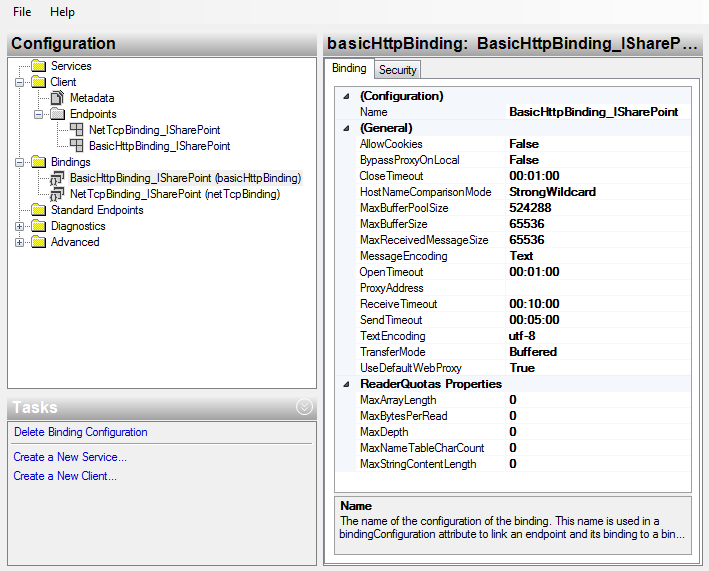
References
MSDN - WCF Test Client