Строка заголовка в центре
Как я могу достичь заголовка в центре? Я хочу, чтобы он был точно на синей линии, которую я нарисовал на картинке ниже. заранее спасибо
Вот мой код:
На ощупь:
getSupportActionBar().setDisplayOptions(ActionBar.DISPLAY_SHOW_CUSTOM);
getSupportActionBar().setCustomView(R.layout.abs_layout);
XML:
<LinearLayout
xmlns:android="http://schemas.android.com/apk/res/android"
android:orientation="vertical" android:layout_width="match_parent"
android:layout_height="match_parent">
<TextView
android:layout_width="wrap_content"
android:layout_height="match_parent"
android:layout_gravity="center"
android:text="Home"
android:textColor="#ffffff"
android:id="@+id/mytext"
android:textSize="18sp" />
</LinearLayout>
Мой вывод: я хочу, чтобы он был точно на синей линии, которую я нарисовал на картинке ниже.
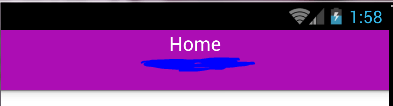
2 ответа
Использование RelativeLayout вместо LinearLayout, android:layout_gravity не работает с LinearLayout,
<RelativeLayout
xmlns:android="http://schemas.android.com/apk/res/android"
android:orientation="horizontal"
android:layout_width="match_parent"
android:layout_height="match_parent"
android:gravity="center_horizontal">
<TextView
android:layout_width="wrap_content"
android:layout_height="match_parent"
android:layout_gravity="center"
android:text="Home"
android:textColor="#ffffff"
android:id="@+id/mytext"
android:textSize="18sp" />
</RelativeLayout>
Просто создайте пользовательскую панель инструментов. добавить тяжести в текстовое представление
<android.support.design.widget.AppBarLayout
android:layout_width="match_parent"
android:layout_height="wrap_content">
<android.support.v7.widget.Toolbar
android:id="@+id/toolbar"
android:layout_width="match_parent"
android:layout_height="?attr/actionBarSize"
android:background="@color/mypay_purple">
<TextView
android:id="@+id/title"
android:layout_width="wrap_content"
android:layout_height="wrap_content"
android:layout_gravity="center"
style="@style/FontNormal"
android:textColor="@color/mypay_white"
android:text="Title"
/>
</android.support.v7.widget.Toolbar>
</android.support.design.widget.AppBarLayout>
в деятельности
setSupportActionBar(toolbar);
if (getSupportActionBar() != null) {
getSupportActionBar().setDisplayShowTitleEnabled(false);
title.setText("Payment");
}